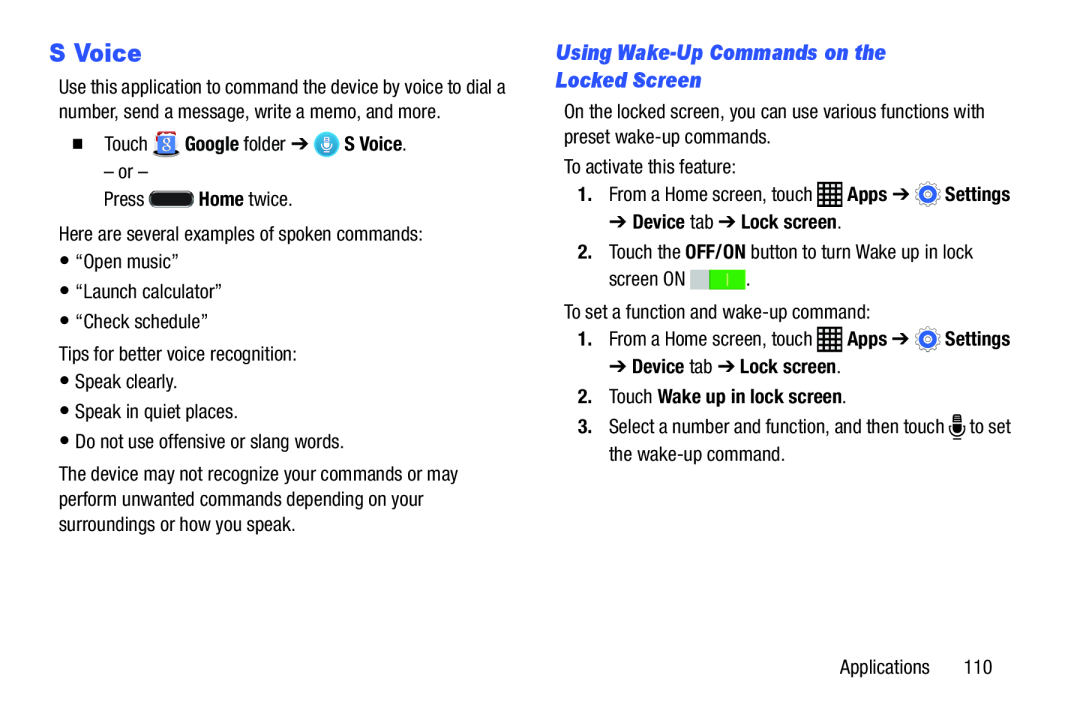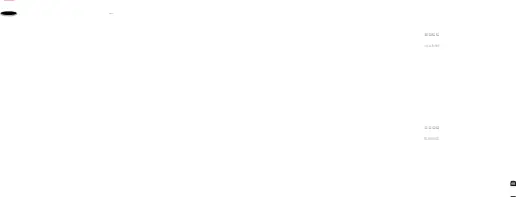
S Voice
Use this application to command the device by voice to dial a number, send a message, write a memo, and more.
�Touch  Google folder ➔
Google folder ➔  S Voice.
S Voice.
– or –Press The device may not recognize your commands or may perform unwanted commands depending on your surroundings or how you speak.
Using Wake-Up Commands on the
Locked Screen
On the locked screen, you can use various functions with preset
1.From a Home screen, touch ![]() Apps ➔
Apps ➔ ![]() Settings
Settings
➔ Device tab ➔ Lock screen.
2.Touch the OFF/ON button to turn Wake up in lockscreen ON1.From a Home screen, touch ![]() Apps ➔
Apps ➔ ![]() Settings
Settings
➔ Device tab ➔ Lock screen.
2.Touch Wake up in lock screen.
3.Select a number and function, and then touchApplications 110