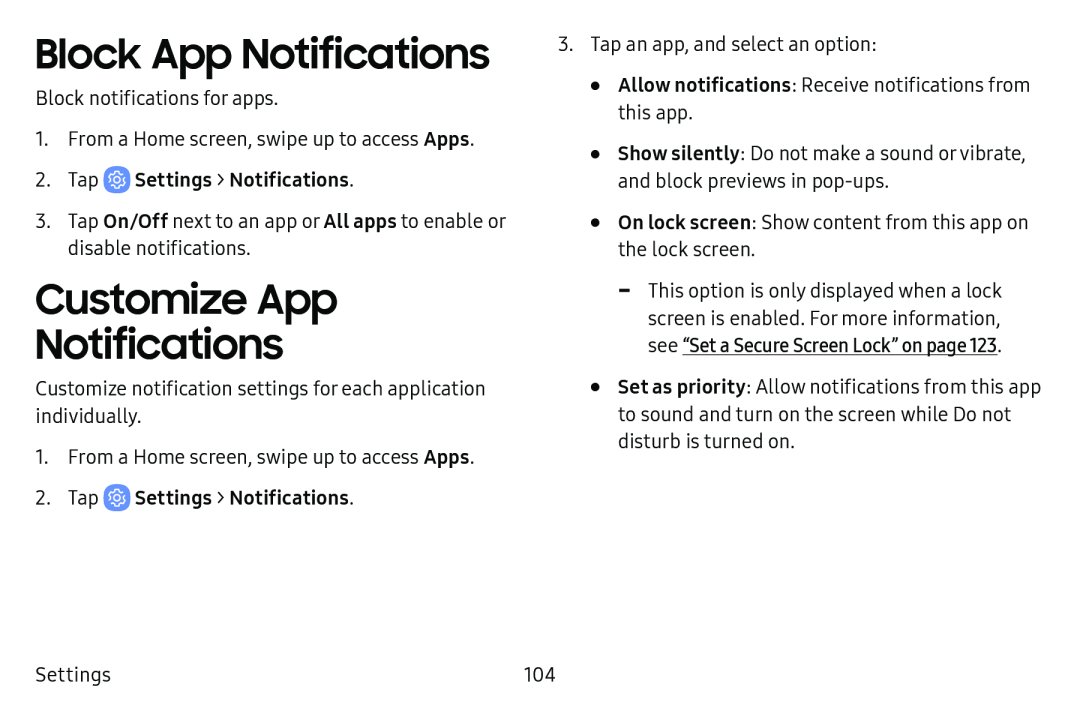Block App Notifications
Block notifications for apps.
1.From a Home screen, swipe up to access Apps.
2.Tap3.Tap On/Off next to an app or All apps to enable or disable notifications.
Customize App
Notifications
Customize notification settings for each application individually.
1.From a Home screen, swipe up to access Apps.
2.Tap3.Tap an app, and select an option:
•Allow notifications: Receive notifications from this app.
•Show silently: Do not make a sound or vibrate, and block previews in
•On lock screen: Show content from this app on the lock screen.
•Set as priority: Allow notifications from this app to sound and turn on the screen while Do not disturb is turned on.
Settings | 104 |