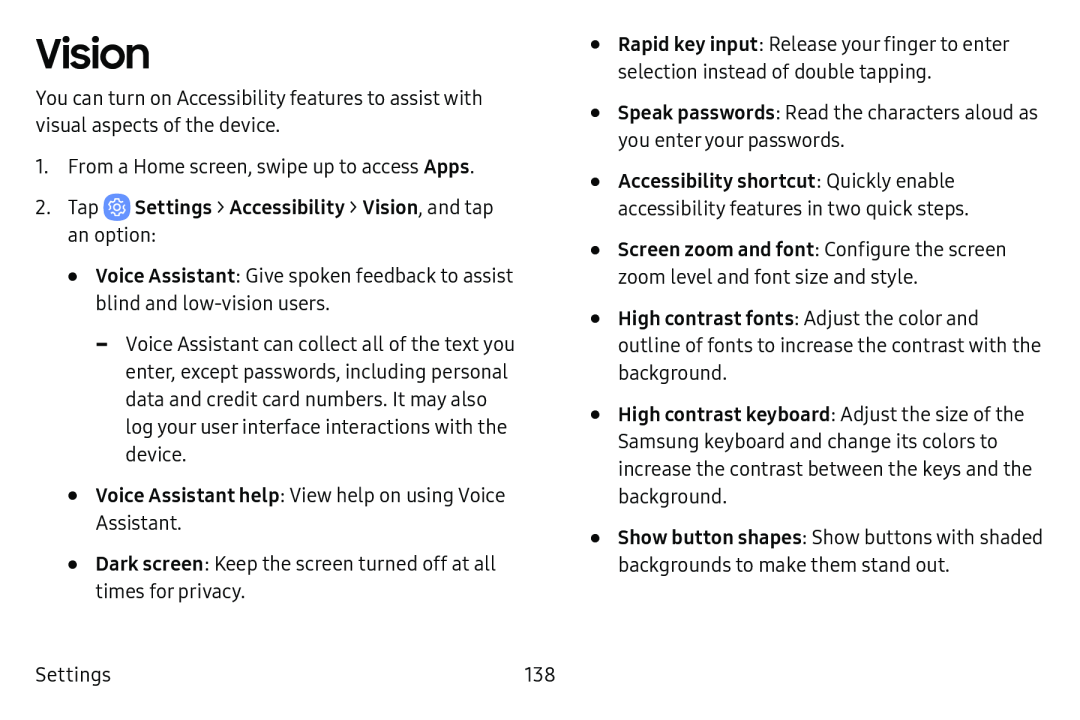Vision
You can turn on Accessibility features to assist with visual aspects of the device.
1.From a Home screen, swipe up to access Apps.
2.Tap•Voice Assistant: Give spoken feedback to assist blind and low‑vision users.
•Voice Assistant help: View help on using Voice Assistant.
•Dark screen: Keep the screen turned off at all times for privacy.
•
•
•
•
•
•
•
Rapid key input: Release your finger to enter selection instead of double tapping.
Speak passwords: Read the characters aloud as you enter your passwords.
Accessibility shortcut: Quickly enable accessibility features in two quick steps.
Screen zoom and font: Configure the screen zoom level and font size and style.High contrast fonts: Adjust the color and outline of fonts to increase the contrast with the background.
High contrast keyboard: Adjust the size of the Samsung keyboard and change its colors to increase the contrast between the keys and the background.
Show button shapes: Show buttons with shaded backgrounds to make them stand out.
Settings | 138 |