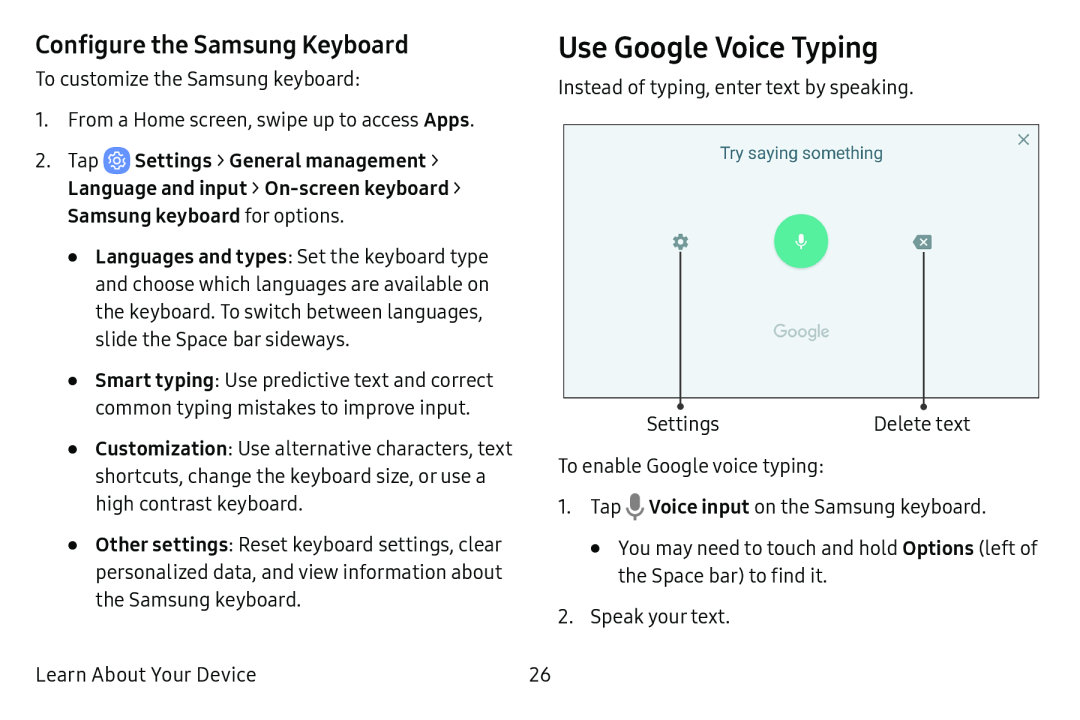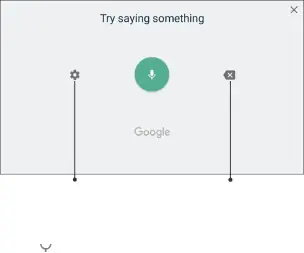
Configure the Samsung Keyboard
To customize the Samsung keyboard:
1.From a Home screen, swipe up to access Apps.
2.Tap ![]() Settings > General management > Language and input > On‑screen keyboard > Samsung keyboard for options.
Settings > General management > Language and input > On‑screen keyboard > Samsung keyboard for options.
•Languages and types: Set the keyboard type and choose which languages are available on the keyboard. To switch between languages, slide the Space bar sideways.
•Smart typing: Use predictive text and correct common typing mistakes to improve input.
•Customization: Use alternative characters, text shortcuts, change the keyboard size, or use a high contrast keyboard.
•Other settings: Reset keyboard settings, clear personalized data, and view information about the Samsung keyboard.
Learn About Your Device
Use Google Voice Typing
Instead of typing, enter text by speaking.
Settings | Delete text |
To enable Google voice typing:
1.Tap ![]() Voice input on the Samsung keyboard.
Voice input on the Samsung keyboard.
•You may need to touch and hold Options (left of the Space bar) to find it.
2.Speak your text.
26