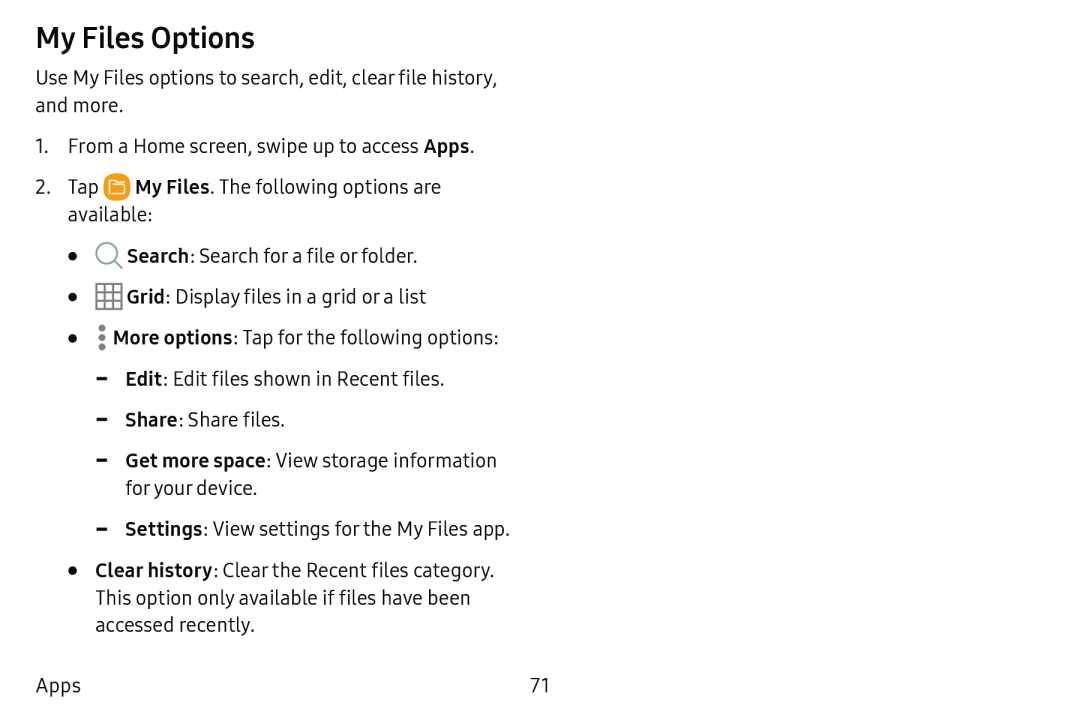My Files Options
Use My Files options to search, edit, clear file history, and more.
1.From a Home screen, swipe up to access Apps.
2.Tap ![]() My Files. The following options are available:
My Files. The following options are available:
•![]() Search: Search for a file or folder.
Search: Search for a file or folder.
•![]() Grid: Display files in a grid or a list
Grid: Display files in a grid or a list
•![]() More options: Tap for the following options:
More options: Tap for the following options:
•
Apps
Clear history: Clear the Recent files category. This option only available if files have been accessed recently.
71