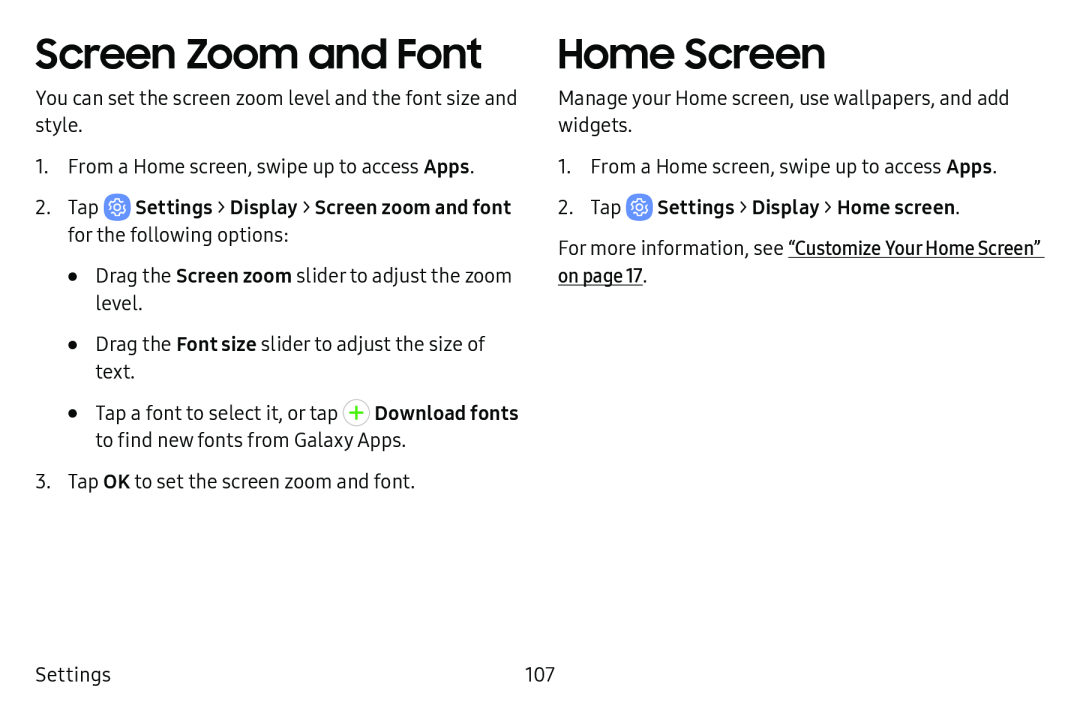Screen Zoom and Font
You can set the screen zoom level and the font size and style.
1.From a Home screen, swipe up to access Apps.
2.Tap•Drag the Screen zoom slider to adjust the zoom level.
•Drag the Font size slider to adjust the size of text.
•Tap a font to select it, or tap ![]() Download fonts to find new fonts from Galaxy Apps.
Download fonts to find new fonts from Galaxy Apps.
3.Tap OK to set the screen zoom and font.
Home Screen
Manage your Home screen, use wallpapers, and add widgets.
1.From a Home screen, swipe up to access Apps.
2.TapFor more information, see “Customize Your Home Screen” on page 17.
Settings | 107 |