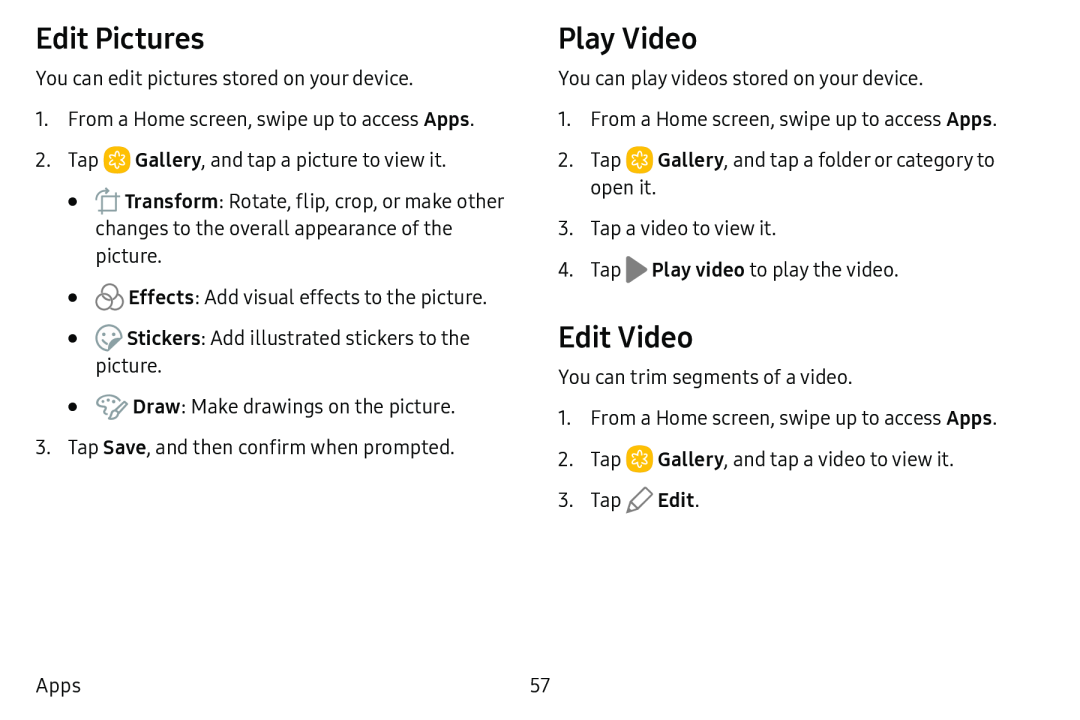Edit Pictures
You can edit pictures stored on your device.
1.From a Home screen, swipe up to access Apps.
2.Tap ![]() Gallery, and tap a picture to view it.
Gallery, and tap a picture to view it.
•![]() Transform: Rotate, flip, crop, or make other changes to the overall appearance of the picture.
Transform: Rotate, flip, crop, or make other changes to the overall appearance of the picture.
•![]() Effects: Add visual effects to the picture.
Effects: Add visual effects to the picture.
•![]() Stickers: Add illustrated stickers to the picture.
Stickers: Add illustrated stickers to the picture.
•![]() Draw: Make drawings on the picture.
Draw: Make drawings on the picture.
3.Tap Save, and then confirm when prompted.
Play Video
You can play videos stored on your device.
1.From a Home screen, swipe up to access Apps.
2.Tap ![]() Gallery, and tap a folder or category to open it.
Gallery, and tap a folder or category to open it.
3.Tap a video to view it.
4.Tap ![]() Play video to play the video.
Play video to play the video.
Edit Video
You can trim segments of a video.
1.From a Home screen, swipe up to access Apps.
2.Tap ![]() Gallery, and tap a video to view it.
Gallery, and tap a video to view it.
3.Tap ![]() Edit.
Edit.
Apps | 57 |