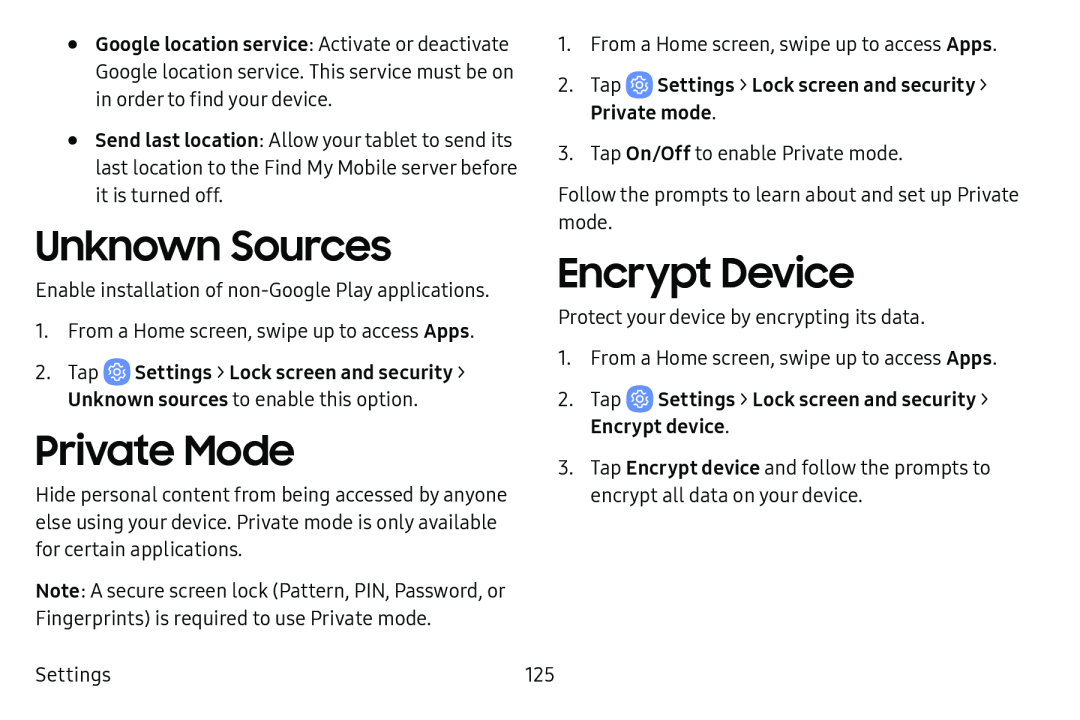•Google location service: Activate or deactivate Google location service. This service must be on in order to find your device.
•Send last location: Allow your tablet to send its last location to the Find My Mobile server before it is turned off.
Unknown Sources
Enable installation of
1.From a Home screen, swipe up to access Apps.
2.TapUnknown sources to enable this option.
Private Mode
Hide personal content from being accessed by anyone else using your device. Private mode is only available for certain applications.
Note: A secure screen lock (Pattern, PIN, Password, or Fingerprints) is required to use Private mode.
1.From a Home screen, swipe up to access Apps.
2.Tap3.Tap On/Off to enable Private mode.
Follow the prompts to learn about and set up Private mode.
Encrypt Device
Protect your device by encrypting its data.
1.From a Home screen, swipe up to access Apps.
2.Tap3.Tap Encrypt device and follow the prompts to encrypt all data on your device.
Settings | 125 |