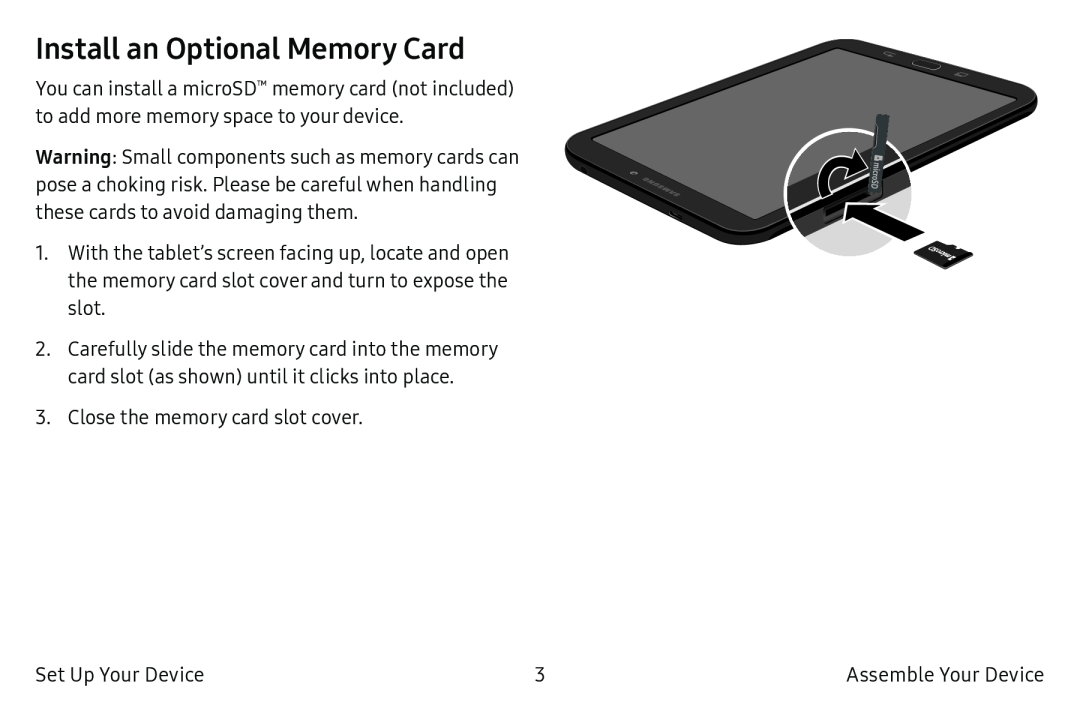Install an Optional Memory Card
You can install a microSD™ memory card (not included) to add more memory space to your device.
Warning: Small components such as memory cards can pose a choking risk. Please be careful when handling these cards to avoid damaging them.
1.With the tablet’s screen facing up, locate and open the memory card slot cover and turn to expose the slot.
2.Carefully slide the memory card into the memory card slot (as shown) until it clicks into place.
3.Close the memory card slot cover.
Set Up Your Device | 3 | Assemble Your Device |