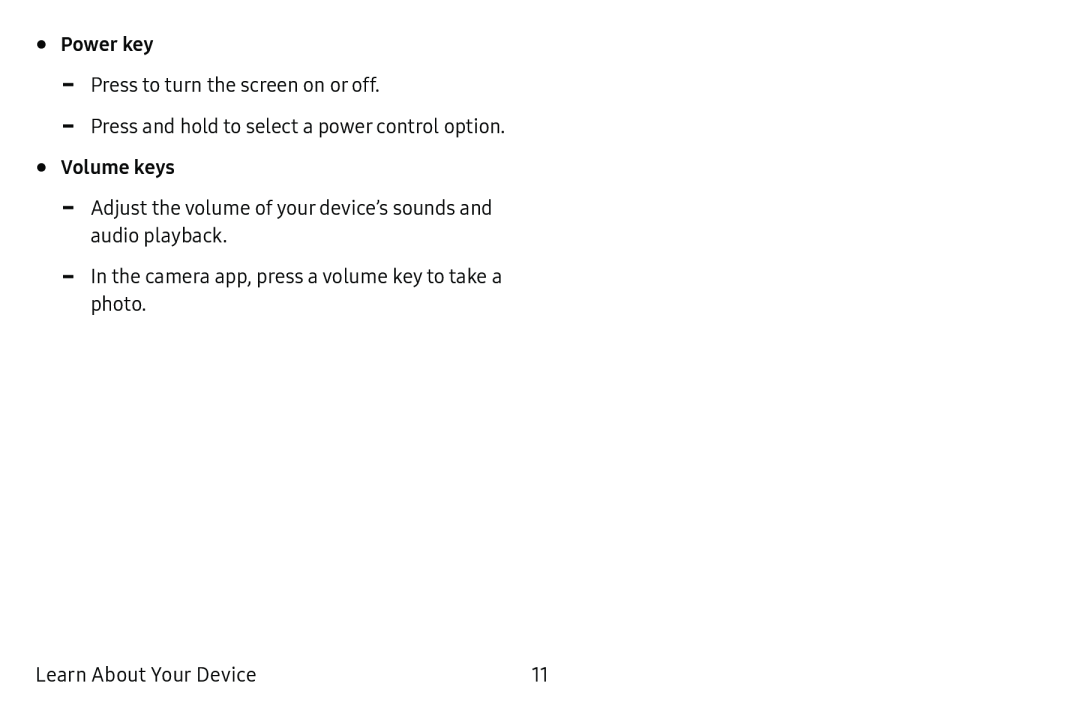•Power key
Learn About Your Device | 11 |