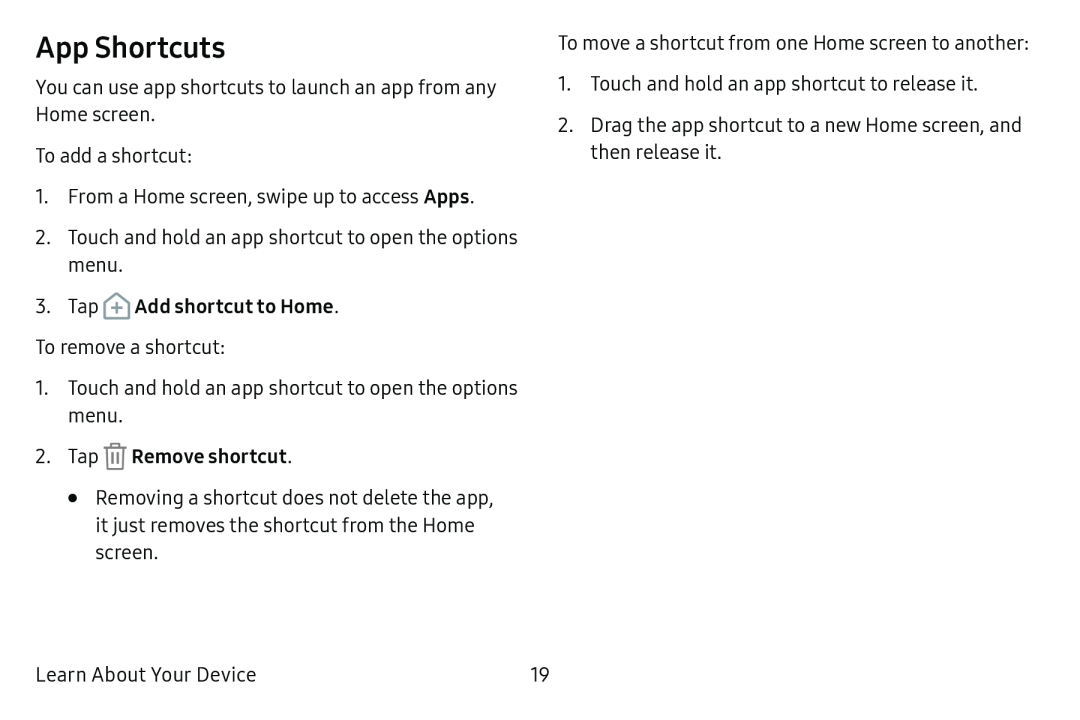App Shortcuts
You can use app shortcuts to launch an app from any Home screen.
To add a shortcut:
1.From a Home screen, swipe up to access Apps.
2.Touch and hold an app shortcut to open the options menu.
3.TapTo remove a shortcut:
1.Touch and hold an app shortcut to open the options menu.
2.Tap•Removing a shortcut does not delete the app, it just removes the shortcut from the Home screen.
To move a shortcut from one Home screen to another:
1.Touch and hold an app shortcut to release it.
2.Drag the app shortcut to a new Home screen, and then release it.
Learn About Your Device | 19 |