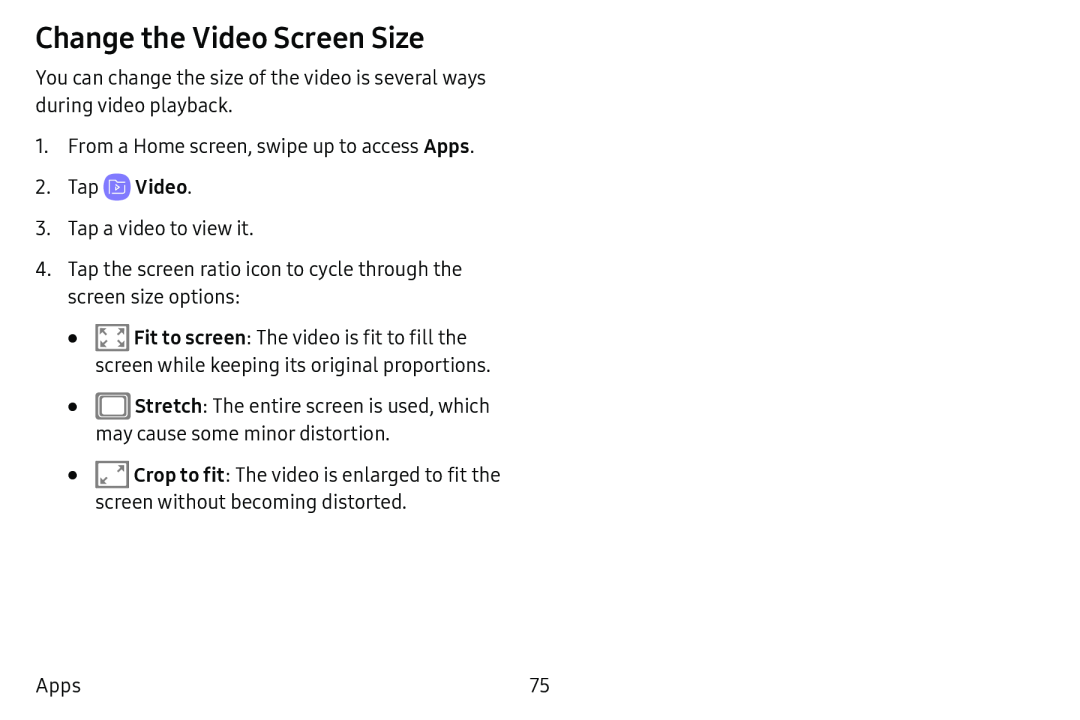Change the Video Screen Size
You can change the size of the video is several ways during video playback.
1.From a Home screen, swipe up to access Apps.
2.Tap3.Tap a video to view it.
4.Tap the screen ratio icon to cycle through the screen size options:
•
•
•
![]() Fit to screen: The video is fit to fill the screen while keeping its original proportions.
Fit to screen: The video is fit to fill the screen while keeping its original proportions.
![]() Stretch: The entire screen is used, which may cause some minor distortion.
Stretch: The entire screen is used, which may cause some minor distortion.
![]() Crop to fit: The video is enlarged to fit the screen without becoming distorted.
Crop to fit: The video is enlarged to fit the screen without becoming distorted.
Apps | 75 |