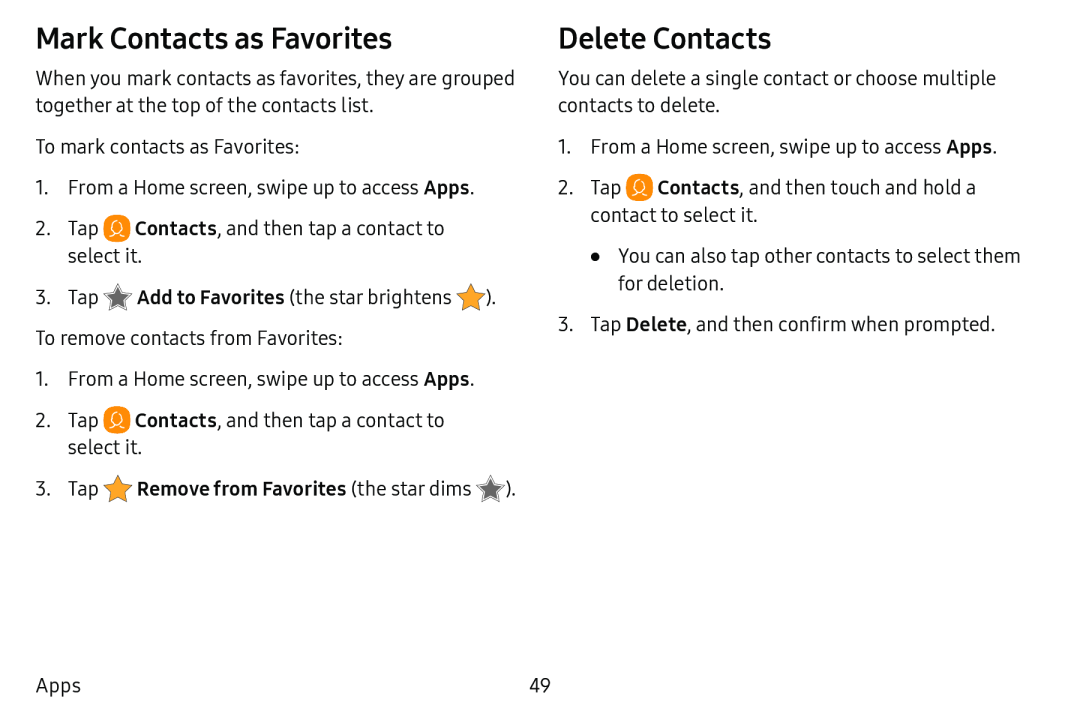Mark Contacts as Favorites
When you mark contacts as favorites, they are grouped together at the top of the contacts list.
To mark contacts as Favorites:
1.From a Home screen, swipe up to access Apps.
2.Tap ![]() Contacts, and then tap a contact to select it.
Contacts, and then tap a contact to select it.
3.Tap ![]() Add to Favorites (the star brightens
Add to Favorites (the star brightens ![]() ). To remove contacts from Favorites:
). To remove contacts from Favorites:
1.From a Home screen, swipe up to access Apps.
2.Tap ![]() Contacts, and then tap a contact to select it.
Contacts, and then tap a contact to select it.
Delete Contacts
You can delete a single contact or choose multiple contacts to delete.
1.From a Home screen, swipe up to access Apps.
2.Tap ![]() Contacts, and then touch and hold a contact to select it.
Contacts, and then touch and hold a contact to select it.
•You can also tap other contacts to select them for deletion.
3.Tap Delete, and then confirm when prompted.
Apps | 49 |