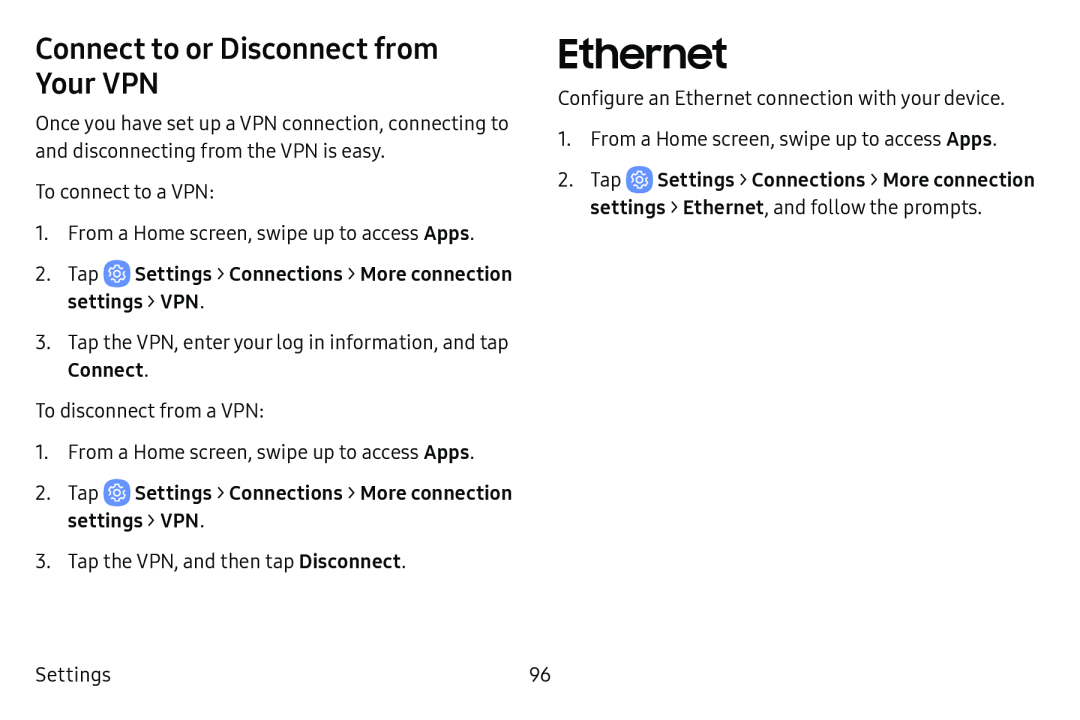Connect to or Disconnect from Your VPN
Once you have set up a VPN connection, connecting to and disconnecting from the VPN is easy.
To connect to a VPN:
1.From a Home screen, swipe up to access Apps.
2.Tap3.Tap the VPN, enter your log in information, and tap
Connect.To disconnect from a VPN:
1.From a Home screen, swipe up to access Apps.
2.Tap3.Tap the VPN, and then tap Disconnect.
Ethernet
Configure an Ethernet connection with your device.
1.From a Home screen, swipe up to access Apps.
2.Tap ![]() Settings > Connections > More connection settings > Ethernet, and follow the prompts.
Settings > Connections > More connection settings > Ethernet, and follow the prompts.
Settings | 96 |