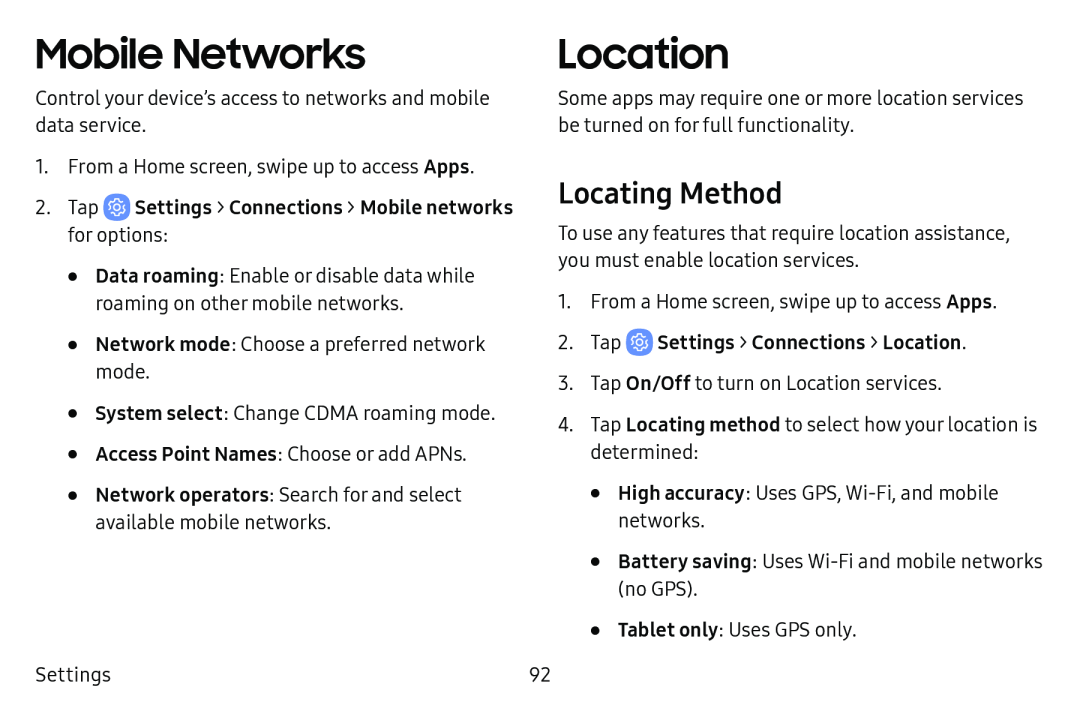Mobile Networks
Control your device’s access to networks and mobile data service.
1.From a Home screen, swipe up to access Apps.
2.Tap•Data roaming: Enable or disable data while roaming on other mobile networks.
•Network mode: Choose a preferred network mode.
•System select: Change CDMA roaming mode.
•Access Point Names: Choose or add APNs.
•Network operators: Search for and select available mobile networks.Location
Some apps may require one or more location services be turned on for full functionality.
Locating Method
To use any features that require location assistance, you must enable location services.
1.From a Home screen, swipe up to access Apps.
2.Tap3.Tap On/Off to turn on Location services.
4.Tap Locating method to select how your location is determined:
•High accuracy: Uses GPS,
•Battery saving: Uses
•Tablet only: Uses GPS only.
Settings | 92 |