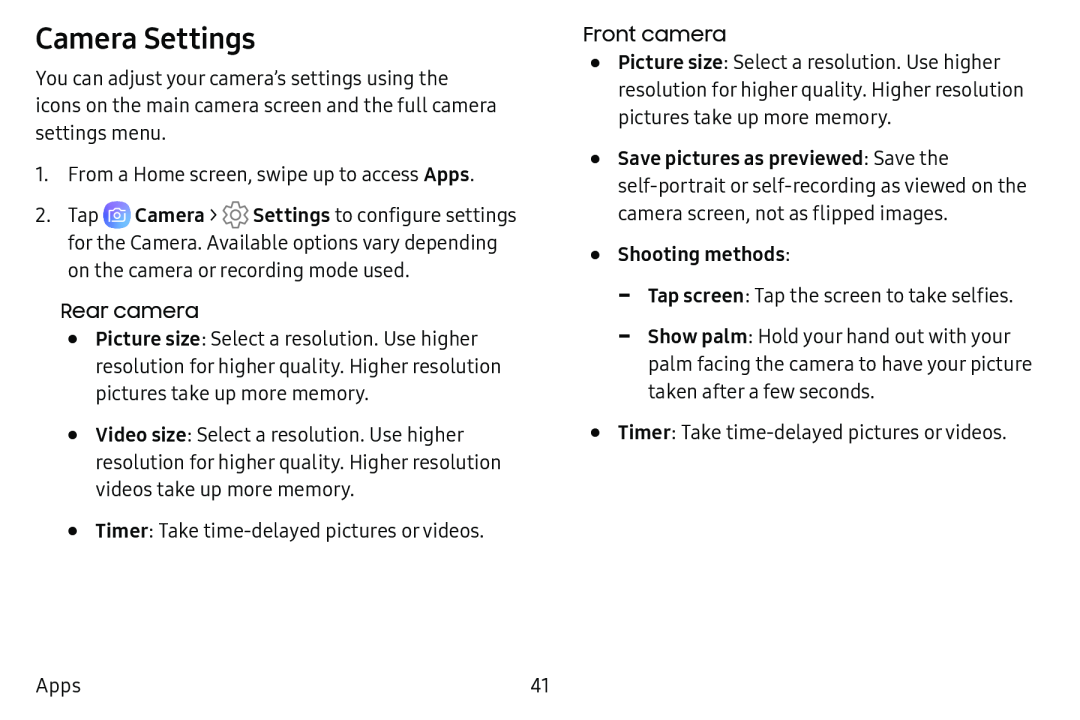Camera Settings
You can adjust your camera’s settings using the icons on the main camera screen and the full camera settings menu.
1.From a Home screen, swipe up to access Apps.
2.Tap ![]() Camera >
Camera > ![]() Settings to configure settings for the Camera. Available options vary depending on the camera or recording mode used.
Settings to configure settings for the Camera. Available options vary depending on the camera or recording mode used.
•Picture size: Select a resolution. Use higher resolution for higher quality. Higher resolution pictures take up more memory.
•Video size: Select a resolution. Use higher resolution for higher quality. Higher resolution videos take up more memory.
•Timer: Take
•Picture size: Select a resolution. Use higher resolution for higher quality. Higher resolution pictures take up more memory.
•Save pictures as previewed: Save theself‑portrait or self‑recording as viewed on the camera screen, not as flipped images.
•Shooting methods:•Timer: Take
Apps | 41 |