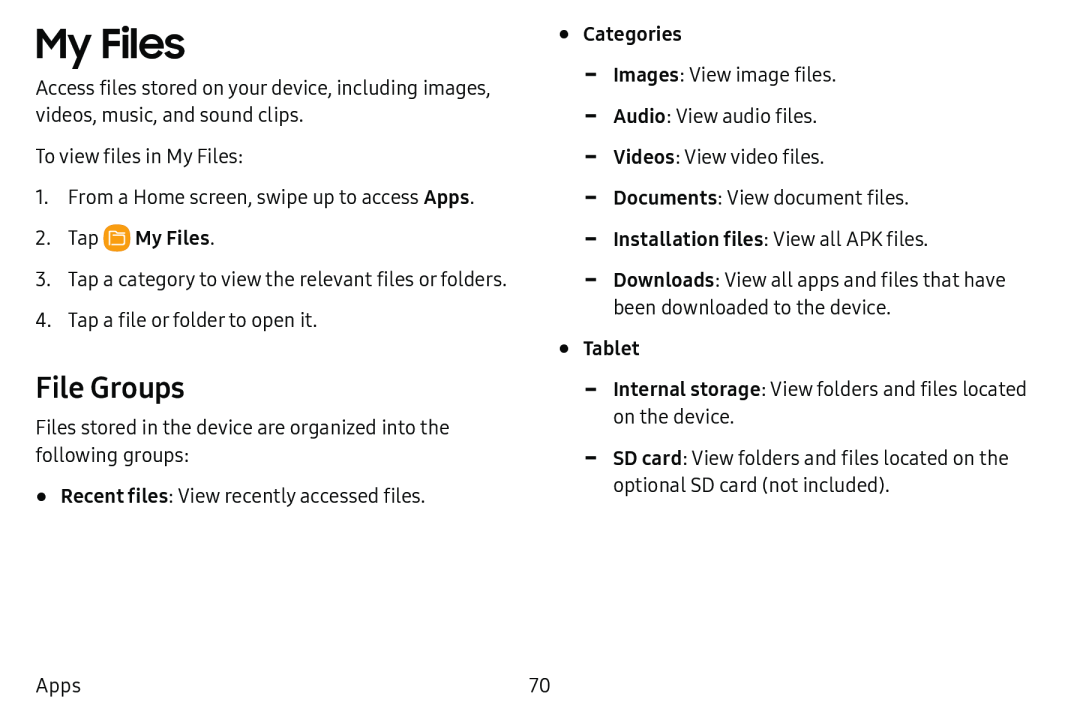My Files
Access files stored on your device, including images, videos, music, and sound clips.
To view files in My Files:
1.From a Home screen, swipe up to access Apps.
2.Tap3.Tap a category to view the relevant files or folders.
4.Tap a file or folder to open it.
File Groups
Files stored in the device are organized into the following groups:
•Recent files: View recently accessed files.
•Categories
Apps | 70 |