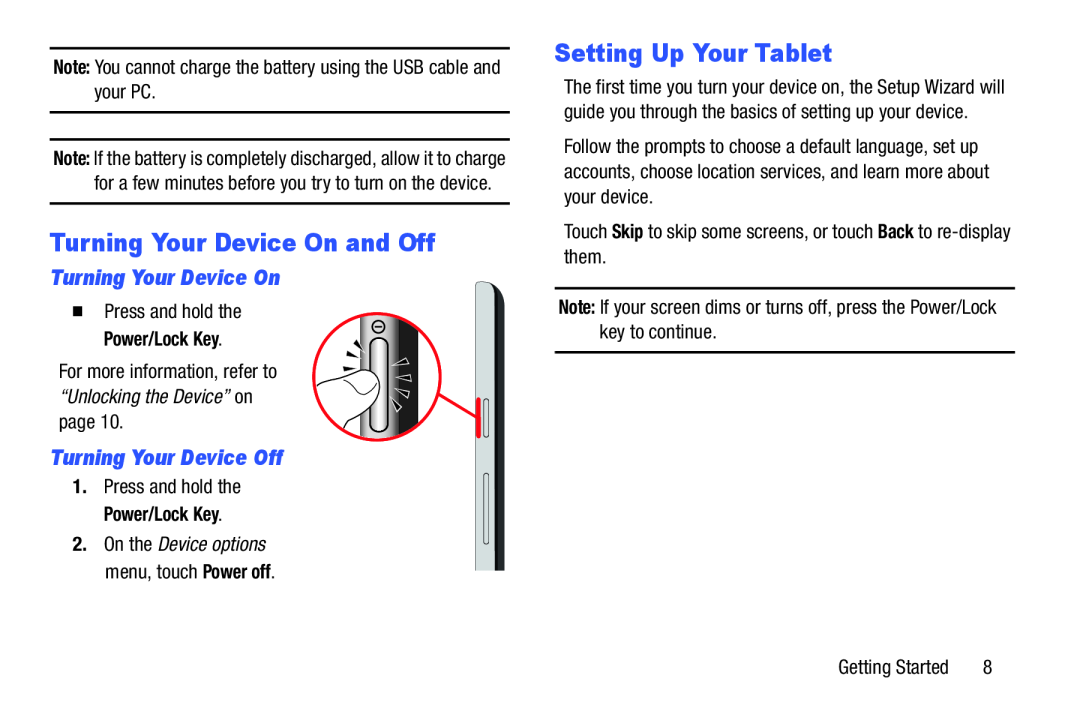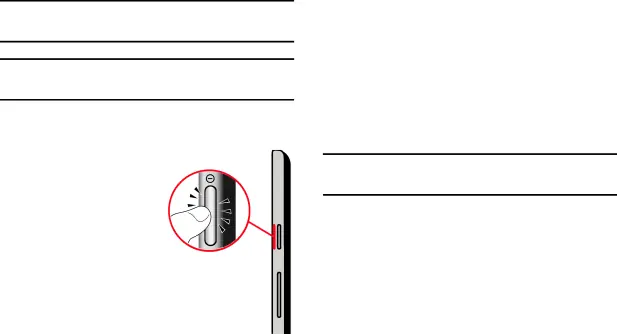
Note: You cannot charge the battery using the USB cable and your PC.
Note: If the battery is completely discharged, allow it to charge for a few minutes before you try to turn on the device.
Turning Your Device On and Off
Turning Your Device On
�Press and hold thePower/Lock Key.
For more information, refer to“Unlocking the Device” onpage 10.Turning Your Device Off
1.Press and hold the Power/Lock Key.
2.On the Device options menu, touch Power off.
Setting Up Your Tablet
The first time you turn your device on, the Setup Wizard will guide you through the basics of setting up your device.
Follow the prompts to choose a default language, set up accounts, choose location services, and learn more about your device.
Touch Skip to skip some screens, or touch Back toGetting Started | 8 |