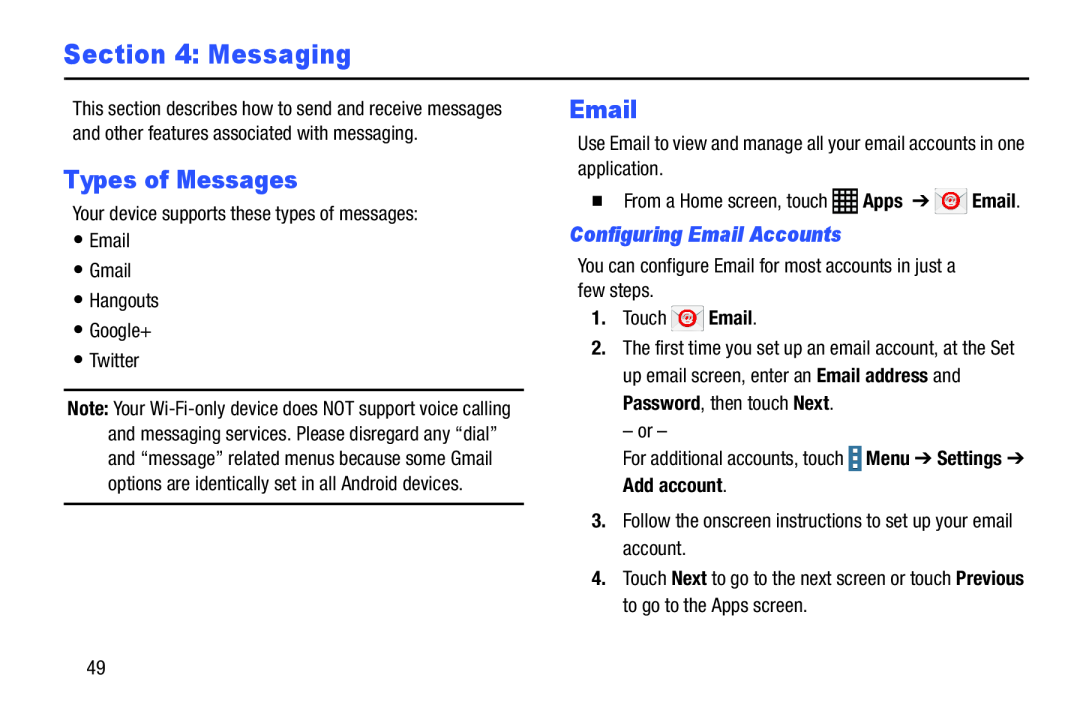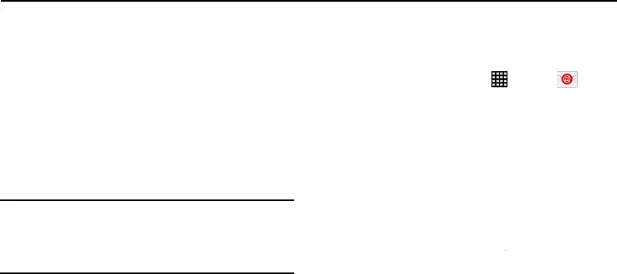
Section 4: Messaging
This section describes how to send and receive messages and other features associated with messaging.
Types of Messages
Your device supports these types of messages:•Email•Gmail•Hangouts•Google+•TwitterNote: Your
� From a Home screen, touch | Apps ➔ | Email. |
Configuring Email Accounts
You can configure Email for most accounts in just a few steps.1.Touch2.The first time you set up an email account, at the Set up email screen, enter an Email address and Password, then touch Next.
– or –For additional accounts, touch4.Touch Next to go to the next screen or touch Previous to go to the Apps screen.
49