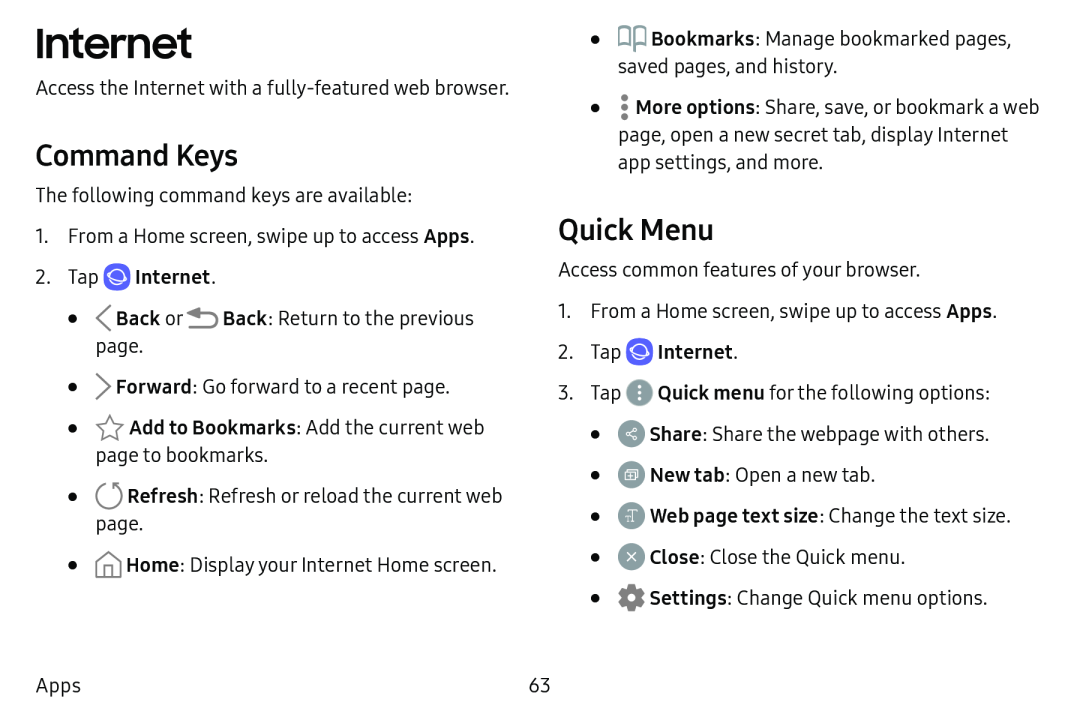Internet
Access the Internet with a fully‑featured web browser.
Command Keys
The following command keys are available:
1.From a Home screen, swipe up to access Apps.
2.Tap•![]() Back or
Back or ![]() Back: Return to the previous page.
Back: Return to the previous page.
•![]() Forward: Go forward to a recent page.
Forward: Go forward to a recent page.
•![]() Add to Bookmarks: Add the current web page to bookmarks.
Add to Bookmarks: Add the current web page to bookmarks.
•![]() Refresh: Refresh or reload the current web page.
Refresh: Refresh or reload the current web page.
•![]() Home: Display your Internet Home screen.
Home: Display your Internet Home screen.
•![]()
![]() Bookmarks: Manage bookmarked pages, saved pages, and history.
Bookmarks: Manage bookmarked pages, saved pages, and history.
•![]() More options: Share, save, or bookmark a web page, open a new secret tab, display Internet app settings, and more.
More options: Share, save, or bookmark a web page, open a new secret tab, display Internet app settings, and more.
Quick Menu
Access common features of your browser.
1.From a Home screen, swipe up to access Apps.
2.Tap3.Tap ![]() Quick menu for the following options:
Quick menu for the following options:
•![]() Share: Share the webpage with others.
Share: Share the webpage with others.
•![]() New tab: Open a new tab.
New tab: Open a new tab.
•![]() Web page text size: Change the text size.
Web page text size: Change the text size.
•![]() Close: Close the Quick menu.
Close: Close the Quick menu.
•![]() Settings: Change Quick menu options.
Settings: Change Quick menu options.
Apps | 63 |