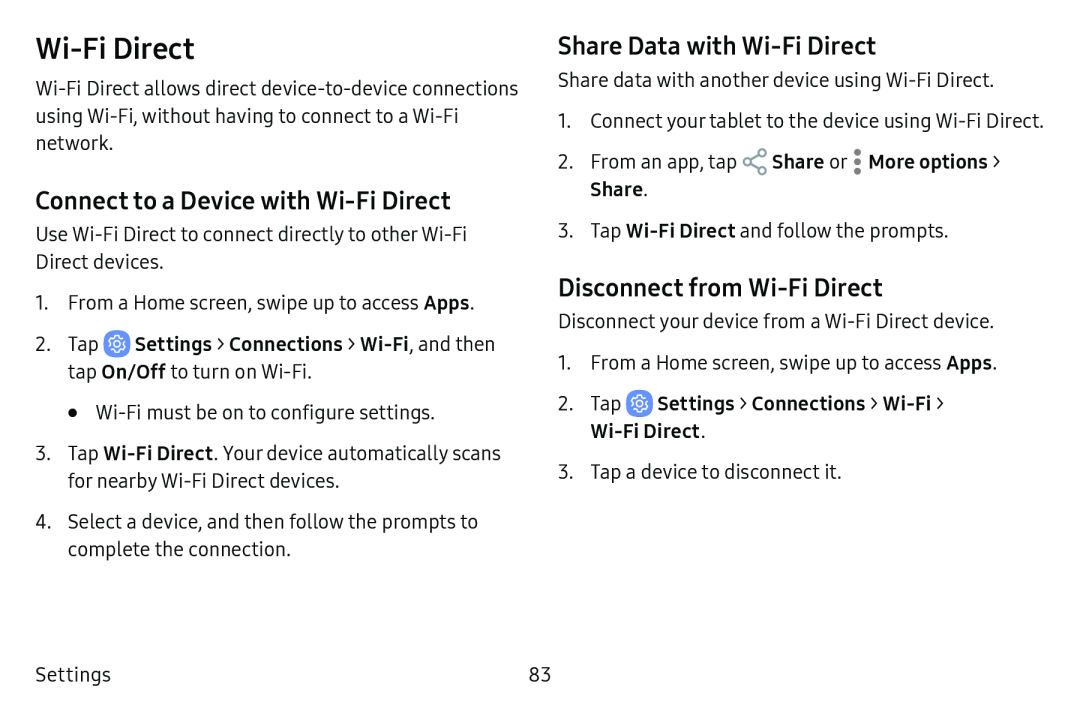Wi-Fi Direct
Connect to a Device with Wi-Fi Direct
Use
1.From a Home screen, swipe up to access Apps.
2.Tap  Settings > Connections >
Settings > Connections > Wi-Fi, and then tap On/Off to turn on Wi-Fi.
•
3.Tap
4.Select a device, and then follow the prompts to complete the connection.
Share Data with Wi-Fi Direct
Share data with another device using
1.Connect your tablet to the device using
2.From an app, tap ![]() Share or
Share or ![]() More options > Share.
More options > Share.
3.Tap
Disconnect from Wi-Fi Direct
Disconnect your device from a
1.From a Home screen, swipe up to access Apps.
2.Tap  Settings > Connections >
Settings > Connections > Wi-Fi >
Wi‑Fi Direct.
3.Tap a device to disconnect it.
Settings | 83 |