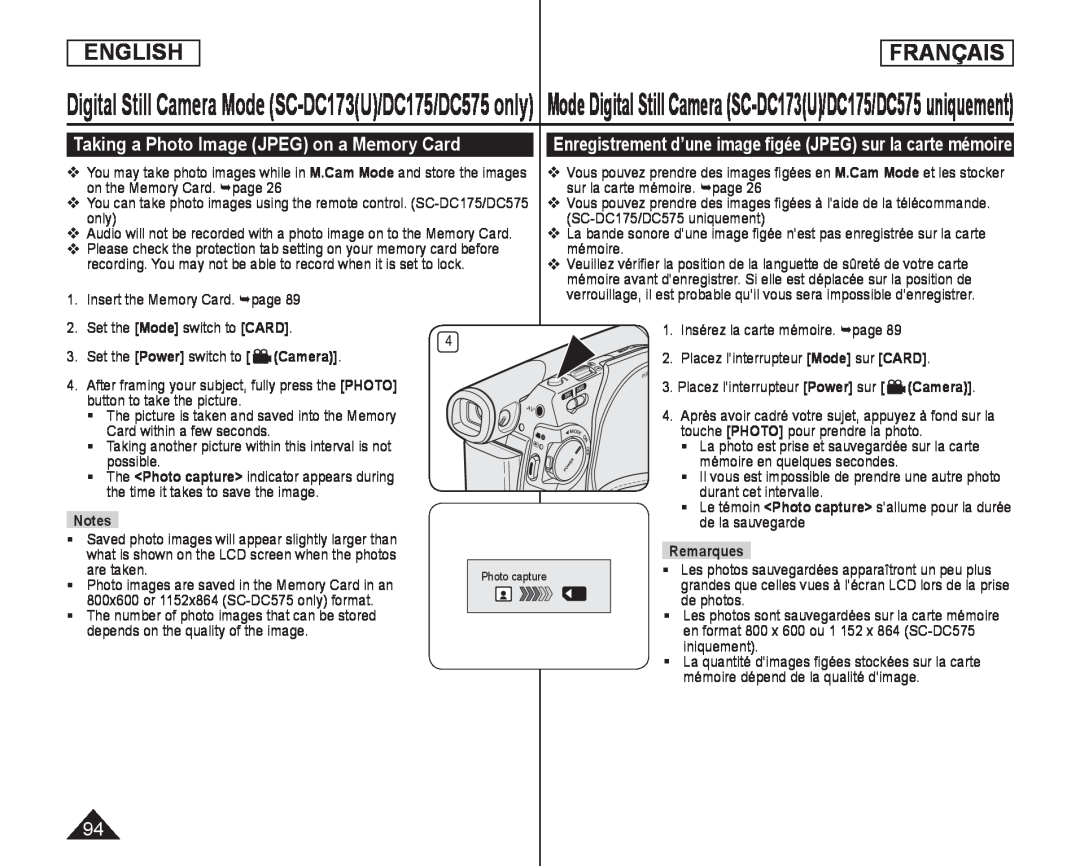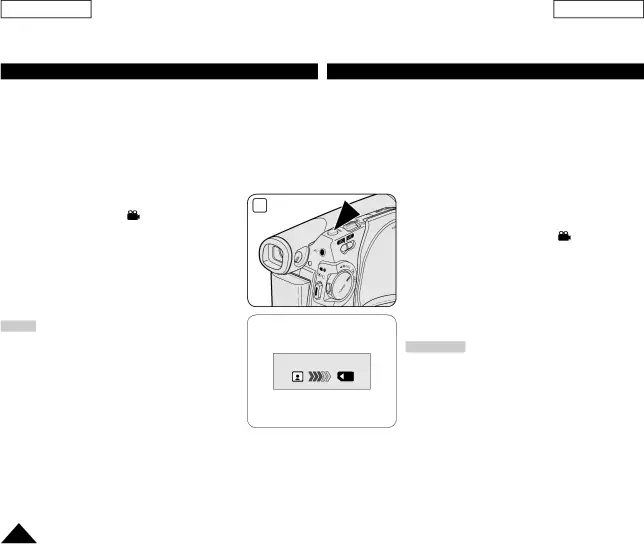
ENGLISH
FRANÇAIS
Digital Still Camera Mode | Mode Digital Still Camera | |||||||
Taking a Photo Image (JPEG) on a Memory Card |
| Enregistrement d’une image figée (JPEG) sur la carte mémoire | ||||||
You may take photo images while in M.Cam Mode and store the images | Vous pouvez prendre des images figées en M.Cam Mode et les stocker | |||||||
| on the Memory Card. page 26 |
|
| sur la carte mémoire. page 26 | ||||
You can take photo images using the remote control. | Vous pouvez prendre des images figées à l’aide de la télécommande. | |||||||
| only) |
|
|
| ||||
Audio will not be recorded with a photo image on to the Memory Card. | La bande sonore d’une image figée n’est pas enregistrée sur la carte | |||||||
Please check the protection tab setting on your memory card before | mémoire. |
|
| |||||
| recording. You may not be able to record when it is set to lock. |
| Veuillez vérifier la position de la languette de sûreté de votre carte | |||||
|
|
|
|
|
| mémoire avant d’enregistrer. Si elle est déplacée sur la position de | ||
1. | Insert the Memory Card. page 89 |
|
| verrouillage, il est probable qu’il vous sera impossible d’enregistrer. | ||||
2. | Set the [Mode] switch to [CARD]. | 4 |
| 1. | Insérez la carte mémoire. page 89 | |||
3. | Set the [Power] switch to [ | (Camera)]. |
| 2. | Placez l’interrupteur [Mode] sur [CARD]. | |||
|
| |||||||
4. | After framing your subject, fully press the [PHOTO] |
|
| 3. Placez l’interrupteur [Power] sur [ (Camera)]. | ||||
| button to take the picture. |
|
|
| 4. | Après avoir cadré votre sujet, appuyez à fond sur la | ||
| | The picture is taken and saved into the Memory |
|
| ||||
|
| Card within a few seconds. |
|
|
|
| touche [PHOTO] pour prendre la photo. | |
| | Taking another picture within this interval is not |
|
|
| | La photo est prise et sauvegardée sur la carte | |
|
| possible. |
|
|
|
|
| mémoire en quelques secondes. |
| | The <Photo capture> indicator appears during |
|
|
| | Il vous est impossible de prendre une autre photo | |
|
| the time it takes to save the image. |
|
|
|
| durant cet intervalle. | |
Notes |
|
|
|
| | Le témoin <Photo capture> s’allume pour la durée | ||
|
|
|
|
| de la sauvegarde | |||
| Saved photo images will appear slightly larger than |
|
| Remarques | ||||
| what is shown on the LCD screen when the photos |
|
| |||||
| are taken. |
|
| Photo capture | | Les photos sauvegardées apparaîtront un peu plus | ||
Photo images are saved in the Memory Card in an |
|
|
| grandes que celles vues à l’écran LCD lors de la prise | ||||
| 800x600 or 1152x864 |
|
|
| de photos. | |||
| The number of photo images that can be stored |
|
| | Les photos sont sauvegardées sur la carte mémoire | |||
| depends on the quality of the image. |
|
|
| en format 800 x 600 ou 1 152 x 864 | |||
|
|
|
|
|
|
| iniquement). | |
|
|
|
|
|
| | La quantité d’images figées stockées sur la carte | |
|
|
|
|
|
|
| mémoire dépend de la qualité d’image. | |
94