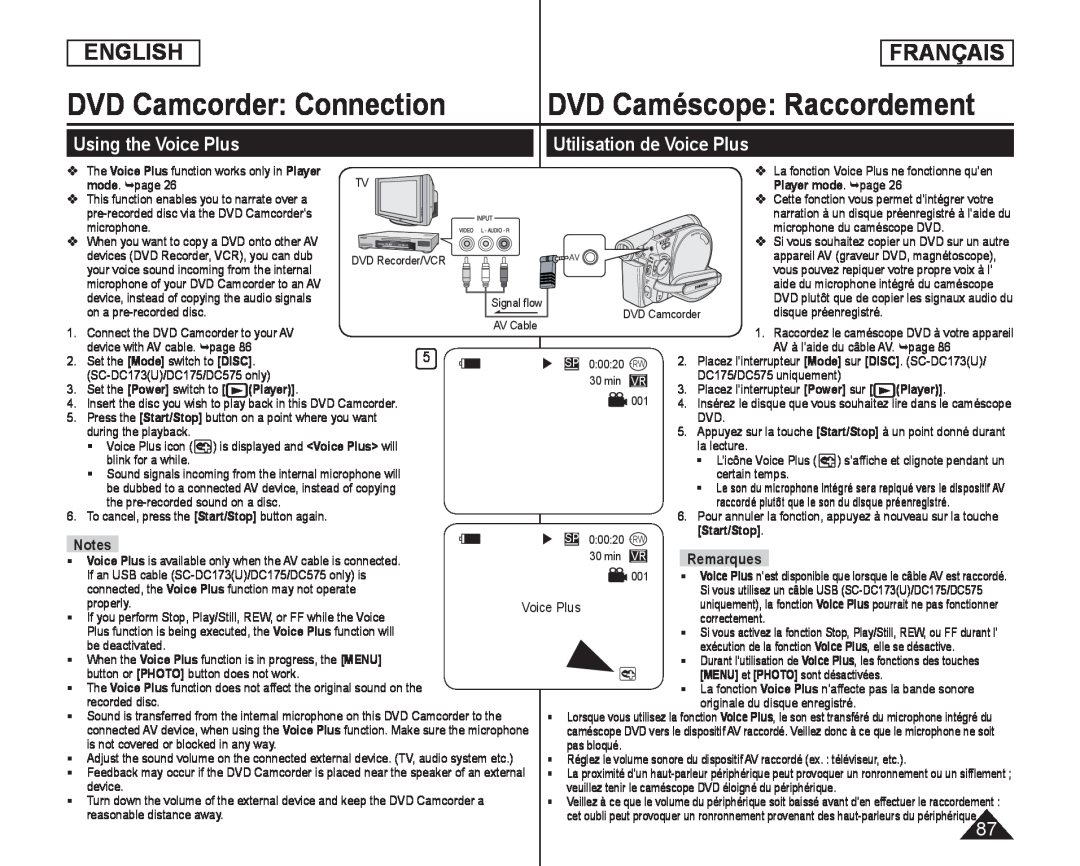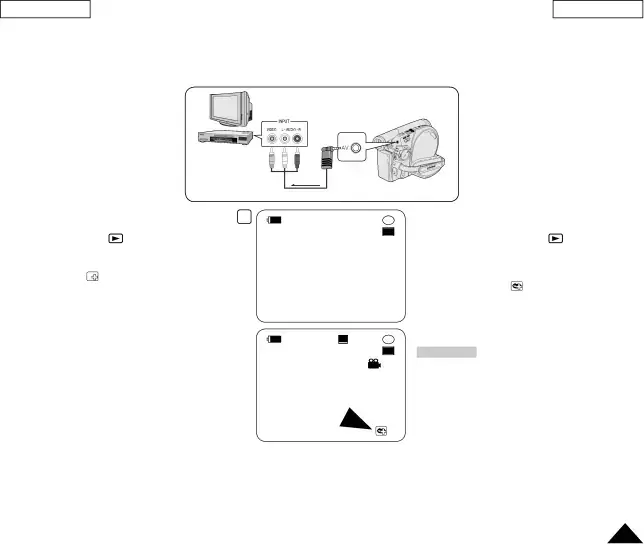
ENGLISH
FRANÇAIS
DVD Camcorder: Connection | DVD Caméscope: Raccordement | |
|
|
|
Using the Voice Plus |
| Utilisation de Voice Plus |
The Voice Plus function works only in Player mode. page 26
This function enables you to narrate over a
When you want to copy a DVD onto other AV devices (DVD Recorder, VCR), you can dub your voice sound incoming from the internal microphone of your DVD Camcorder to an AV device, instead of copying the audio signals on a
TV
DVD Recorder/VCR
Signal flow
La fonction Voice Plus ne fonctionne qu’en Player mode. page 26
Cette fonction vous permet d’intégrer votre narration à un disque préenregistré à l’aide du
| microphone du caméscope DVD. |
| Si vous souhaitez copier un DVD sur un autre |
| appareil AV (graveur DVD, magnétoscope), |
| vous pouvez repiquer votre propre voix à l’ |
| aide du microphone intégré du caméscope |
| DVD plutôt que de copier les signaux audio du |
DVD Camcorder | disque préenregistré. |
1. | Connect the DVD Camcorder to your AV |
| |
| device with AV cable. page 86 | 5 | |
2. | Set the [Mode] switch to [DISC]. | ||
|
| ||
3. | Set the [Power] switch to [ | (Player)]. |
|
4.Insert the disc you wish to play back in this DVD Camcorder.
5.Press the [Start/Stop] button on a point where you want during the playback.
Voice Plus icon ( ![]() ) is displayed and <Voice Plus> will blink for a while.
) is displayed and <Voice Plus> will blink for a while.
Sound signals incoming from the internal microphone will be dubbed to a connected AV device, instead of copying the
6.To cancel, press the [Start/Stop] button again.
AV Cable
![]()
SP 0:00:20
![]() 001
001
1.Raccordez le caméscope DVD à votre appareil AV à l’aide du câble AV. page 86
2.Placez l’interrupteur [Mode] sur [DISC].
3. Placez l’interrupteur [Power] sur [ | (Player)]. |
4. | Insérez le disque que vous souhaitez lire dans le caméscope | |
| DVD. |
|
5. | Appuyez sur la touche [Start/Stop] à un point donné durant | |
| la lecture. |
|
| L’icône Voice Plus ( | ) s’affiche et clignote pendant un |
| certain temps. |
|
| Le son du microphone intégré sera repiqué vers le dispositif AV | |
| raccordé plutôt que le son du disque préenregistré. | |
6. | Pour annuler la fonction, appuyez à nouveau sur la touche | |
| [Start/Stop]. |
|
|
| |
Notes | ||
Voice Plus is available only when the AV cable is connected. |
| |
SP 0:00:20
Remarques
If an USB cable |
|
|
connected, the Voice Plus function may not operate |
|
|
properly. | Voice | |
If you perform Stop, Play/Still, REW, or FF while the Voice |
|
|
Plus function is being executed, the Voice Plus function will |
|
|
be deactivated. |
|
|
When the Voice Plus function is in progress, the [MENU] |
|
|
button or [PHOTO] button does not work. |
|
|
The Voice Plus function does not affect the original sound on the |
|
|
recorded disc. |
|
|
Sound is transferred from the internal microphone on this DVD Camcorder to the |
| |
connected AV device, when using the Voice Plus function. Make sure the microphone |
| |
is not covered or blocked in any way. |
|
|
Adjust the sound volume on the connected external device. (TV, audio system etc.) |
| |
Feedback may occur if the DVD Camcorder is placed near the speaker of an external | | |
device. |
|
|
Turn down the volume of the external device and keep the DVD Camcorder a |
| |
reasonable distance away. |
|
|
001 | Voice Plus n’est disponible que lorsque le câble AV est raccordé. |
| Si vous utilisez un câble USB |
Plus | uniquement), la fonction Voice Plus pourrait ne pas fonctionner |
| correctement. |
Si vous activez la fonction Stop, Play/Still, REW, ou FF durant l’ exécution de la fonction Voice Plus, elle se désactive.
Durant l’utilisation de Voice Plus, les fonctions des touches [MENU] et [PHOTO] sont désactivées.
La fonction Voice Plus n’affecte pas la bande sonore
originale du disque enregistré.
Lorsque vous utilisez la fonction Voice Plus, le son est transféré du microphone intégré du caméscope DVD vers le dispositif AV raccordé. Veillez donc à ce que le microphone ne soit pas bloqué.
Réglez le volume sonore du dispositif AV raccordé (ex. : téléviseur, etc.).
La proximité d’un
Veillez à ce que le volume du périphérique soit baissé avant d’en effectuer le raccordement : cet oubli peut provoquer un ronronnement provenant des