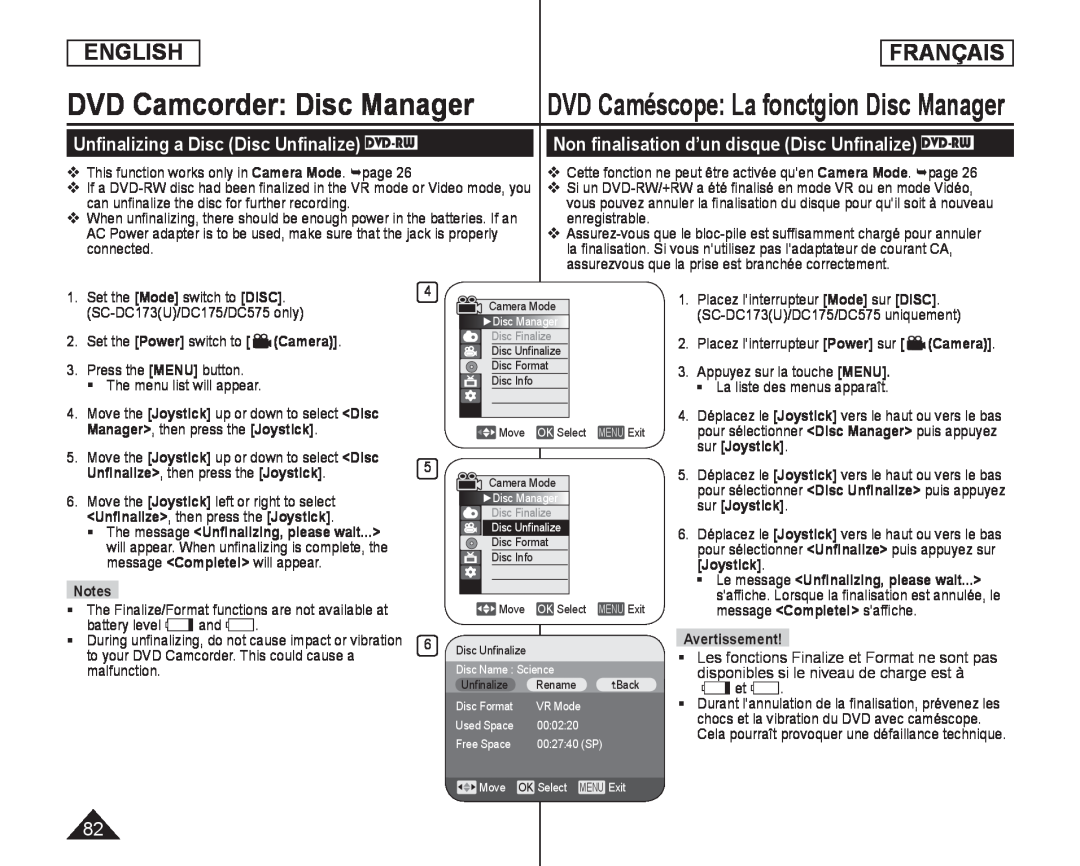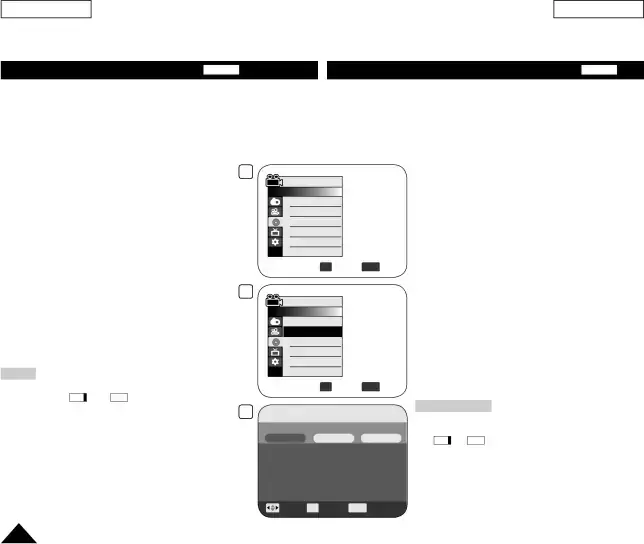
ENGLISH
FRANÇAIS
DVD Camcorder: Disc Manager | DVD Caméscope: La fonctgion Disc Manager |
Unfinalizing a Disc (Disc Unfinalize) DVD-RW
This function works only in Camera Mode. page 26
If a
When unfinalizing, there should be enough power in the batteries. If an AC Power adapter is to be used, make sure that the jack is properly connected.
Non finalisation d’un disque (Disc Unfinalize) DVD-RW
Cette fonction ne peut être activée qu’en Camera Mode. page 26
Si un
1.Set the [Mode] switch to [DISC].
2.Set the [Power] switch to [![]() (Camera)].
(Camera)].
3.Press the [MENU] button.
The menu list will appear.
4.Move the [Joystick] up or down to select <Disc Manager>, then press the [Joystick].
5.Move the [Joystick] up or down to select <Disc Unfinalize>, then press the [Joystick].
6.Move the [Joystick] left or right to select <Unfinalize>, then press the [Joystick].
The message <Unfinalizing, please wait...> will appear. When unfinalizing is complete, the message <Complete!> will appear.
NotesThe Finalize/Format functions are not available at
battery level ![]() and
and ![]() .
.
During unfinalizing, do not cause impact or vibration to your DVD Camcorder. This could cause a
malfunction.
4
Camera Mode
![]() ►Disc Manager
►Disc Manager
Disc Finalize
Disc Unfinalize
Disc Format
Disc Info
![]() Move OK Select MENU Exit
Move OK Select MENU Exit
5
Camera Mode
![]() ►Disc Manager
►Disc Manager
Disc Finalize
Disc Unfinalize
Disc Format
Disc Info
![]() Move OK Select MENU Exit
Move OK Select MENU Exit
6Disc Unfinalize
Disc Name : Science
Unfinalize Rename ![]() Back
Back
Disc Format | VR Mode |
Used Space | 00:02:20 |
Free Space | 00:27:40 (SP) |
Move | OK Select MENU Exit |
1.Placez l’interrupteur [Mode] sur [DISC].
2.Placez l’interrupteur [Power] sur [![]() (Camera)].
(Camera)].
3.Appuyez sur la touche [MENU].
La liste des menus apparaît.
4.Déplacez le [Joystick] vers le haut ou vers le bas pour sélectionner <Disc Manager> puis appuyez sur [Joystick].
5.Déplacez le [Joystick] vers le haut ou vers le bas pour sélectionner <Disc Unfinalize> puis appuyez sur [Joystick].
6.Déplacez le [Joystick] vers le haut ou vers le bas pour sélectionner <Unfinalize> puis appuyez sur [Joystick].
Le message <Unfinalizing, please wait...> s’affiche. Lorsque la finalisation est annulée, le message <Complete!> s’affiche.
Avertissement!Les fonctions Finalize et Format ne sont pas disponibles![]() si le niveau de charge est à
si le niveau de charge est à
![]() et
et ![]() .
.
Durant l’annulation de la finalisation, prévenez les chocs et la vibration du DVD avec caméscope.
Cela pourraît provoquer une défaillance technique.
82