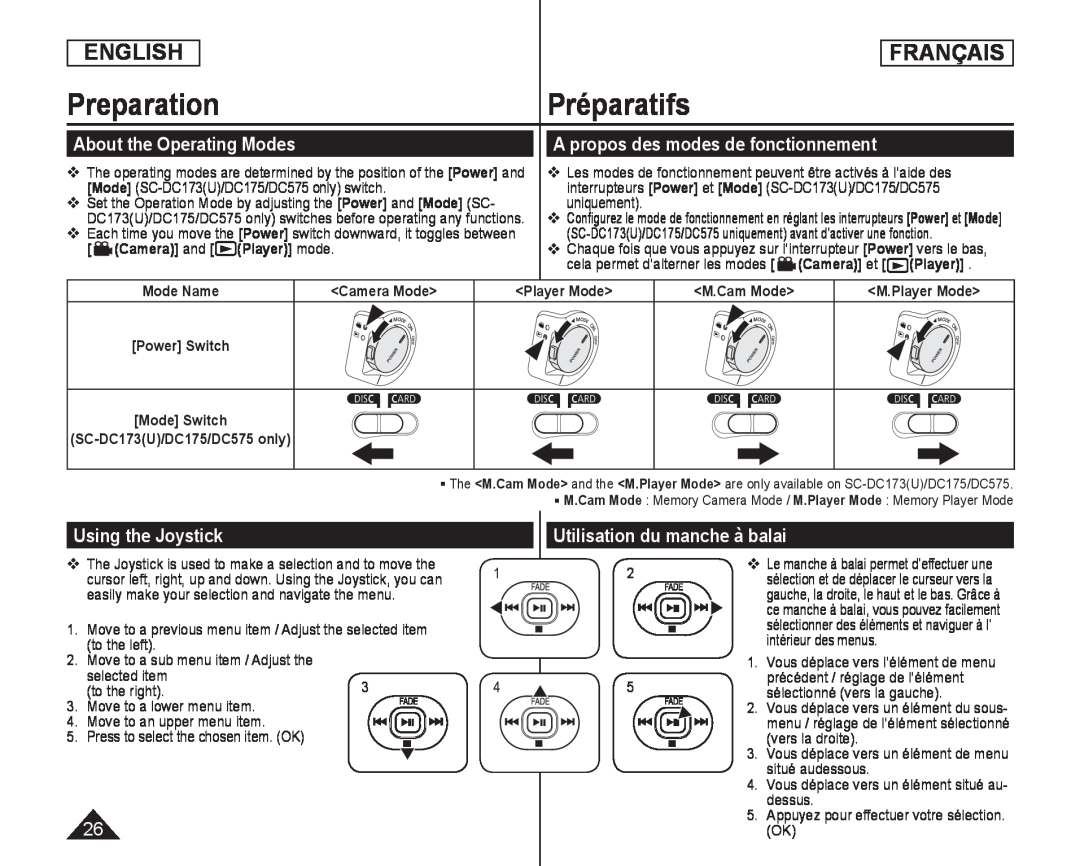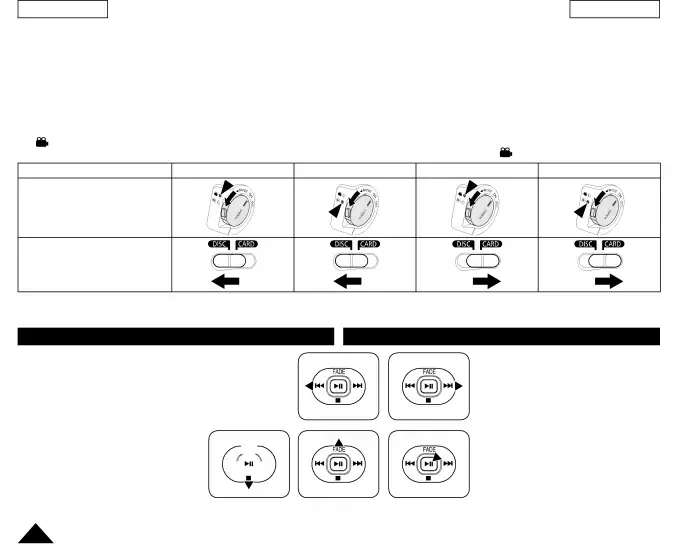
ENGLISH
FRANÇAIS
Preparation | Préparatifs | |
|
|
|
About the Operating Modes |
| A propos des modes de fonctionnement |
The operating modes are determined by the position of the [Power] and [Mode]
Set the Operation Mode by adjusting the [Power] and [Mode] (SC- DC173(U)/DC175/DC575 only) switches before operating any functions.
Each time you move the [Power] switch downward, it toggles between [ (Camera)] and [![]() (Player)] mode.
(Player)] mode.
Les modes de fonctionnement peuvent être activés à l’aide des interrupteurs [Power] et [Mode]
Configurez le mode de fonctionnement en réglant les interrupteurs [Power] et [Mode]
Chaque fois que vous appuyez sur l’interrupteur [Power] vers le bas, cela permet d’alterner les modes [ (Camera)] et [![]() (Player)] .
(Player)] .
| Mode Name | <Camera Mode> | <Player Mode> | <M.Cam Mode> | <M.Player Mode> |
The <M.Cam Mode> and the <M.Player Mode> are only available on
M.Cam Mode : Memory Camera Mode / M.Player Mode : Memory Player Mode
Using the Joystick
The Joystick is used to make a selection and to move the cursor left, right, up and down. Using the Joystick, you can easily make your selection and navigate the menu.
1.Move to a previous menu item / Adjust the selected item (to the left).
2.Move to a sub menu item / Adjust the selected item
(to the right).3
3.Move to a lower menu item.![]()
4.Move to an upper menu item.![]()
![]()
![]()
![]()
![]()
![]()
![]()
![]()
![]()
![]()
5.Press to select the chosen item. (OK)![]()
![]()
![]()
26
1
4
Utilisation du manche à balai
2 | Le manche à balai permet d’effectuer une | |
| sélection et de déplacer le curseur vers la | |
|
| gauche, la droite, le haut et le bas. Grâce à |
|
| ce manche à balai, vous pouvez facilement |
|
| sélectionner des éléments et naviguer à l’ |
|
| intérieur des menus. |
| 1. | Vous déplace vers l’élément de menu |
5 |
| précédent / réglage de l’élément |
2. | sélectionné (vers la gauche). | |
| Vous déplace vers un élément du sous- | |
|
| menu / réglage de l’élément sélectionné |
| 3. | (vers la droite). |
| Vous déplace vers un élément de menu | |
| 4. | situé audessous. |
| Vous déplace vers un élément situé au- | |
| 5. | dessus. |
| Appuyez pour effectuer votre sélection. | |
|
| (OK) |