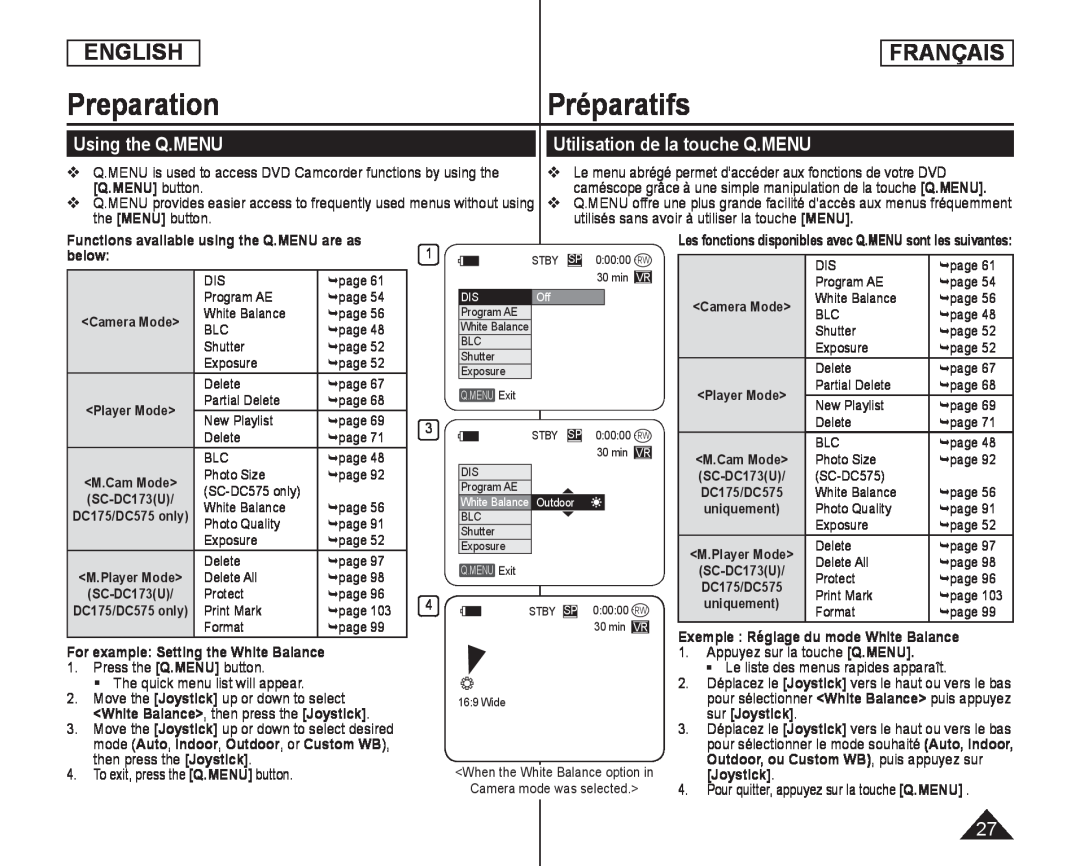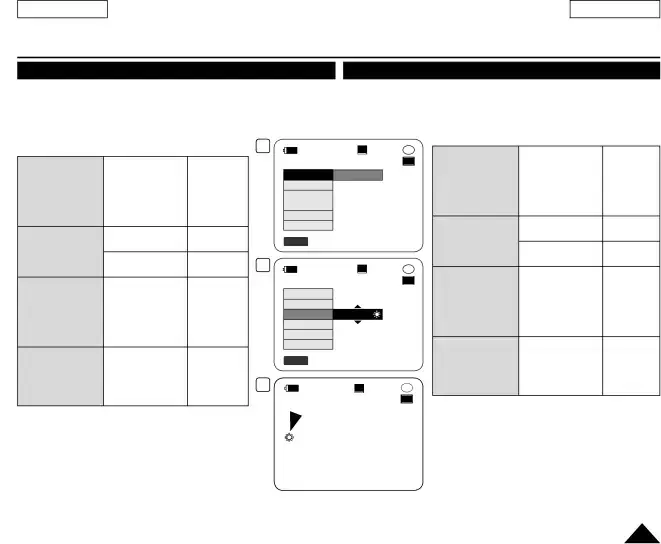
ENGLISH
FRANÇAIS
Preparation |
|
| Préparatifs |
|
|
| |||||||
Using the Q.MENU |
|
| Utilisation de la touche Q.MENU |
| |||||||||
| Q.MENU is used to access DVD Camcorder functions by using the | | Le menu abrégé permet d’accéder aux fonctions de votre DVD | ||||||||||
| [Q.MENU] button. |
|
|
| caméscope grâce à une simple manipulation de la touche [Q.MENU]. | ||||||||
| Q.MENU provides easier access to frequently used menus without using | Q.MENU offre une plus grande facilité d’accès aux menus fréquemment | |||||||||||
| the [MENU] button. |
|
|
| utilisés sans avoir à utiliser la touche | [MENU]. |
| ||||||
| Functions available using the Q.MENU are as | 1 |
|
|
|
| Les fonctions disponibles avec Q.MENU sont les suivantes: | |||||||
| below: |
|
|
| STBY | SP | 0:00:00 |
|
| DIS | page 61 | |||
|
|
| DIS | page 61 |
|
|
| 30 min | VR |
|
| ||
|
|
|
|
|
|
|
| Program AE | page 54 | ||||
|
|
| Program AE | page 54 | DIS | Off |
|
|
| <Camera Mode> | White Balance | page 56 | |
| <Camera Mode> | White Balance | page 56 | Program AE |
|
|
|
| BLC | page 48 | |||
|
|
|
|
|
|
| |||||||
| BLC | page 48 | White Balance |
|
|
|
|
|
| Shutter | page 52 | ||
|
|
|
|
|
|
|
|
| |||||
|
|
| Shutter | page 52 | BLC |
|
|
|
|
|
| Exposure | page 52 |
|
|
| Exposure | page 52 | Shutter |
|
|
|
|
|
| Delete | page 67 |
|
|
| Exposure |
|
|
|
|
|
| ||||
|
|
| Delete | page 67 |
|
|
|
|
|
| |||
|
|
| Q.MENU Exit |
|
|
|
| <Player Mode> | Partial Delete | page 68 | |||
| <Player Mode> | Partial Delete | page 68 |
|
|
|
| New Playlist | page 69 | ||||
| New Playlist | page 69 |
|
|
|
|
|
|
| ||||
| 3 |
|
|
|
|
|
| Delete | page 71 | ||||
|
|
| STBY | SP | 0:00:00 |
|
|
| |||||
|
|
| Delete | page 71 |
|
| BLC | page 48 | |||||
|
|
|
|
|
| ||||||||
|
|
| BLC | page 48 |
|
|
| 30 min | VR | <M.Cam Mode> | |||
|
|
|
|
|
| Photo Size | page 92 | ||||||
|
|
| DIS |
|
|
|
| ||||||
| <M.Cam Mode> | Photo Size | page 92 |
|
|
|
|
| |||||
|
| Program AE |
|
|
|
| DC175/DC575 | White Balance | page 56 | ||||
|
| White Balance | Outdoor |
|
| ||||||||
| White Balance | page 56 |
|
| uniquement) | Photo Quality | page 91 | ||||||
DC175/DC575 only) | BLC |
|
|
|
| ||||||||
|
|
| Photo Quality | page 91 | Shutter |
|
|
|
|
|
| Exposure | page 52 |
|
|
| Exposure | page 52 |
|
|
|
|
|
| Delete | page 97 | |
|
|
| Exposure |
|
|
|
| <M.Player Mode> | |||||
|
|
| Delete | page 97 |
|
|
|
|
| Delete All | page 98 | ||
<M.Player Mode> | Q.MENU Exit |
|
|
|
| ||||||||
Delete All | page 98 |
|
|
|
| Protect | page 96 | ||||||
|
|
|
|
| DC175/DC575 | ||||||||
| Protect | page 96 |
|
|
|
|
| Print Mark | page 103 | ||||
| 4 |
|
|
|
| uniquement) | |||||||
DC175/DC575 only) | Print Mark | page 103 | STBY | SP | 0:00:00 | Format | page 99 | ||||||
|
|
| Format | page 99 |
|
|
| 30 min | VR | Exemple : Réglage du mode White Balance | |||
| For example: Setting the White Balance |
|
|
|
|
| ||||||||
|
|
|
|
| 1. Appuyez sur la touche [Q.MENU]. | ||||||||
1. Press the [Q.MENU] button. |
|
|
|
|
|
| | Le liste des menus rapides apparaît. | |||||
| | The quick menu list will appear. |
|
|
|
|
| 2. Déplacez le [Joystick] vers le haut ou vers le bas | |||||
2. Move the [Joystick] up or down to select | 16:9 Wide |
|
|
|
| pour sélectionner <White Balance> puis appuyez | |||||||
| <White Balance>, then press the | [Joystick]. |
|
|
|
|
| sur [Joystick]. |
|
| |||
3. Move the [Joystick] up or down to select desired |
|
|
|
|
| 3. Déplacez le [Joystick] vers le haut ou vers le bas | |||||||
| mode (Auto, Indoor, Outdoor, or | Custom WB), |
|
|
|
|
| pour sélectionner le mode souhaité (Auto, Indoor, | |||||
| then press the [Joystick]. |
| <When the White Balance option in | Outdoor, ou Custom WB), puis appuyez sur | |||||||||
4. To exit, press the | [Q.MENU] button. |
| [Joystick]. |
| [Q.MENU] . | ||||||||
|
|
|
|
| Camera mode was selected.> | 4. Pour quitter, appuyez sur la touche | |||||||
27