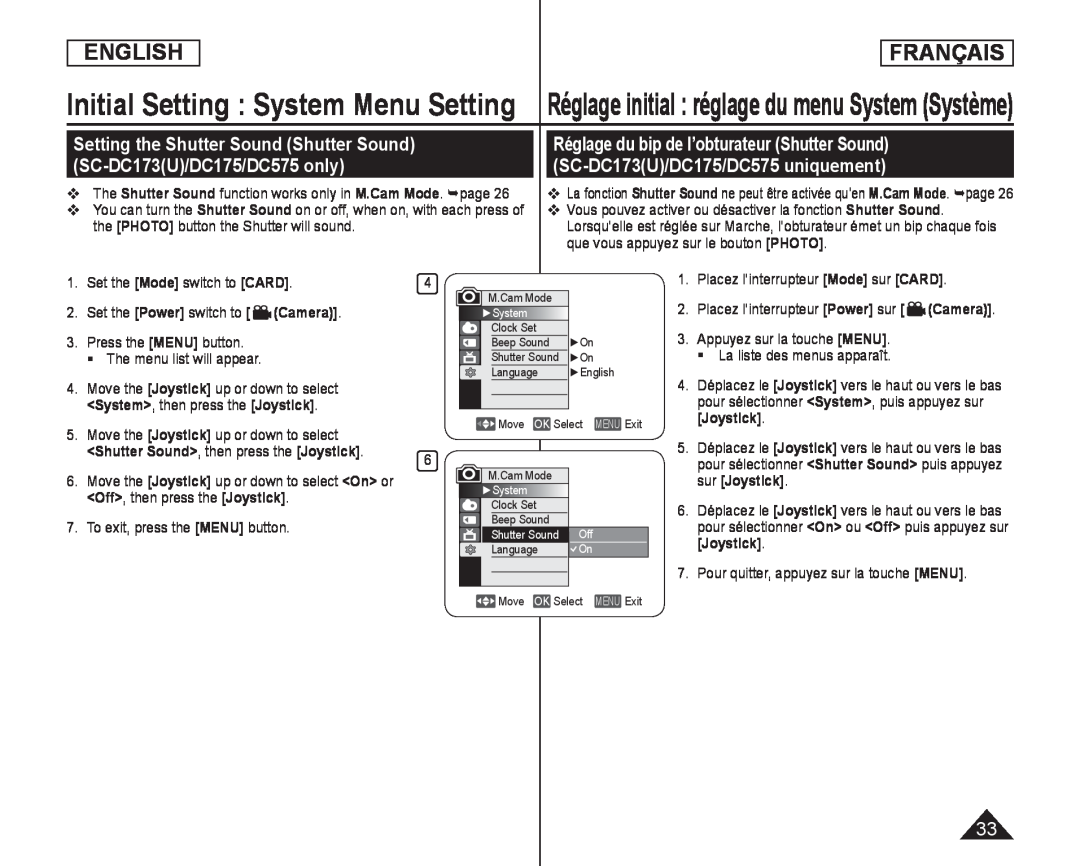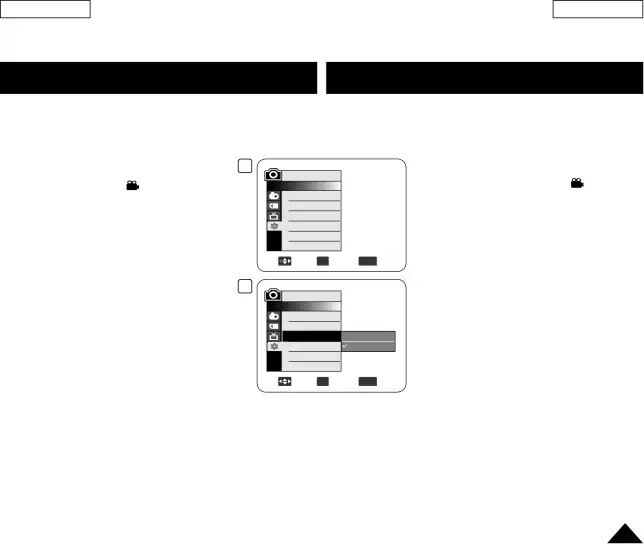
ENGLISH
FRANÇAIS
Initial Setting : System Menu Setting
Setting the Shutter Sound (Shutter Sound) (SC-DC173(U)/DC175/DC575 only)
The Shutter Sound function works only in M.Cam Mode. page 26
You can turn the Shutter Sound on or off, when on, with each press of the [PHOTO] button the Shutter will sound.
Réglage initial : réglage du menu System (Système)
Réglage du bip de l’obturateur (Shutter Sound)
La fonction Shutter Sound ne peut être activée qu’en M.Cam Mode. page 26
Vous pouvez activer ou désactiver la fonction Shutter Sound. Lorsqu’elle est réglée sur Marche, l’obturateur émet un bip chaque fois que vous appuyez sur le bouton [PHOTO].
1. | Set the [Mode] switch to [CARD]. | |
2. | Set the [Power] switch to [ | (Camera)]. |
3.Press the [MENU] button.
The menu list will appear.
4.Move the [Joystick] up or down to select <System>, then press the [Joystick].
5.Move the [Joystick] up or down to select <Shutter Sound>, then press the [Joystick].
6.Move the [Joystick] up or down to select <On> or <Off>, then press the [Joystick].
7.To exit, press the [MENU] button.
4
M.Cam Mode |
|
|
►System |
|
|
Clock Set |
|
|
Beep Sound | ►On |
|
Shutter Sound | ►On |
|
Language | ►English | |
Move OK Select | MENU Exit | |
6 |
|
|
M.Cam Mode |
|
|
►System |
|
|
Clock Set |
|
|
Beep Sound | Off |
|
Shutter Sound |
| |
Language | On |
|
Move OK Select | MENU Exit | |
1. | Placez l’interrupteur [Mode] sur [CARD]. | |
2. | Placez l’interrupteur [Power] sur [ | (Camera)]. |
3.Appuyez sur la touche [MENU]. La liste des menus apparaît.
4.Déplacez le [Joystick] vers le haut ou vers le bas pour sélectionner <System>, puis appuyez sur [Joystick].
5.Déplacez le [Joystick] vers le haut ou vers le bas pour sélectionner <Shutter Sound> puis appuyez sur [Joystick].
6.Déplacez le [Joystick] vers le haut ou vers le bas pour sélectionner <On> ou <Off> puis appuyez sur [Joystick].
7.Pour quitter, appuyez sur la touche [MENU].
33