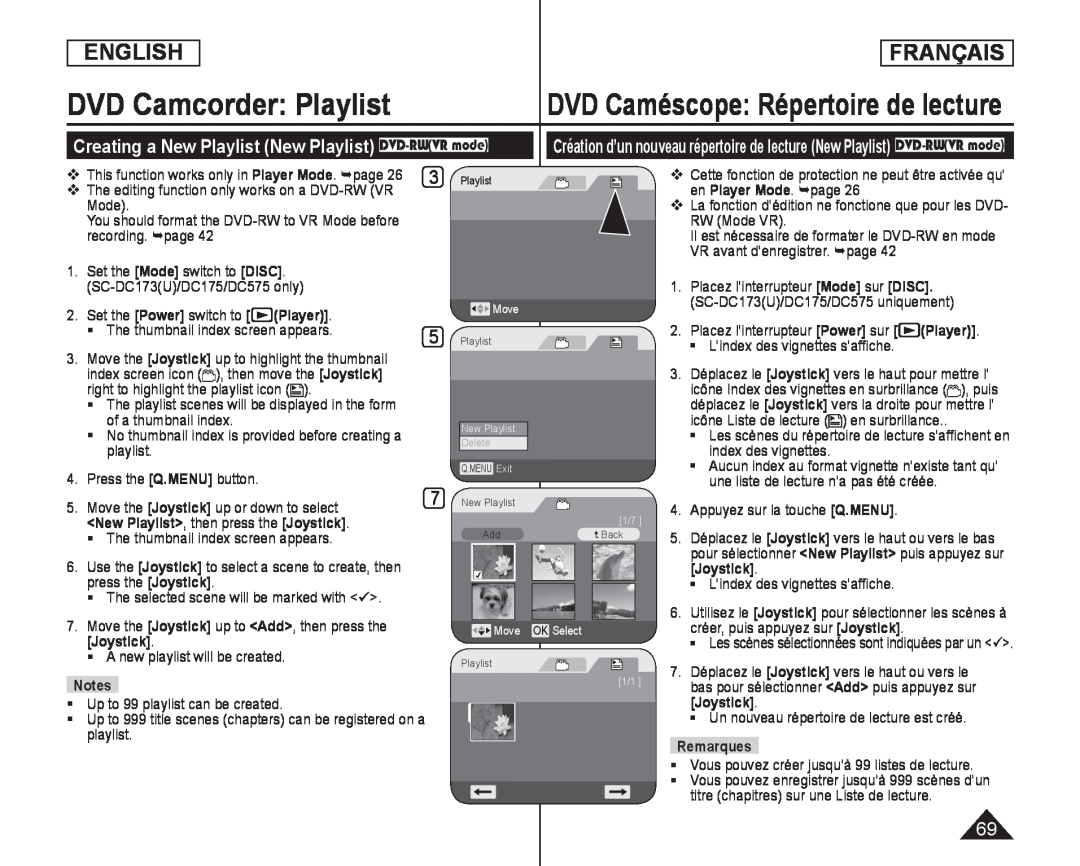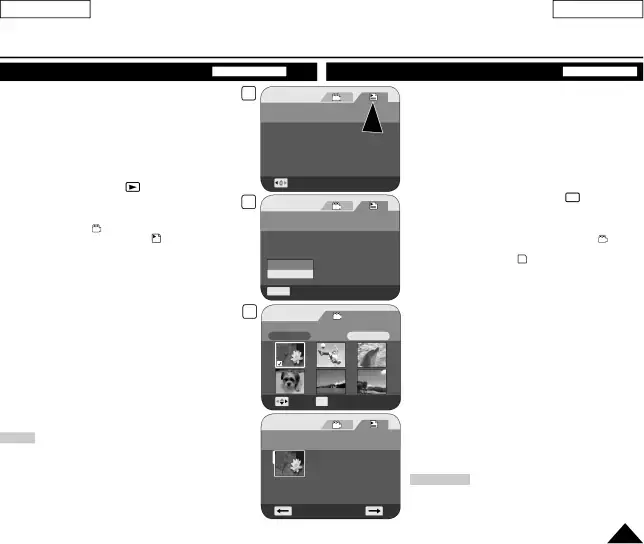
ENGLISH
FRANÇAIS
DVD Camcorder: Playlist
Creating a New Playlist (New Playlist) DVD-RW(VR mode)
This function works only in Player Mode. page 26 | 3 Playlist |
The editing function only works on a |
|
Mode). |
|
You should format the |
|
recording. page 42 |
|
DVD Caméscope: Répertoire de lecture
Création d’un nouveau répertoire de lecture (New Playlist)Cette fonction de protection ne peut être activée qu’ en Player Mode. page 26
La fonction d’édition ne fonctione que pour les DVD- RW (Mode VR).
Il est nécessaire de formater le
1.Set the [Mode] switch to [DISC].
2. | Set the [Power] switch to [ | (Player)]. |
| Move | ||||
|
| |||||||
| | The thumbnail index screen appears. | 5 | Playlist | ||||
3. | Move the [Joystick] up to highlight the thumbnail | |||||||
|
| |||||||
| index screen icon ( ), then move the [Joystick] |
|
| |||||
| right to highlight the playlist icon ( |
| ). |
|
| |||
| | The playlist scenes will be displayed in the form |
|
| ||||
|
| of a thumbnail index. |
|
|
|
| New Playlist | |
| | No thumbnail index is provided before creating a |
| Delete | ||||
|
| playlist. |
|
|
|
|
| |
4. | Press the [Q.MENU] button. |
|
|
|
| Q.MENU Exit | ||
|
|
| 7 |
| ||||
5. | Move the [Joystick] up or down to select | New Playlist | ||||||
| <New Playlist>, then press the [Joystick]. |
| Add | |||||
| The thumbnail index screen appears. |
| ||||||
|
|
| ||||||
6. | Use the [Joystick] to select a scene to create, then |
|
| |||||
| press the [Joystick]. |
|
|
|
|
| ||
| | The selected scene will be marked with <>. |
|
| ||||
7. | Move the [Joystick] up to <Add>, then press the |
| Move | |||||
| [Joystick]. |
|
|
|
|
| ||
| | A new playlist will be created. |
|
|
| Playlist | ||
Up to 99 playlist can be created.
Up to 999 title scenes (chapters) can be registered on a playlist.
[1/7 ] ![]() Back
Back
OK Select
[1/1 ]
1.Placez l’interrupteur [Mode] sur [DISC].
2.Placez l’interrupteur [Power] sur [ ![]() (Player)].
(Player)].
L’index des vignettes s’affiche.
3.Déplacez le [Joystick] vers le haut pour mettre l’ icône Index des vignettes en surbrillance ( ), puis déplacez le [Joystick] vers la droite pour mettre l’ icône Liste de lecture (![]()
![]() ) en surbrillance..
) en surbrillance..
Les scènes du répertoire de lecture s’affichent en index des vignettes.
Aucun index au format vignette n’existe tant qu’ une liste de lecture n’a pas été créée.
4.Appuyez sur la touche [Q.MENU].
5.Déplacez le [Joystick] vers le haut ou vers le bas pour sélectionner <New Playlist> puis appuyez sur [Joystick].
L’index des vignettes s’affiche.
6.Utilisez le [Joystick] pour sélectionner les scènes à créer, puis appuyez sur [Joystick].
Les scènes sélectionnées sont indiquées par un <>.
7.Déplacez le [Joystick] vers le haut ou vers le bas pour sélectionner <Add> puis appuyez sur [Joystick].
Un nouveau répertoire de lecture est créé.
RemarquesVous pouvez créer jusqu’à 99 listes de lecture.
Vous pouvez enregistrer jusqu’à 999 scènes d’un titre (chapitres) sur une Liste de lecture.
69