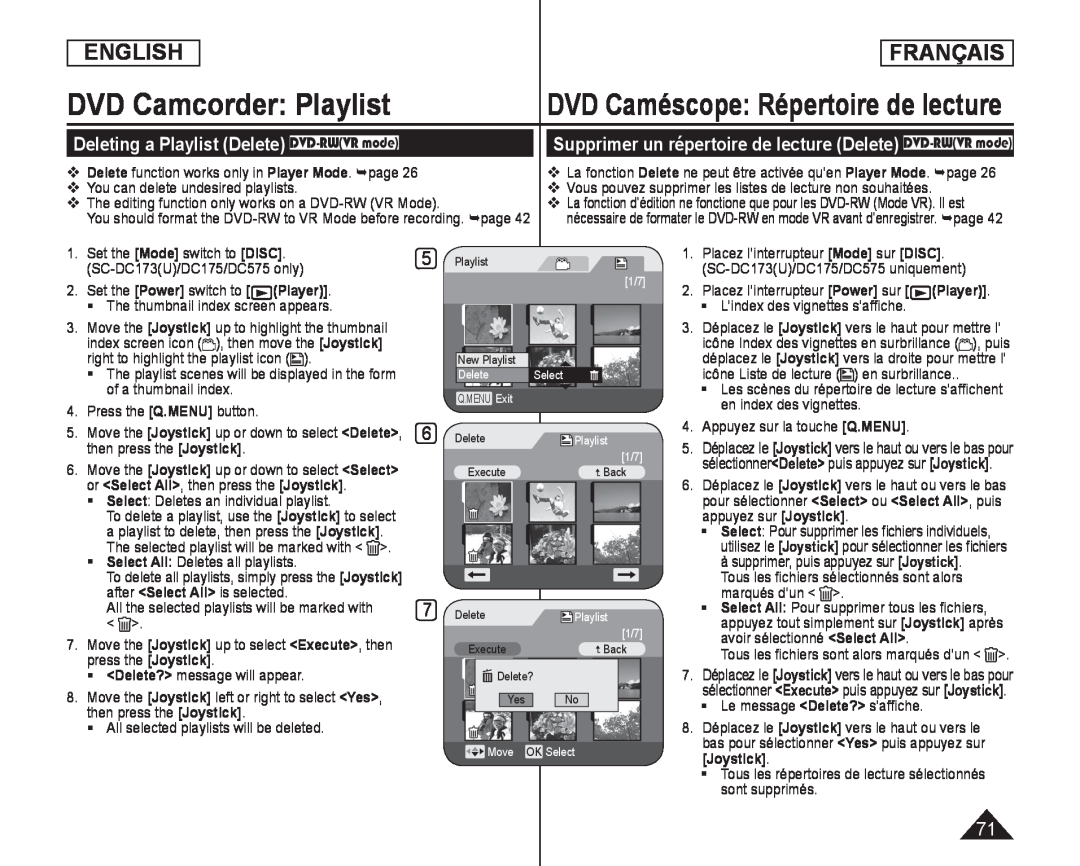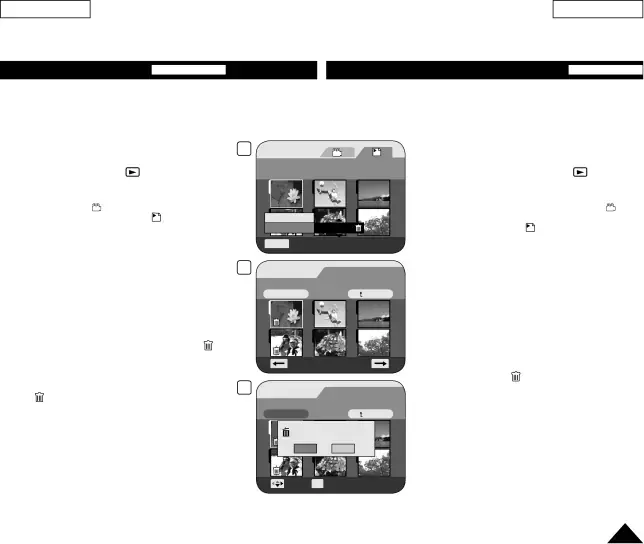
ENGLISH
FRANÇAIS
DVD Camcorder: Playlist | DVD Caméscope: Répertoire de lecture |
Deleting a Playlist (Delete) DVD-RW(VR mode)
Delete function works only in Player Mode. page 26
You can delete undesired playlists.
The editing function only works on a
You should format the
Supprimer un répertoire de lecture (Delete) DVD-RW(VR mode)
La fonction Delete ne peut être activée qu’en Player Mode. page 26
Vous pouvez supprimer les listes de lecture non souhaitées.
La fonction d’édition ne fonctione que pour les
1.Set the [Mode] switch to [DISC].
2. | Set the [Power] switch to [ (Player)]. | |||
| | The thumbnail index screen appears. | ||
3. | Move the [Joystick] up to highlight the thumbnail | |||
| index screen icon ( ), then move the [Joystick] | |||
| right to highlight the playlist icon ( |
| ). | |
| | The playlist scenes will be displayed in the form | ||
|
| of a thumbnail index. |
|
|
4. | Press the [Q.MENU] button. |
|
| |
5
Playlist
New Playlist |
|
Delete | Select |
Q.MENU Exit
|
|
| 1. | Placez l’interrupteur [Mode] sur [DISC]. | |||||
|
|
|
| ||||||
[1/7] |
| ||||||||
2. | Placez l’interrupteur [Power] sur [ | (Player)]. | |||||||
|
|
| |||||||
|
|
|
| | L’index des vignettes s’affiche. |
| |||
|
|
|
|
| |||||
|
|
| 3. | Déplacez le [Joystick] vers le haut pour mettre l’ | |||||
|
|
|
| icône Index des vignettes en surbrillance ( ), puis | |||||
|
|
|
| ||||||
|
|
|
| déplacez le [Joystick] vers la droite pour mettre l’ | |||||
|
|
|
| icône Liste de lecture ( |
| ) en surbrillance.. | |||
|
|
|
| | Les scènes du répertoire de lecture s’affichent | ||||
|
|
|
| ||||||
|
|
|
|
| en index des vignettes. |
| |||
5. | Move the [Joystick] up or down to select <Delete>, | |
| then press the [Joystick]. | |
6. | Move the [Joystick] up or down to select <Select> | |
| or <Select All>, then press the [Joystick]. | |
| | Select: Deletes an individual playlist. |
|
| To delete a playlist, use the [Joystick] to select |
|
| a playlist to delete, then press the [Joystick]. |
| The selected playlist will be marked with < >. | |
| Select All: Deletes all playlists. | |
| To delete all playlists, simply press the [Joystick] | |
| after <Select All> is selected. | |
| All the selected playlists will be marked with | |
| < >. |
|
7. Move the | [Joystick] up to select <Execute>, then | |
press the | [Joystick]. | |
| <Delete?> message will appear. | |
8. Move the | [Joystick] left or right to select <Yes>, | |
then press the [Joystick]. | ||
| All selected playlists will be deleted. | |
6
7
Delete![]() Playlist
Playlist
| [1/7] |
Execute | Back |
Delete![]() Playlist
Playlist
| [1/7] |
Execute | Back |
Delete? | |
Yes | No |
Move | OK Select |
4. Appuyez sur la touche [Q.MENU].
5. Déplacez le [Joystick] vers le haut ou vers le bas pour
sélectionner<Delete> puis appuyez sur [Joystick].
6. Déplacez le [Joystick] vers le haut ou vers le bas | |
pour sélectionner <Select> ou <Select All>, puis | |
appuyez sur [Joystick]. | |
| Select: Pour supprimer les fichiers individuels, |
| utilisez le [Joystick] pour sélectionner les fichiers |
| à supprimer, puis appuyez sur [Joystick]. |
| Tous les fichiers sélectionnés sont alors |
| marqués d’un < >. |
| Select All: Pour supprimer tous les fichiers, |
| appuyez tout simplement sur [Joystick] après |
| avoir sélectionné <Select All>. |
Tous les fichiers sont alors marqués d’un < ![]() >.
>.
7. Déplacez le [Joystick] vers le haut ou vers le bas pour sélectionner <Execute> puis appuyez sur [Joystick]. Le message <Delete?> s’affiche.
8. Déplacez le [Joystick] vers le haut ou vers le bas pour sélectionner <Yes> puis appuyez sur [Joystick].
Tous les répertoires de lecture sélectionnés sont supprimés.
71