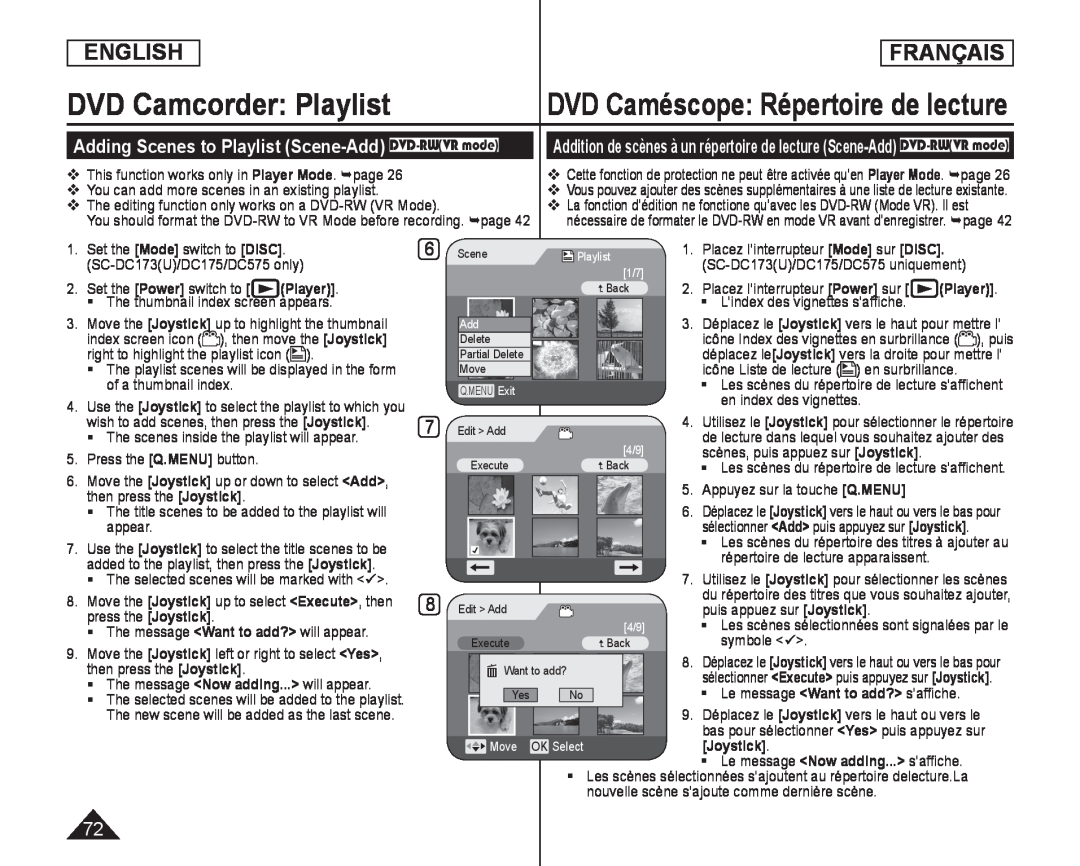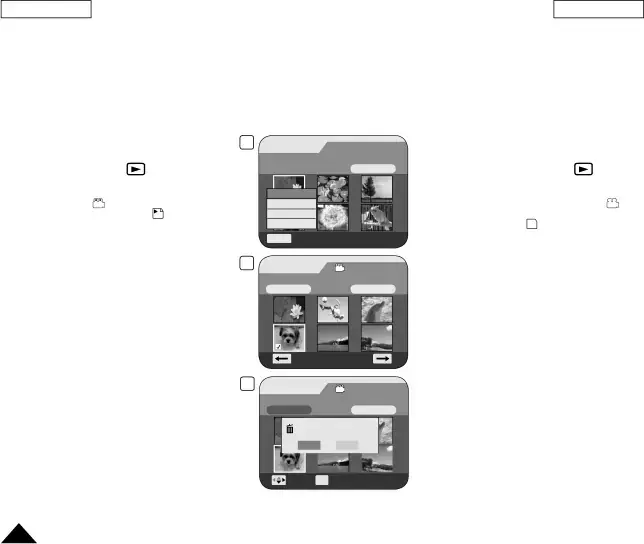
ENGLISH
FRANÇAIS
DVD Camcorder: Playlist | DVD Caméscope: Répertoire de lecture | |
|
|
|
Adding Scenes to Playlist |
| Addition de scènes à un répertoire de lecture |
This function works only in Player Mode. page 26
You can add more scenes in an existing playlist.
The editing function only works on a
You should format the
Cette fonction de protection ne peut être activée qu’en Player Mode. page 26
Vous pouvez ajouter des scènes supplémentaires à une liste de lecture existante.
La fonction d’édition ne fonctione qu’avec les
1.Set the [Mode] switch to [DISC].
2. | Set the [Power] switch to [ | (Player)]. | |||
| | The thumbnail index screen appears. | |||
3. | Move the [Joystick] up to highlight the thumbnail | ||||
| index screen icon ( ), then move the [Joystick] | ||||
| right to highlight the playlist icon ( |
| ). | ||
| | The playlist scenes will be displayed in the form | |||
|
| of a thumbnail index. |
|
|
|
4. | Use the [Joystick] to select the playlist to which you | ||||
| wish to add scenes, then press the [Joystick]. | ||||
| | The scenes inside the playlist will appear. | |||
5. | Press the [Q.MENU] button. |
|
|
| |
6. | Move the [Joystick] up or down to select <Add>, | ||||
| then press the [Joystick]. |
|
|
| |
| | The title scenes to be added to the playlist will | |||
|
| appear. |
|
|
|
7. | Use the [Joystick] to select the title scenes to be | ||||
| added to the playlist, then press the [Joystick]. | ||||
| | The selected scenes will be marked with <>. | |||
8. | Move the [Joystick] up to select <Execute>, then | ||||
| press the [Joystick]. |
|
|
| |
| | The message <Want to add?> will appear. | |||
9. | Move the [Joystick] left or right to select <Yes>, | ||||
6Scene
Add
Delete
Partial Delete
Move
Q.MENU Exit
7Edit > Add Execute
8Edit > Add Execute
![]() Playlist
Playlist
[1/7]
![]() Back
Back
[4/9]
![]() Back
Back
[4/9]
![]() Back
Back
1.Placez l’interrupteur [Mode] sur [DISC].
2.Placez l’interrupteur [Power] sur [ (Player)].
L’index des vignettes s’affiche.
3.Déplacez le [Joystick] vers le haut pour mettre l’ icône Index des vignettes en surbrillance ( ![]()
![]() ), puis déplacez le[Joystick] vers la droite pour mettre l’ icône Liste de lecture (
), puis déplacez le[Joystick] vers la droite pour mettre l’ icône Liste de lecture (![]()
![]() ) en surbrillance.
) en surbrillance.
Les scènes du répertoire de lecture s’affichent en index des vignettes.
4.Utilisez le [Joystick] pour sélectionner le répertoire de lecture dans lequel vous souhaitez ajouter des scènes, puis appuez sur [Joystick].
Les scènes du répertoire de lecture s’affichent.
5.Appuyez sur la touche [Q.MENU]
6.Déplacez le [Joystick] vers le haut ou vers le bas pour sélectionner <Add> puis appuyez sur [Joystick].
Les scènes du répertoire des titres à ajouter au répertoire de lecture apparaissent.
7.Utilisez le [Joystick] pour sélectionner les scènes du répertoire des titres que vous souhaitez ajouter, puis appuez sur [Joystick].
Les scènes sélectionnées sont signalées par le symbole <>.
then press the [Joystick]. | |
| The message <Now adding...> will appear. |
| The selected scenes will be added to the playlist. |
| The new scene will be added as the last scene. |
|
| Want to add? |
|
|
|
| 8. Déplacez le [Joystick] vers le haut ou vers le bas pour | |||||
|
|
|
|
|
| sélectionner <Execute> puis appuyez sur [Joystick]. | ||||||
|
|
|
|
|
|
|
|
|
|
| ||
|
|
|
|
|
|
|
|
|
| | Le message <Want to add?> s’affiche. | |
|
|
| Yes |
| No |
|
|
|
| |||
|
|
|
|
|
|
|
|
|
|
| 9. Déplacez le [Joystick] vers le haut ou vers le | |
|
|
|
|
|
|
|
|
|
|
| bas pour sélectionner <Yes> puis appuyez sur | |
| Move | OK Select |
|
|
|
| [Joystick]. | |||||
|
|
|
|
|
|
|
|
|
|
| | Le message <Now adding...> s’affiche. |
|
|
|
|
| | Les scènes sélectionnées s’ajoutent au répertoire delecture.La | ||||||
|
|
|
|
|
|
| nouvelle scène s’ajoute comme dernière scène. | |||||
72