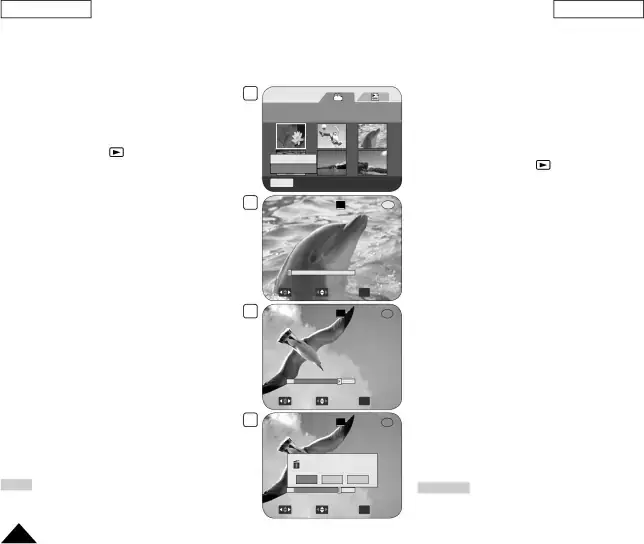
ENGLISH
FRANÇAIS
DVD Camcorder | DVD Caméscope | |
|
|
|
| Deleting a Section of a Title Scene (Partial Delete) |
| Suppression d’une partie d’un titre (Partial Delete) |
Partial Delete function works only in Player Mode. page 26
A title scene can be partially deleted.
The editing function only works on a
1. | Set the [Mode] switch to [DISC]. | |
2. | Set the [Power] switch to [ | (Player)]. |
3.Press the [Q.MENU] button.
4.Move the [Joystick] up or down to select <Partial Delete>, then press the [Joystick].
5.Move the [Joystick] to select a title scene you want to delete partially from the thumbnail index screen, then press the [Joystick].
The Partial Delete screen will appear.
6.Use the [Joystick] to search the start point of deletion.
Whenever you press the [Joystick] right, it toggles between forward at speed 1 and 2.
Whenever you press the [Joystick] left, it toggles between backward at speed 1 and 2.
(When the number 1 appears on the OSD, it means X2 speed. When the number 2 appears on the OSD, it means X16 speed.)
When you press the [Joystick] up, the picture will advance one frame.
When you press the [Joystick] down, the picture will go back one frame.
Press the [Joystick] up and hold to play back the picture
Press the [Joystick] down and hold to play back the picture
7.Press the [Joystick] at the start point to pause the screen.
8.Use the [Joystick] to search the end point of deletion.
9.Press the [Joystick] at the end point to pause the screen, then press the [Joystick] again.
The message <Partial Delete?> will appear.
10.Move the [Joystick] left or right to select <Yes>, then press the [Joystick].
The selected part of the title scene will be deleted.
Use the [Joystick] to select <Back>, then press the [Joystick] to return to the thumbnail index screen.
NotesA deleted part of the title scene can not be recovered.
When you press the [MENU] button during partial delete, it stops deleting and exits.
68
4
5
8
9
|
| [1/9] |
Delete |
|
|
Partial Delete |
|
|
Q.MENU Exit |
|
|
Partial Delete | SP | 00:10:00 |
001 |
|
|
|
| 00:00:00 |
Play | Frame | OK Check |
Partial Delete | SP | 00:10:00 |
001 |
|
|
|
| 00:08:00 |
Play | Frame | OK Check |
Partial Delete | SP | 00:10:00 |
001 |
|
|
Partial Delete? |
| |
Yes | Cancel | Exit |
|
| 00:08:00 |
Play | Frame | OK Delete |
La fonction Partial Delete ne peut être activée qu’en Player Mode. page 26
Un titre de scène peut être partiellement supprimé.
La fonction d’édition ne fonctione que pour les
1.Placez l’interrupteur [Mode] sur [DISC].
2.Placez l’interrupteur [Power] sur [ (Player)].
3.Appuyez sur la touche [Q.MENU].
4.Déplacez le [Joystick] vers le haut ou vers le bas pour sélectionner <Partial Delete> puis appuyez sur [Joystick].
5.Déplacez le [Joystick] pour sélectionner à l’écran de l’index des vignettes la scène d’un titre que vous souhaitez supprimer en partie, puis appuyez sur [Joystick].
L’écran de suppression partielle apparaît.
6.Utilisez le [Joystick] pour atteindre le point où vous souhaitez débuter la suppression.
À chaque fois que vous déplacez le [Joystick] vers la droite, vous basculez entre les vitesses avant x1 et x2.
À chaque fois que vous déplacez le [Joystick] vers la gauche, vous basculez entre les vitesses arrière x1 et x2.
(L’apparition du chiffre 1 à l’écran indique une vitesse de X2. L’ apparition du chiffre 2 à l’écran indique une vitesse de X16.)
Si vous déplacez le [Joystick] vers le haut, le film avance d’une image.
Si vous déplacez le [Joystick] vers le bas, le film recule d’une image.
Appuyez longuement sur le [Joystick] vers le haut pour faire avancer le film image par image.
Appuyez longuement sur le [Joystick] vers le bas pour faire reculer le film image par image.
7.Pour suspendre momentanément l’écran, appuyez sur le [Joystick] au point de début.
8.Utilisez le [Joystick] pour atteindre le point où vous souhaitez débuter la suppression.
9.Appuyez sur le [Joystick] au point limite pour suspendre momentanément l’écran, puis appuyez à nouveau sur le [Joystick].
Le message <Partial Delete?> apparaît.
10.Déplacez le [Joystick] à gauche ou à droite pour sélectionner <Yes>, puis appuyez sur le [Joystick].
La partie sélectionnée de la
Utilisez le [Joystick] pour activer <Back>, puis appuyez sur le [Joystick] pour revenir à l’écran d’affichage des vignettes.
RemarquesUne partie d’un titre supprimée ne peut être récupérée.
Si vous appuyez sur la touche [MENU] durant une suppression partielle, la suppression est interrompue et vous quittez la fonction.
![DVD Camcorder, DVD Caméscope, (Player)], [Q.MENU], [Joystick], <Yes - Samsung](/images/prints/7800/68.1080.webp)