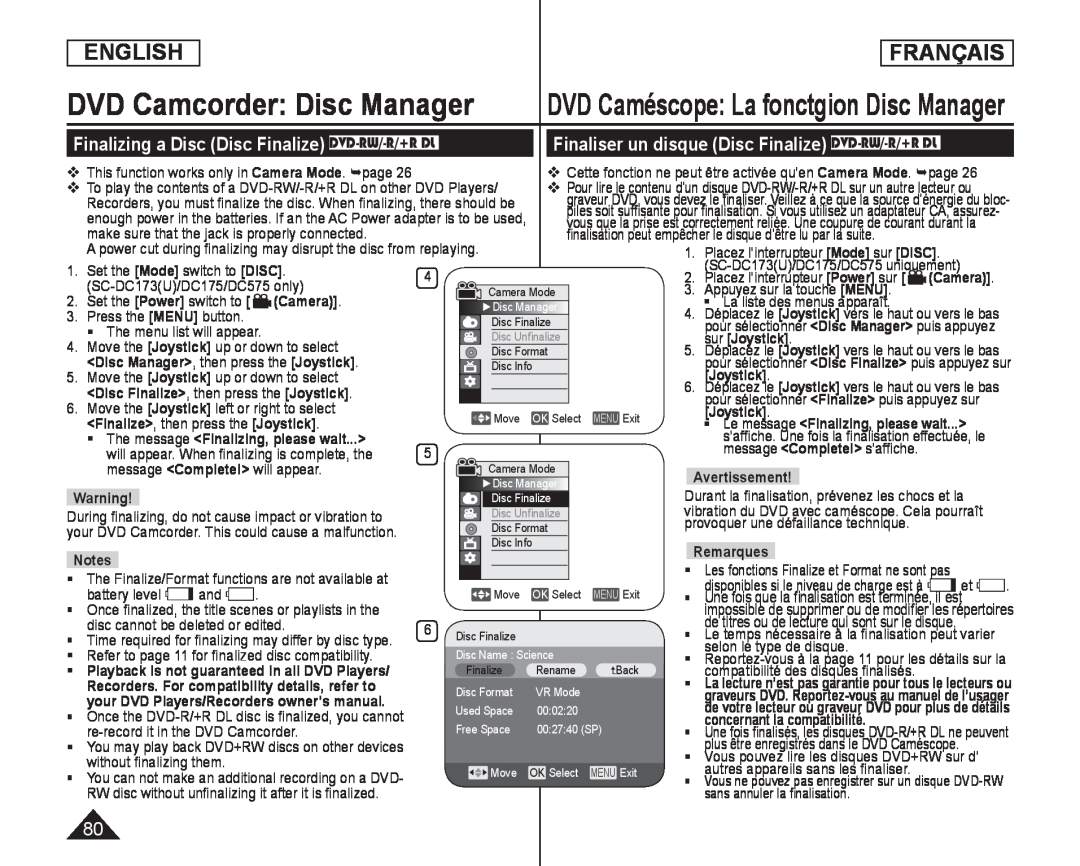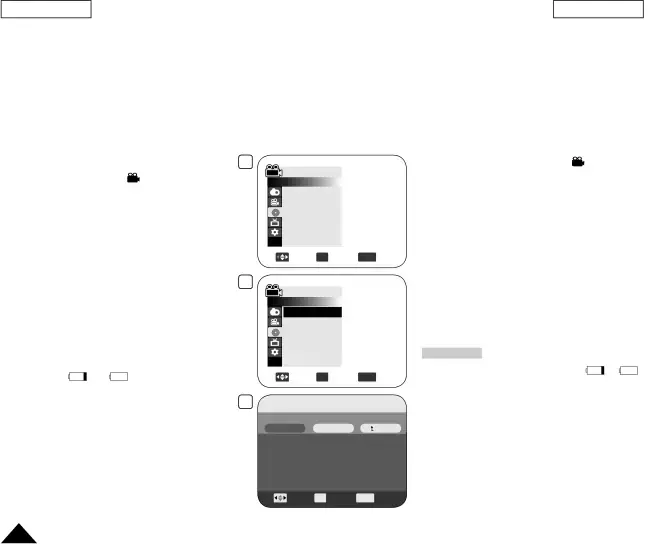
ENGLISH
FRANÇAIS
DVD Camcorder: Disc Manager | DVD Caméscope: La fonctgion Disc Manager |
| |||||||||||||||||||||||
|
|
|
|
|
|
|
|
|
|
|
|
|
|
|
| ||||||||||
Finalizing a Disc (Disc Finalize) |
|
|
|
|
| Finaliser un disque (Disc Finalize) |
| ||||||||||||||||||
This function works only in Camera Mode. page 26 |
|
|
|
|
| Cette fonction ne peut être activée qu’en Camera Mode. page 26 |
| ||||||||||||||||||
To play the contents of a | Pour lire le contenu d’un disque |
| |||||||||||||||||||||||
| Recorders, you must finalize the disc. When finalizing, there should be |
| graveur DVD, vous devez le finaliser. Veillez à ce que la source d’énergie du bloc- | ||||||||||||||||||||||
| enough power in the batteries. If an the AC Power adapter is to be used, |
| piles soit suffisante pour finalisation. Si vous utilisez un adaptateur CA, assurez- |
| |||||||||||||||||||||
|
| vous que la prise est correctement reliée. Une coupure de courant durant la |
| ||||||||||||||||||||||
| make sure that the jack is properly connected. |
|
|
|
|
|
| finalisation peut empêcher le disque d’être lu par la suite. |
|
| |||||||||||||||
| A power cut during finalizing may disrupt the disc from replaying. |
|
|
|
|
|
| 1. | Placez l’interrupteur [Mode] sur [DISC]. |
| |||||||||||||||
1. | Set the [Mode] switch to [DISC]. | 4 |
|
|
|
|
|
|
|
|
|
|
|
|
| ||||||||||
|
|
|
|
|
|
|
|
|
| 2. | Placez l’interrupteur [Power] sur [ | (Camera)]. |
| ||||||||||||
|
|
|
|
|
|
|
|
|
|
|
| ||||||||||||||
|
|
|
| Camera Mode |
|
| 3. | Appuyez sur la touche [MENU]. |
|
| |||||||||||||||
2. | Set the [Power] switch to [ | (Camera)]. |
|
|
|
|
|
|
|
|
|
|
| | La liste des menus apparaît. |
|
| ||||||||
|
|
| ►Disc Manager |
|
|
|
|
|
| ||||||||||||||||
3. | Press the [MENU] button. |
|
|
|
|
|
|
|
|
|
| 4. | Déplacez le [Joystick] vers le haut ou vers le bas |
| |||||||||||
|
|
|
|
| Disc Finalize |
|
|
| |||||||||||||||||
| The menu list will appear. |
|
|
|
|
|
|
|
|
|
|
|
|
| pour sélectionner <Disc Manager> puis appuyez |
| |||||||||
|
|
|
|
|
|
|
|
|
|
|
|
|
|
| |||||||||||
|
|
|
|
| Disc Unfinalize |
|
|
|
| sur [Joystick]. |
|
| |||||||||||||
4. | Move the [Joystick] up or down to select |
|
|
|
|
|
|
|
|
|
| ||||||||||||||
|
|
|
| Disc Format |
|
|
|
| 5. | Déplacez le [Joystick] vers le haut ou vers le bas |
| ||||||||||||||
| <Disc Manager>, then press the [Joystick]. |
|
|
|
|
|
|
|
|
|
|
| pour sélectionner <Disc Finalize> puis appuyez sur | ||||||||||||
|
|
|
|
| Disc Info |
|
|
|
| ||||||||||||||||
5. | Move the [Joystick] up or down to select |
|
|
|
|
|
|
|
|
|
|
|
|
| [Joystick]. |
|
| ||||||||
|
|
|
|
|
|
|
|
|
|
|
|
|
|
| |||||||||||
| <Disc Finalize>, then press the [Joystick]. |
|
|
|
|
|
|
|
|
|
|
| 6. | Déplacez le [Joystick] vers le haut ou vers le bas |
| ||||||||||
|
|
|
|
|
|
|
|
|
|
|
|
| |||||||||||||
|
|
|
|
|
|
|
|
|
|
|
|
|
| pour sélectionner <Finalize> puis appuyez sur |
| ||||||||||
6. | Move the [Joystick] left or right to select |
|
|
|
|
|
|
|
|
|
|
|
|
|
| ||||||||||
|
|
|
| Move | OK Select | MENU Exit |
|
| [Joystick]. |
|
| ||||||||||||||
| <Finalize>, then press the | [Joystick]. |
|
|
|
|
|
| | Le message <Finalizing, please wait...> |
| ||||||||||||||
| | The message <Finalizing, please wait...> | 5 |
|
|
|
|
|
|
|
|
|
|
|
|
| s’affiche. Une fois la finalisation effectuée, le |
| |||||||
|
| will appear. When finalizing is complete, the |
|
|
|
|
|
|
|
|
|
|
|
|
| message <Complete!> s’affiche. |
|
| |||||||
|
| message <Complete!> will appear. |
|
|
| Camera Mode |
|
|
|
|
|
|
|
|
|
| |||||||||
|
|
|
|
| Avertissement! |
|
|
| |||||||||||||||||
|
|
|
|
|
|
|
|
|
| ►Disc Manager |
|
|
|
|
|
|
| ||||||||
|
|
|
|
|
|
|
|
| Durant la finalisation, prévenez les chocs et la |
| |||||||||||||||
| Warning! |
|
|
|
|
|
|
| Disc Finalize |
|
|
|
| |||||||||||||
During finalizing, do not cause impact or vibration to |
|
|
|
| Disc Unfinalize |
|
|
|
| vibration du DVD avec caméscope. Cela pourraît |
| ||||||||||||||
|
|
|
|
|
|
|
|
|
|
| provoquer une défaillance technique. |
|
| ||||||||||||
your DVD Camcorder. This could cause a malfunction. |
|
|
|
| Disc Format |
|
|
|
|
|
| ||||||||||||||
|
|
|
| Disc Info |
|
|
| Remarques |
|
|
|
| |||||||||||||
|
|
|
|
|
|
|
|
|
|
|
|
|
|
|
|
|
| ||||||||
| Notes |
|
|
|
|
|
|
|
|
|
|
|
|
|
|
|
|
|
|
| ||||||
|
|
|
|
|
|
|
|
|
|
|
|
|
| | Les fonctions | Finalize et Format ne sont pas |
| ||||||||
| The Finalize/Format functions are not available at |
|
|
|
|
|
|
|
|
|
|
|
| ||||||||||||
|
|
|
|
|
|
|
|
|
|
|
|
| disponibles si le niveau de charge est à | et | . | ||||||||||
|
|
|
|
|
|
|
|
|
|
|
|
| |||||||||||||
| battery level | and | . |
|
|
|
| Move | OK Select | MENU Exit | | ||||||||||||||
|
|
|
|
| Une fois que la finalisation est terminée, il est |
| |||||||||||||||||||
Once finalized, the title scenes or playlists in the |
|
|
|
|
|
|
|
|
|
|
|
|
| impossible de supprimer ou de modifier les répertoires | |||||||||||
| disc cannot be deleted or edited. | 6 |
|
|
|
|
|
|
|
|
|
| | de titres ou de lecture qui sont sur le disque. |
| ||||||||||
| Disc Finalize |
|
|
|
|
|
| Le temps nécessaire à la finalisation peut varier |
| ||||||||||||||||
Time required for finalizing may differ by disc type. |
|
|
|
|
|
|
|
|
|
|
|
|
| selon le type de disque. |
|
| |||||||||
| Refer to page 11 for finalized disc compatibility. |
| Disc Name : Science |
| |
|
| ||||||||||||||||||
| Back |
| |||||||||||||||||||||||
| Playback is not guaranteed in all DVD Players/ |
|
| Finalize | Rename |
|
| compatibilité des disques finalisés. |
|
| |||||||||||||||
| Recorders. For compatibility details, refer to |
| Disc Format | VR Mode |
| | La lecture n’est pas garantie pour tous le lecteurs ou | ||||||||||||||||||
| your DVD Players/Recorders owner’s manual. |
|
|
|
| graveurs DVD. | |||||||||||||||||||
|
| Used Space | 00:02:20 |
|
|
| de votre lecteur ou graveur DVD pour plus de détails | ||||||||||||||||||
| Once the |
|
|
|
| ||||||||||||||||||||
| Free Space | 00:27:40 (SP) | | concernant la compatibilité. |
|
| |||||||||||||||||||
|
| Une fois finalisés, les disques | |||||||||||||||||||||||
| You may play back DVD+RW discs on other devices |
|
|
|
|
|
|
|
|
|
|
| | plus être enregistrés dans le DVD Caméscope. |
| ||||||||||
| without finalizing them. |
|
|
|
|
|
|
|
|
|
|
|
| Vous pouvez lire les disques DVD+RW sur d’ |
| ||||||||||
|
|
|
|
| Move | OK Select | MENU Exit |
|
| autres appareils sans les finaliser. |
|
| |||||||||||||
| You can not make an additional recording on a DVD- |
|
|
| |
|
| ||||||||||||||||||
|
|
|
|
|
|
|
|
|
|
| Vous ne pouvez pas enregistrer sur un disque |
| |||||||||||||
| RW disc without unfinalizing it after it is finalized. |
|
|
|
|
|
|
|
|
|
|
|
|
| sans annuler la finalisation. |
|
| ||||||||
80