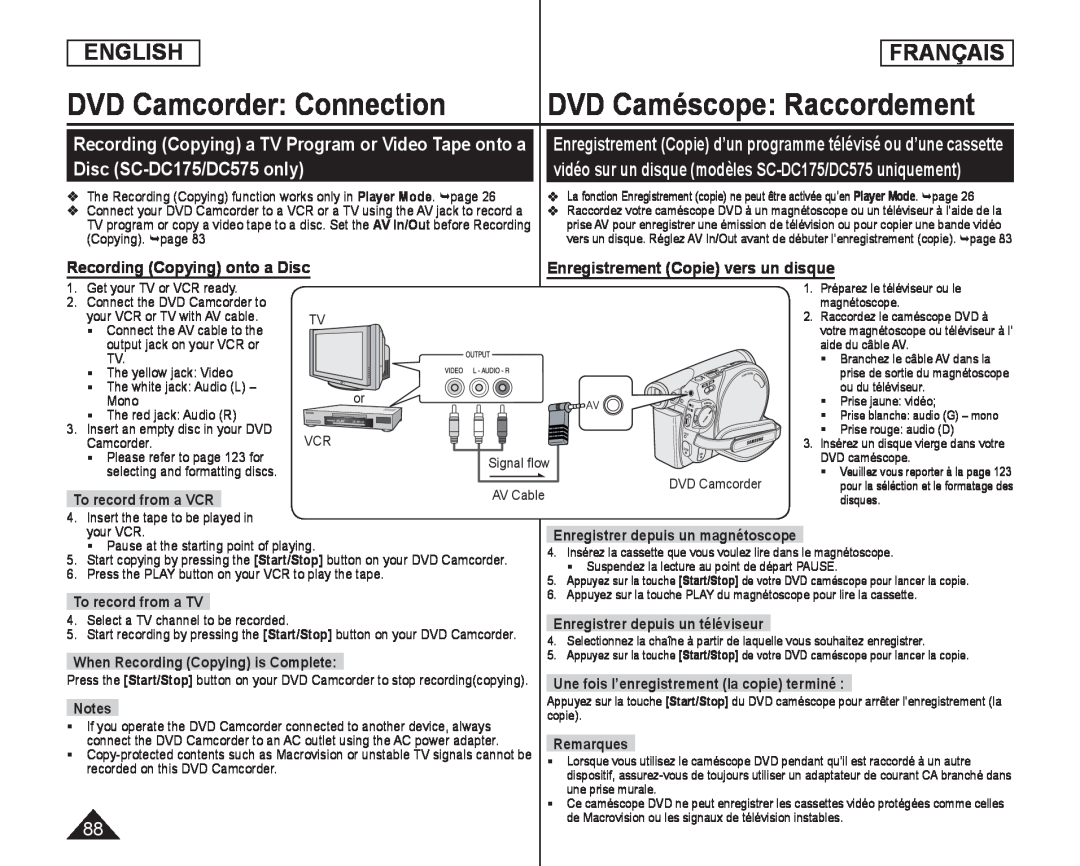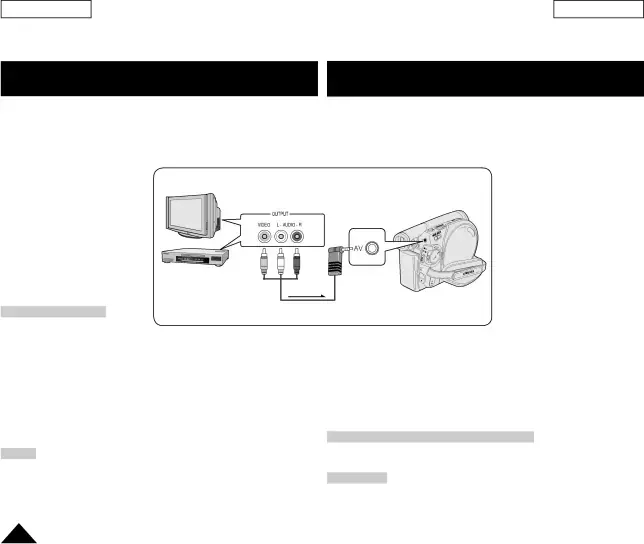
ENGLISH
FRANÇAIS
DVD Camcorder: Connection | DVD Caméscope: Raccordement |
Recording (Copying) a TV Program or Video Tape onto a
Disc (SC-DC175/DC575 only)
The Recording (Copying) function works only in Player Mode. page 26
Connect your DVD Camcorder to a VCR or a TV using the AV jack to record a TV program or copy a video tape to a disc. Set the AV In/Out before Recording (Copying). page 83
Enregistrement (Copie) d’un programme télévisé ou d’une cassette
vidéo sur un disque (modèles SC-DC175/DC575 uniquement)
La fonction Enregistrement (copie) ne peut être activée qu’en Player Mode. page 26
Raccordez votre caméscope DVD à un magnétoscope ou un téléviseur à l’aide de la prise AV pour enregistrer une émission de télévision ou pour copier une bande vidéo vers un disque. Réglez AV In/Out avant de débuter l’enregistrement (copie). page 83
Recording (Copying) onto a Disc
1. | Get your TV or VCR ready. |
| |
2. | Connect the DVD Camcorder to | TV | |
| your VCR or TV with AV cable. | ||
| | Connect the AV cable to the |
|
|
| output jack on your VCR or |
|
|
| TV. |
|
| | The yellow jack: Video |
|
| | The white jack: Audio (L) – | or |
|
| Mono | |
3. | | The red jack: Audio (R) |
|
Insert an empty disc in your DVD | VCR | ||
| Camcorder. | ||
| | Please refer to page 123 for |
|
|
| selecting and formatting discs. |
|
Enregistrement (Copie) vers un disque
|
| 1. Préparez le téléviseur ou le | |
|
| magnétoscope. | |
|
| 2. Raccordez le caméscope DVD à | |
|
| votre magnétoscope ou téléviseur à l’ | |
|
| aide du câble AV. | |
|
| Branchez le câble AV dans la | |
|
|
| prise de sortie du magnétoscope |
|
|
| ou du téléviseur. |
|
| | Prise jaune: vidéo; |
|
| Prise blanche: audio (G) – mono | |
|
| Prise rouge: audio (D) | |
|
| 3. Insérez un disque vierge dans votre | |
Signal flow |
| DVD caméscope. | |
| | Veuillez vous reporter à la page 123 | |
| DVD Camcorder | ||
AV Cable |
| pour la séléction et le formatage des | |
|
| disques. | |
4. | Insert the tape to be played in |
|
|
|
|
| ||||
| your VCR. |
| Enregistrer depuis un magnétoscope |
| ||||||
| | Pause at the starting point of playing. | 4. | Insérez la cassette que vous voulez lire dans le magnétoscope. | ||||||
5. | Start copying by pressing the [Start/Stop] button on your DVD Camcorder. | |||||||||
|
| Suspendez la lecture au point de départ PAUSE. | ||||||||
6. | Press the PLAY button on your VCR to play the tape. |
|
| |||||||
5. | Appuyez sur la touche [Start/Stop] de votre DVD caméscope pour lancer la copie. | |||||||||
|
|
|
|
| ||||||
|
|
|
|
| 6. | Appuyez sur la touche PLAY du magnétoscope pour lire la cassette. | ||||
To record from a TV |
|
| ||||||||
|
|
|
|
|
|
| ||||
4. | Select a TV channel to be recorded. |
|
|
|
| |||||
| Enregistrer depuis un téléviseur | |||||||||
5. | Start recording by pressing the [Start/Stop] button on your DVD Camcorder. | 4. | Selectionnez la chaîne à partir de laquelle vous souhaitez enregistrer. | |||||||
|
|
|
|
| 5. | Appuyez sur la touche [Start/Stop] de votre DVD caméscope pour lancer la copie. | ||||
When Recording (Copying) is Complete: |
| |||||||||
|
|
|
|
|
| |||||
Press the [Start/Stop] button on your DVD Camcorder to stop recording(copying).
Notes
If you operate the DVD Camcorder connected to another device, always connect the DVD Camcorder to an AC outlet using the AC power adapter.
88
Une fois l’enregistrement (la copie) terminé :
Appuyez sur la touche [Start/Stop] du DVD caméscope pour arrêter l’enregistrement (la copie).
Remarques
Lorsque vous utilisez le caméscope DVD pendant qu’il est raccordé à un autre dispositif,
Ce caméscope DVD ne peut enregistrer les cassettes vidéo protégées comme celles de Macrovision ou les signaux de télévision instables.