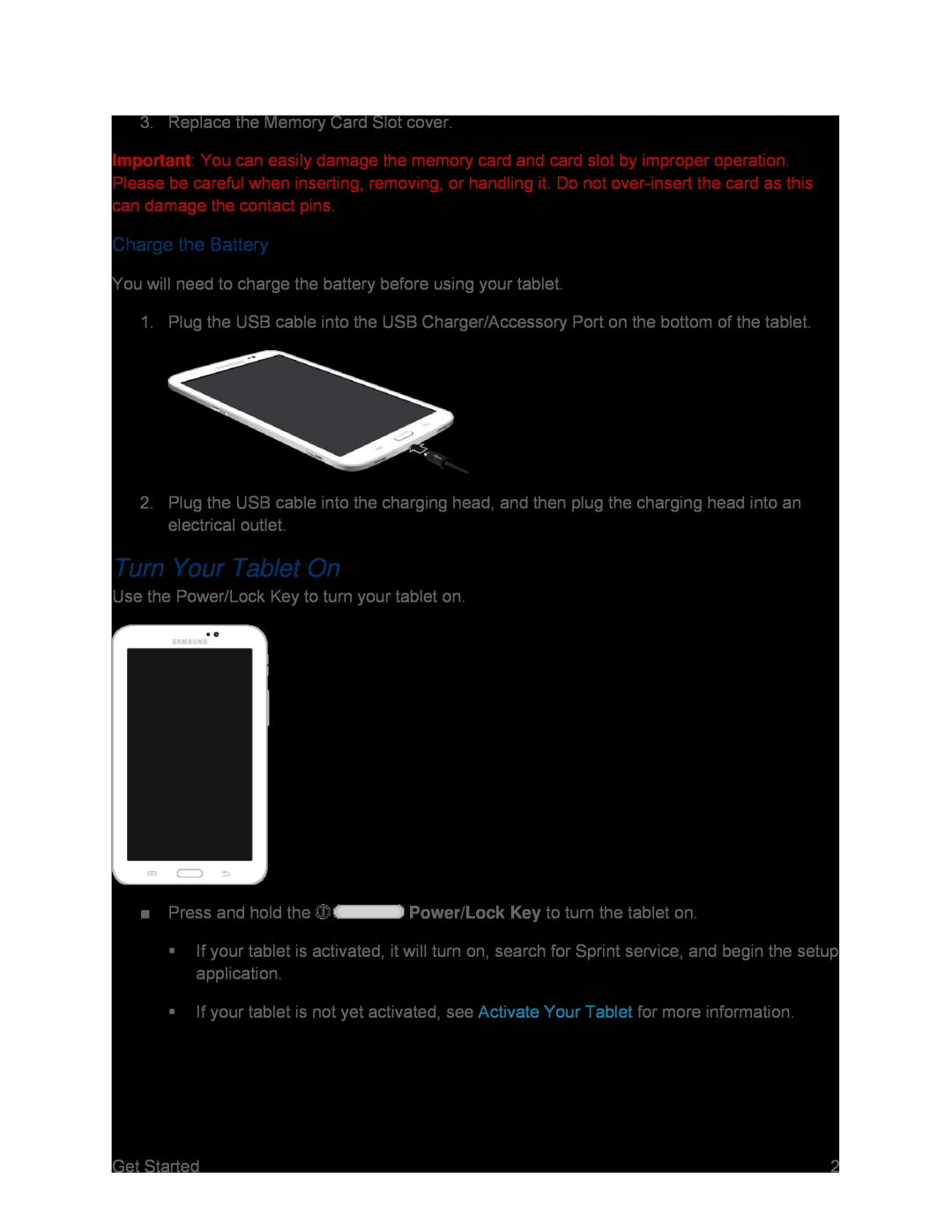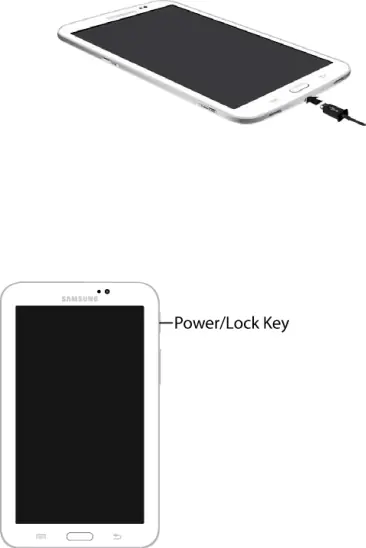
3. Replace the Memory Card Slot cover.
Important: You can easily damage the memory card and card slot by improper operation. Please be careful when inserting, removing, or handling it. Do not
Charge the Battery
You will need to charge the battery before using your tablet.
1.Plug the USB cable into the USB Charger/Accessory Port on the bottom of the tablet.
2.Plug the USB cable into the charging head, and then plug the charging head into an electrical outlet.
Turn Your Tablet On
Use the Power/Lock Key to turn your tablet on.
■Press and hold the ![]() Power/Lock Key to turn the tablet on.
Power/Lock Key to turn the tablet on.
If your tablet is activated, it will turn on, search for Sprint service, and begin the setup application.
If your tablet is not yet activated, see Activate Your Tablet for more information.
Get Started | 2 |