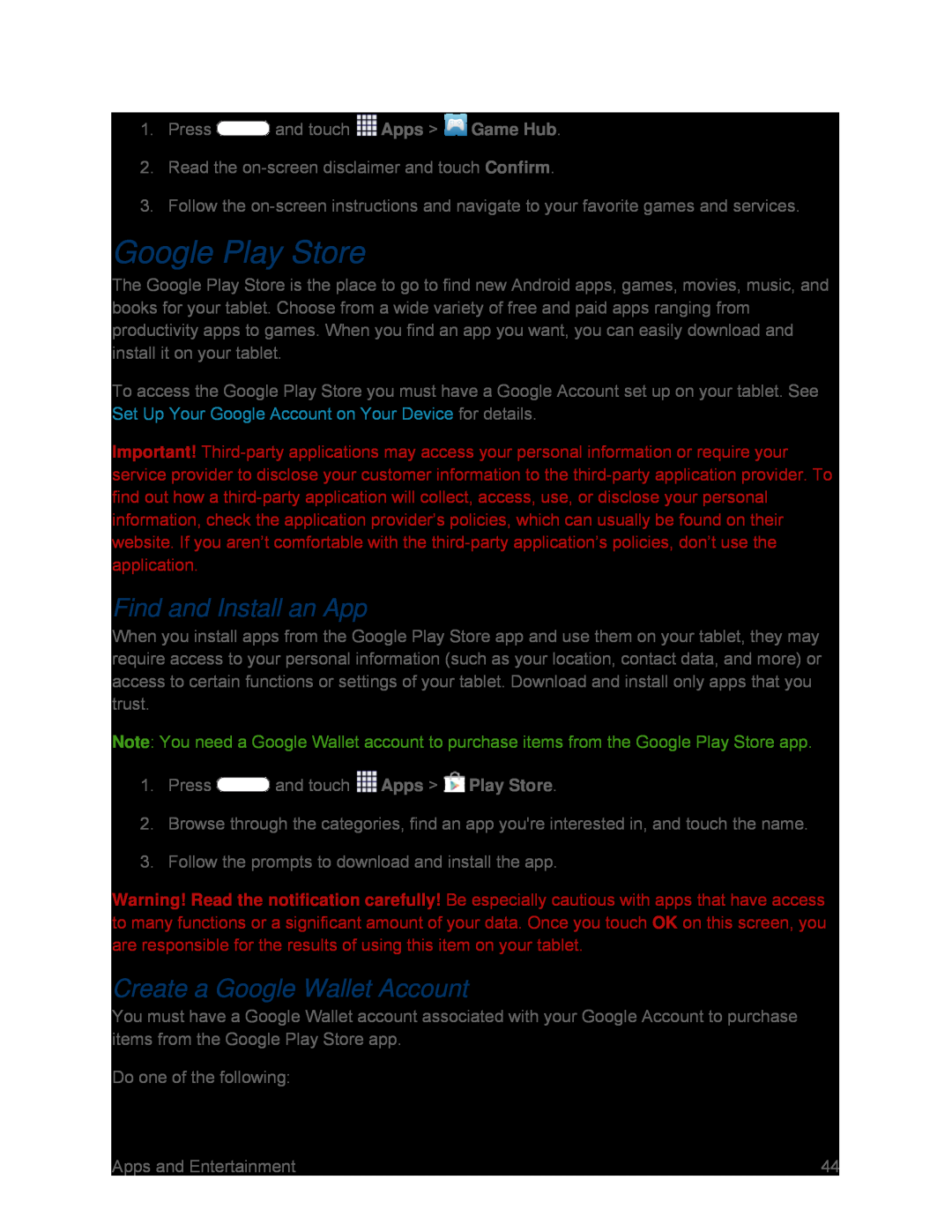1.Press ![]() and touch
and touch ![]() Apps >
Apps > ![]() Game Hub.
Game Hub.
2.Read the
3.Follow the
Google Play Store
The Google Play Store is the place to go to find new Android apps, games, movies, music, and books for your tablet. Choose from a wide variety of free and paid apps ranging from productivity apps to games. When you find an app you want, you can easily download and install it on your tablet.
To access the Google Play Store you must have a Google Account set up on your tablet. See Set Up Your Google Account on Your Device for details.
Important!
Find and Install an App
When you install apps from the Google Play Store app and use them on your tablet, they may require access to your personal information (such as your location, contact data, and more) or access to certain functions or settings of your tablet. Download and install only apps that you trust.
Note: You need a Google Wallet account to purchase items from the Google Play Store app.
1.Press ![]() and touch
and touch ![]() Apps >
Apps > ![]() Play Store.
Play Store.
2.Browse through the categories, find an app you're interested in, and touch the name.
3.Follow the prompts to download and install the app.
Warning! Read the notification carefully! Be especially cautious with apps that have access to many functions or a significant amount of your data. Once you touch OK on this screen, you are responsible for the results of using this item on your tablet.
Create a Google Wallet Account
You must have a Google Wallet account associated with your Google Account to purchase items from the Google Play Store app.
Do one of the following:
Apps and Entertainment | 44 |