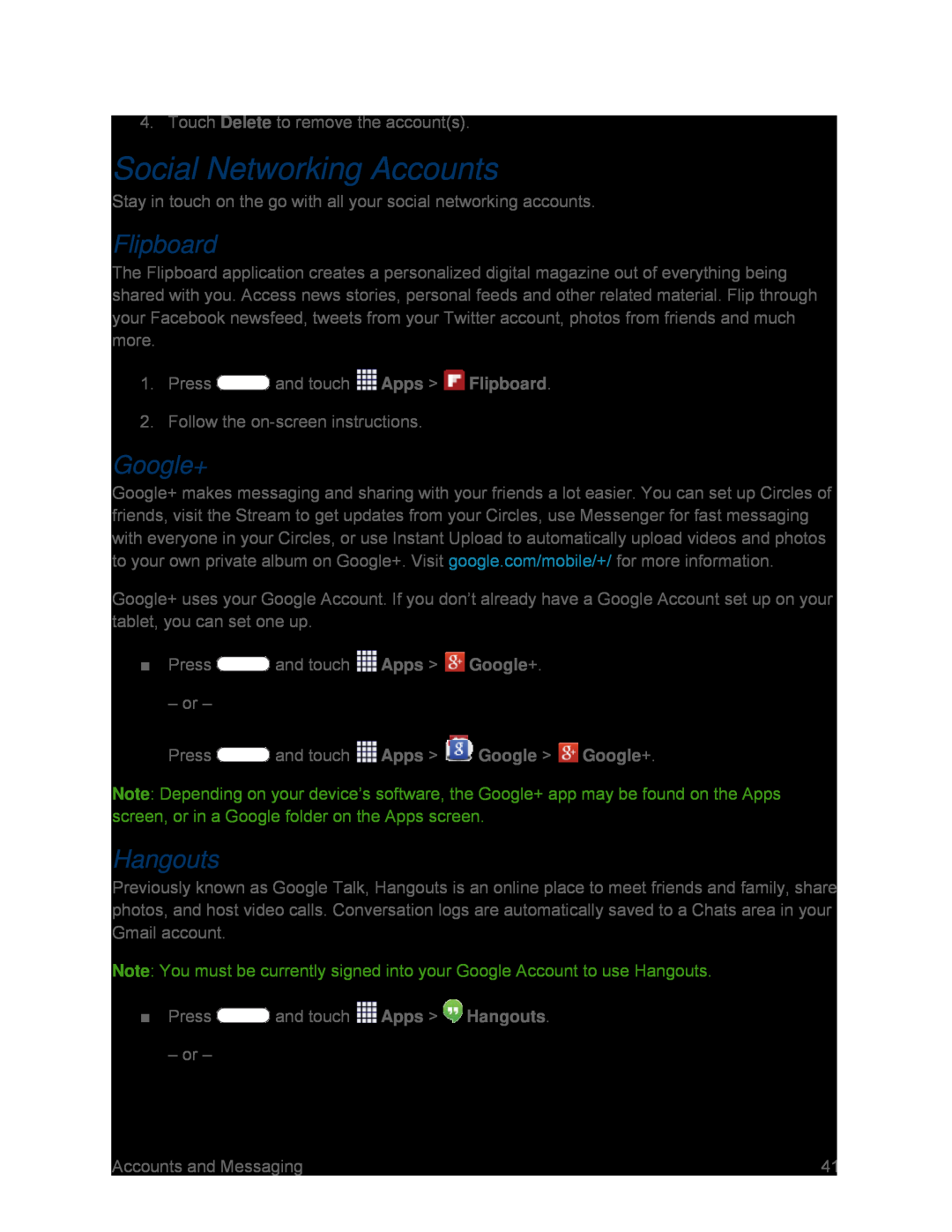Social Networking Accounts
Stay in touch on the go with all your social networking accounts.The Flipboard application creates a personalized digital magazine out of everything being shared with you. Access news stories, personal feeds and other related material. Flip through your Facebook newsfeed, tweets from your Twitter account, photos from friends and much more.
1.PressGoogle+
Google+ makes messaging and sharing with your friends a lot easier. You can set up Circles of friends, visit the Stream to get updates from your Circles, use Messenger for fast messaging with everyone in your Circles, or use Instant Upload to automatically upload videos and photos to your own private album on Google+. Visit google.com/mobile/+/ for more information.
Google+ uses your Google Account. If you don’t already have a Google Account set up on your tablet, you can set one up.
■PressNote: Depending on your device’s software, the Google+ app may be found on the Apps screen, or in a Google folder on the Apps screen.
Hangouts
Previously known as Google Talk, Hangouts is an online place to meet friends and family, share photos, and host video calls. Conversation logs are automatically saved to a Chats area in your Gmail account.
Note: You must be currently signed into your Google Account to use Hangouts.■Press| Accounts and Messaging | 41 |