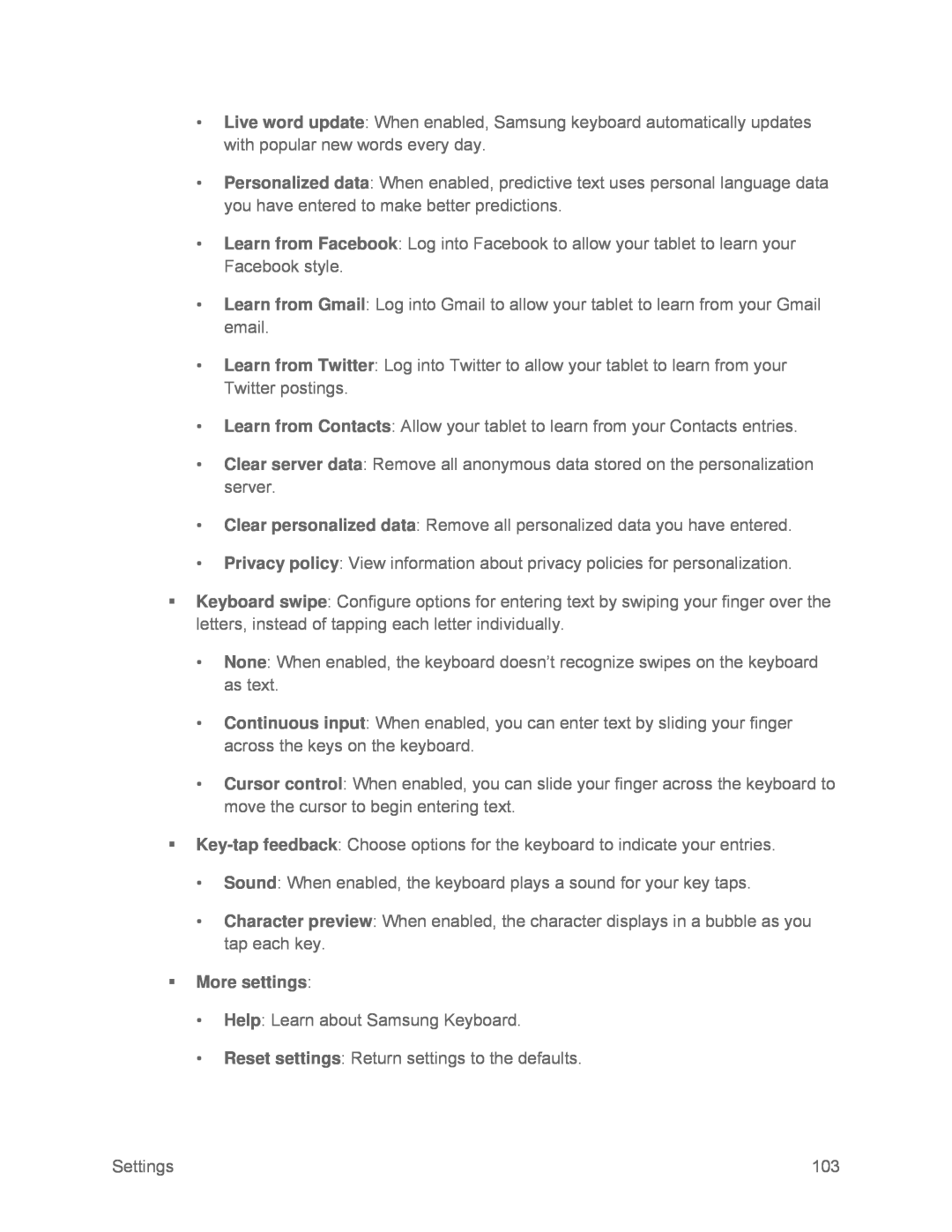•Live word update: When enabled, Samsung keyboard automatically updates with popular new words every day.
•Personalized data: When enabled, predictive text uses personal language data you have entered to make better predictions.
•Learn from Facebook: Log into Facebook to allow your tablet to learn your Facebook style.
•Learn from Gmail: Log into Gmail to allow your tablet to learn from your Gmail email.
•Learn from Twitter: Log into Twitter to allow your tablet to learn from your Twitter postings.
•Learn from Contacts: Allow your tablet to learn from your Contacts entries.
•Clear server data: Remove all anonymous data stored on the personalization server.
•Clear personalized data: Remove all personalized data you have entered.
•Privacy policy: View information about privacy policies for personalization.
Keyboard swipe: Configure options for entering text by swiping your finger over the letters, instead of tapping each letter individually.
•None: When enabled, the keyboard doesn’t recognize swipes on the keyboard as text.
•Continuous input: When enabled, you can enter text by sliding your finger across the keys on the keyboard.
•Cursor control: When enabled, you can slide your finger across the keyboard to move the cursor to begin entering text.
•Sound: When enabled, the keyboard plays a sound for your key taps.
•Character preview: When enabled, the character displays in a bubble as you tap each key.
More settings:•Help: Learn about Samsung Keyboard.
•Reset settings: Return settings to the defaults.
Settings | 103 |