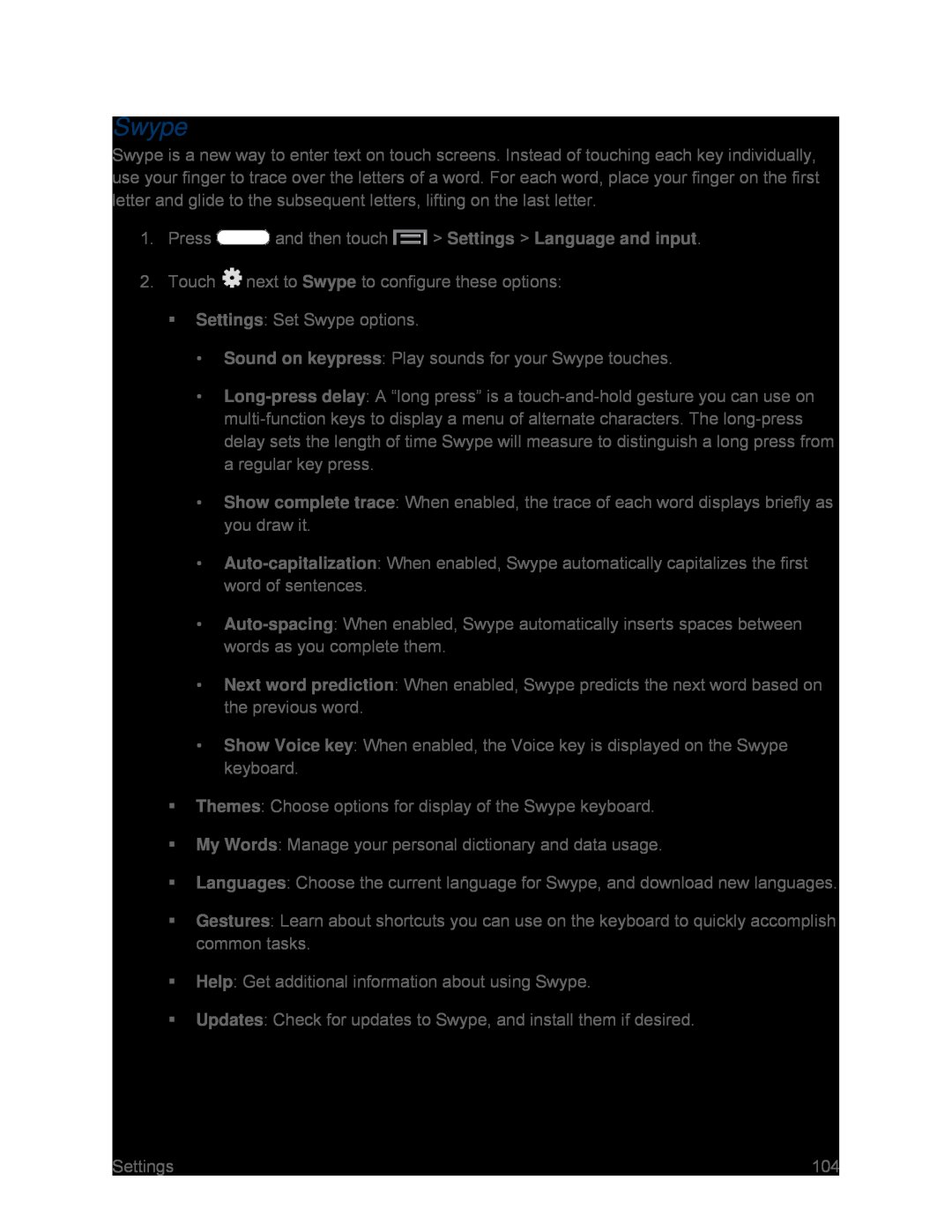Swype
Swype is a new way to enter text on touch screens. Instead of touching each key individually, use your finger to trace over the letters of a word. For each word, place your finger on the first letter and glide to the subsequent letters, lifting on the last letter.
1.Press ![]() and then touch
and then touch ![]() > Settings > Language and input.
> Settings > Language and input.
2.Touch ![]() next to Swype to configure these options:
next to Swype to configure these options:
Settings: Set Swype options.
•Sound on keypress: Play sounds for your Swype touches.
•
•Show complete trace: When enabled, the trace of each word displays briefly as you draw it.
•
•
•Next word prediction: When enabled, Swype predicts the next word based on the previous word.
•Show Voice key: When enabled, the Voice key is displayed on the Swype keyboard.
Themes: Choose options for display of the Swype keyboard.
My Words: Manage your personal dictionary and data usage.
Languages: Choose the current language for Swype, and download new languages.
Gestures: Learn about shortcuts you can use on the keyboard to quickly accomplish common tasks.
Help: Get additional information about using Swype.
Updates: Check for updates to Swype, and install them if desired.
Settings | 104 |