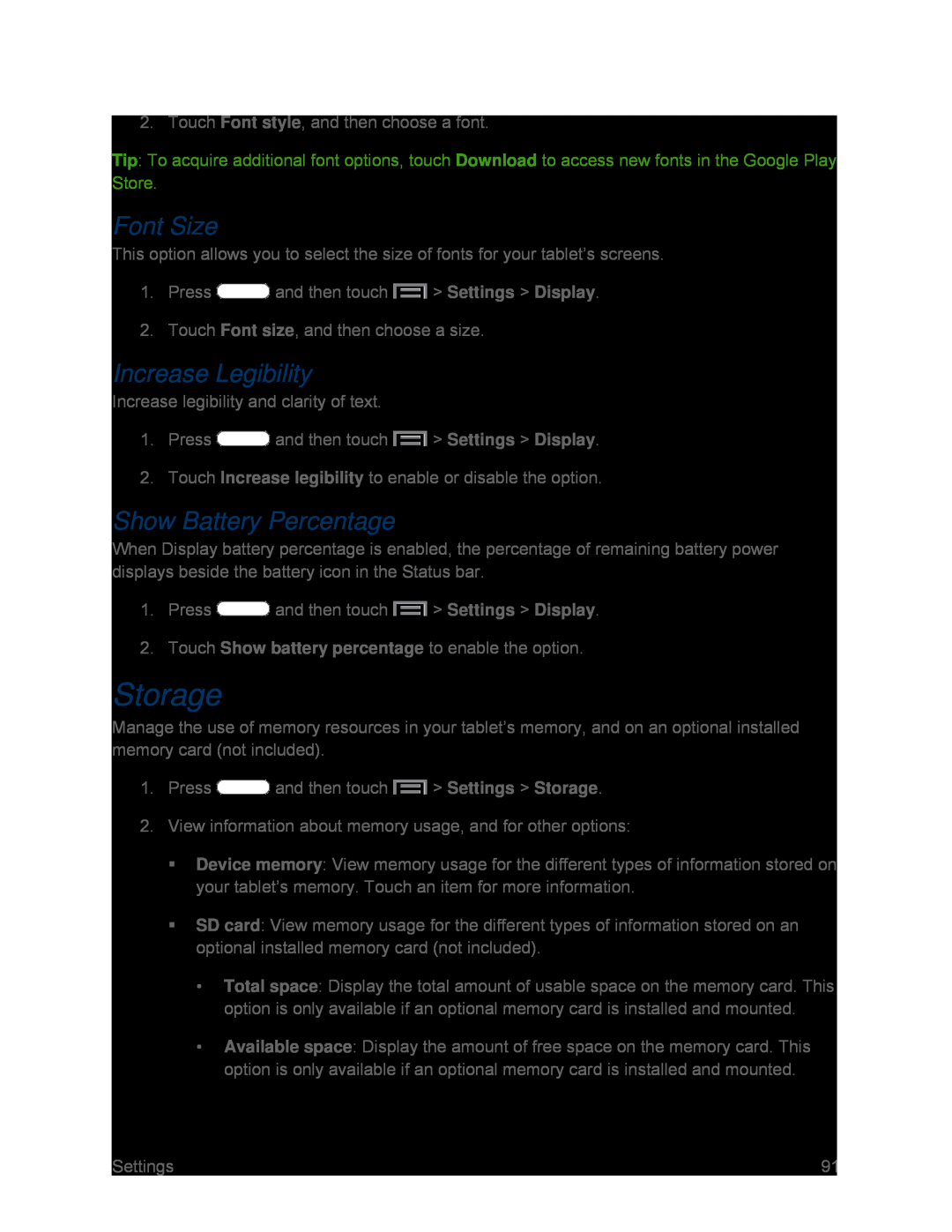Tip: To acquire additional font options, touch Download to access new fonts in the Google Play Store.
Font Size
This option allows you to select the size of fonts for your tablet’s screens.1.PressIncrease Legibility
Increase legibility and clarity of text.1.PressShow Battery Percentage
When Display battery percentage is enabled, the percentage of remaining battery power displays beside the battery icon in the Status bar.
1.PressStorage
Manage the use of memory resources in your tablet’s memory, and on an optional installed memory card (not included).
1.PressDevice memory: View memory usage for the different types of information stored on your tablet’s memory. Touch an item for more information.
SD card: View memory usage for the different types of information stored on an optional installed memory card (not included).
•Total space: Display the total amount of usable space on the memory card. This option is only available if an optional memory card is installed and mounted.
•Available space: Display the amount of free space on the memory card. This option is only available if an optional memory card is installed and mounted.
| Settings | 91 |