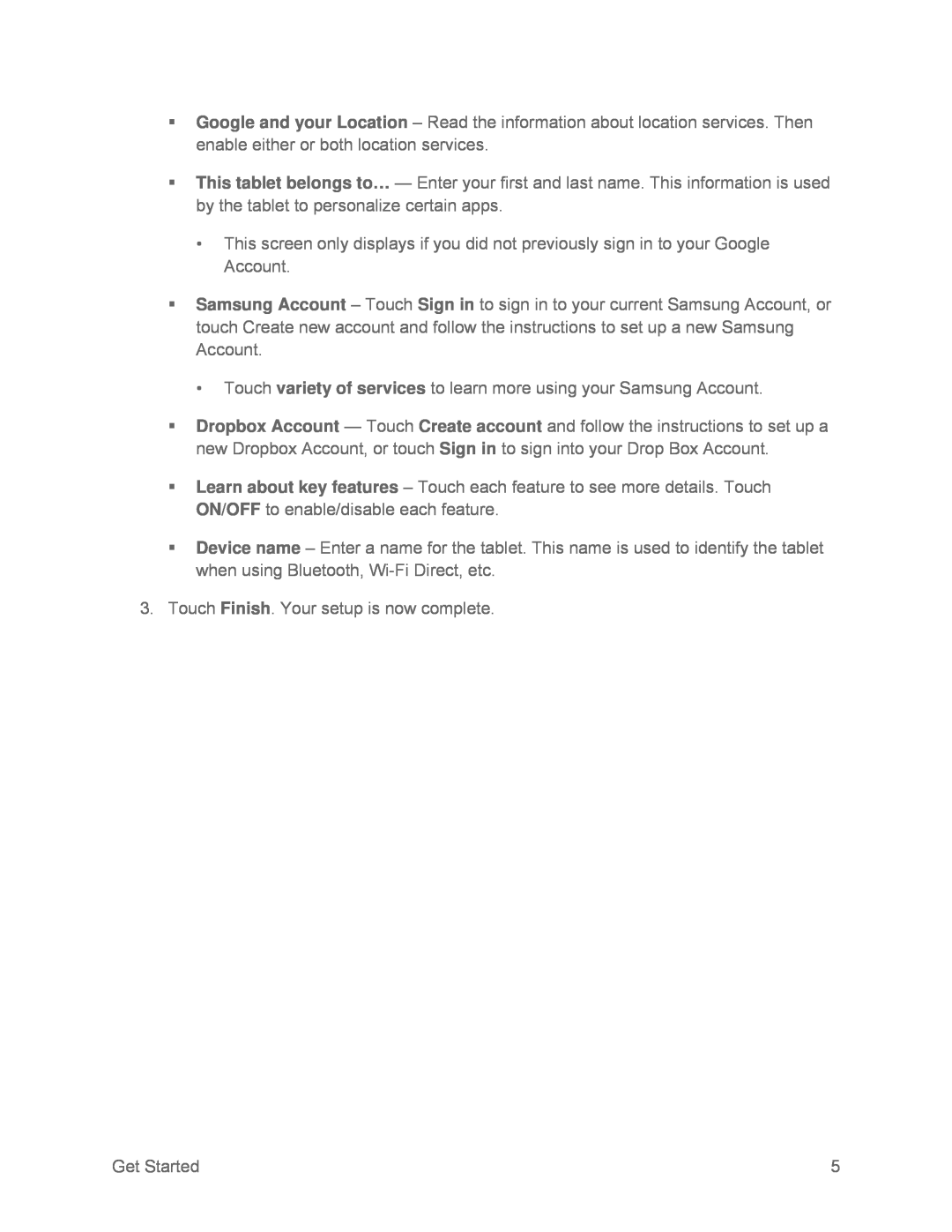Google and your Location – Read the information about location services. Then enable either or both location services.
This tablet belongs to… — Enter your first and last name. This information is used by the tablet to personalize certain apps.
•This screen only displays if you did not previously sign in to your Google Account.
Samsung Account – Touch Sign in to sign in to your current Samsung Account, or touch Create new account and follow the instructions to set up a new Samsung Account.
•Touch variety of services to learn more using your Samsung Account.
Dropbox Account — Touch Create account and follow the instructions to set up a new Dropbox Account, or touch Sign in to sign into your Drop Box Account.
Learn about key features – Touch each feature to see more details. Touch ON/OFF to enable/disable each feature.
Device name – Enter a name for the tablet. This name is used to identify the tablet when using Bluetooth,
3.Touch Finish. Your setup is now complete.
Get Started | 5 |