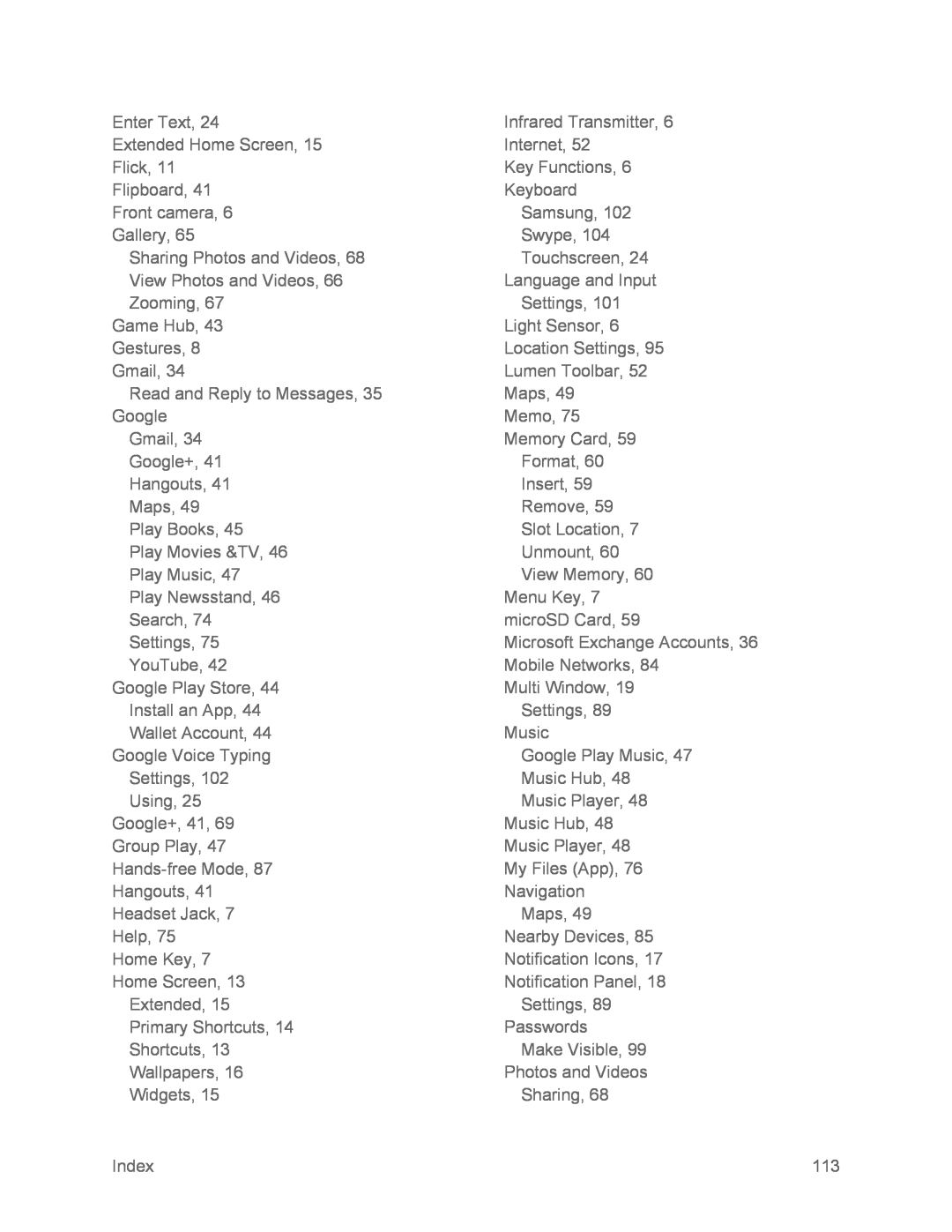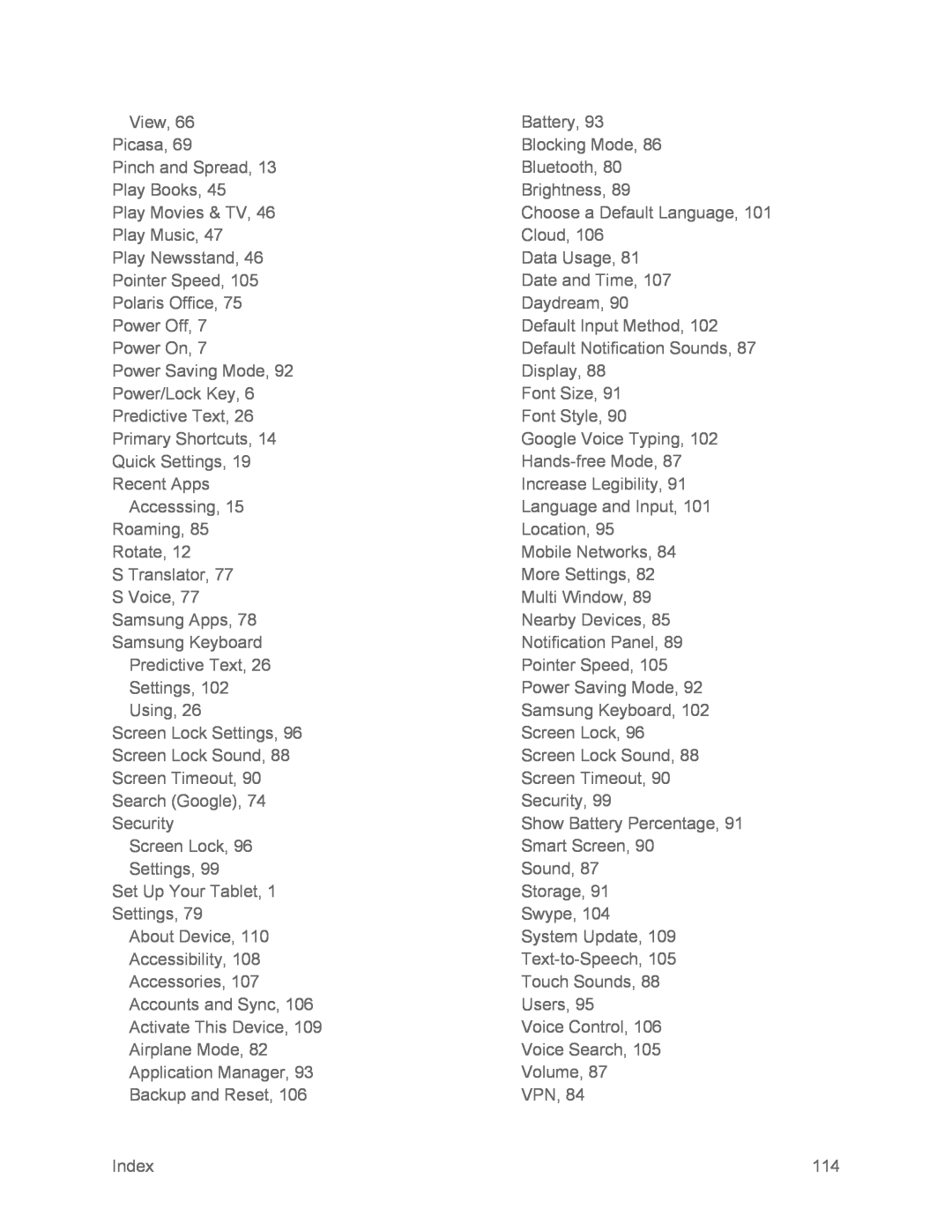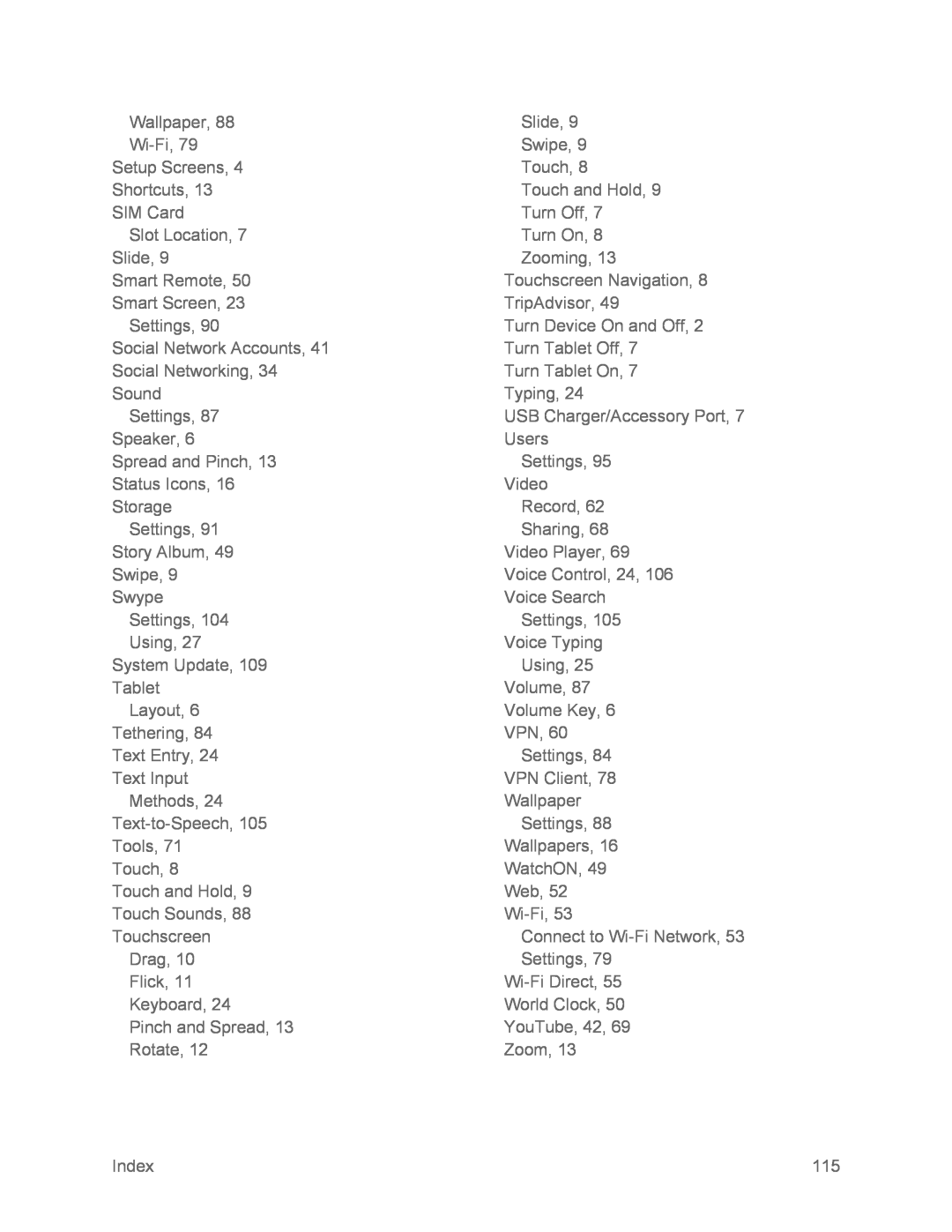User Guide
User Guide
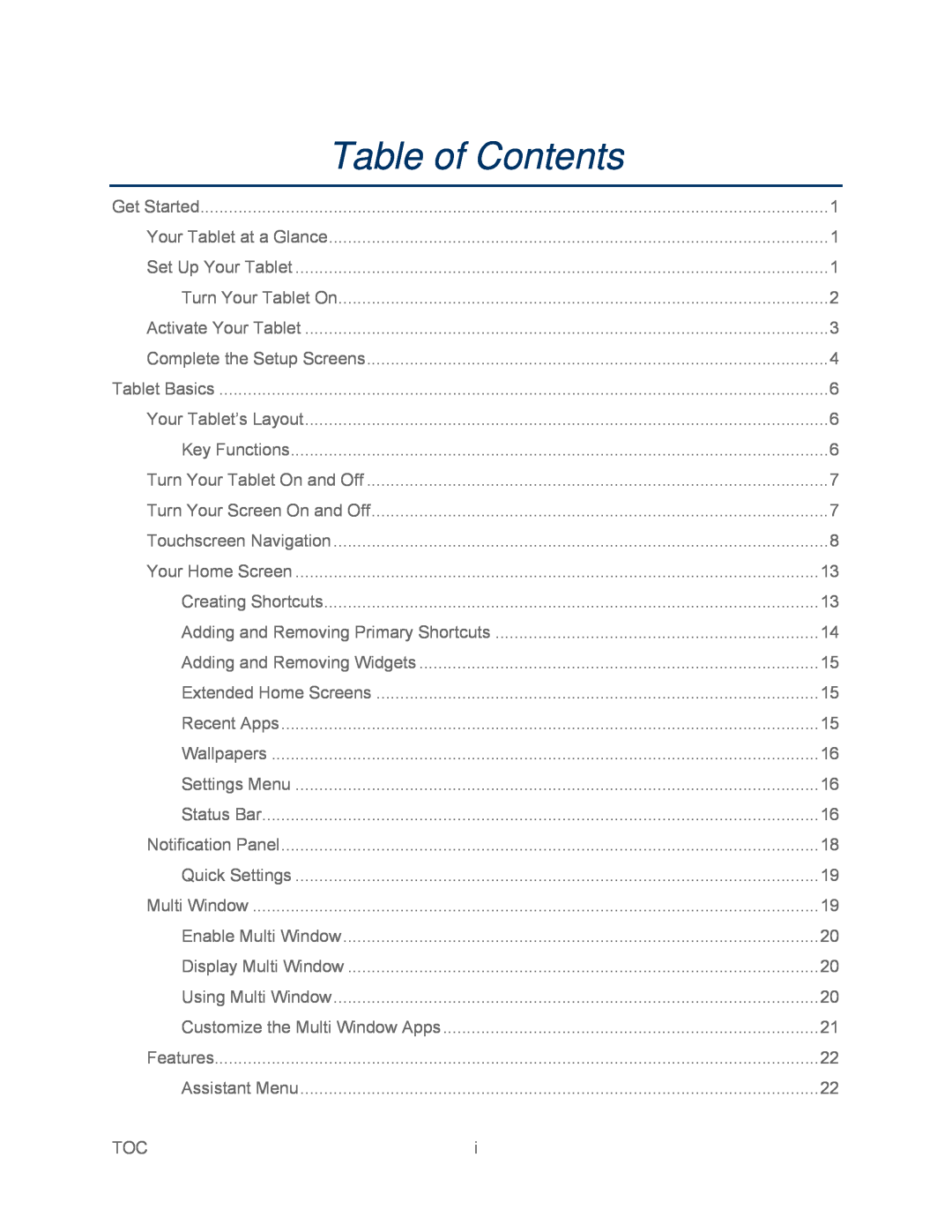 Table of Contents
Table of Contents
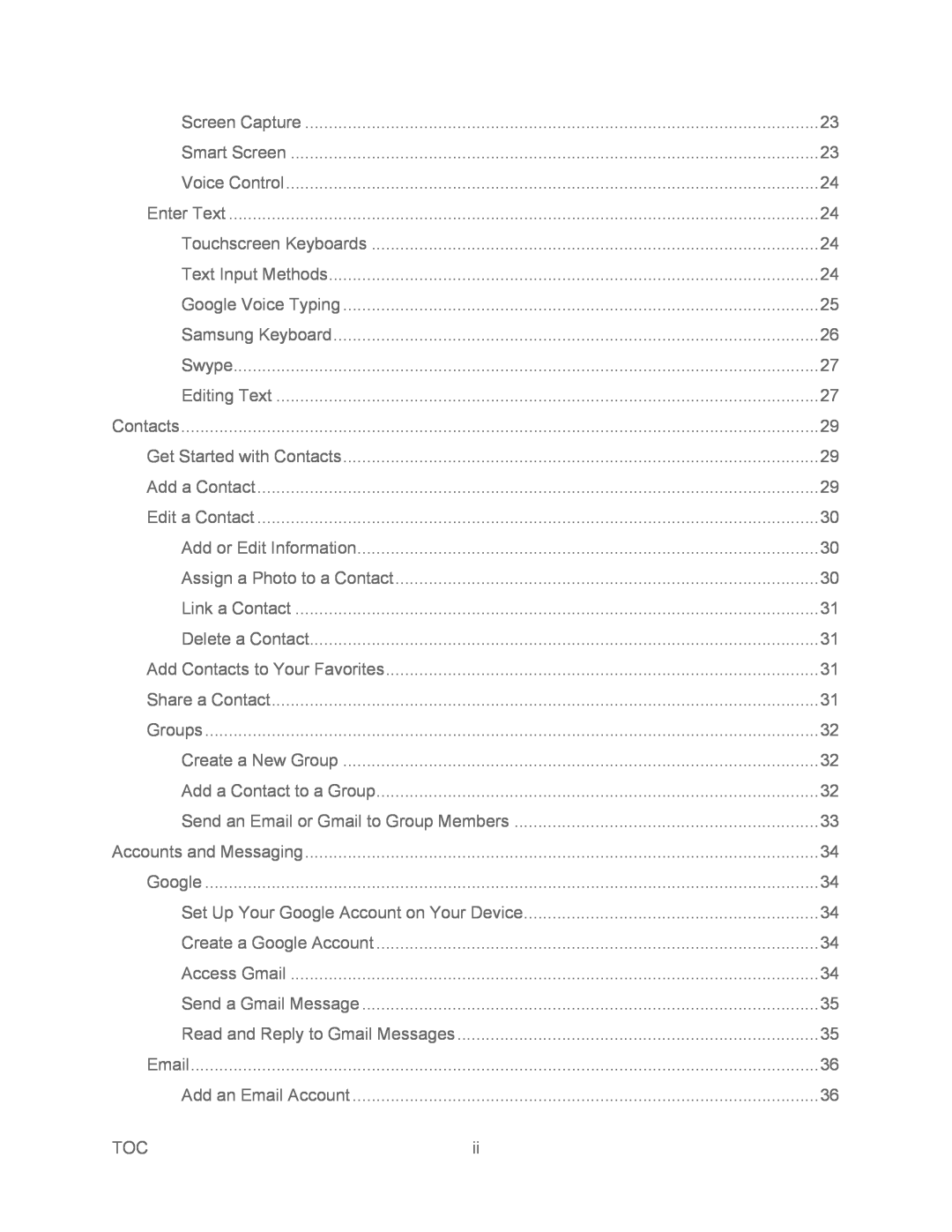
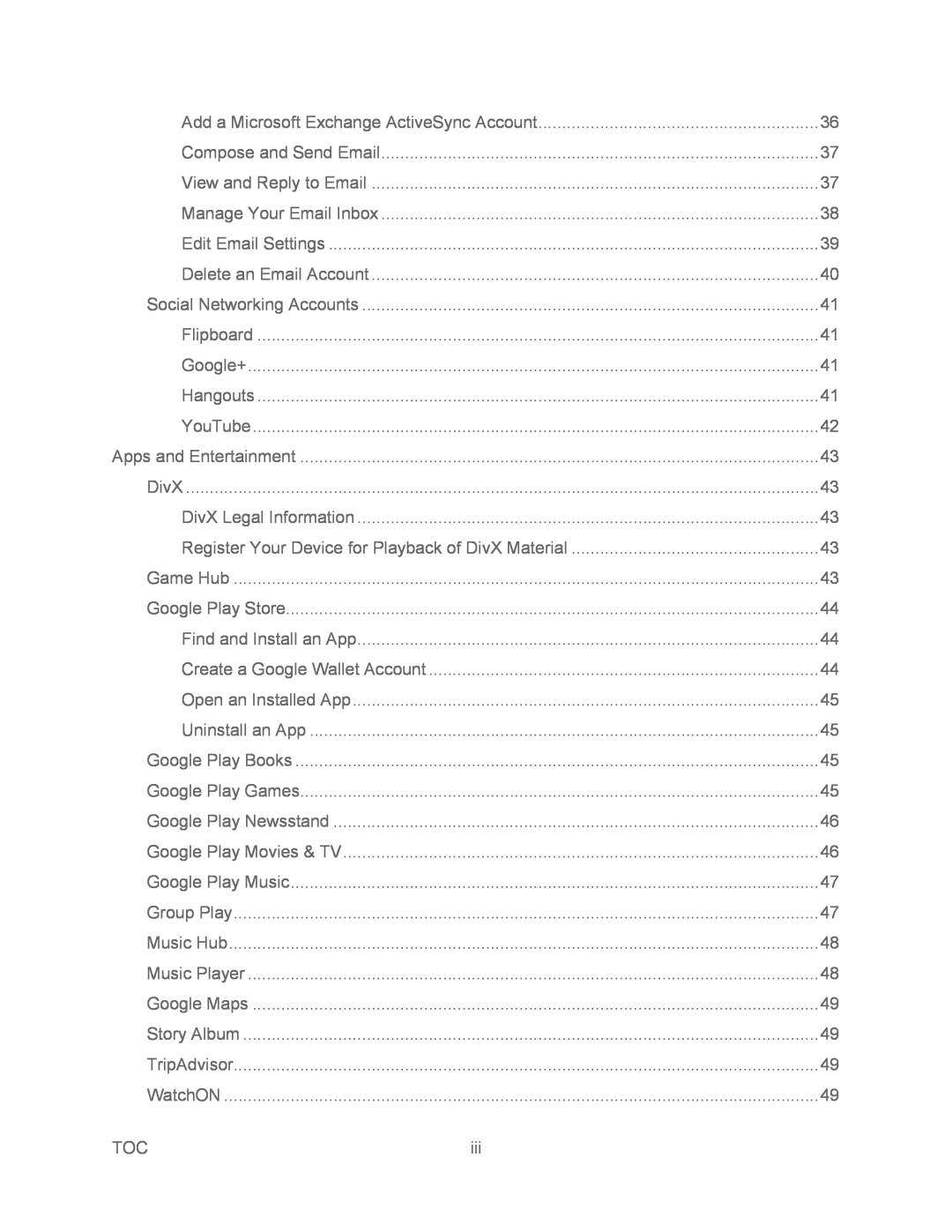
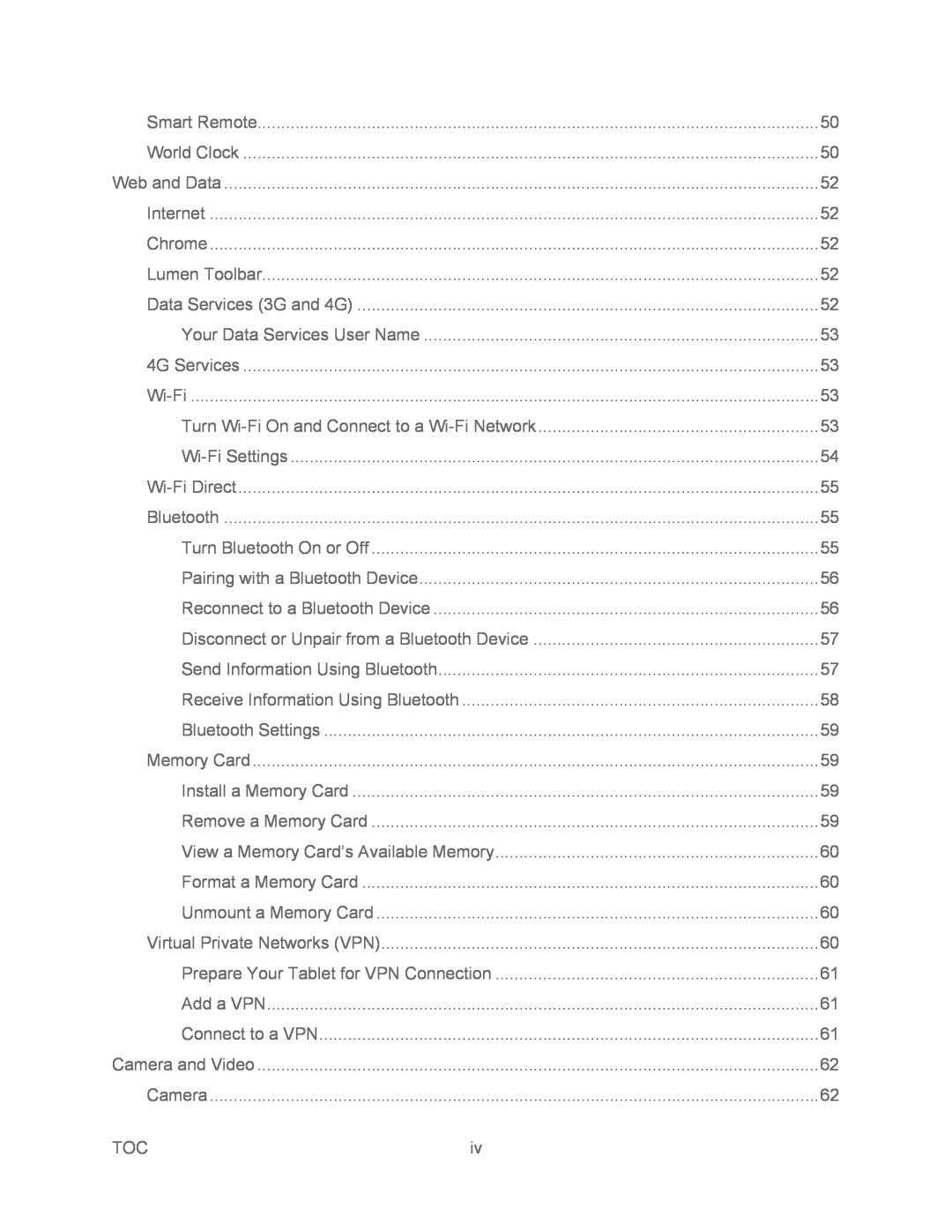
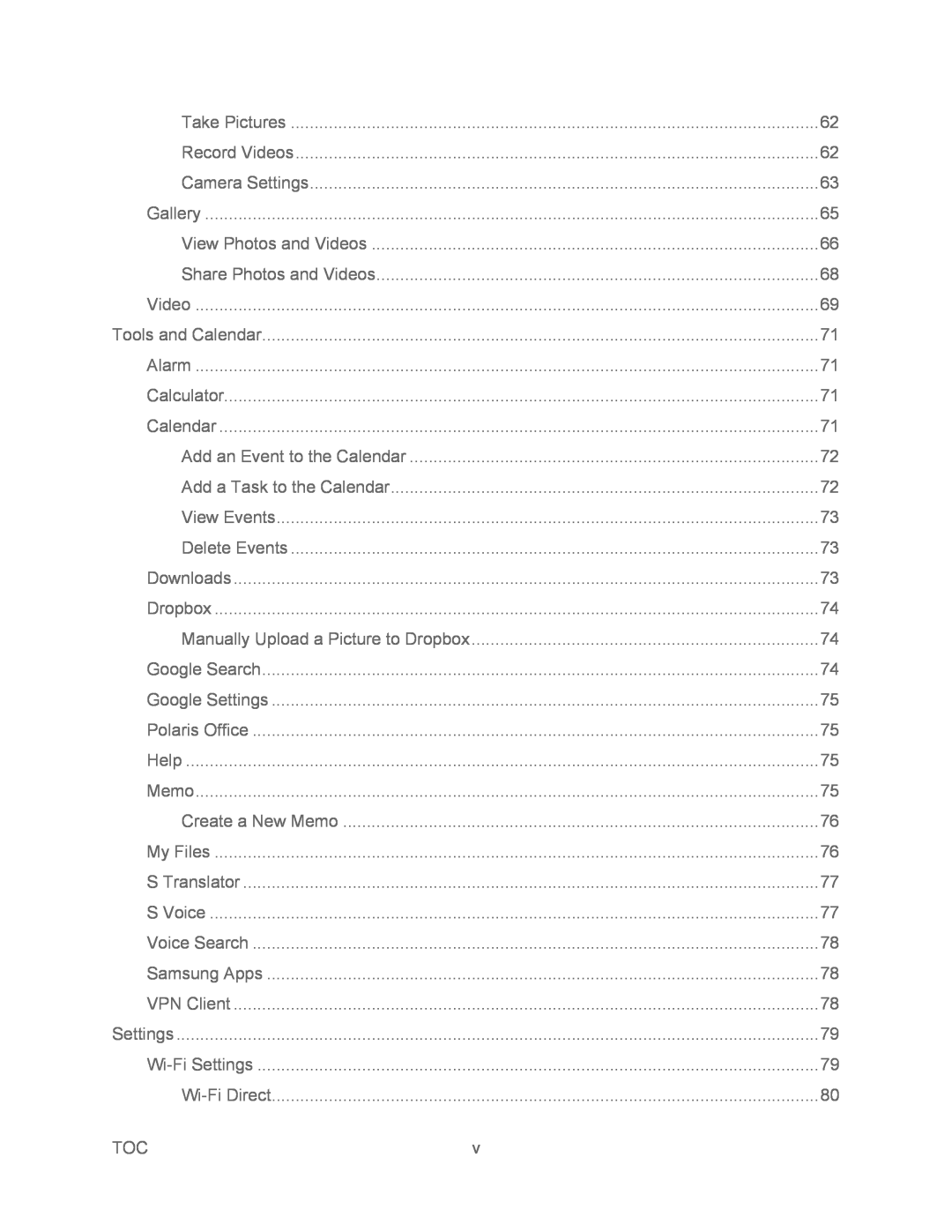
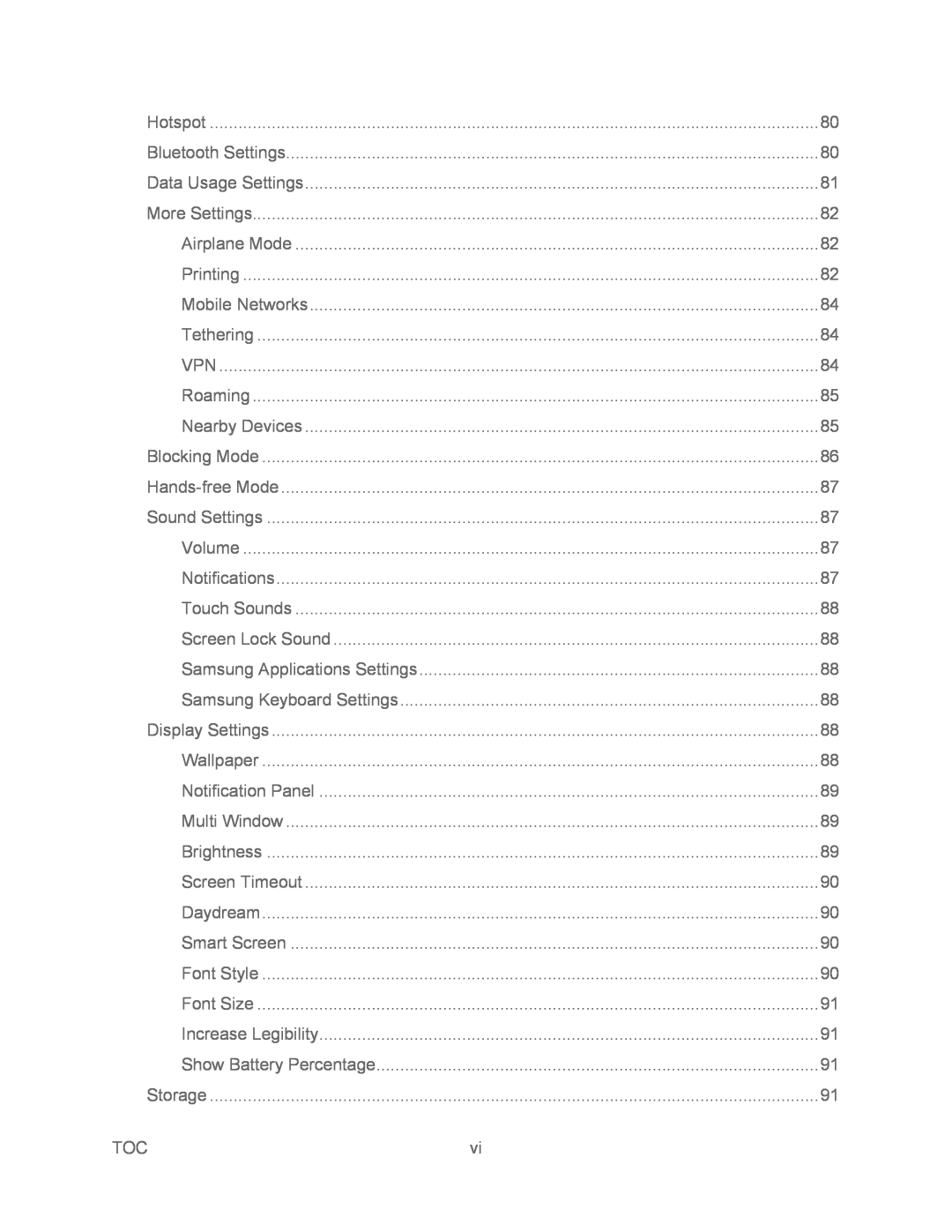
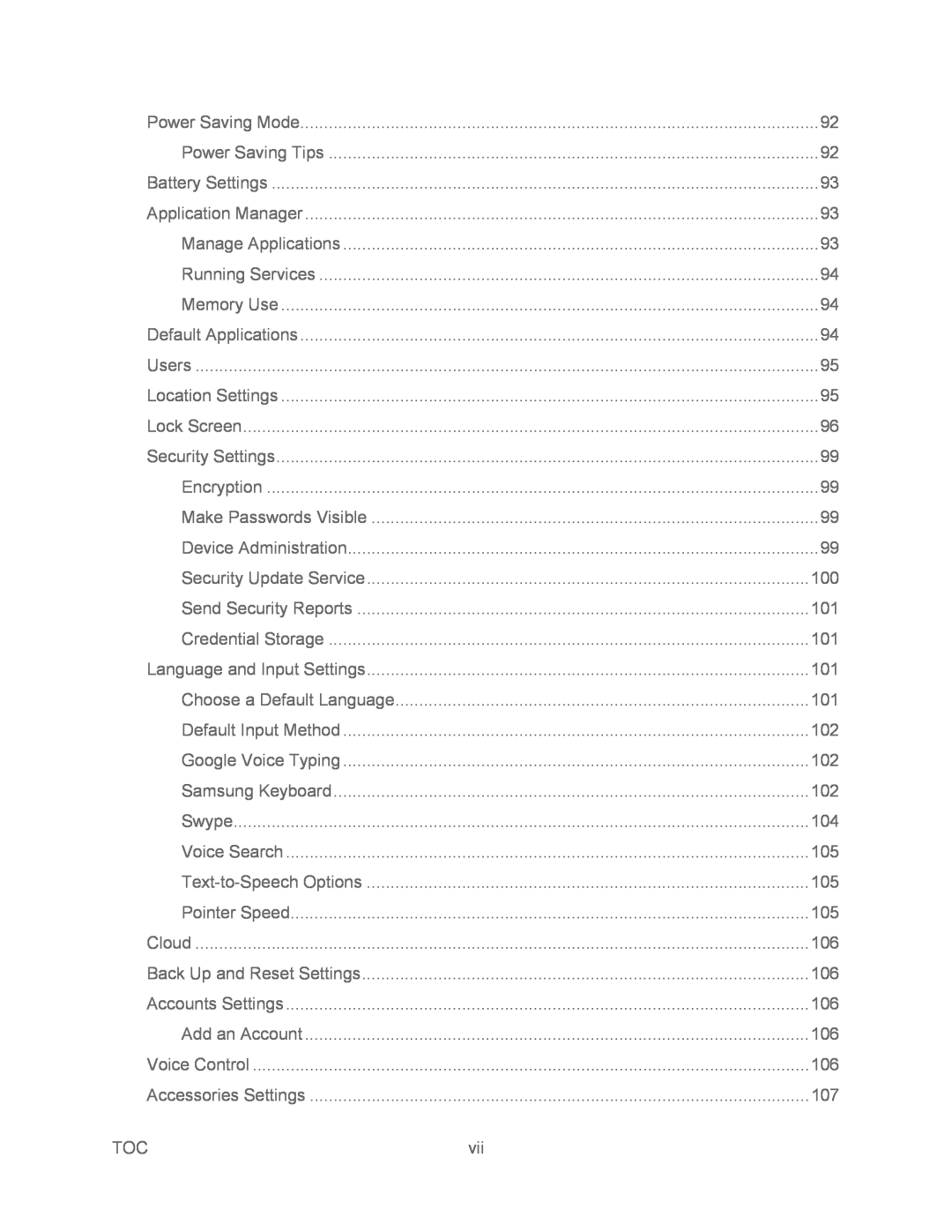
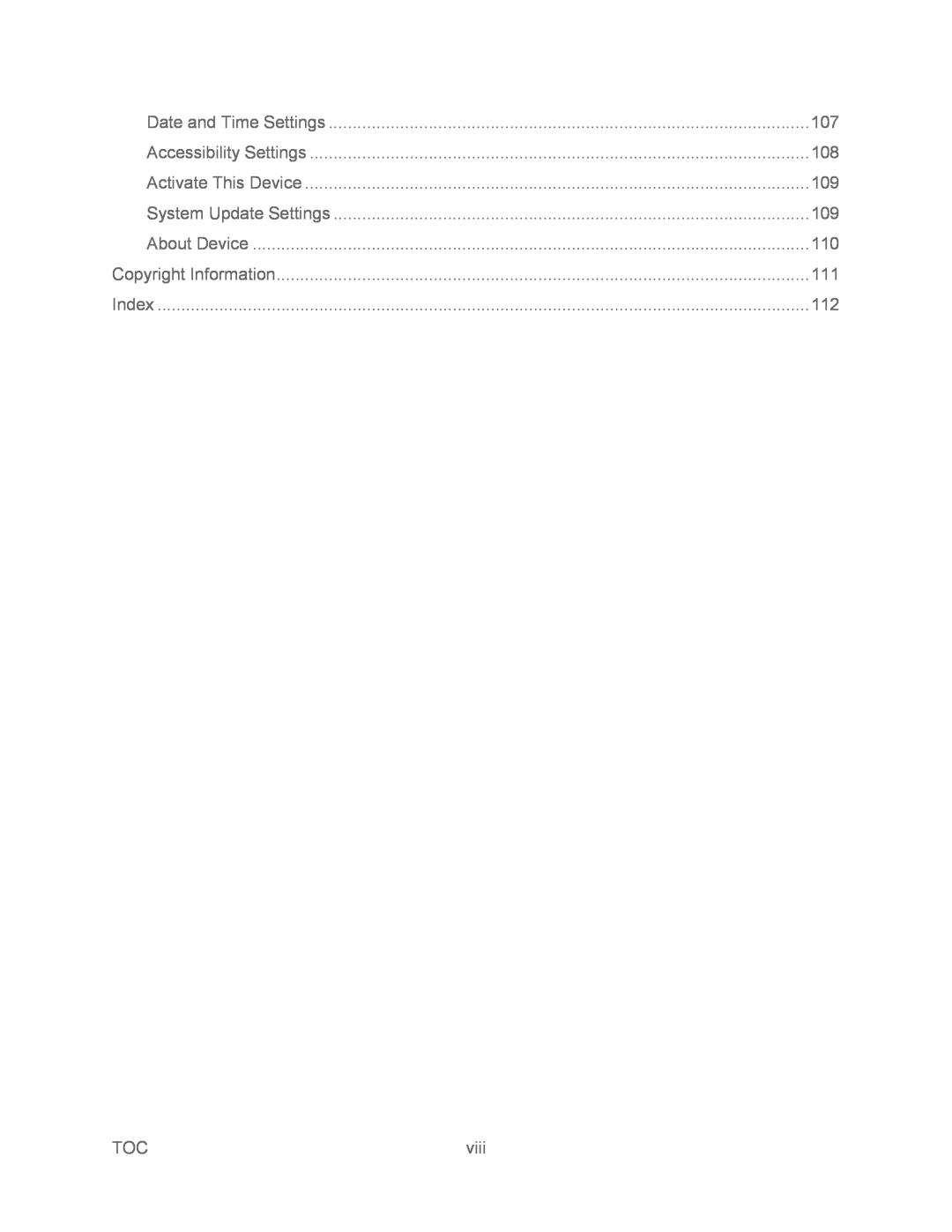
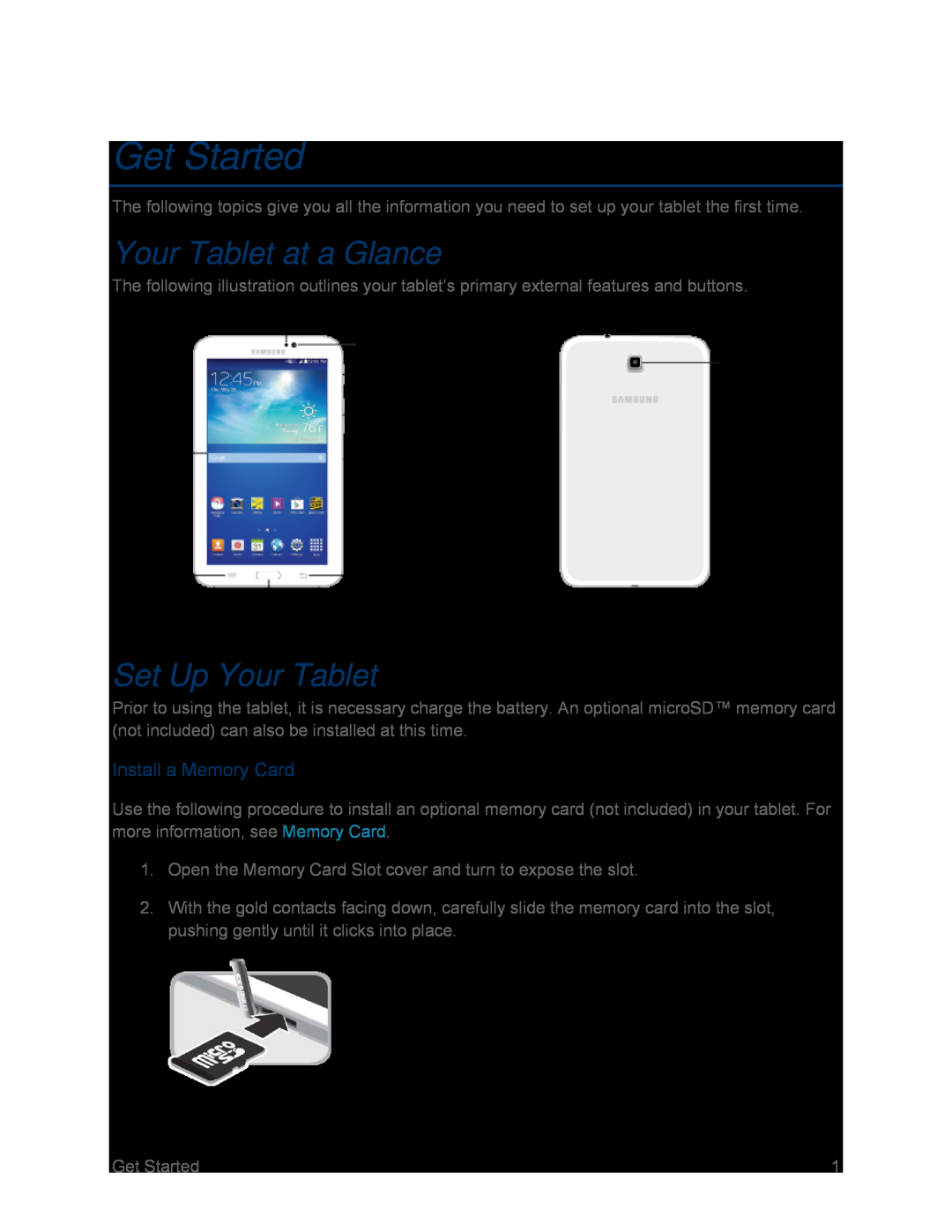 Get Started
Get StartedYour Tablet at a Glance
Set Up Your Tablet
Install a Memory Card
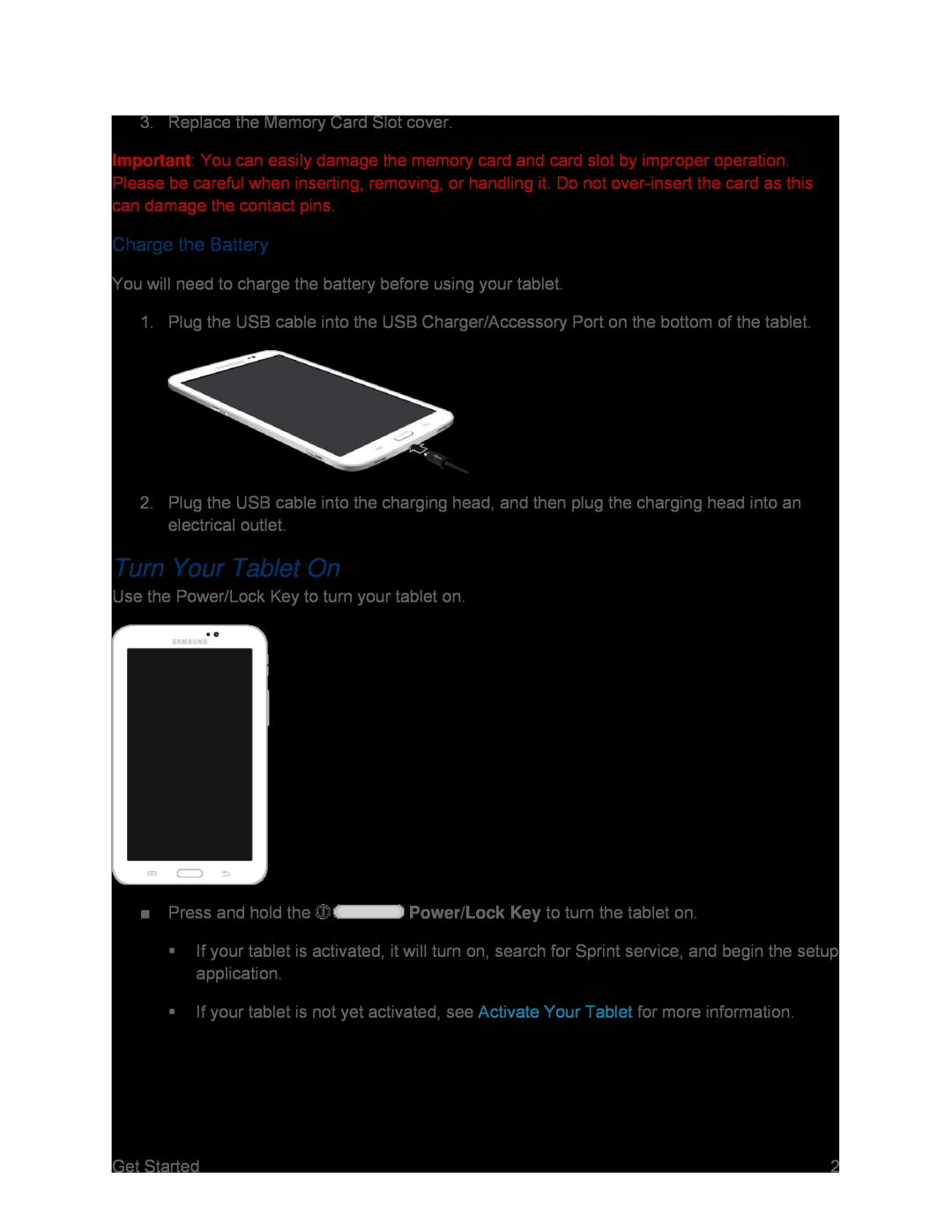 Charge the Battery
Charge the BatteryTurn Your Tablet On
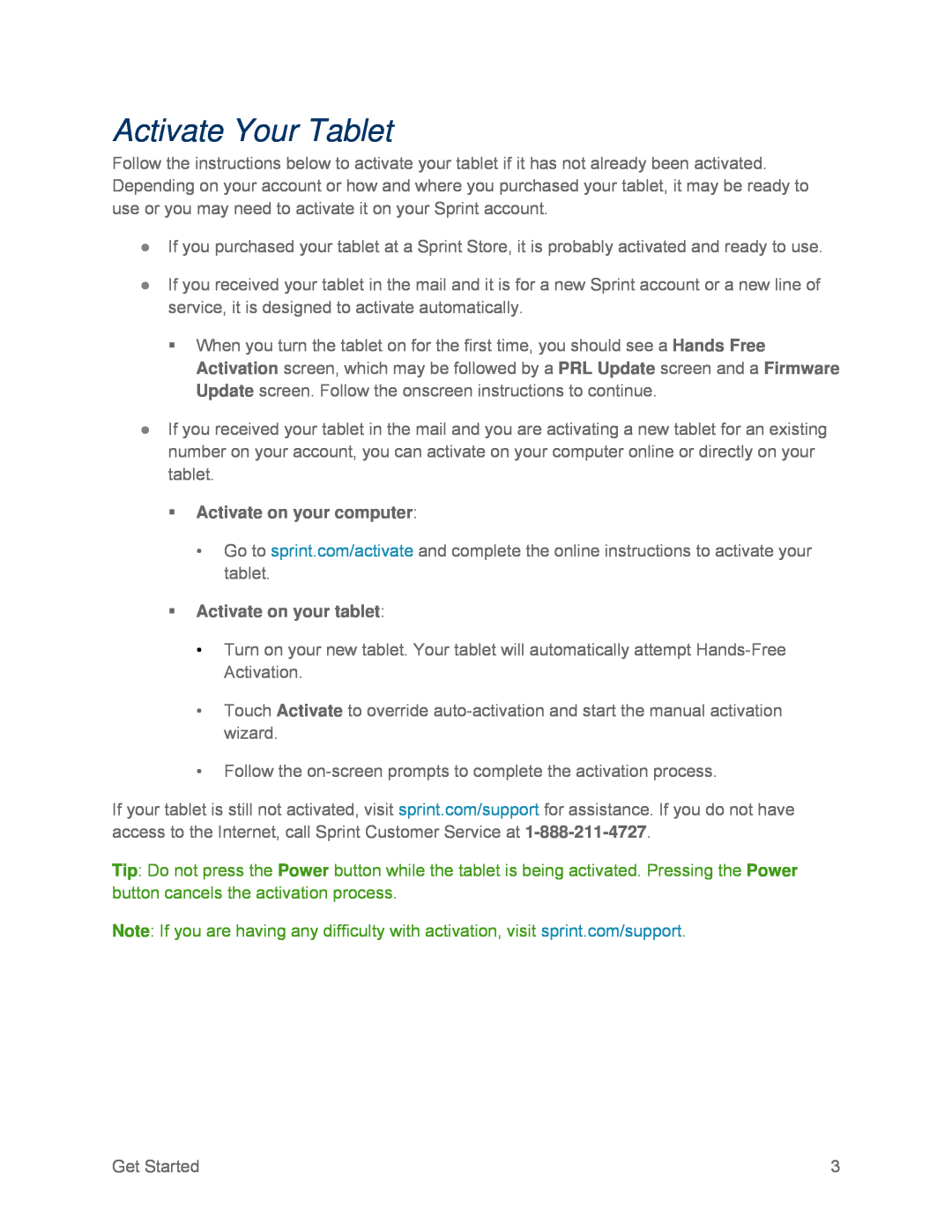 Activate Your Tablet
Activate Your Tablet
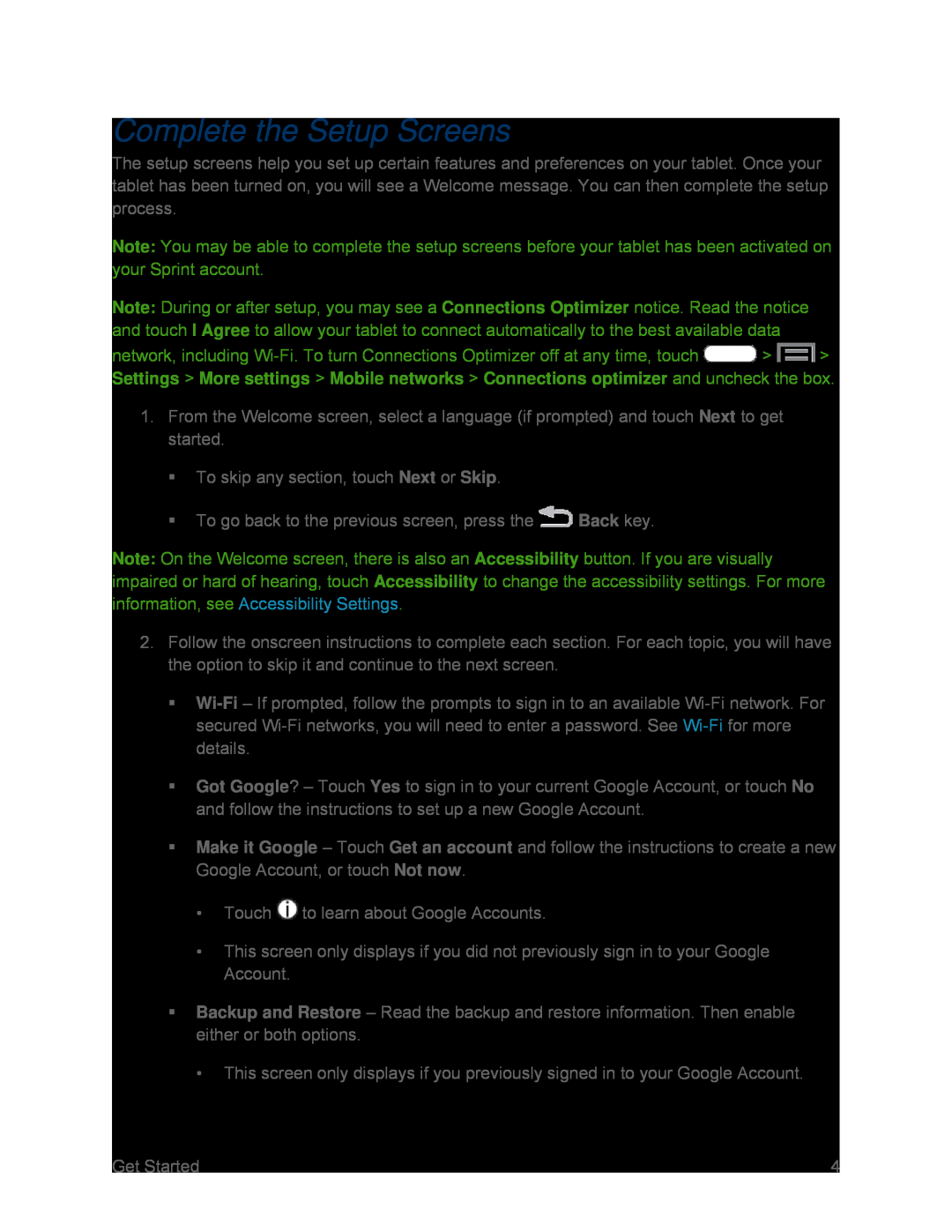 Complete the Setup Screens
Complete the Setup Screens
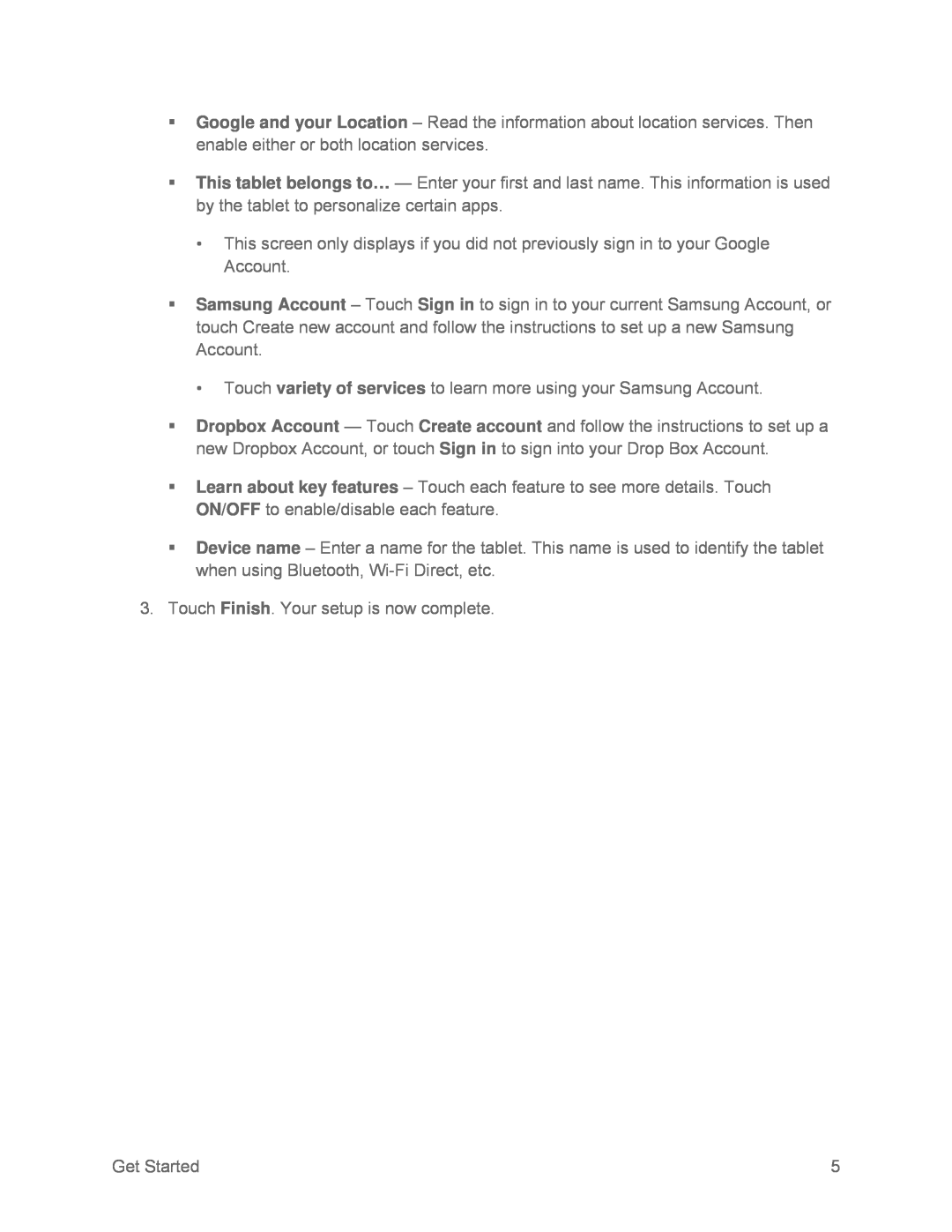 Google and your Location
Google and your LocationThis tablet belongs to…
Samsung Account
Sign in
variety of services
Dropbox Account
Create account
Sign in
Learn about key features
ON/OFF
Device name
Finish
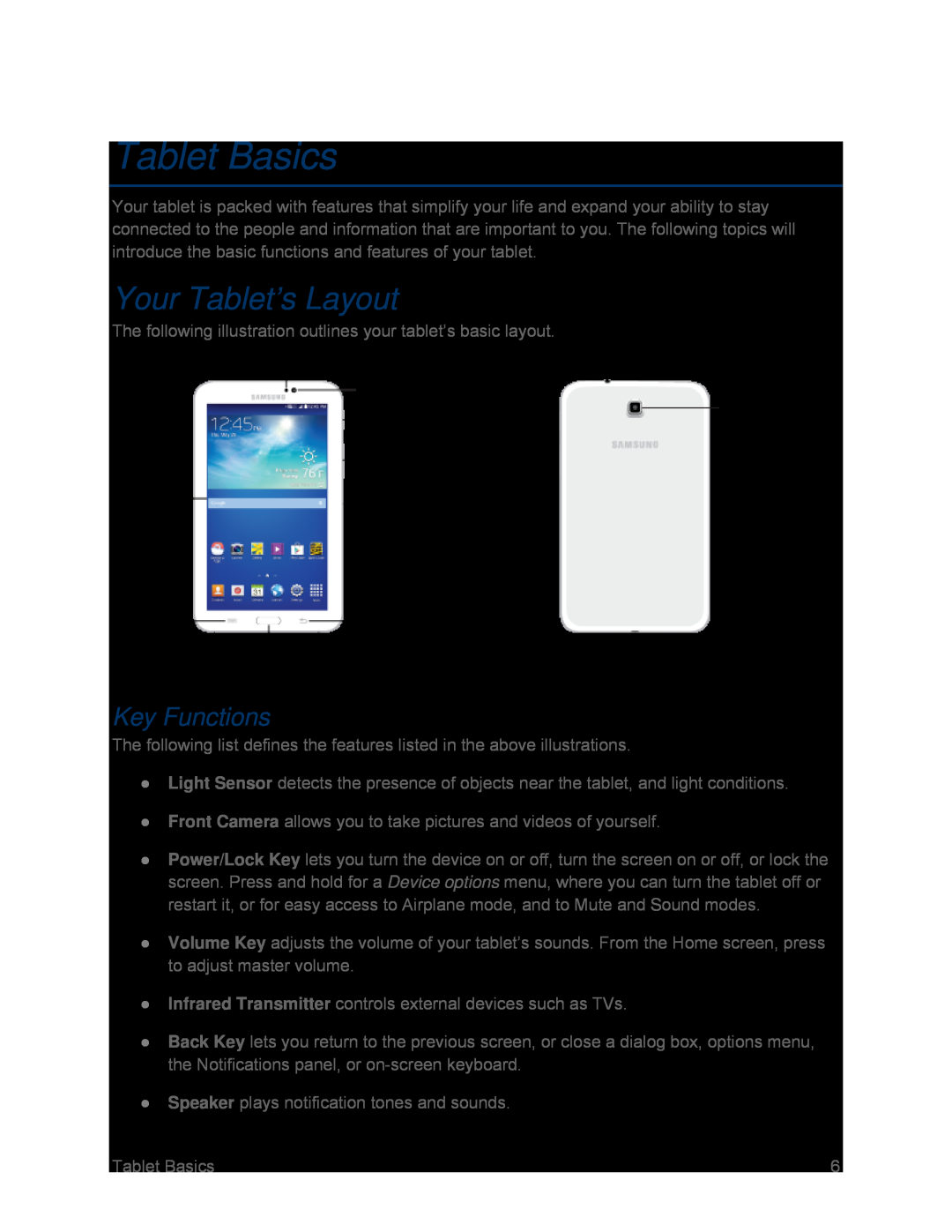 Tablet Basics
Tablet BasicsYour Tablet’s Layout
Key Functions
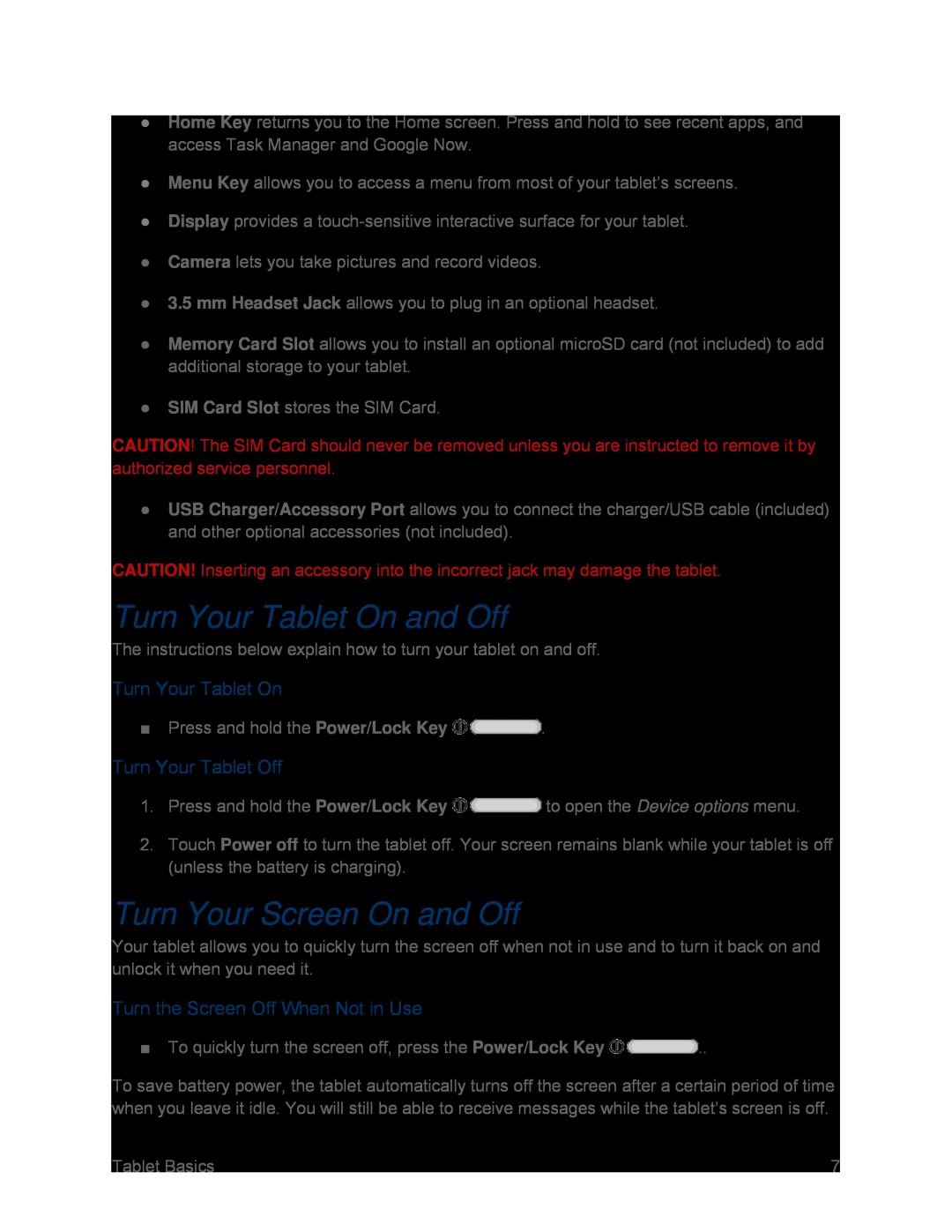 Turn Your Tablet On and Off
Turn Your Tablet On and OffTurn Your Tablet On
Turn Your Tablet Off
Turn Your Screen On and Off
Turn the Screen Off When Not in Use
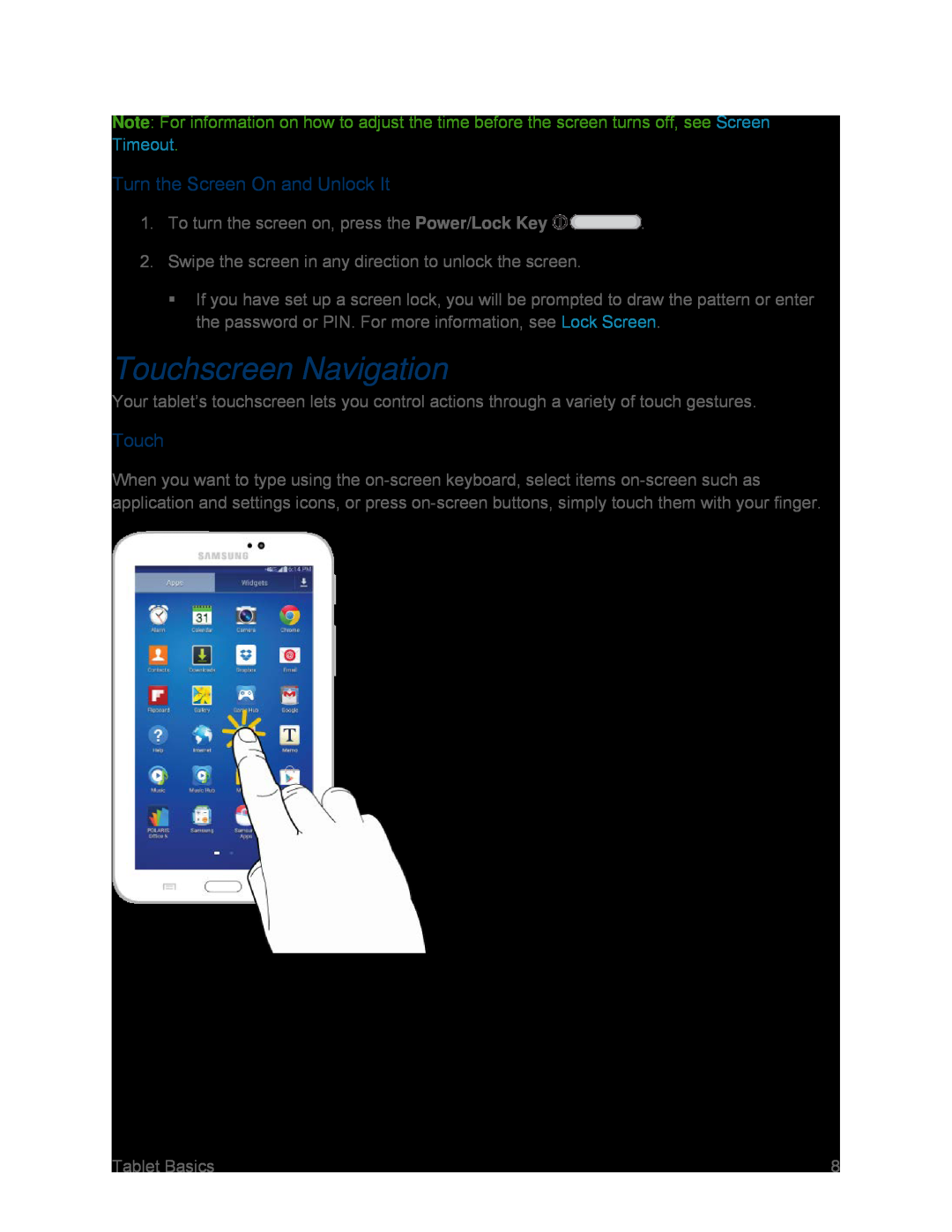 Turn the Screen On and Unlock It
Turn the Screen On and Unlock ItTouchscreen Navigation
Touch
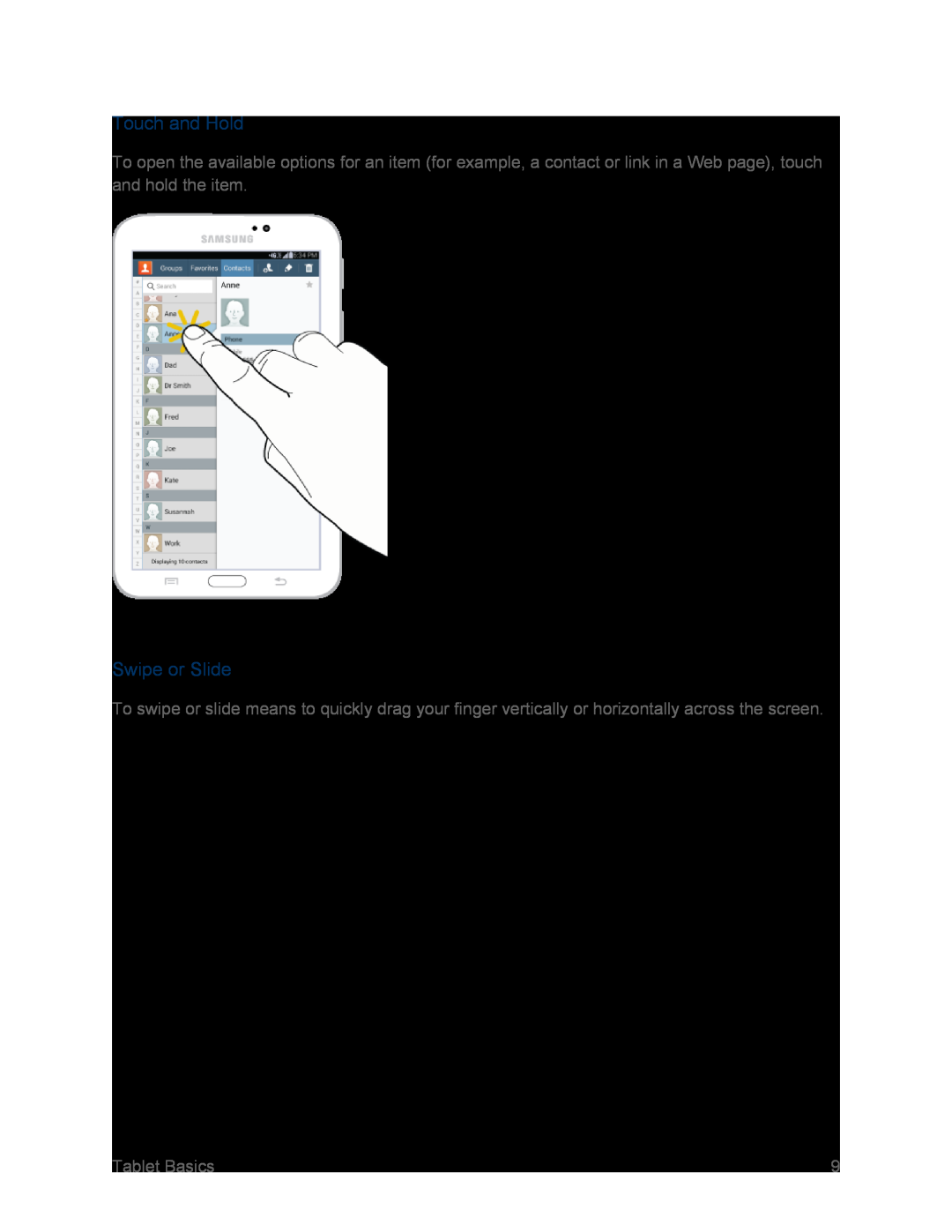 Touch and Hold
Touch and HoldSwipe or Slide
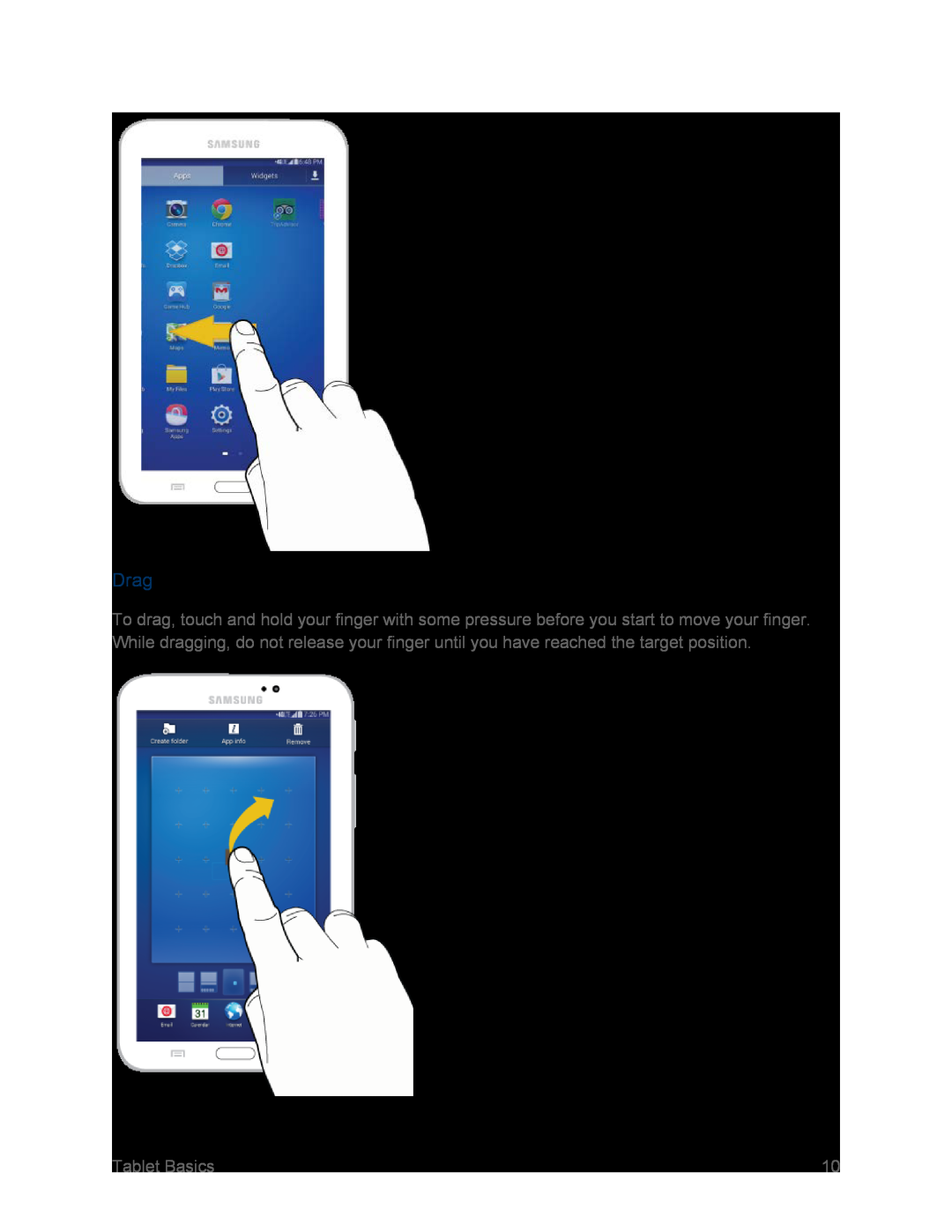 Drag
Drag
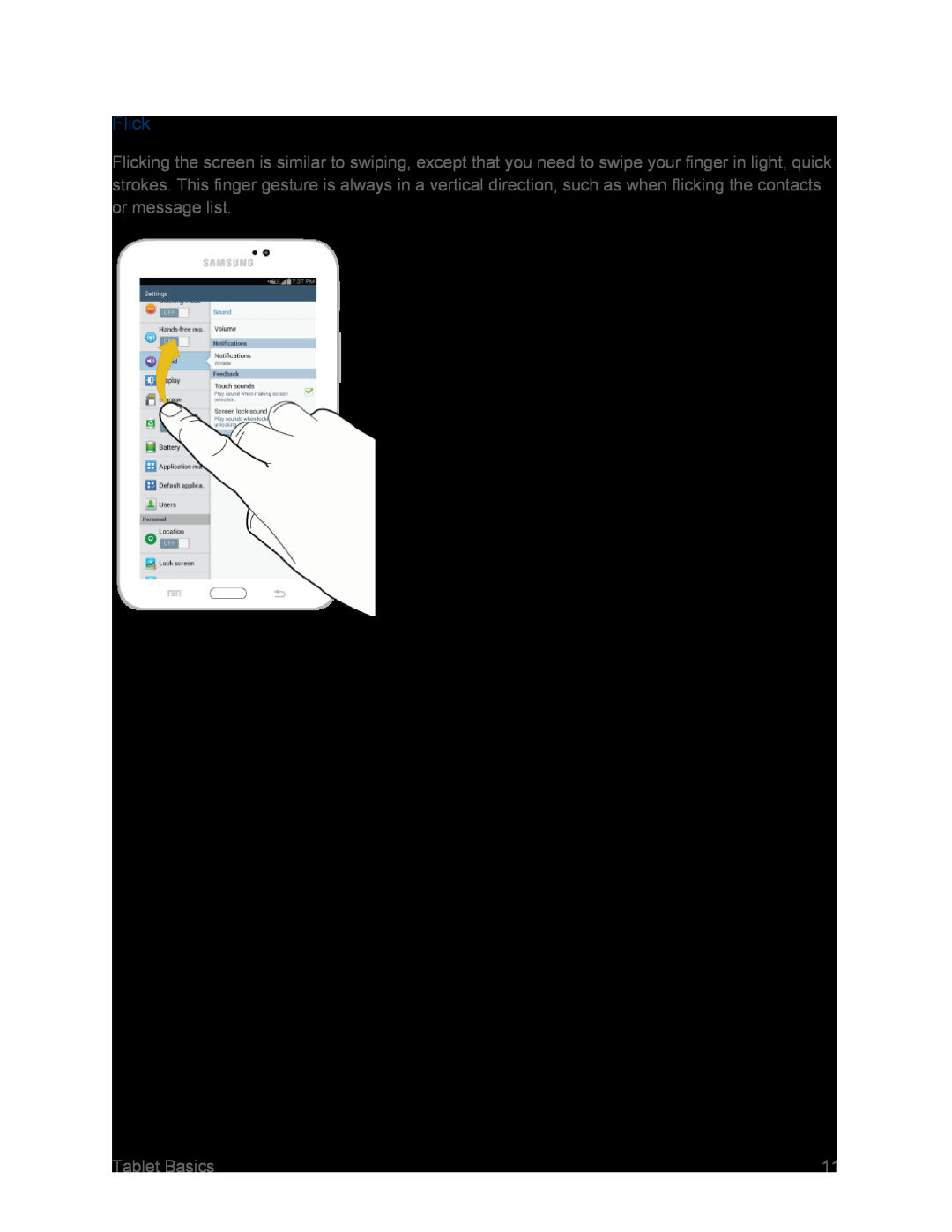 Flick
Flick
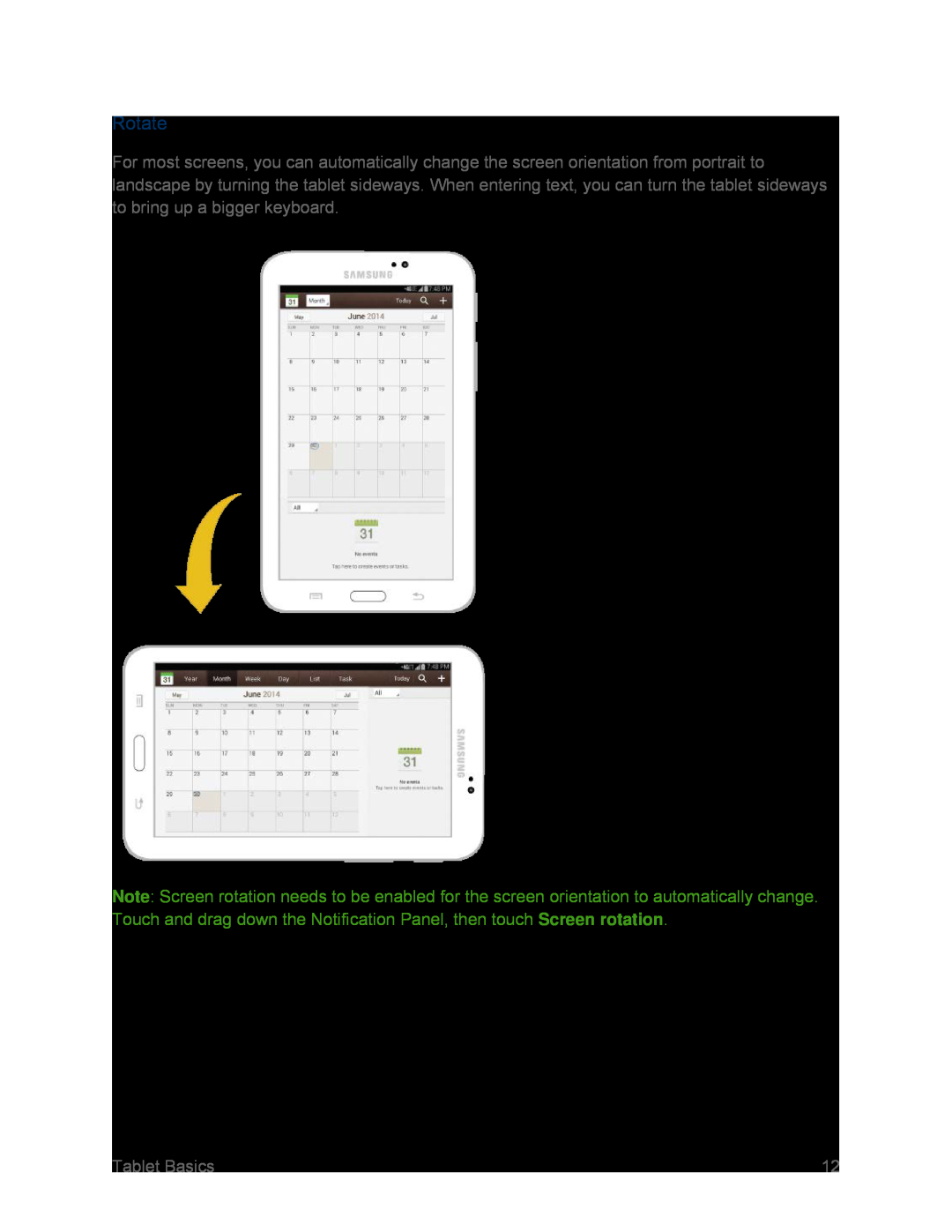 Rotate
Rotate
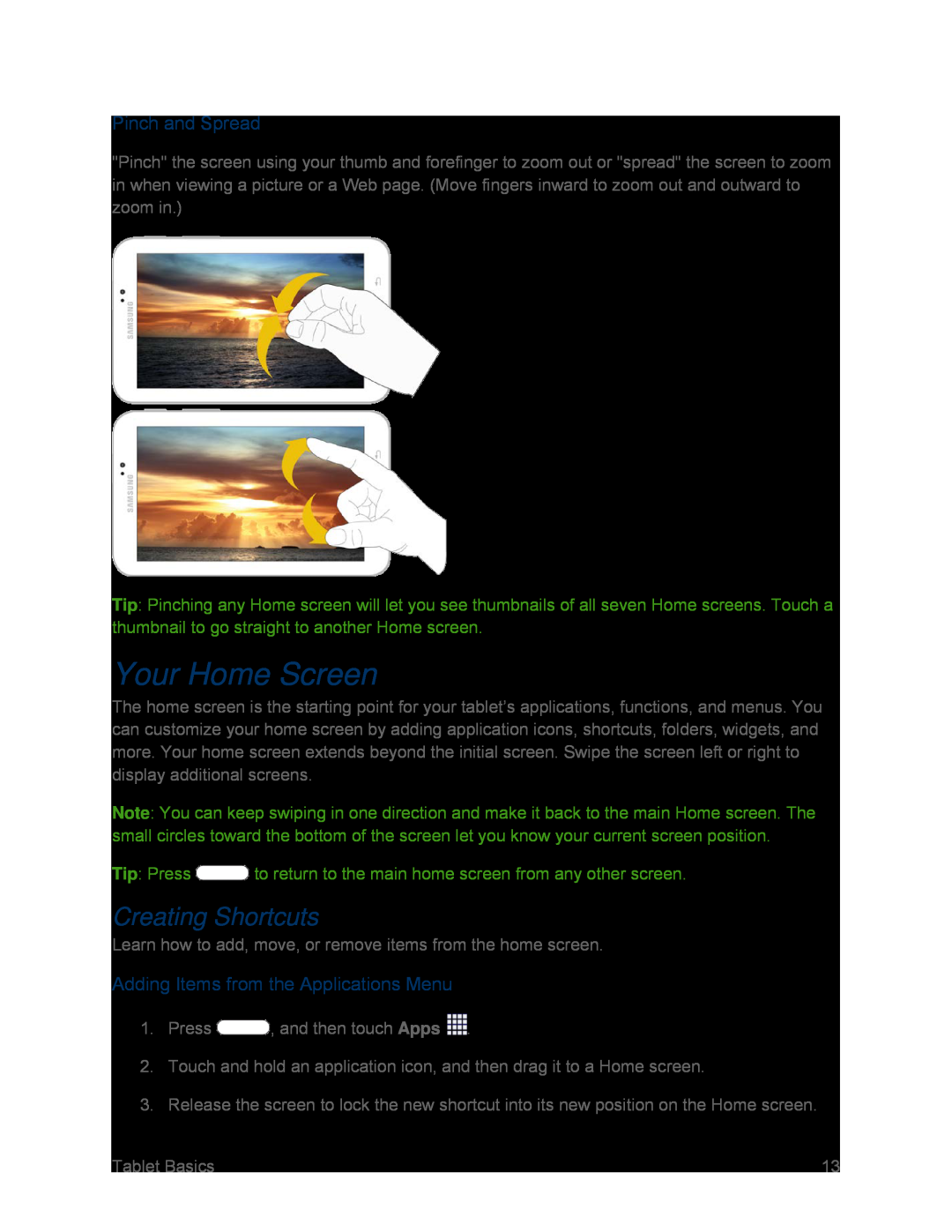 Pinch and Spread
Pinch and SpreadYour Home Screen
Creating Shortcuts
Adding Items from the Applications Menu
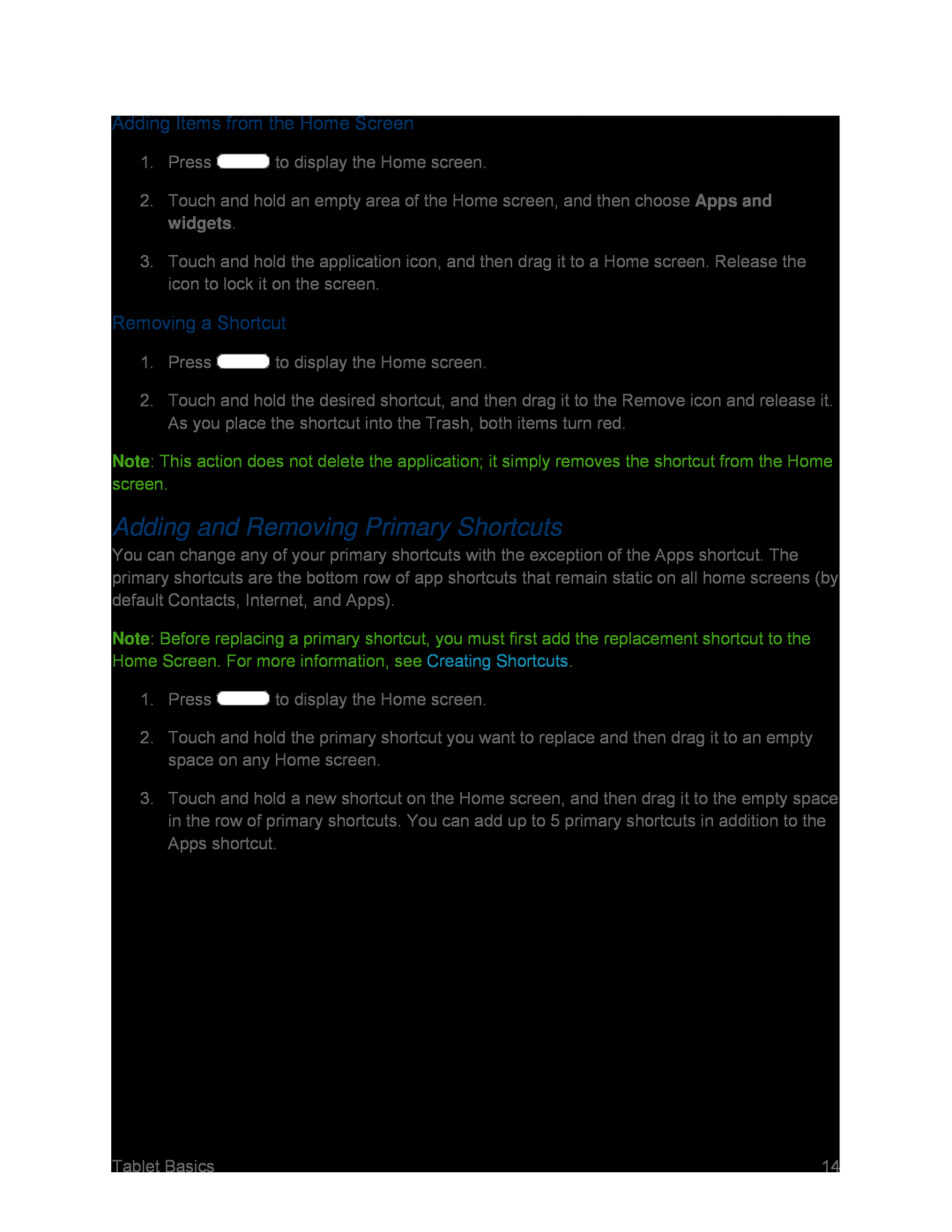 Adding Items from the Home Screen
Adding Items from the Home ScreenRemoving a Shortcut
Adding and Removing Primary Shortcuts
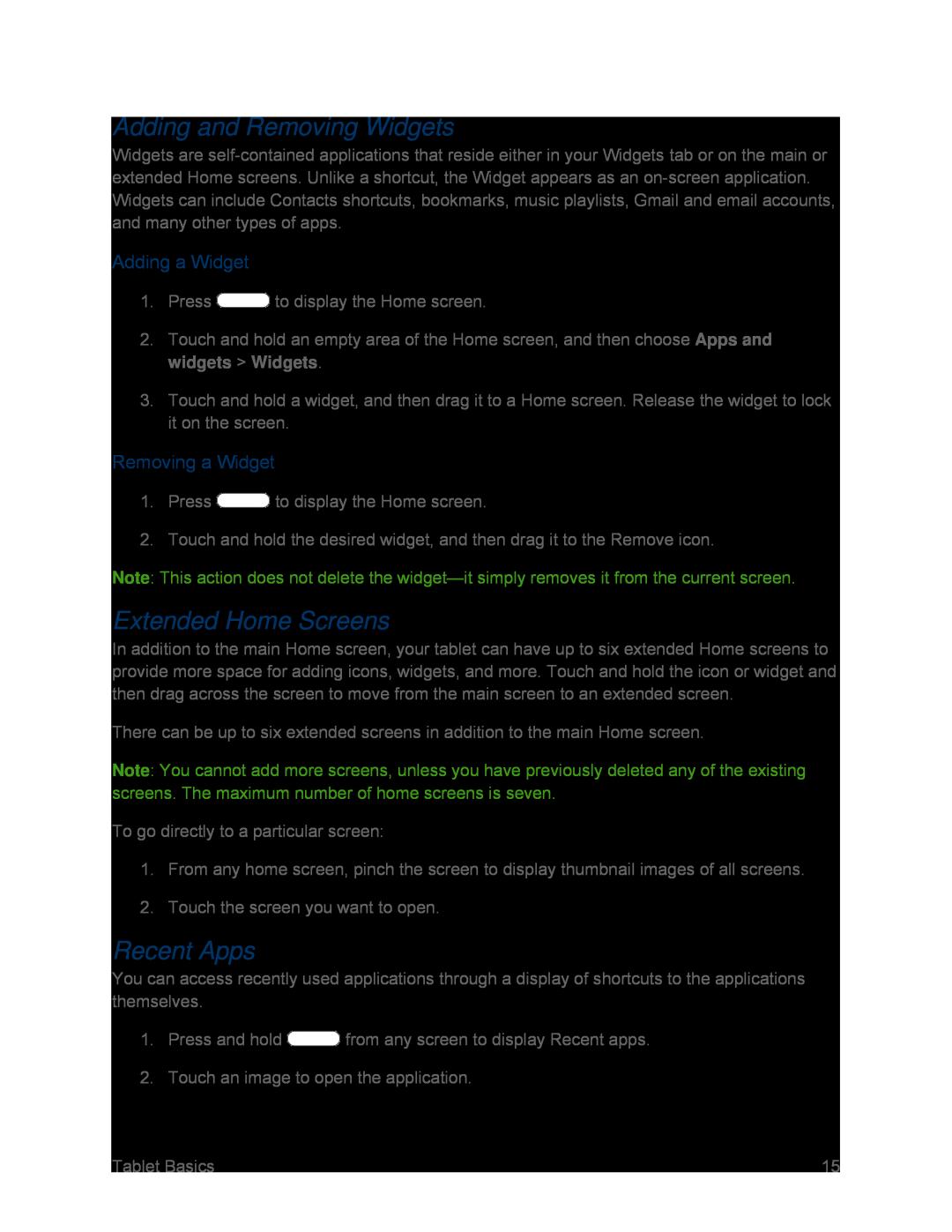 Adding and Removing Widgets
Adding and Removing WidgetsAdding a Widget
Removing a Widget
Extended Home Screens
Recent Apps
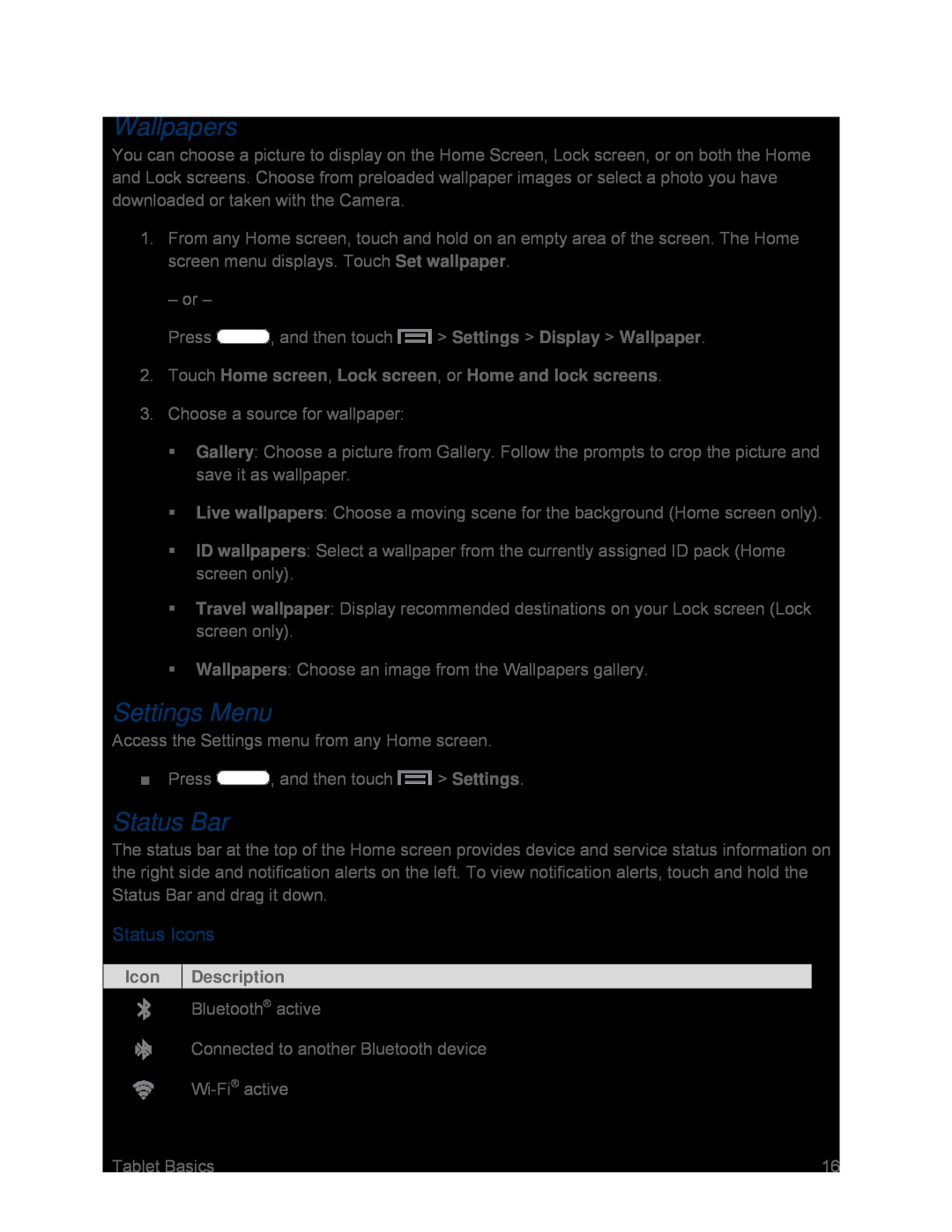 Wallpapers
WallpapersSettings Menu
Status Bar
Status Icons
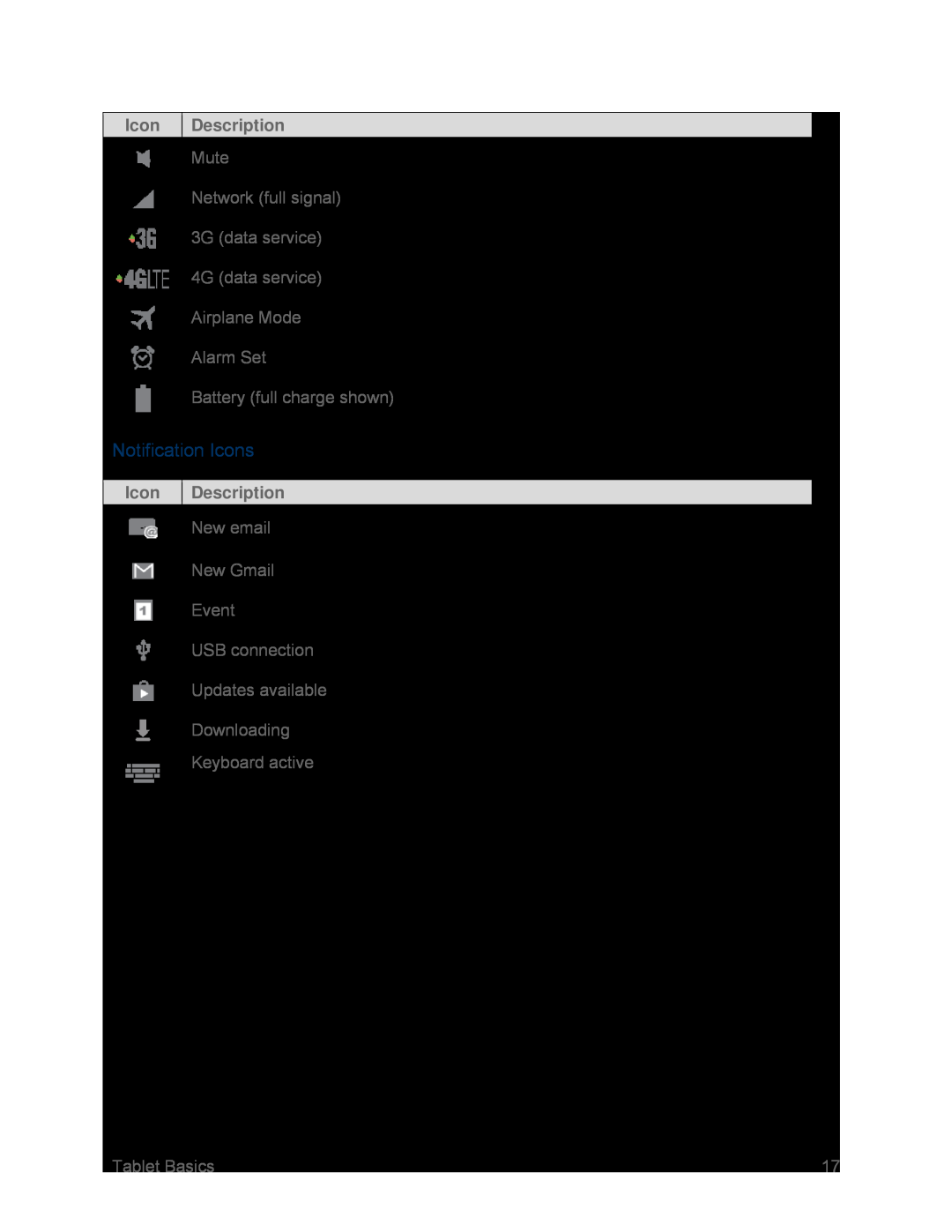 Notification Icons
Notification Icons
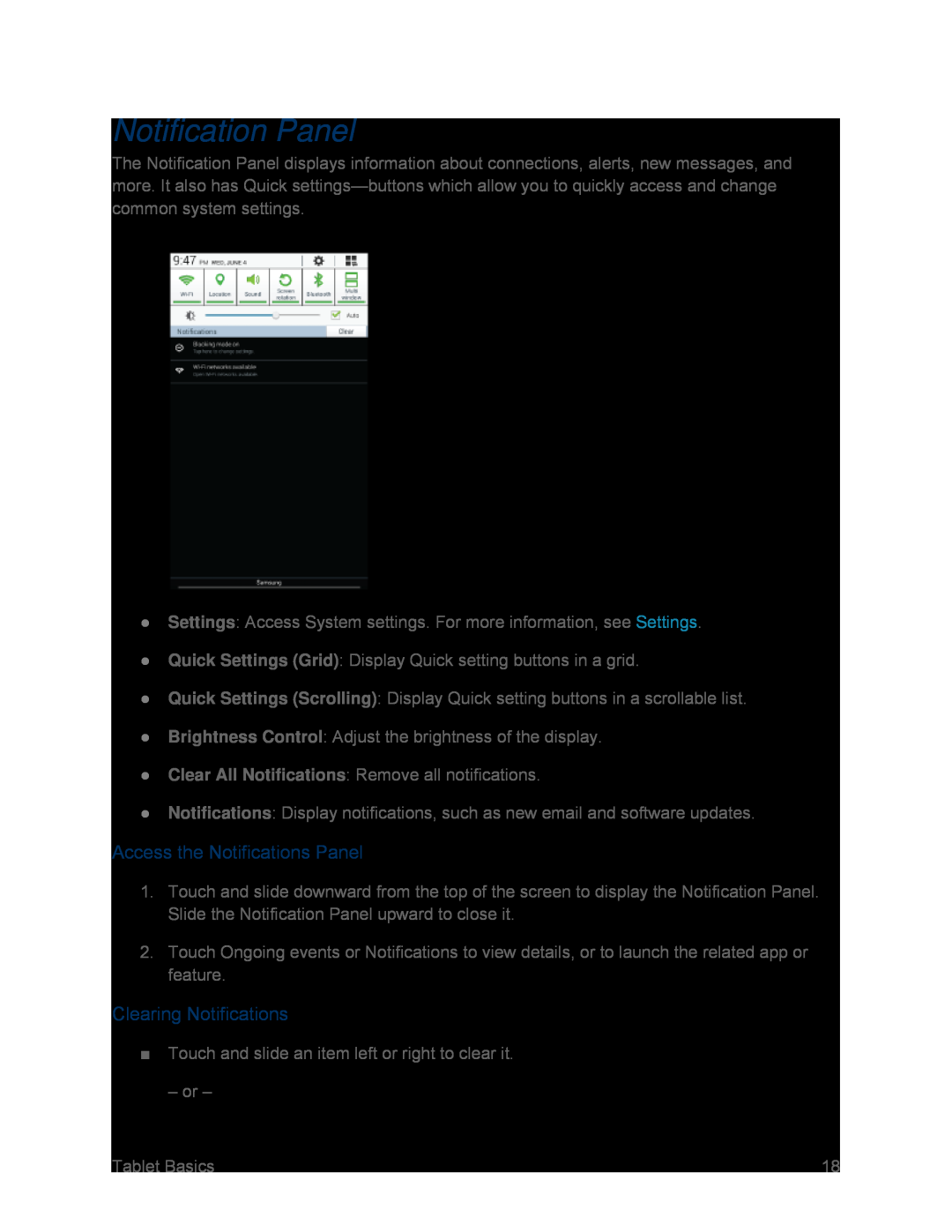 Notification Panel
Notification PanelAccess the Notifications Panel
Clearing Notifications
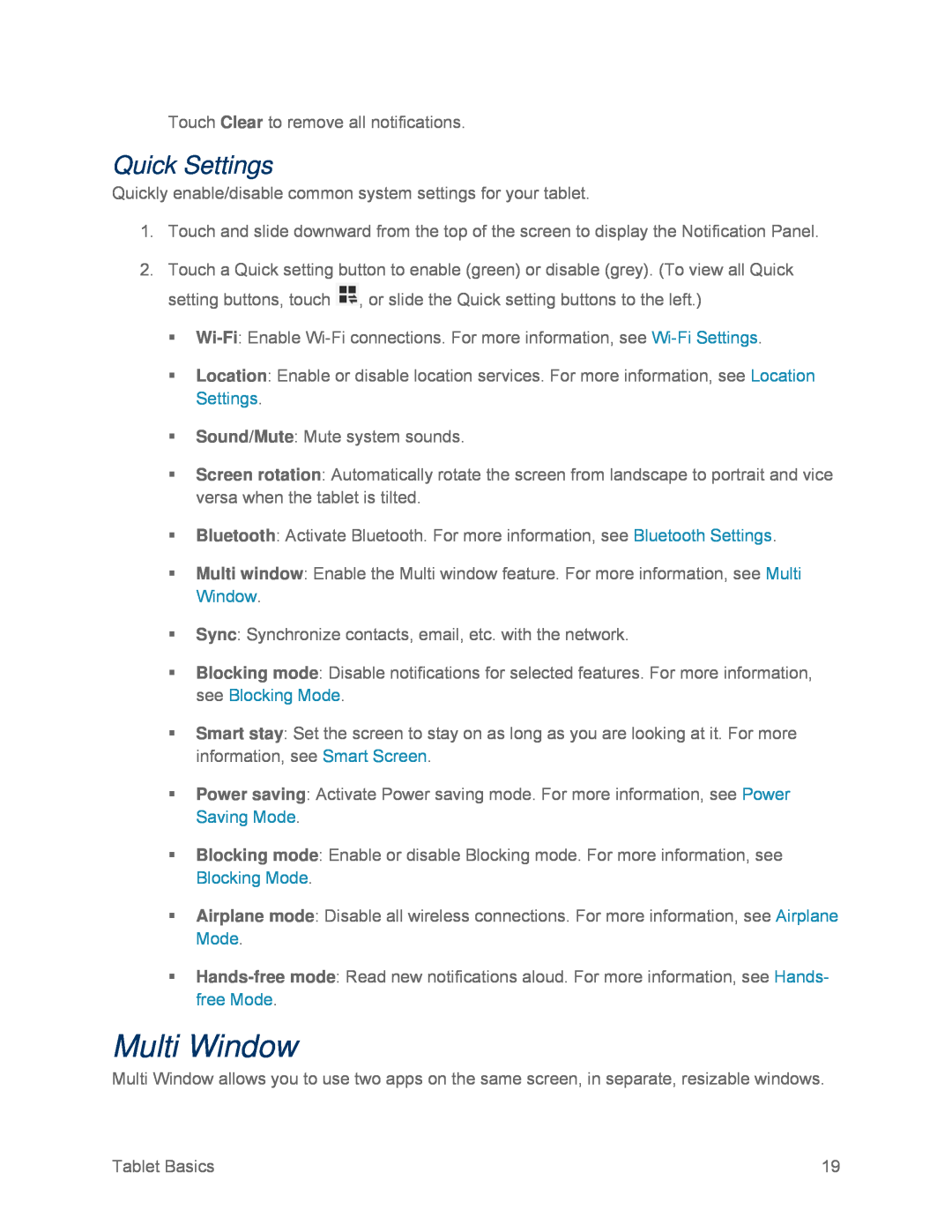 Quick Settings
Quick SettingsMulti Window
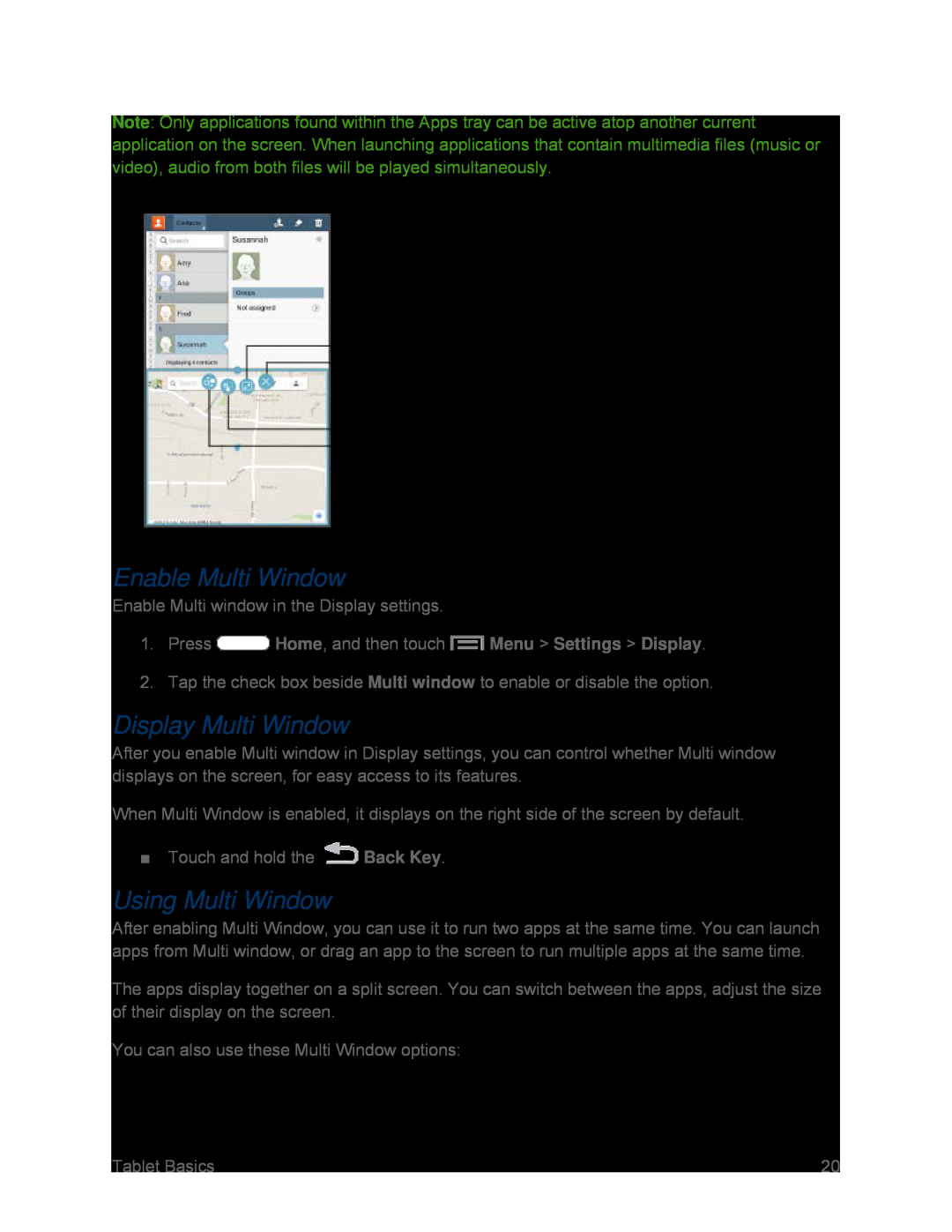 Enable Multi Window
Enable Multi WindowDisplay Multi Window
Using Multi Window
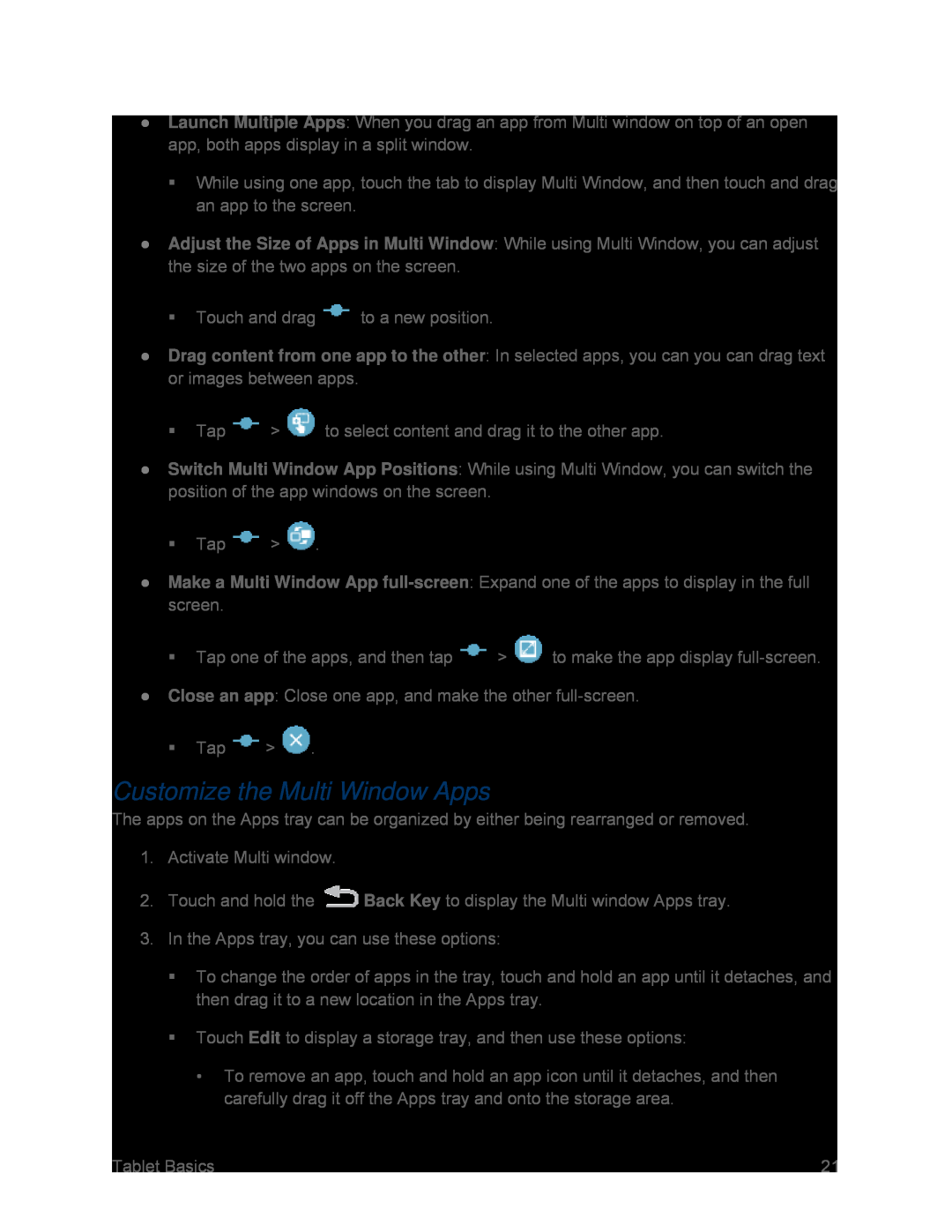 Customize the Multi Window Apps
Customize the Multi Window Apps
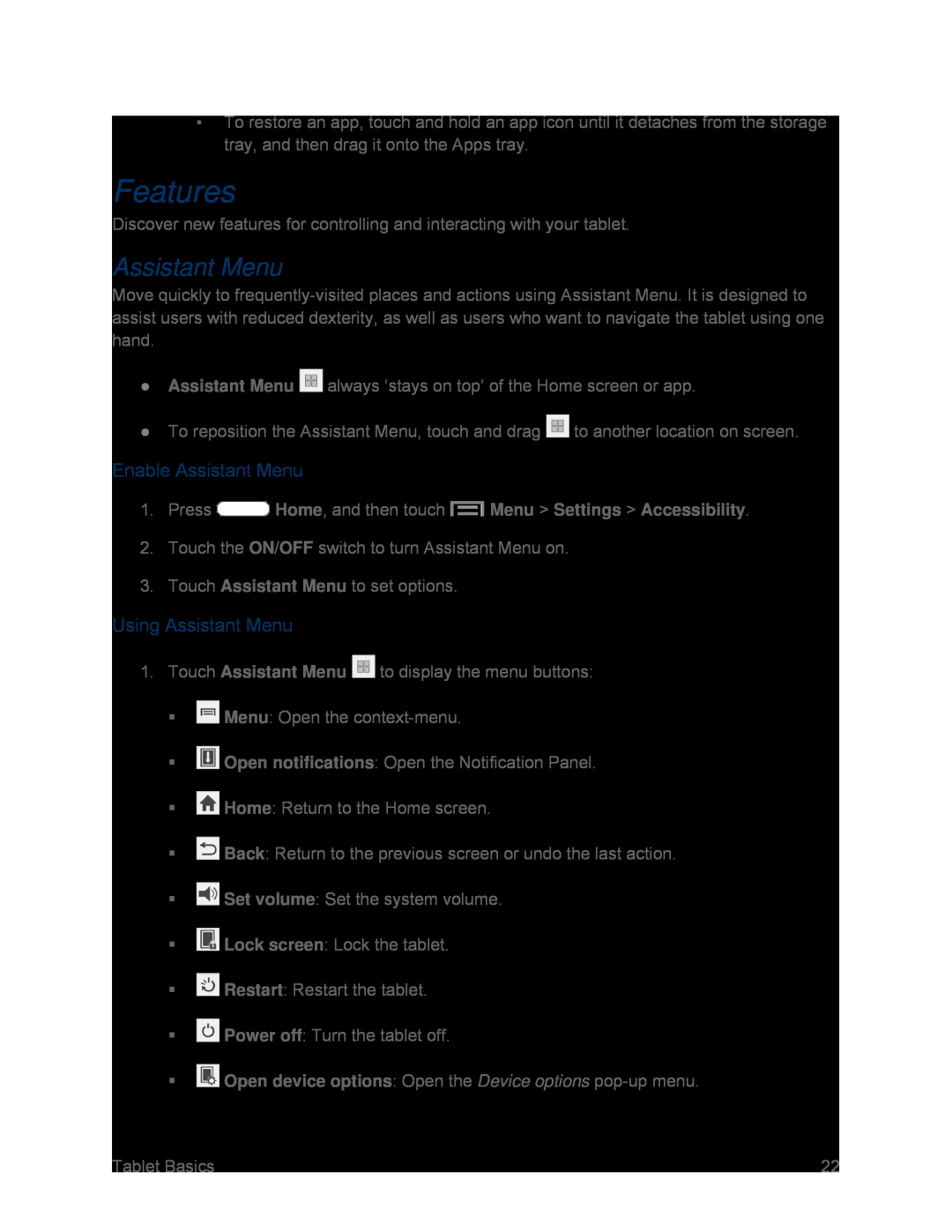 Features
FeaturesAssistant Menu
Enable Assistant Menu
Using Assistant Menu
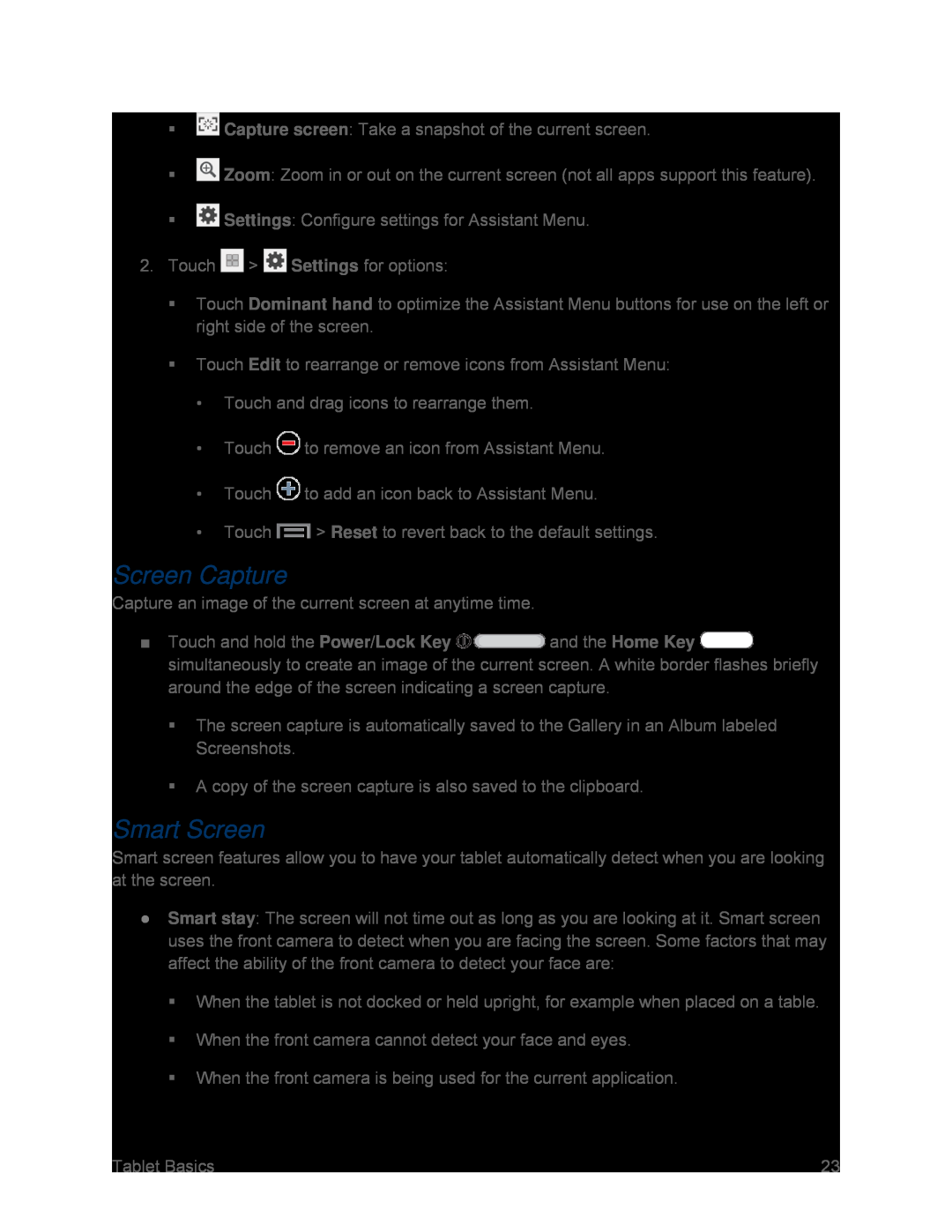 Screen Capture
Screen Capture
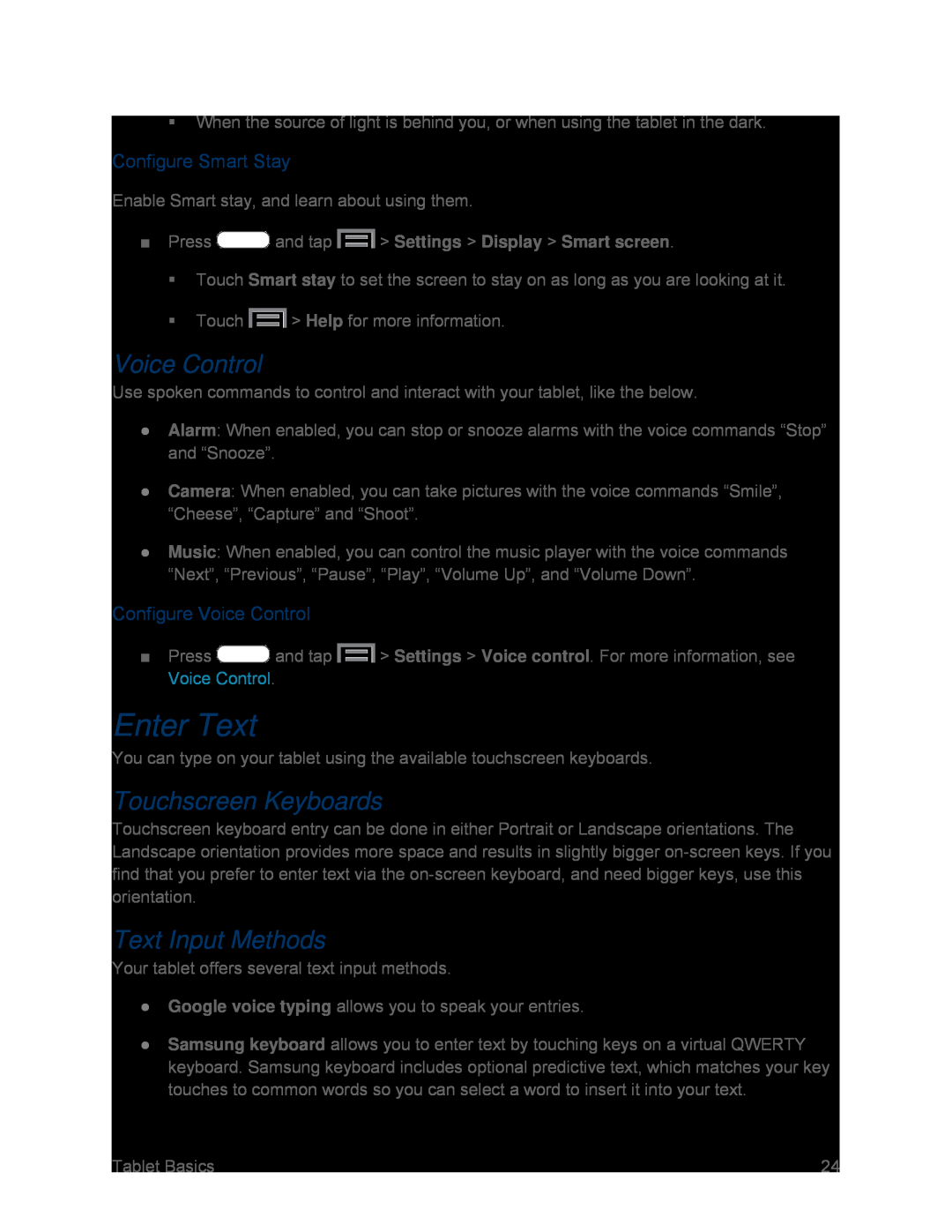 Configure Smart Stay
Configure Smart StayVoice Control
Configure Voice Control
Enter Text
Touchscreen Keyboards
Text Input Methods
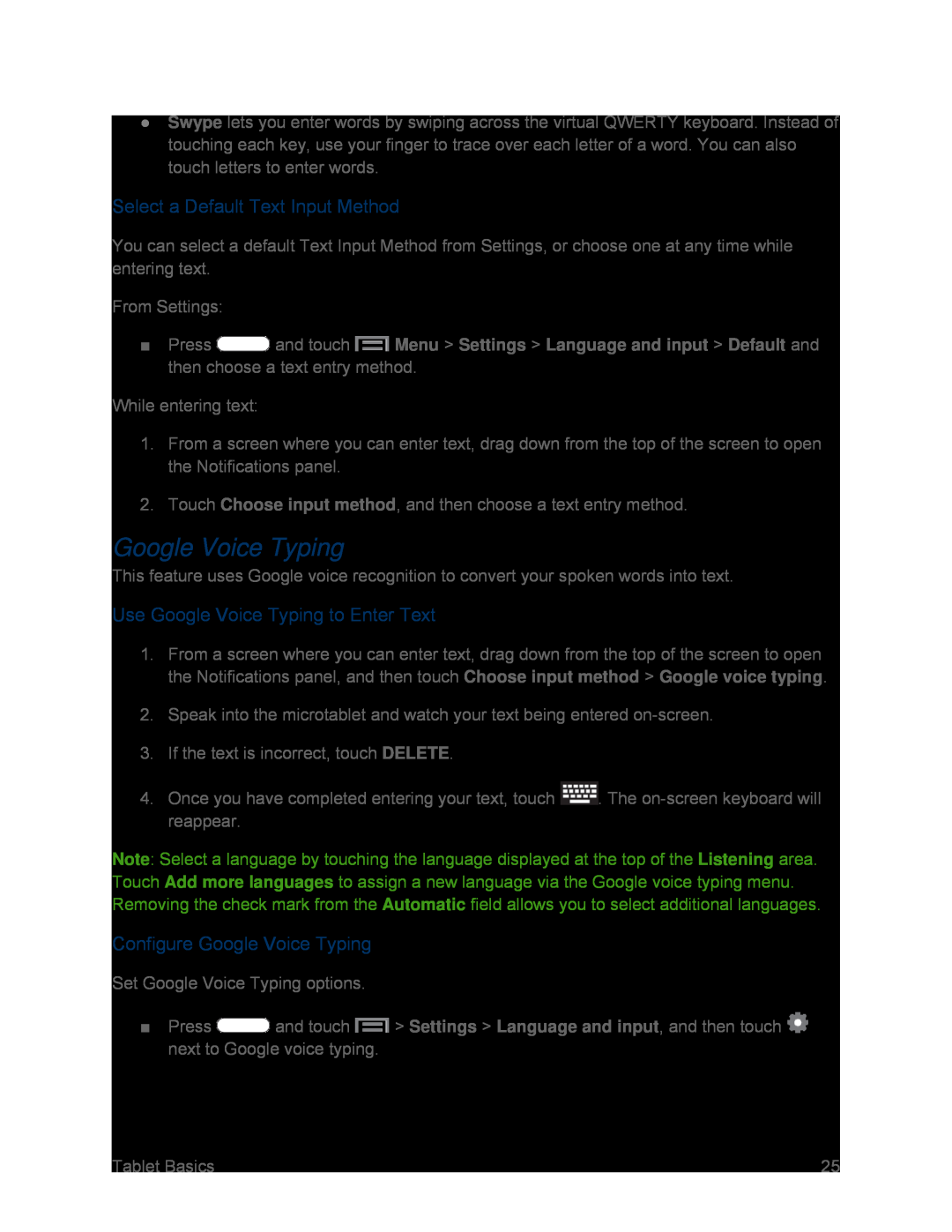 Select a Default Text Input Method
Select a Default Text Input MethodUse Google Voice Typing to Enter Text
Configure Google Voice Typing
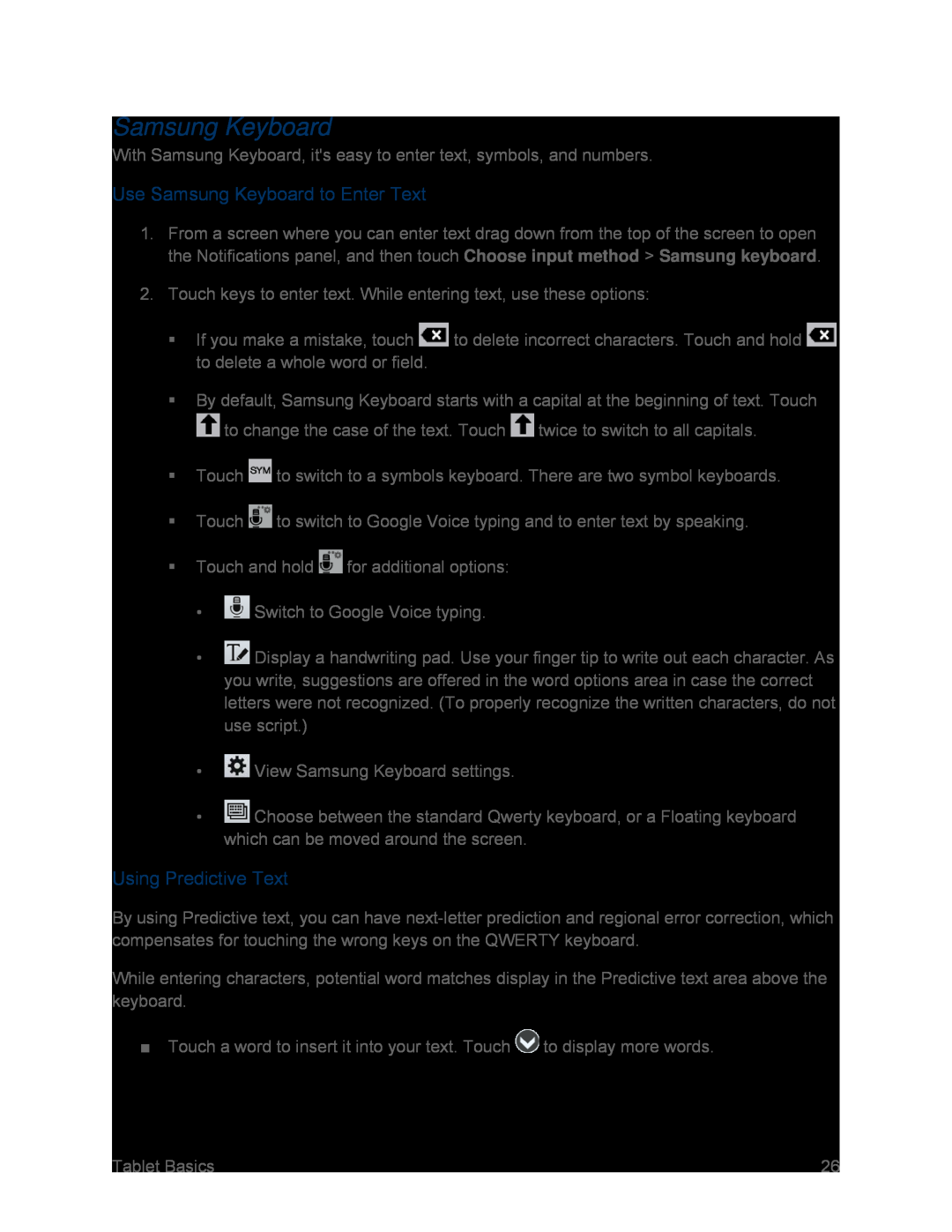 Use Samsung Keyboard to Enter Text
Use Samsung Keyboard to Enter TextUsing Predictive Text
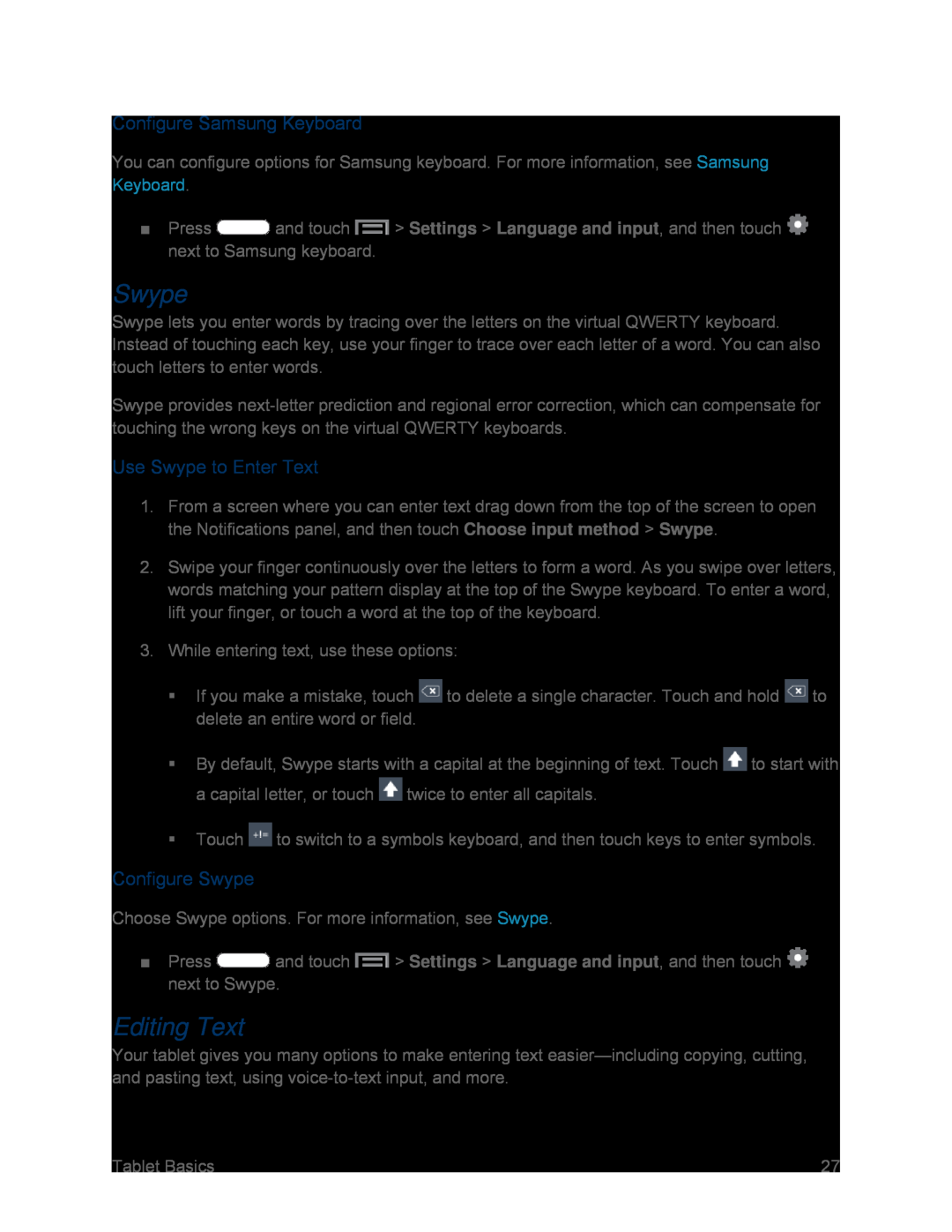 Configure Samsung Keyboard
Configure Samsung KeyboardUse Swype to Enter Text
Configure Swype
Editing Text
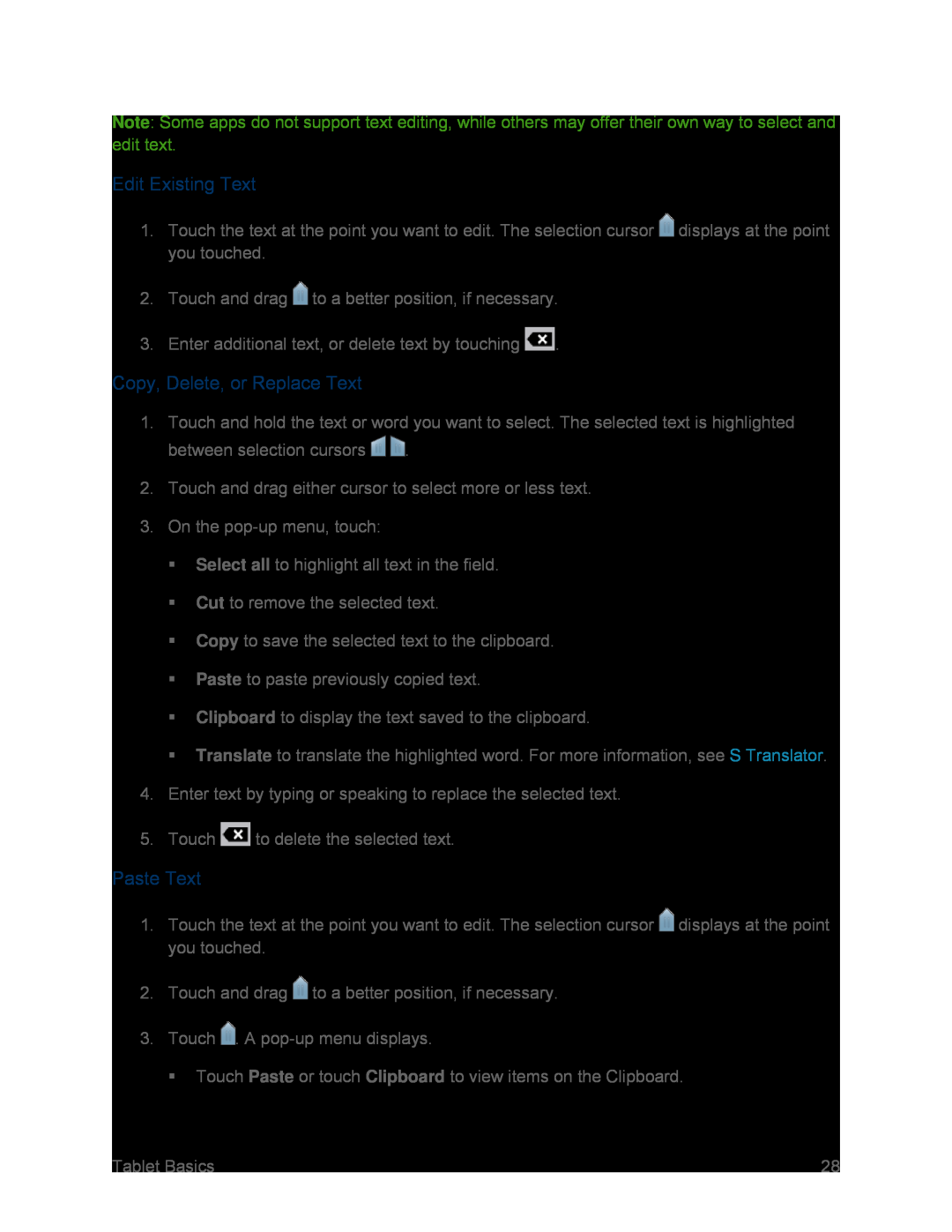 Edit Existing Text
Edit Existing TextCopy, Delete, or Replace Text
Paste Text
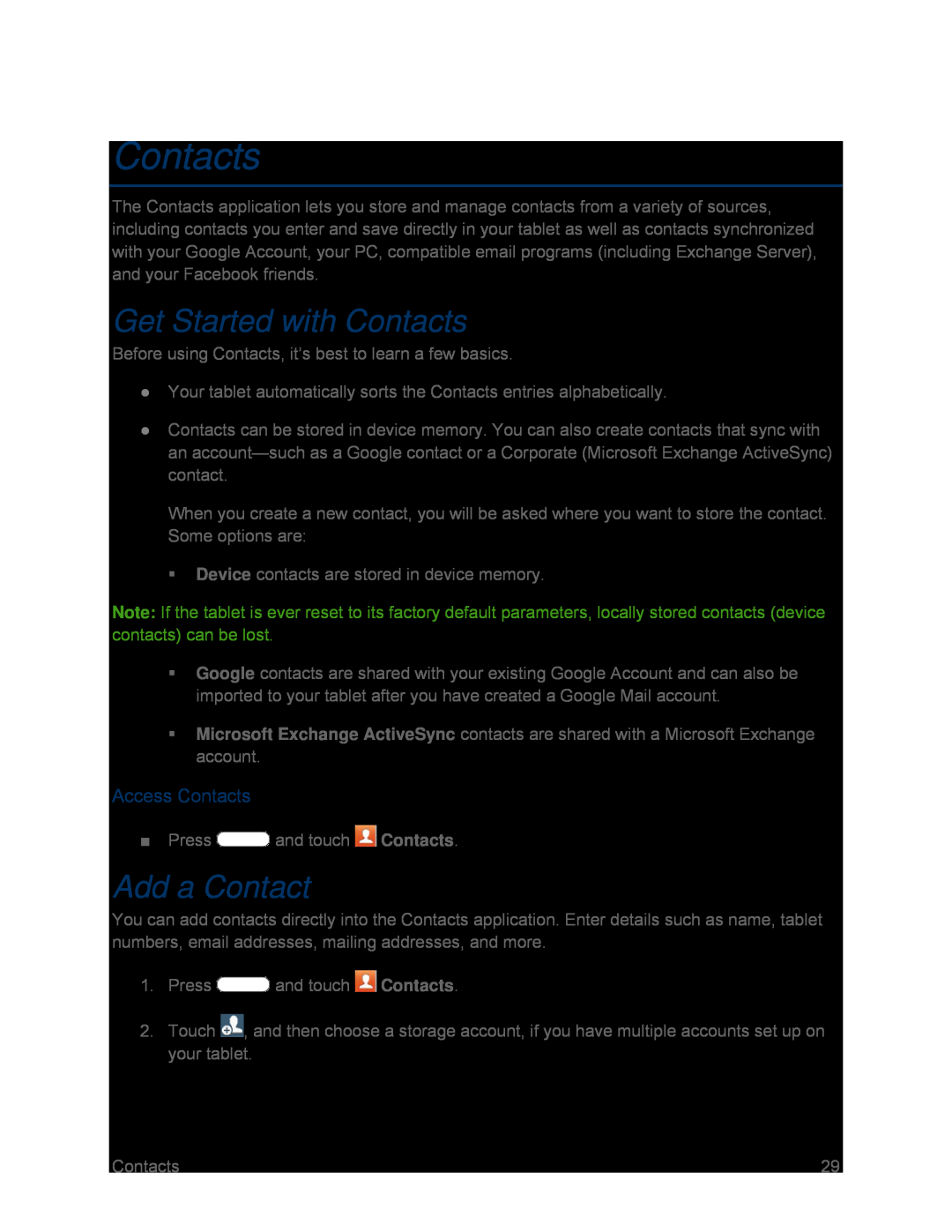 Contacts
ContactsGet Started with Contacts
Access Contacts
Add a Contact
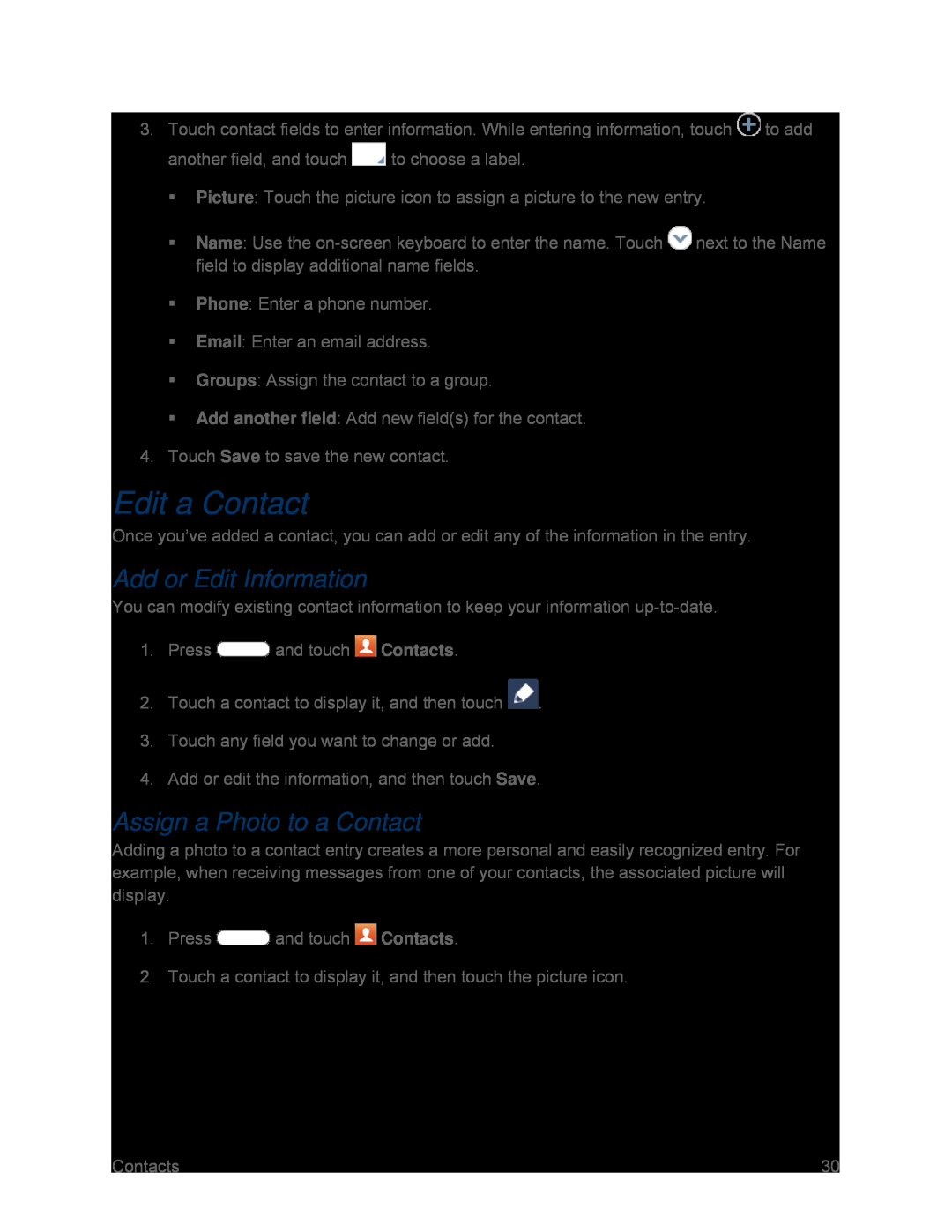 Edit a Contact
Edit a ContactAdd or Edit Information
Assign a Photo to a Contact
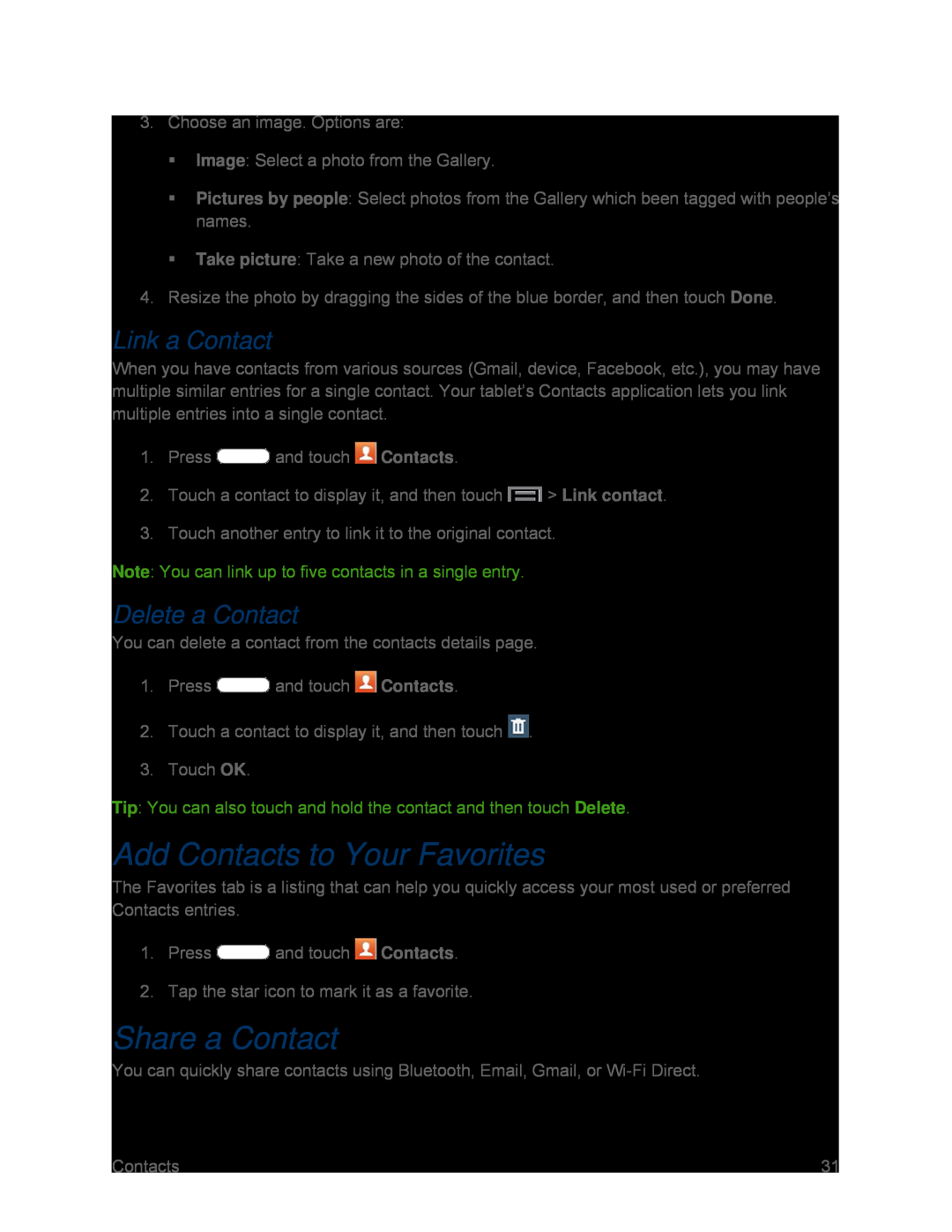 Link a Contact
Link a ContactDelete a Contact
Add Contacts to Your Favorites
Share a Contact
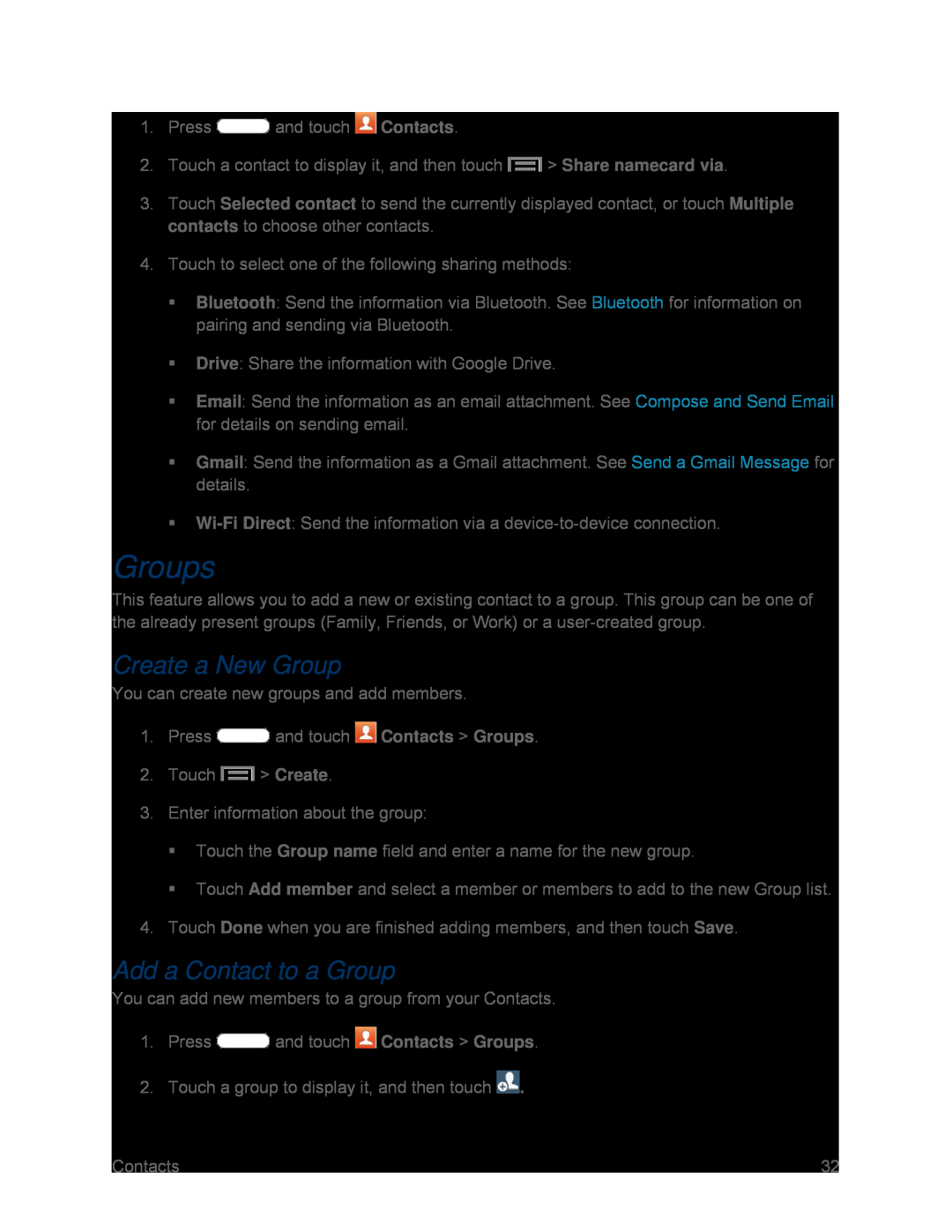 Groups
GroupsCreate a New Group
Add a Contact to a Group
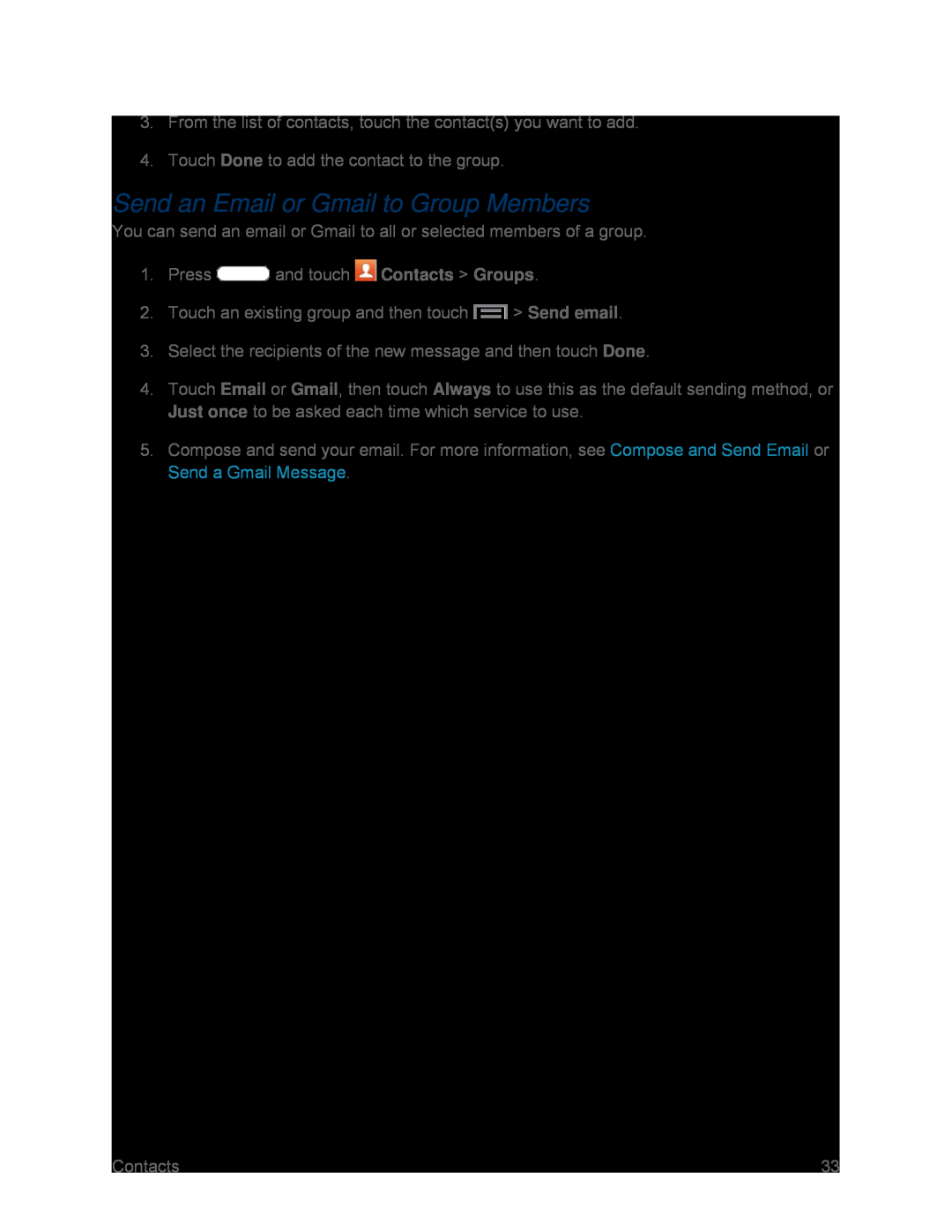 Send an Email or Gmail to Group Members
Send an Email or Gmail to Group Members
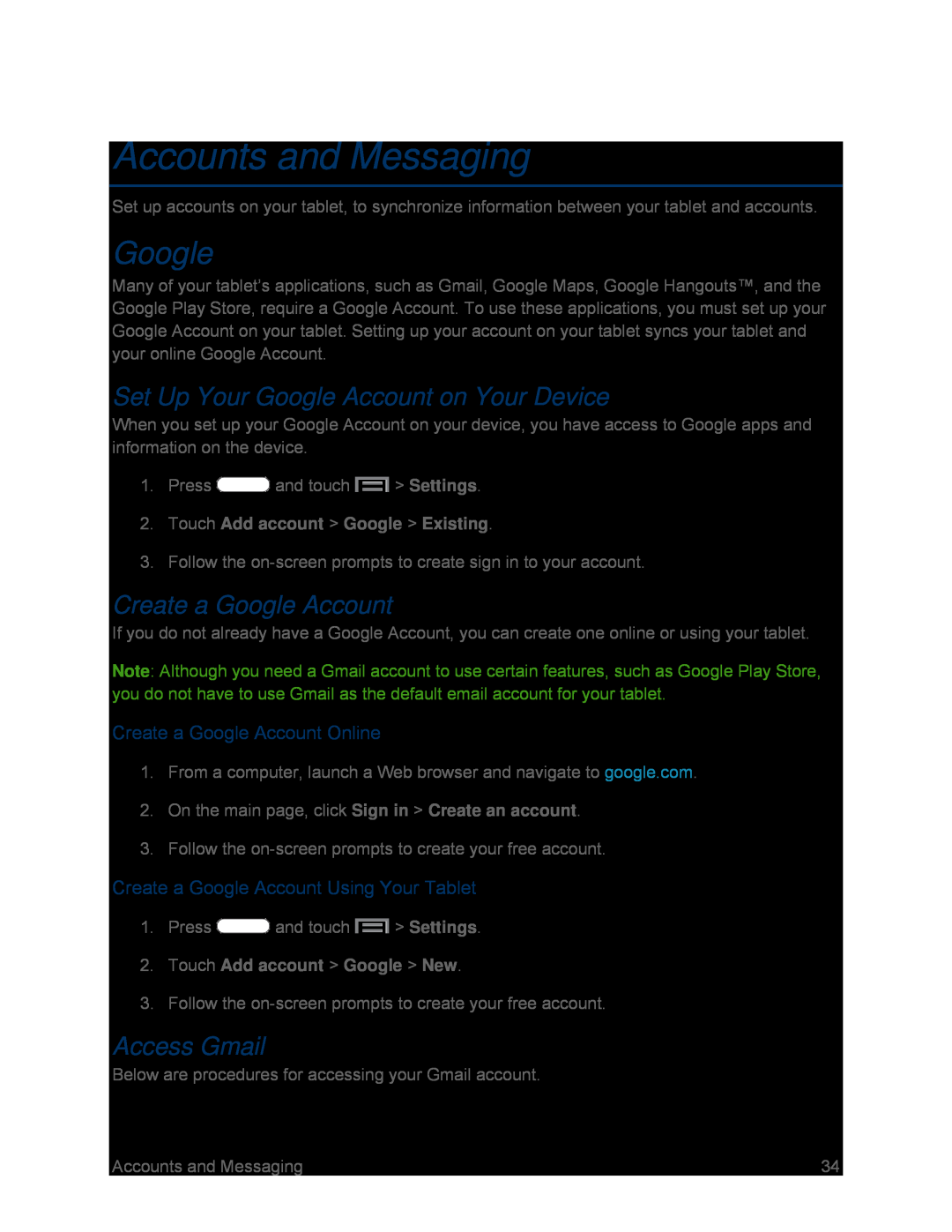 Accounts and Messaging
Accounts and MessagingSet Up Your Google Account on Your Device
Create a Google Account
Create a Google Account Online
Create a Google Account Using Your Tablet
Access Gmail
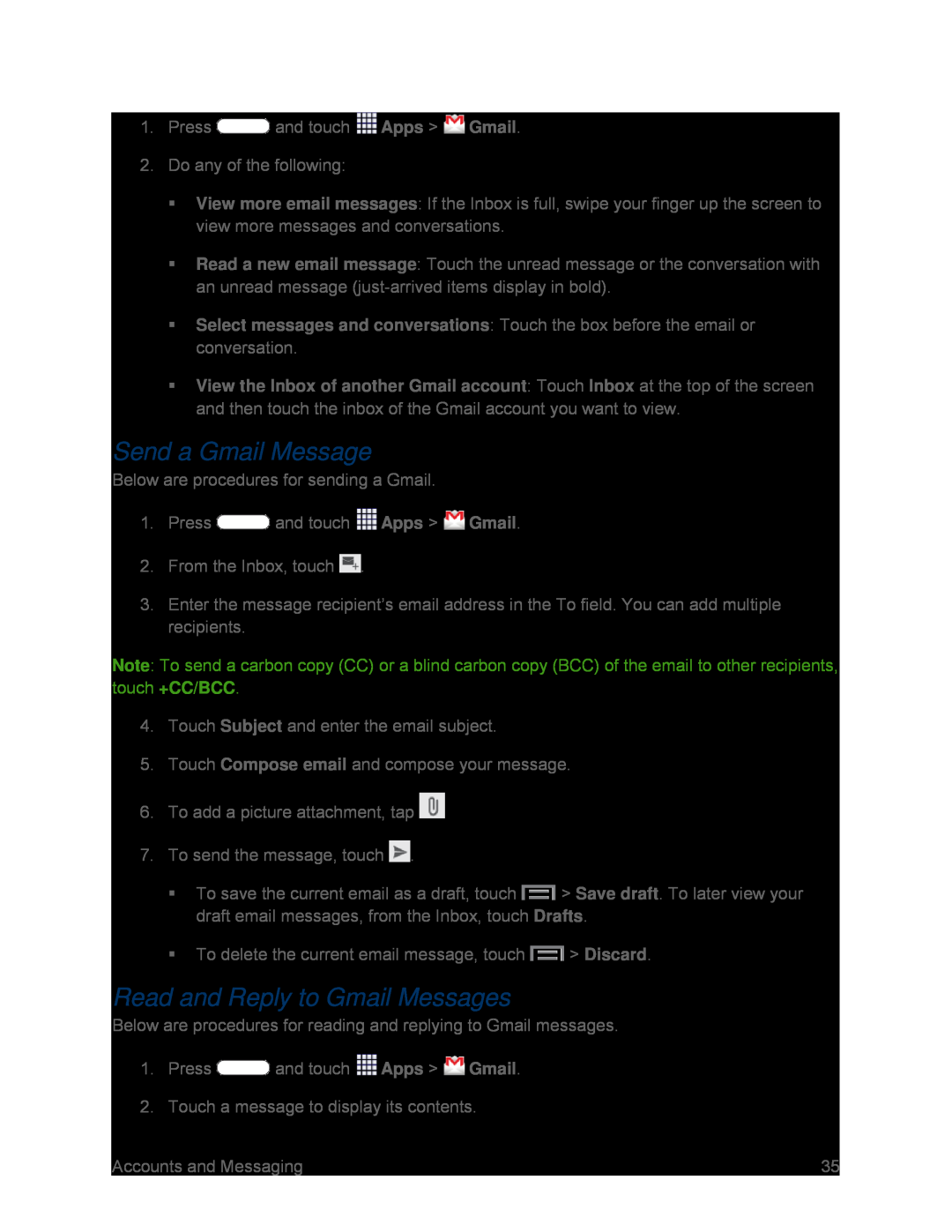 Send a Gmail Message
Send a Gmail MessageRead and Reply to Gmail Messages
 Email
EmailAdd an Email Account
Add a Microsoft Exchange ActiveSync Account
 Compose and Send Email
Compose and Send EmailView and Reply to Email
 Manage Your Email Inbox
Manage Your Email InboxView Your Email Inbox
Refresh an Email Account
Sort Email Messages
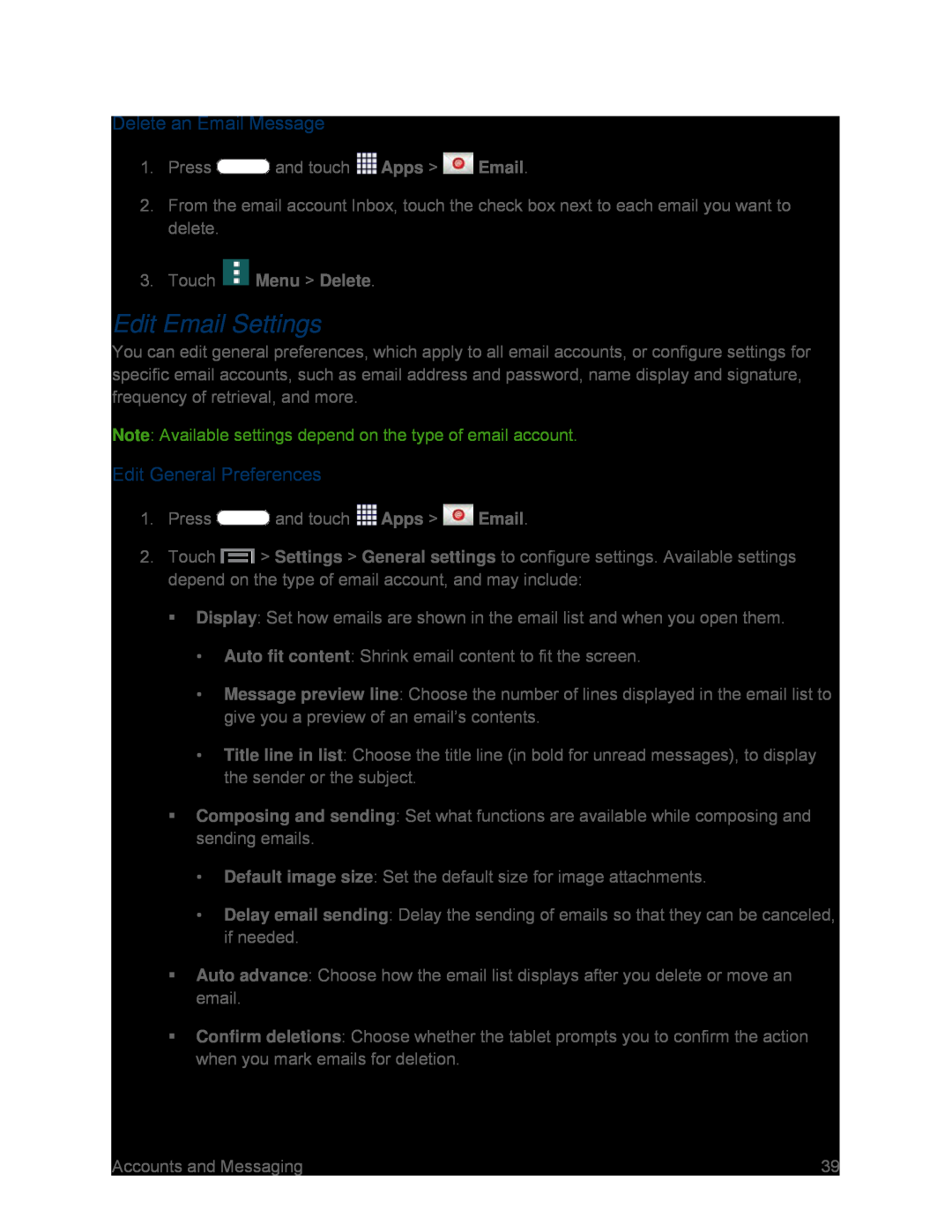 Delete an Email Message
Delete an Email MessageEdit Email Settings
Edit General Preferences
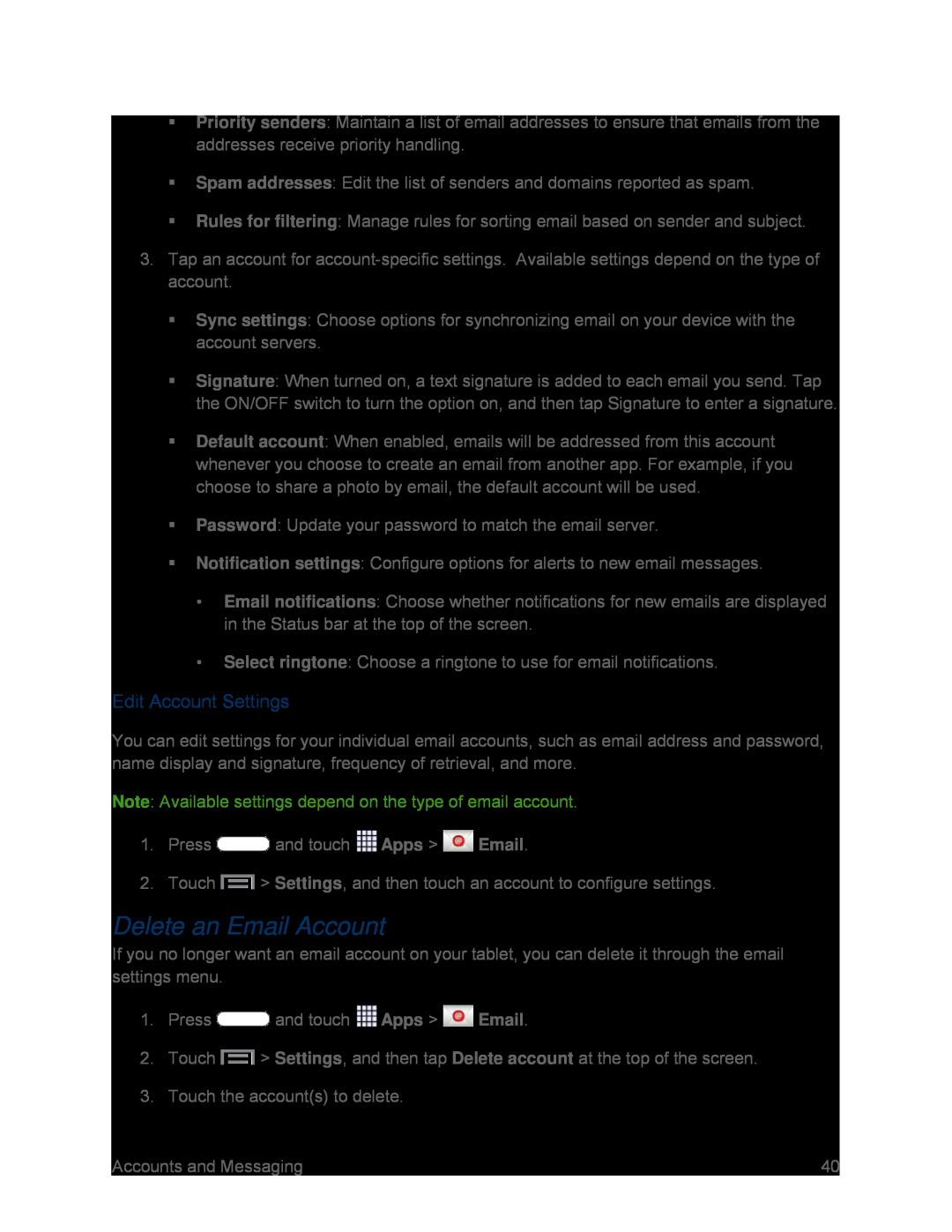 Edit Account Settings
Edit Account SettingsDelete an Email Account
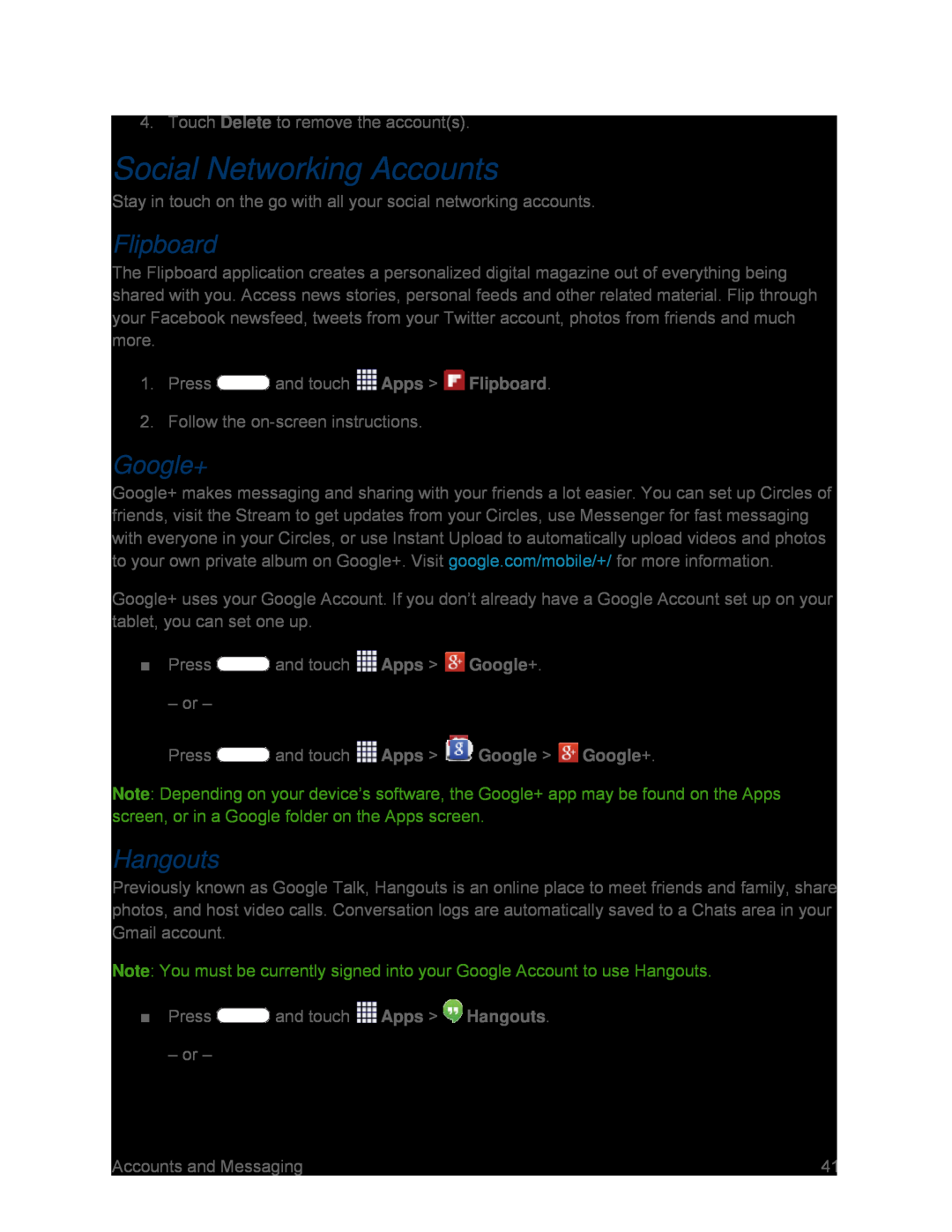 Social Networking Accounts
Social Networking AccountsGoogle+
Hangouts
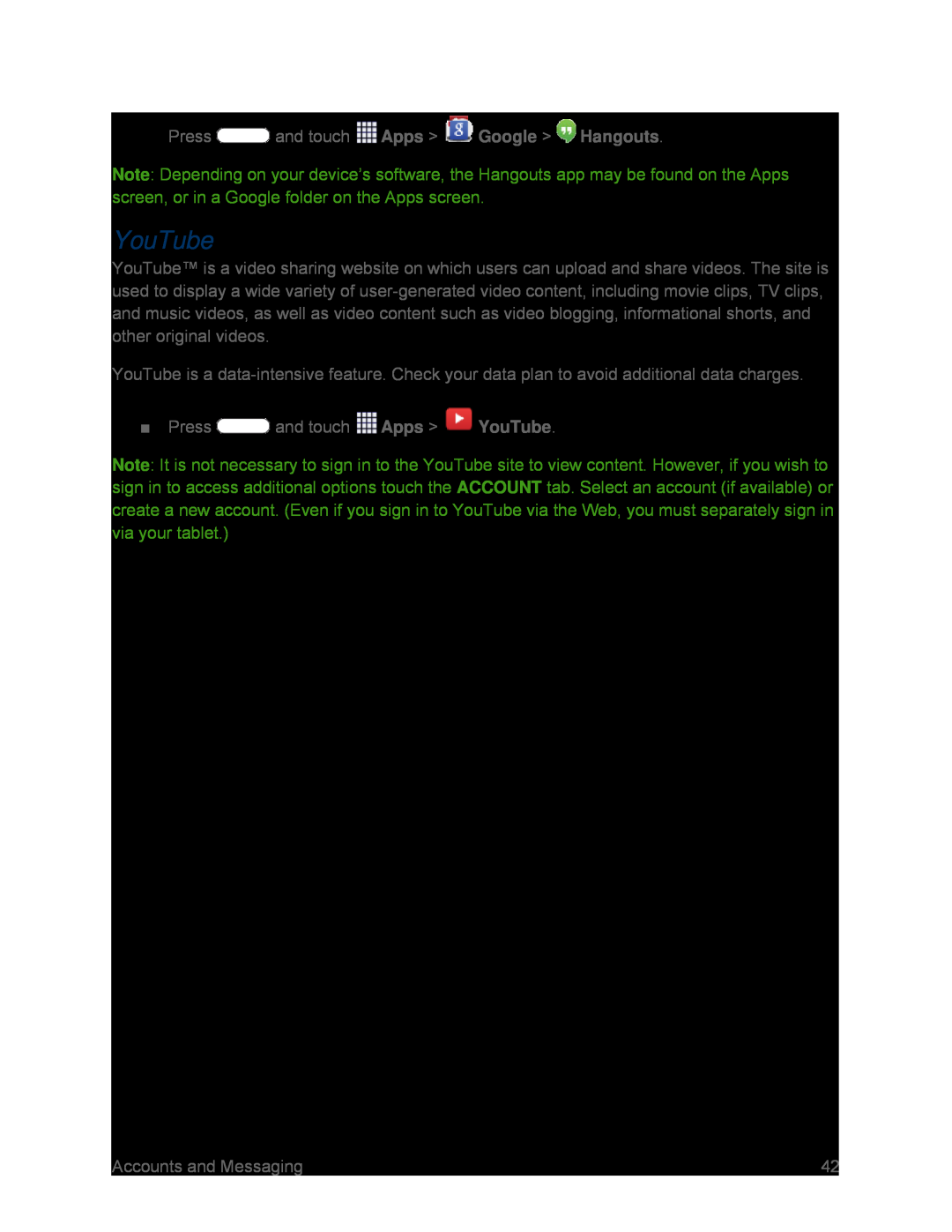 YouTube
YouTube
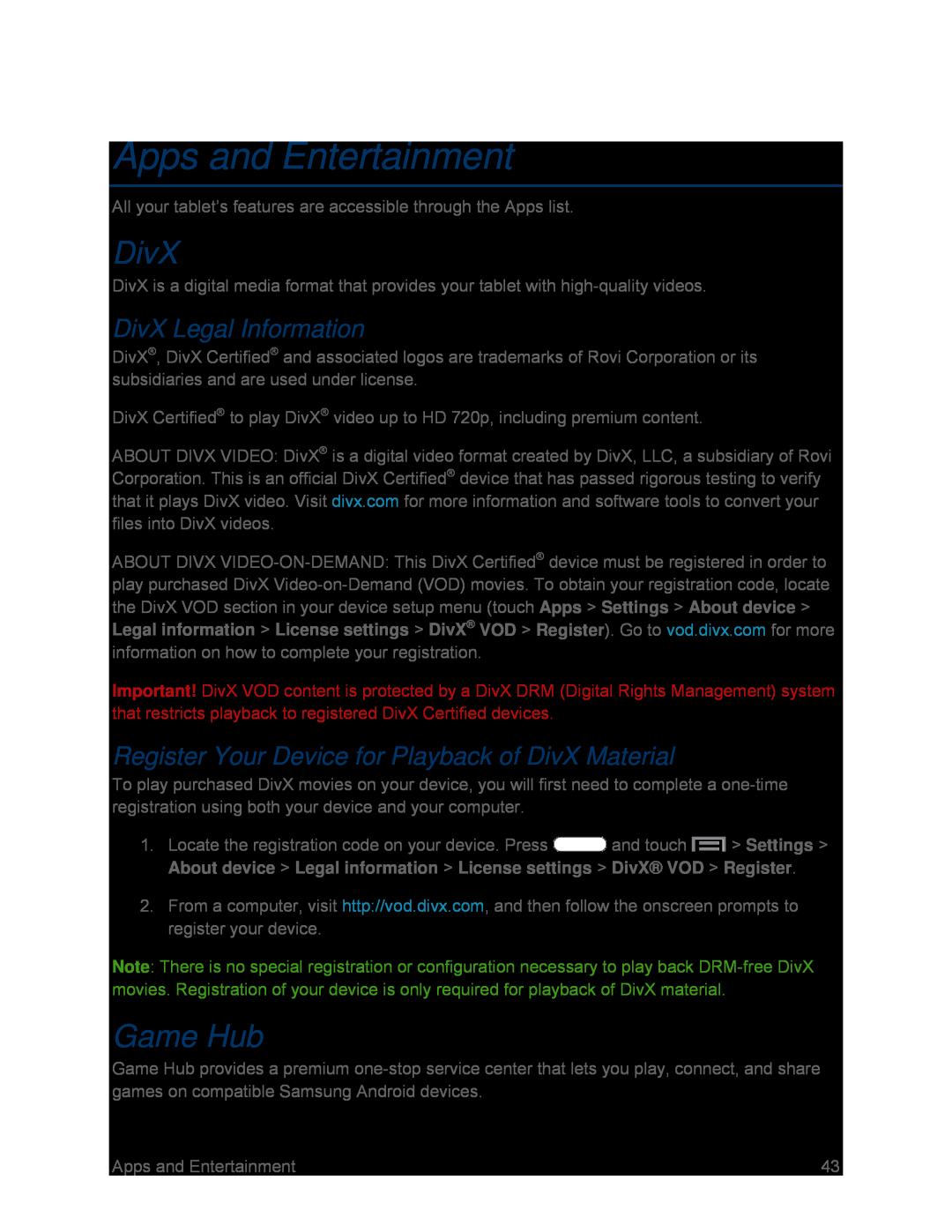 Apps and Entertainment
Apps and EntertainmentDivX
DivX Legal Information
Register Your Device for Playback of DivX Material
Game Hub
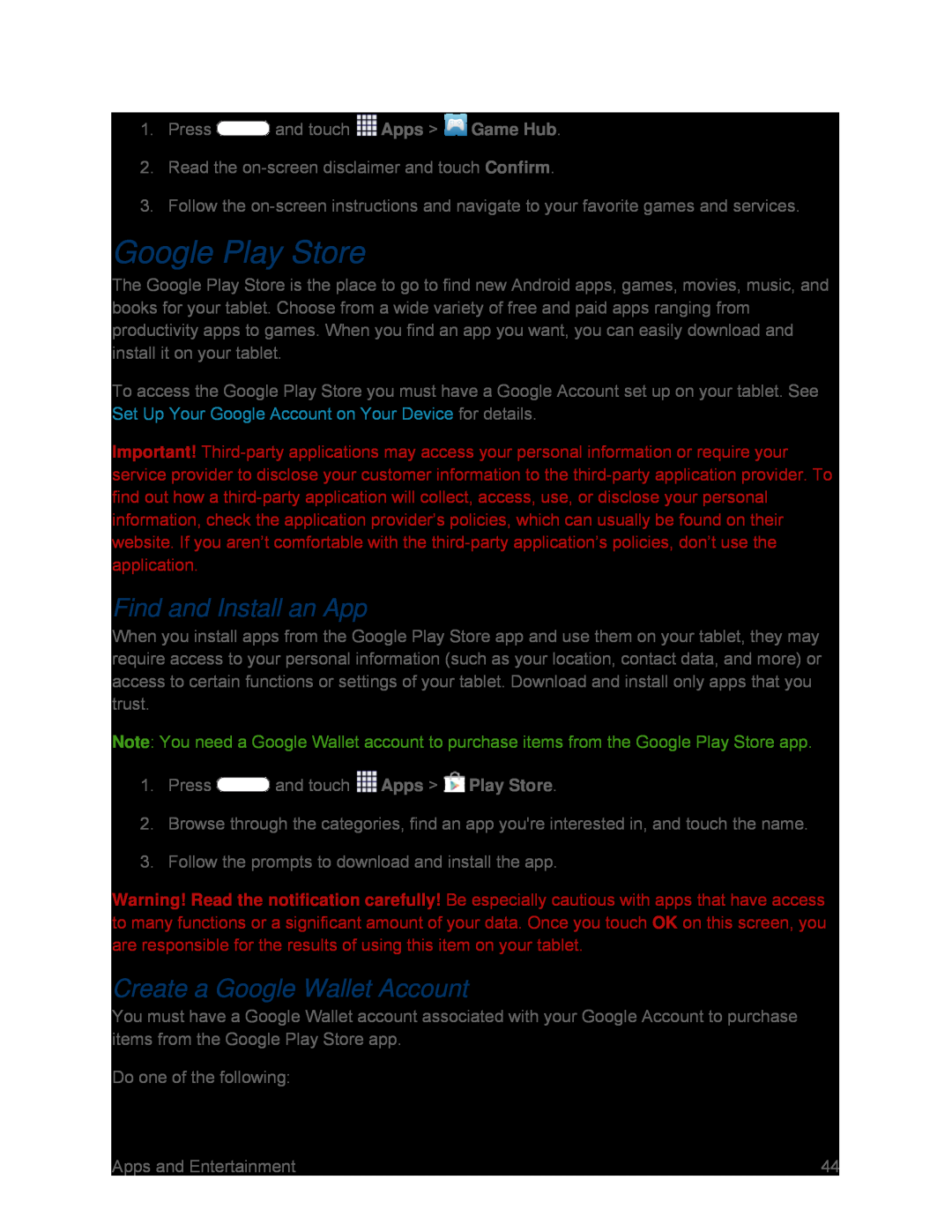 Google Play Store
Google Play StoreFind and Install an App
Create a Google Wallet Account
 Open an Installed App
Open an Installed AppUninstall an App
Google Play Books
Google Play Games
 Google Play Newsstand
Google Play NewsstandGoogle Play Movies & TV
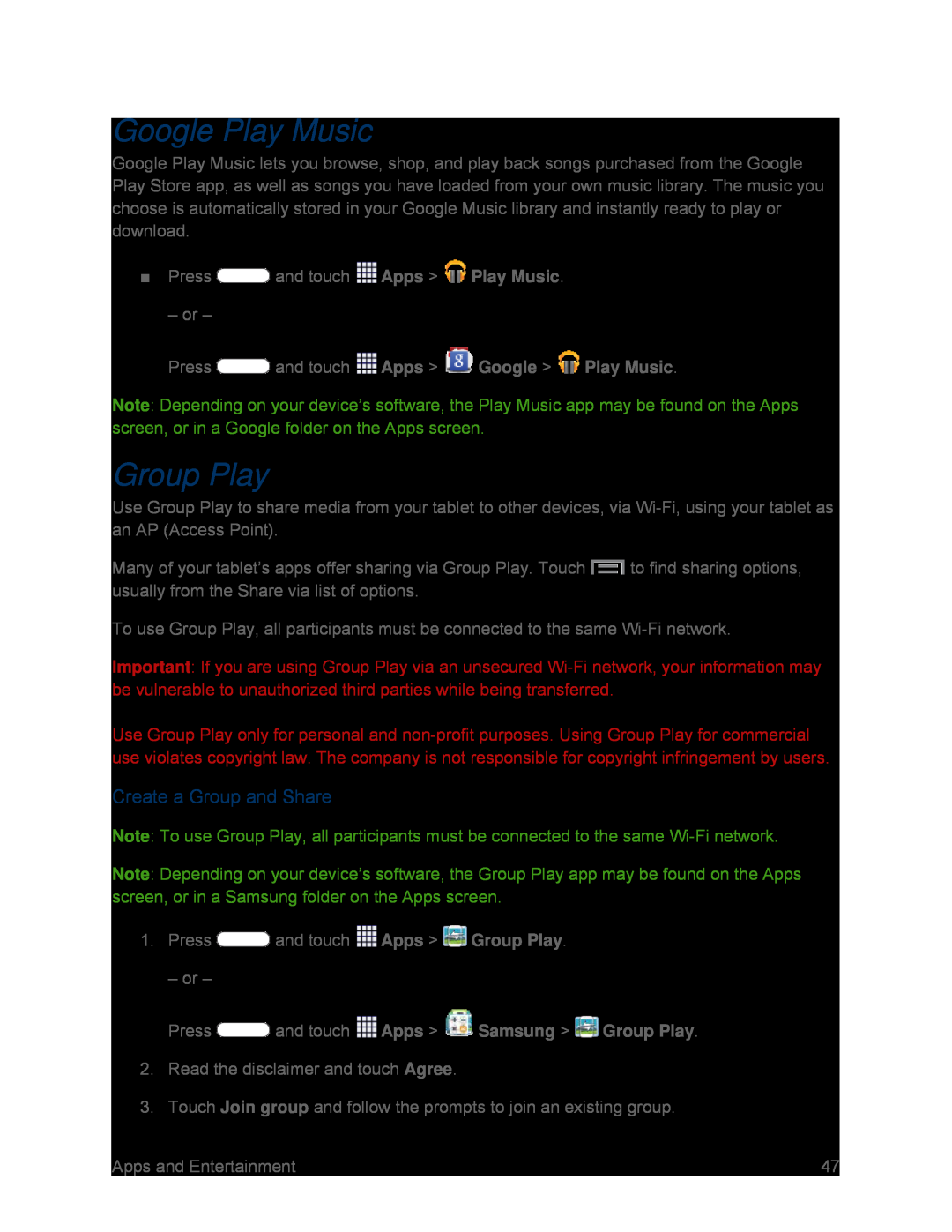 Google Play Music
Google Play MusicGroup Play
Create a Group and Share
 Music Hub
Music HubMusic Player
 Google Maps
Google MapsEnable Location on Your Tablet
Story Album
TripAdvisor
WatchON
 Smart Remote
Smart RemoteWorld Clock
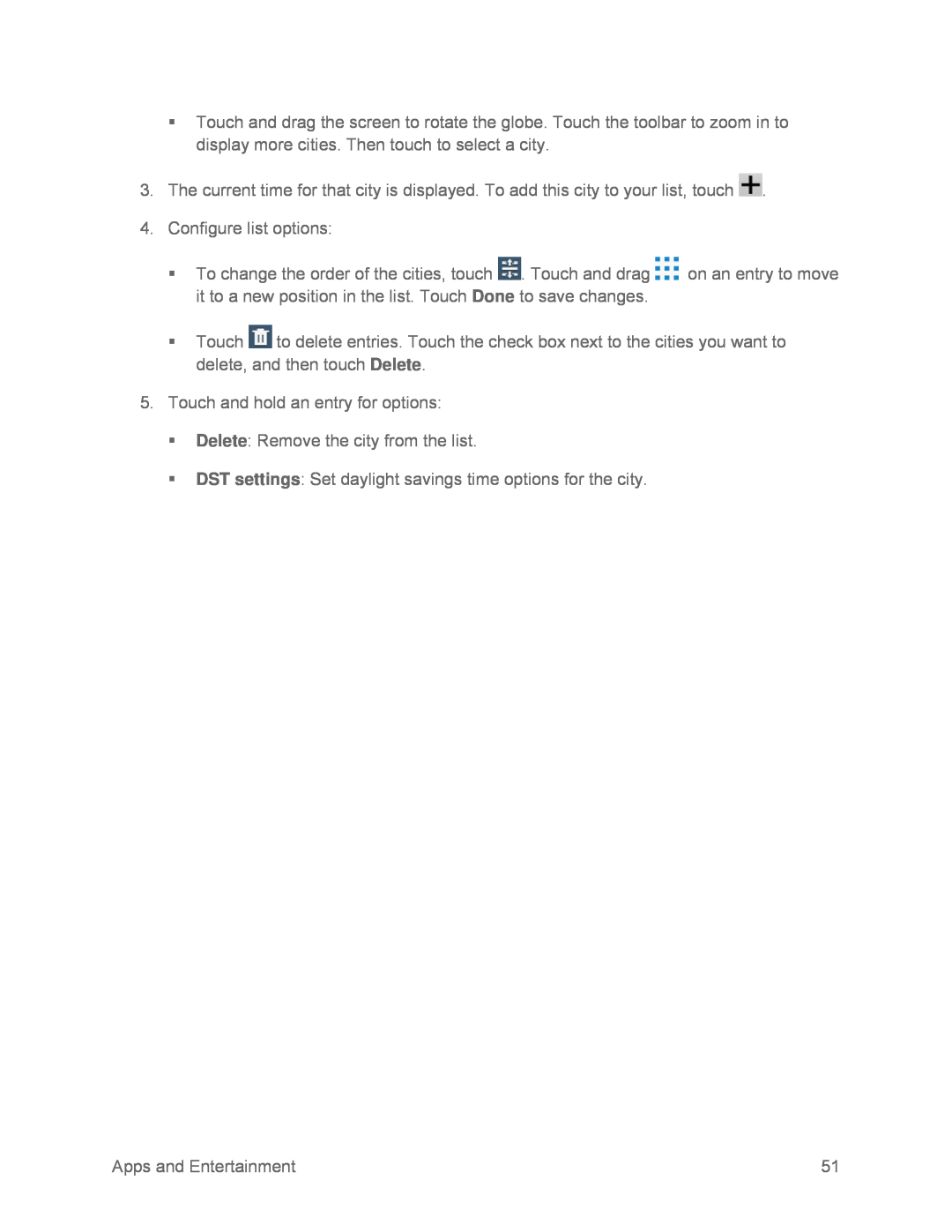 Done
DoneDelete
Delete
DST settings
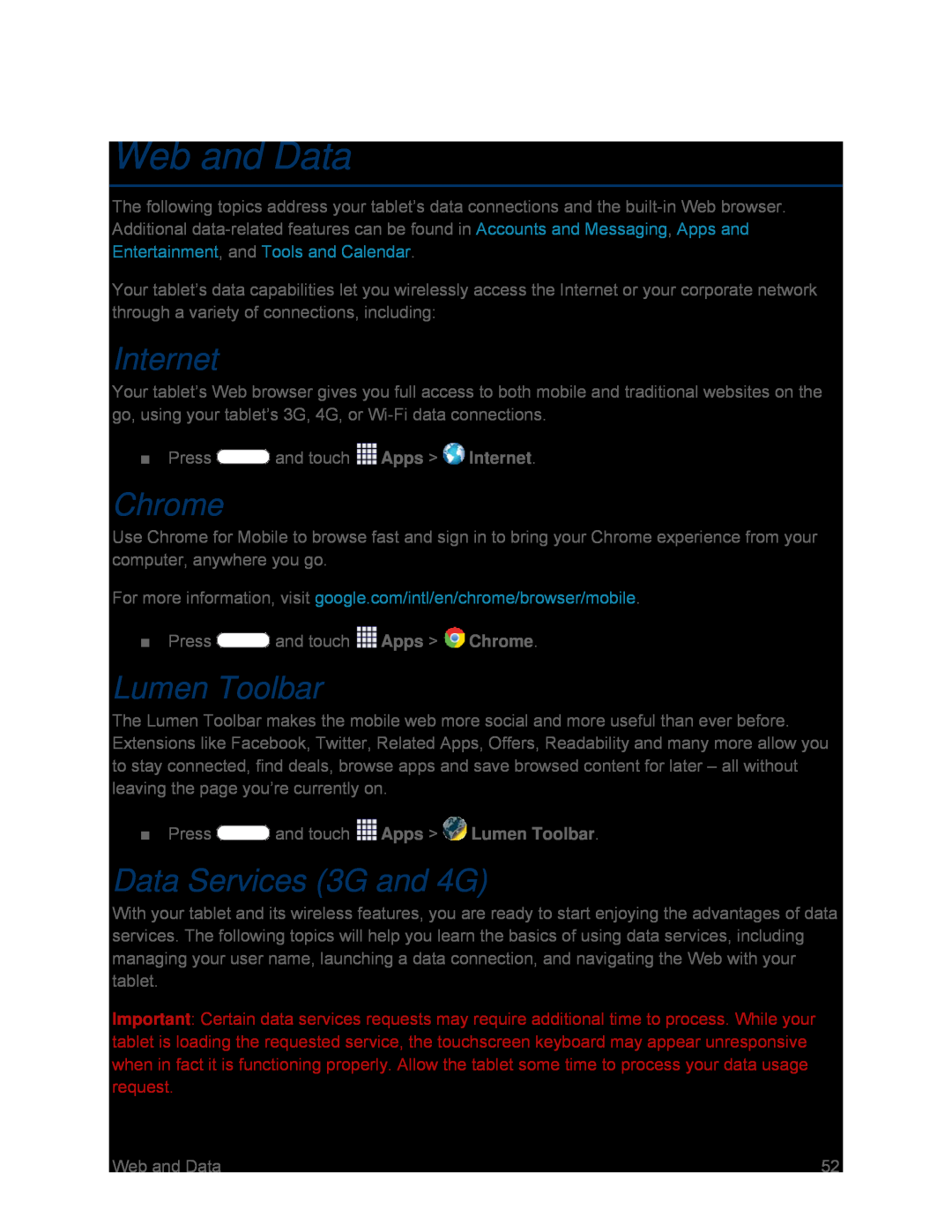 Web and Data
Web and DataInternet
Chrome
Lumen Toolbar
Data Services (3G and 4G)
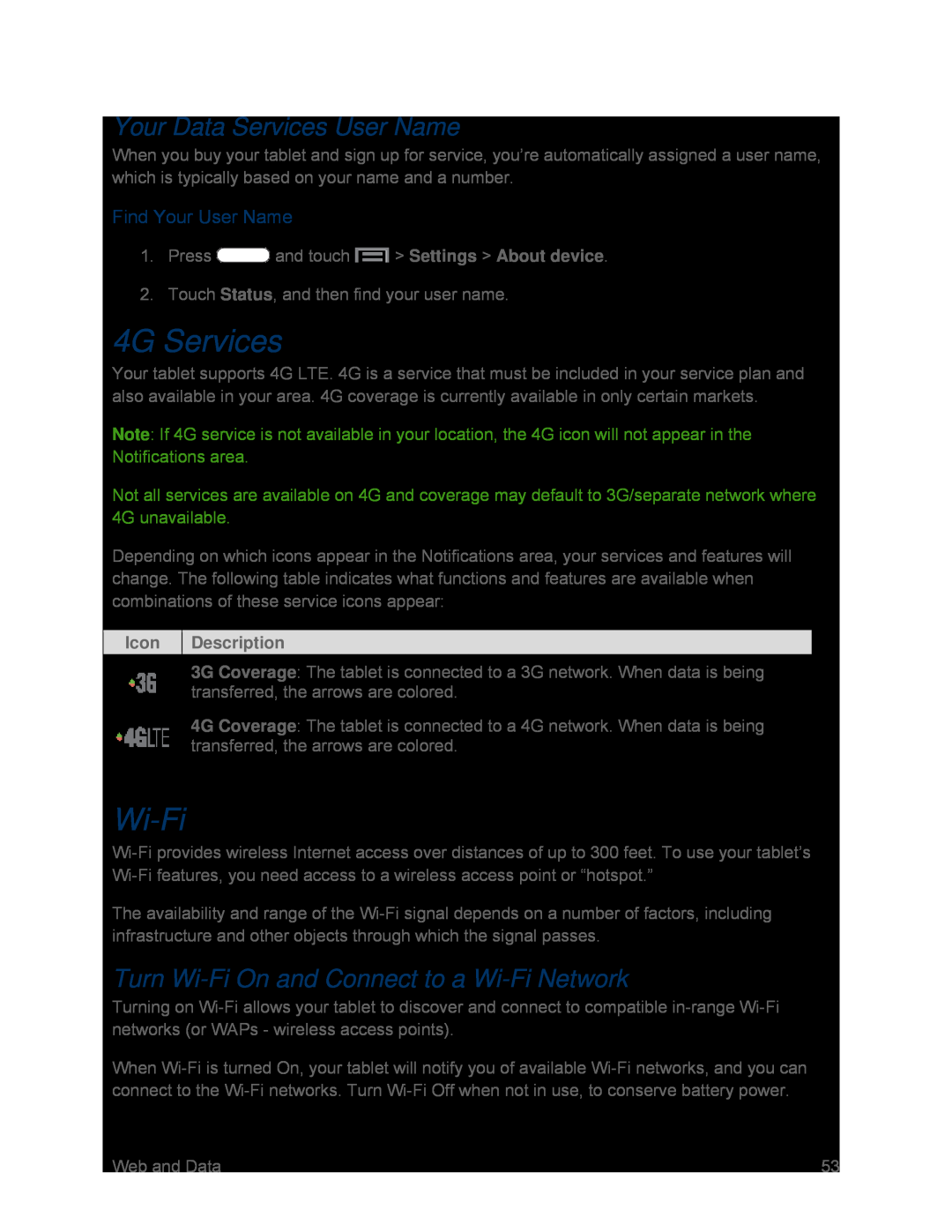 Your Data Services User Name
Your Data Services User NameFind Your User Name
4G Services
Wi-Fi
Turn Wi-FiOn and Connect to a Wi-FiNetwork
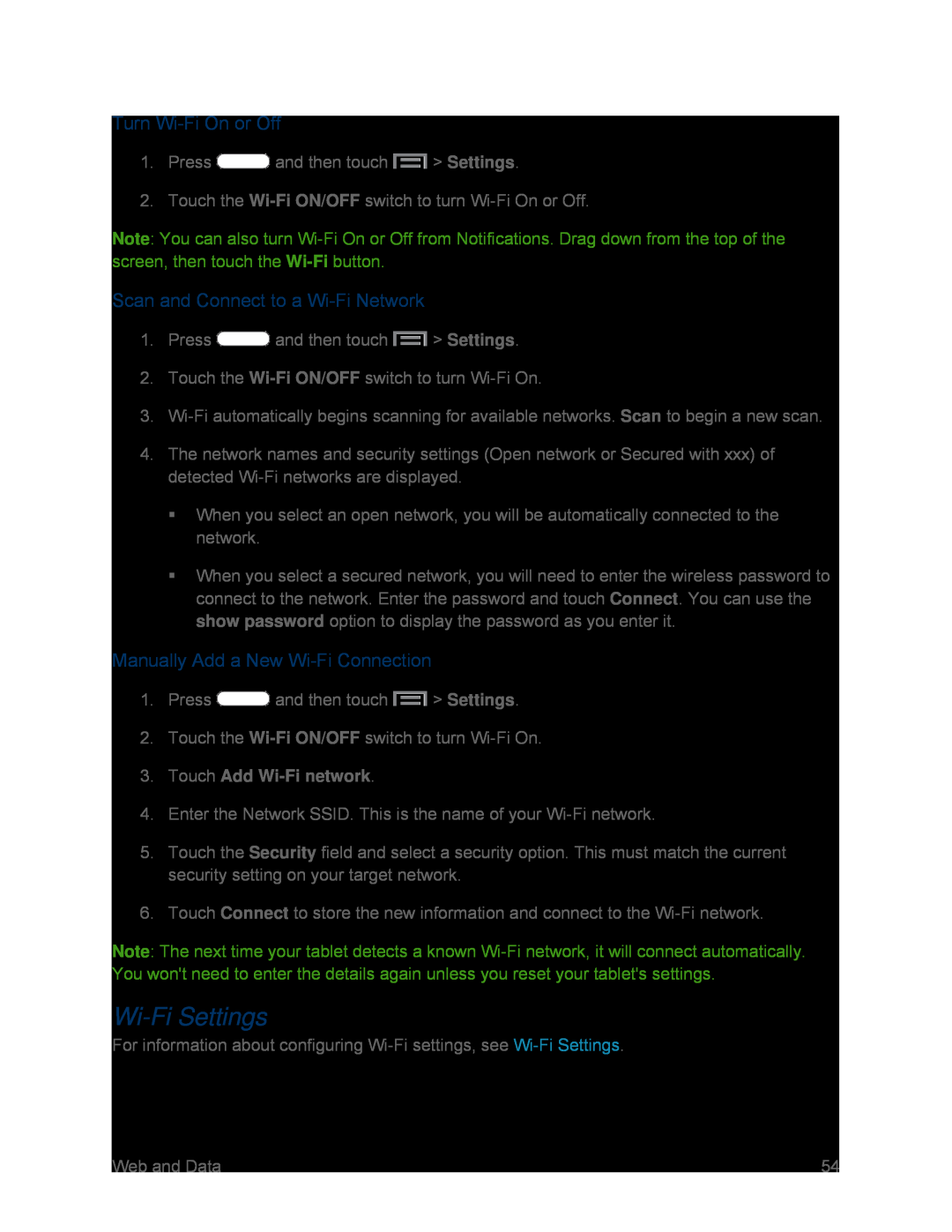 Turn Wi-FiOn or Off
Turn Wi-FiOn or OffScan and Connect to a Wi-FiNetwork
Manually Add a New Wi-FiConnection
Wi-FiSettings
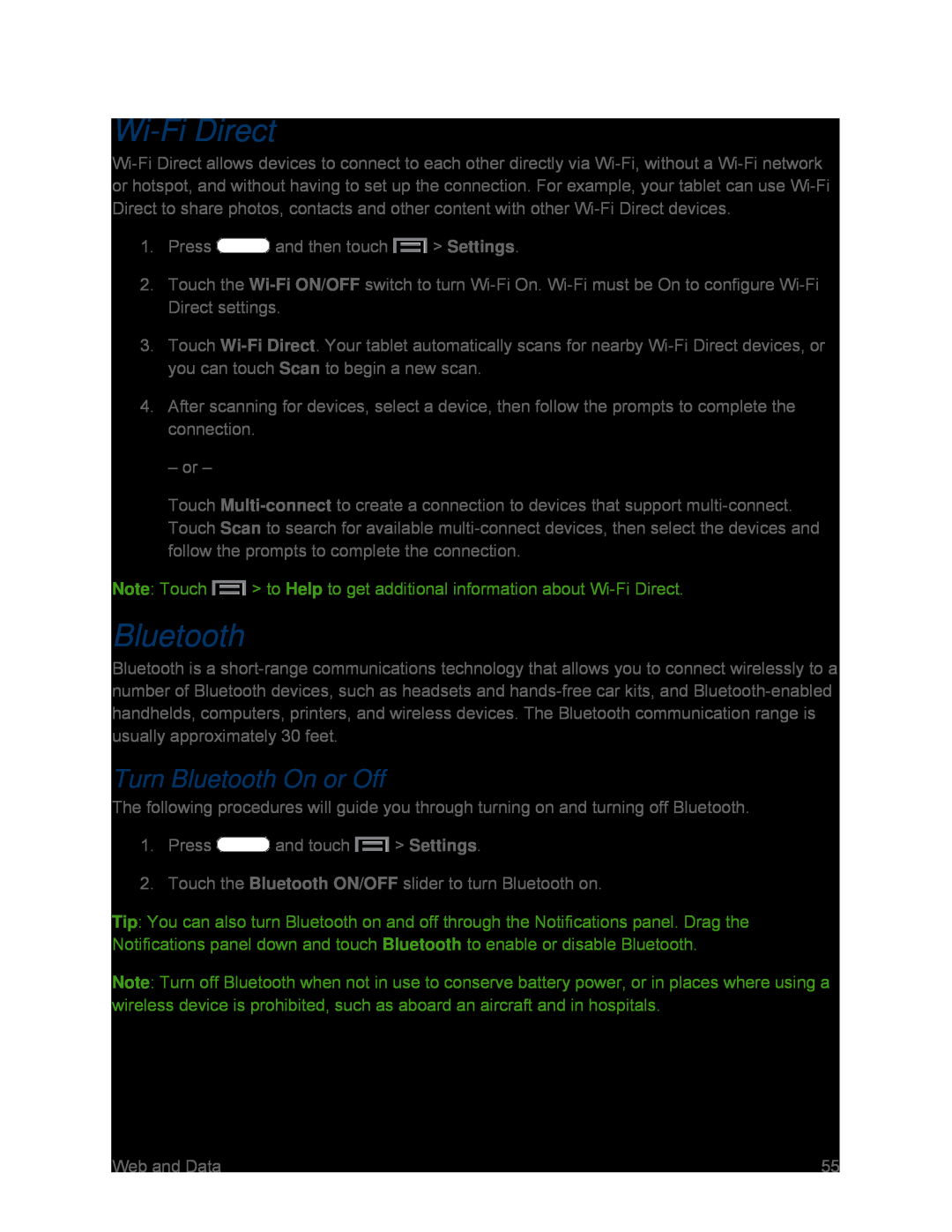 Wi-FiDirect
Wi-FiDirectBluetooth
Turn Bluetooth On or Off
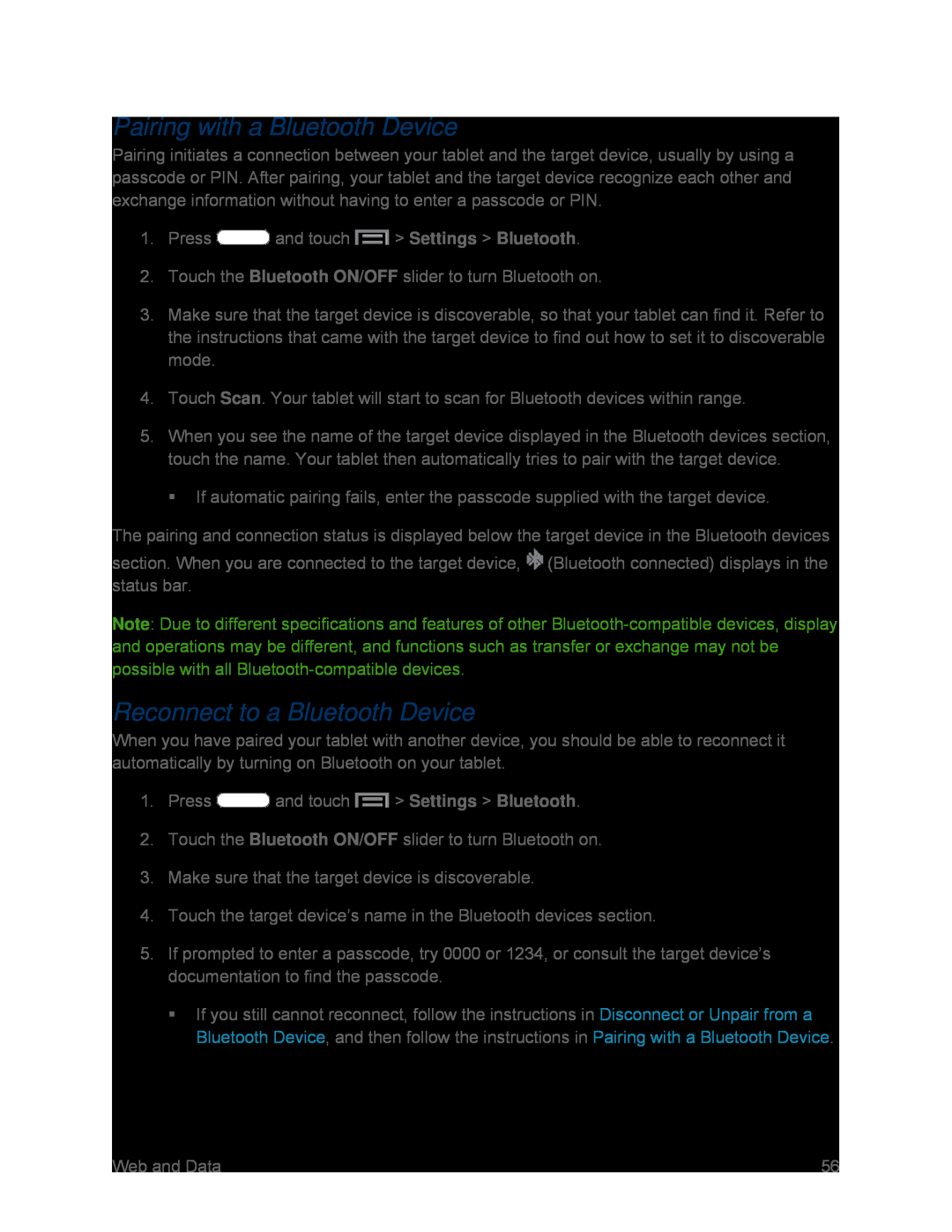 Pairing with a Bluetooth Device
Pairing with a Bluetooth DeviceReconnect to a Bluetooth Device
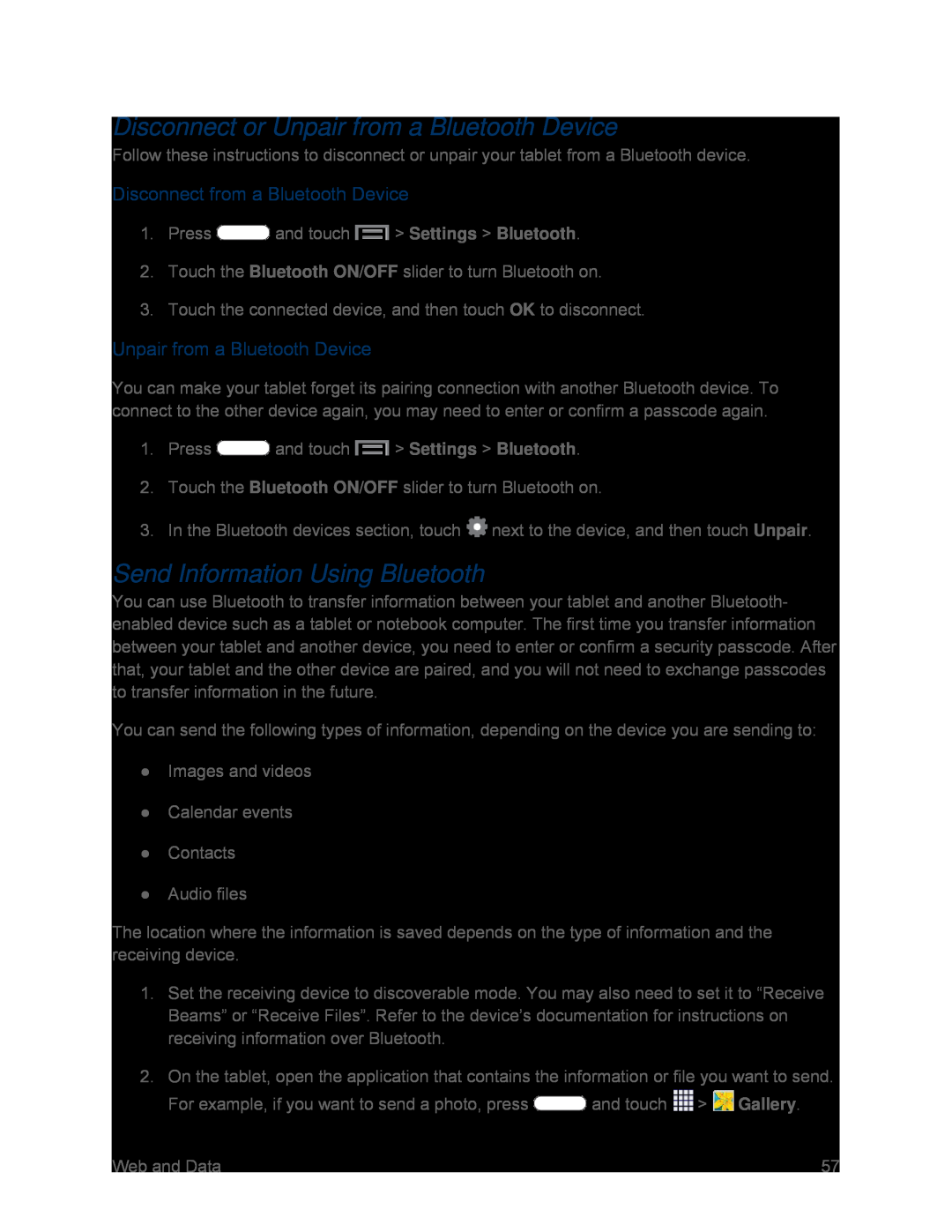 Disconnect or Unpair from a Bluetooth Device
Disconnect or Unpair from a Bluetooth DeviceDisconnect from a Bluetooth Device
Unpair from a Bluetooth Device
Send Information Using Bluetooth
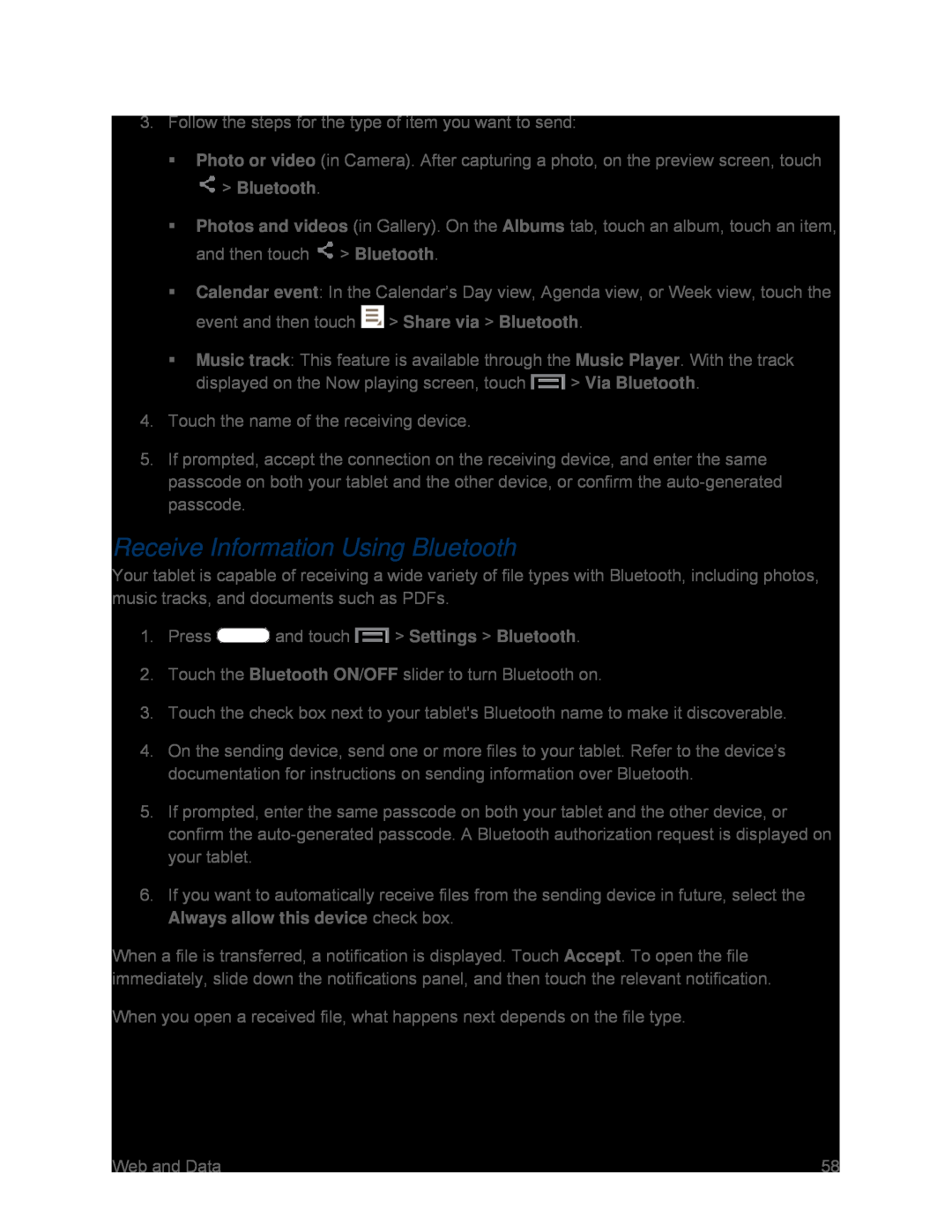 Receive Information Using Bluetooth
Receive Information Using Bluetooth
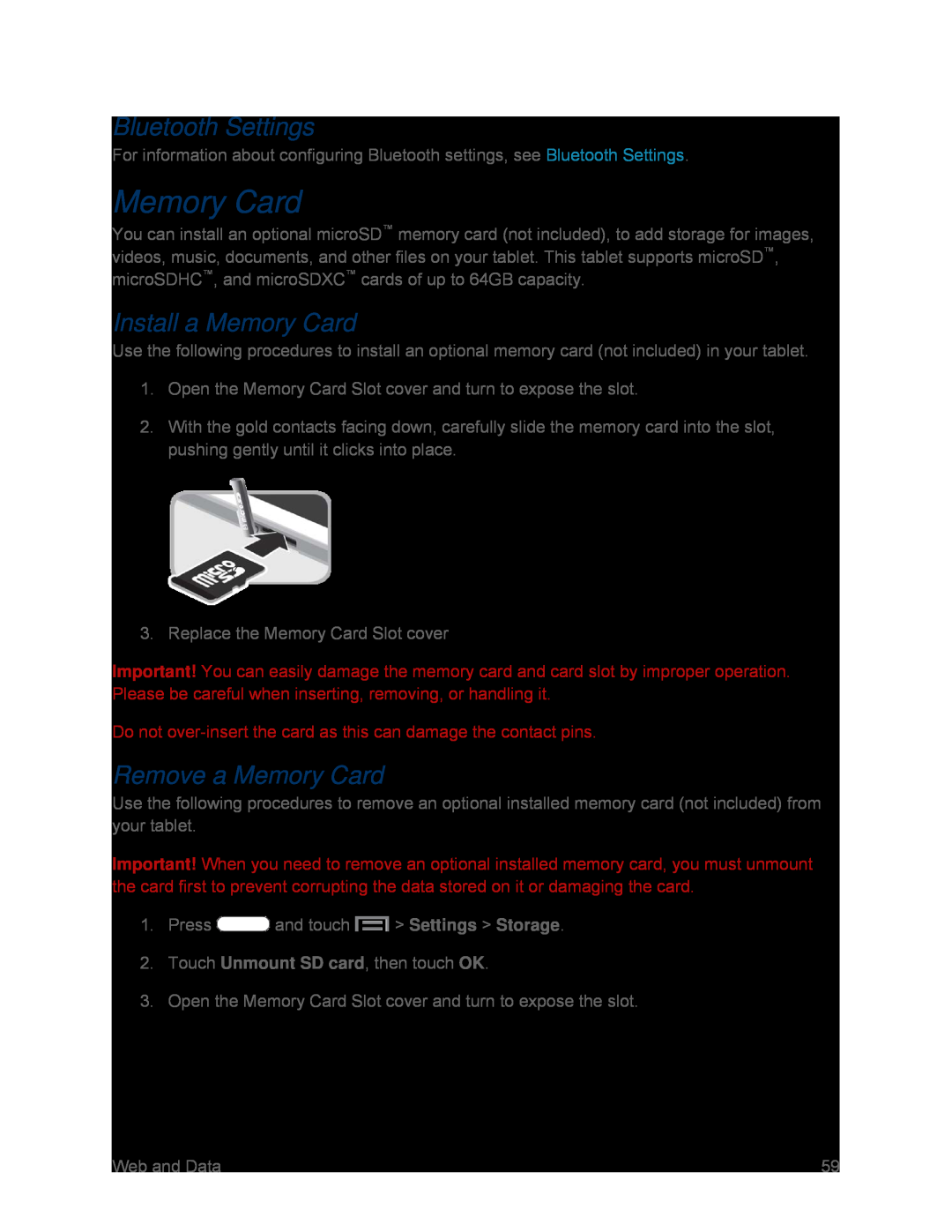 Bluetooth Settings
Bluetooth SettingsMemory Card
Install a Memory Card
Remove a Memory Card
 View a Memory Card’s Available Memory
View a Memory Card’s Available MemoryFormat a Memory Card
Unmount a Memory Card
Virtual Private Networks (VPN)
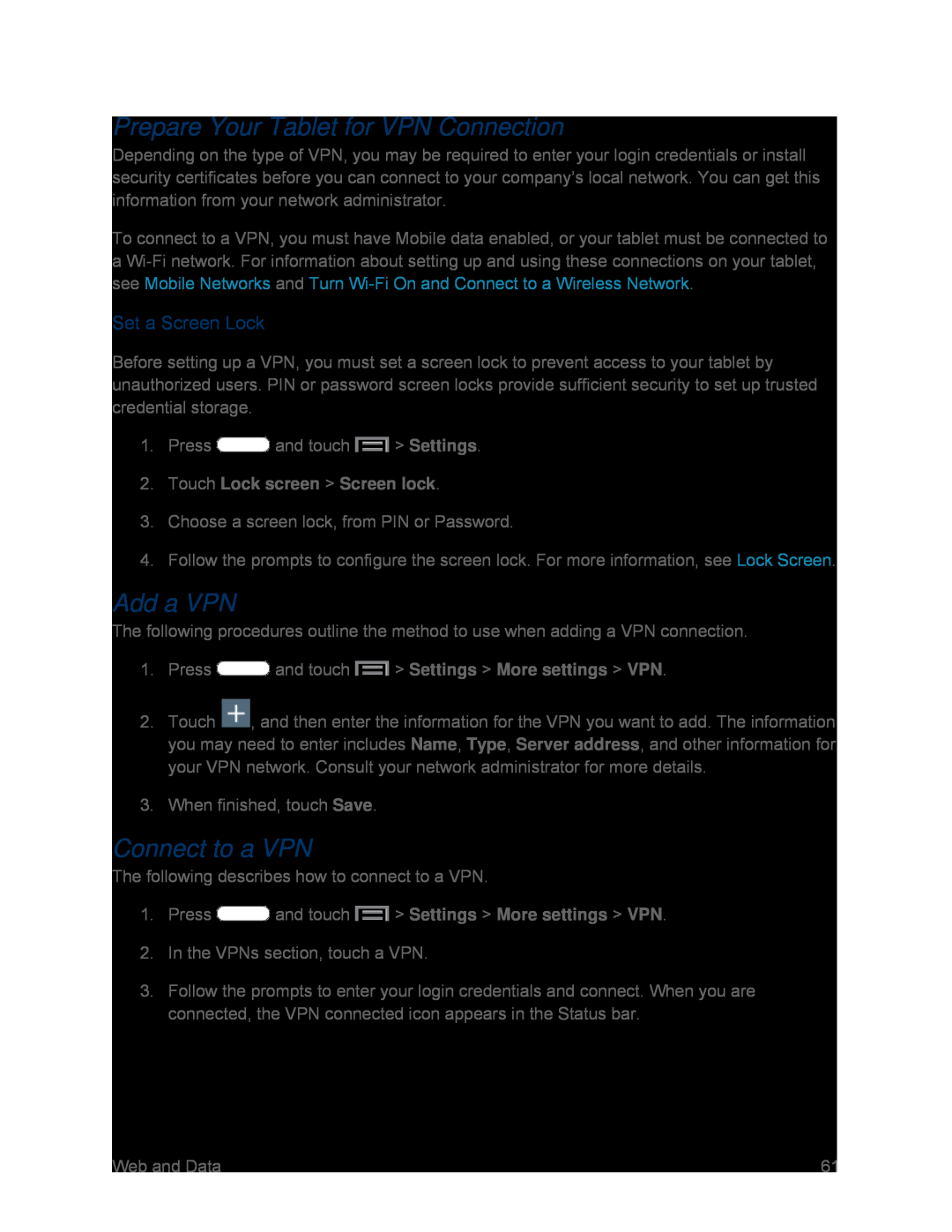 Prepare Your Tablet for VPN Connection
Prepare Your Tablet for VPN ConnectionSet a Screen Lock
Add a VPN
Connect to a VPN
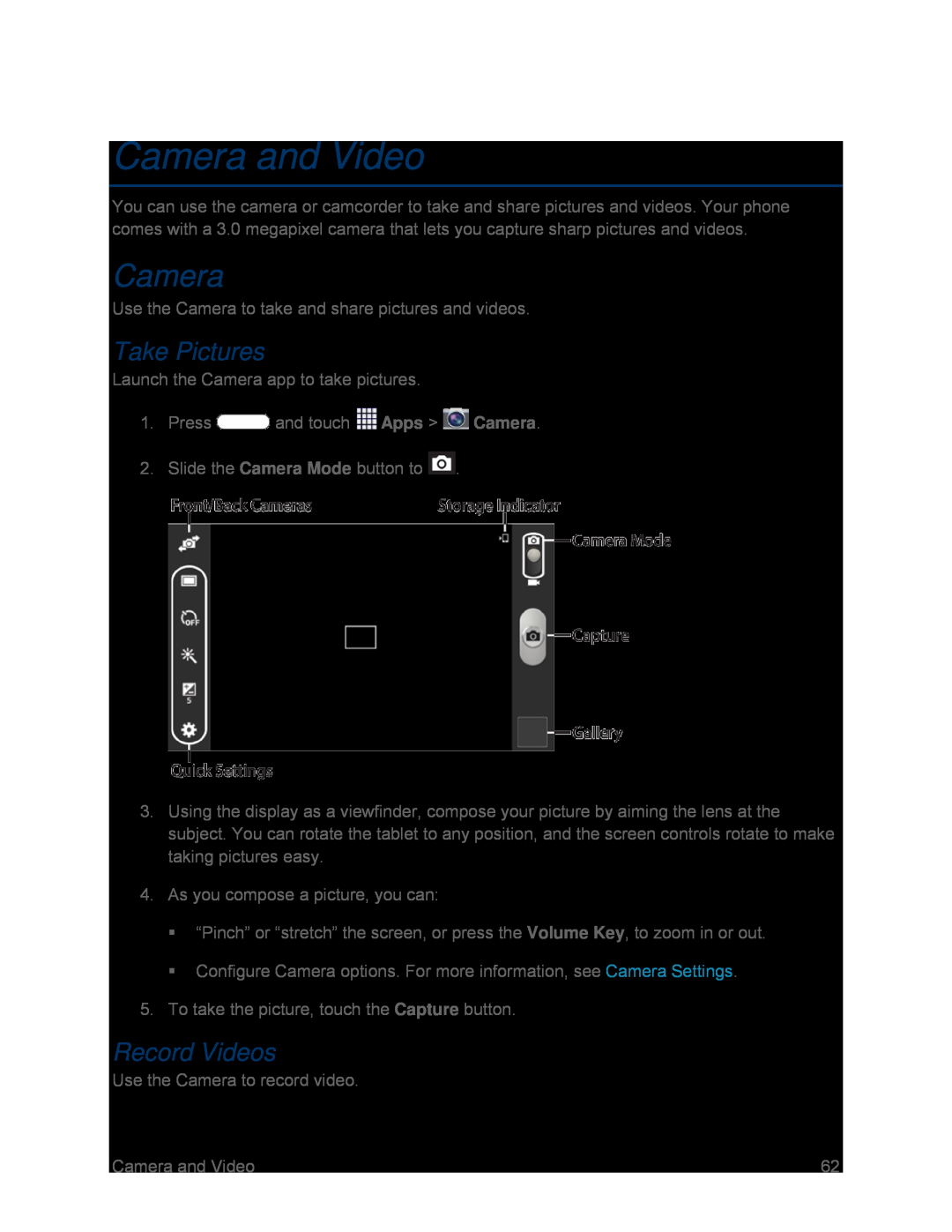 Camera and Video
Camera and VideoCamera
Take Pictures
Record Videos
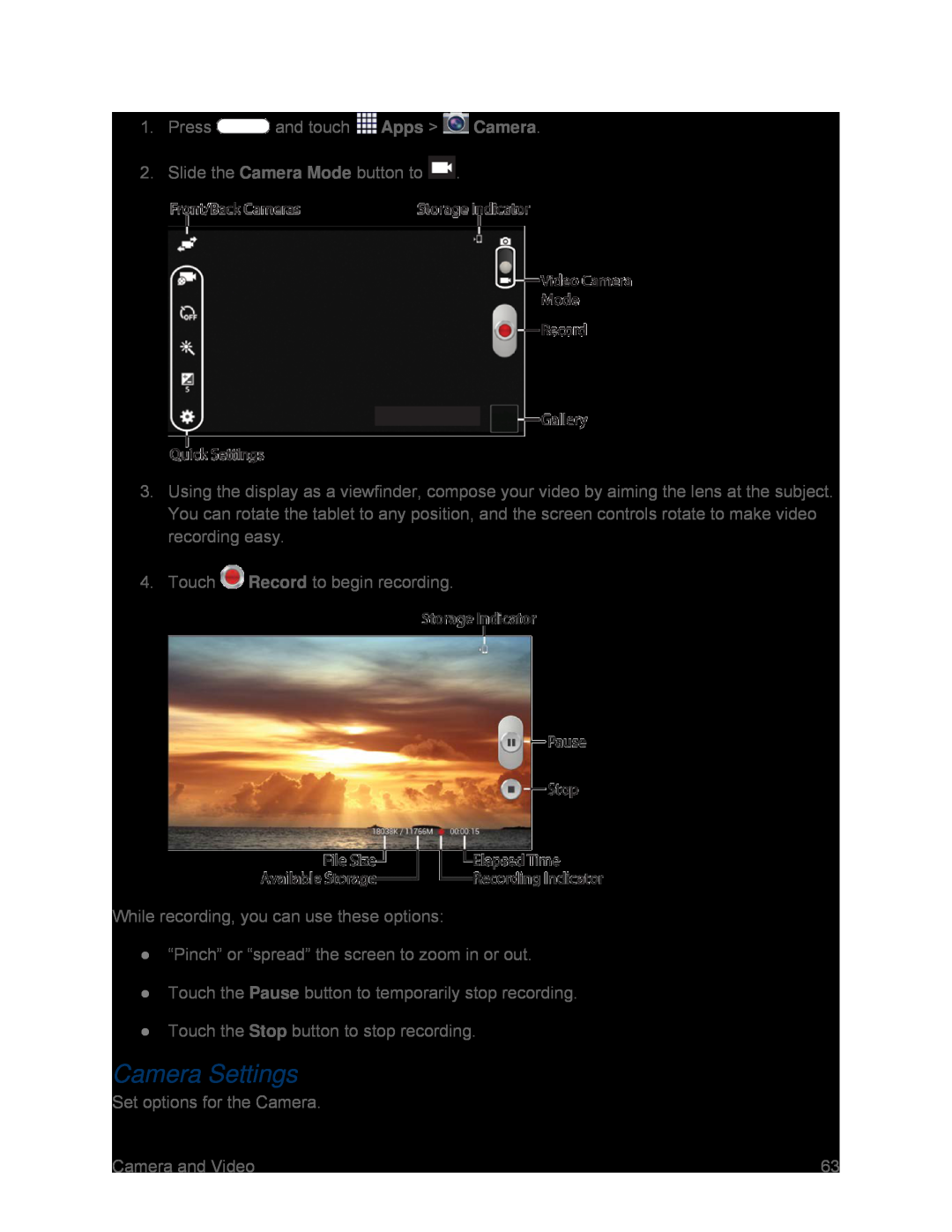 Camera Settings
Camera Settings
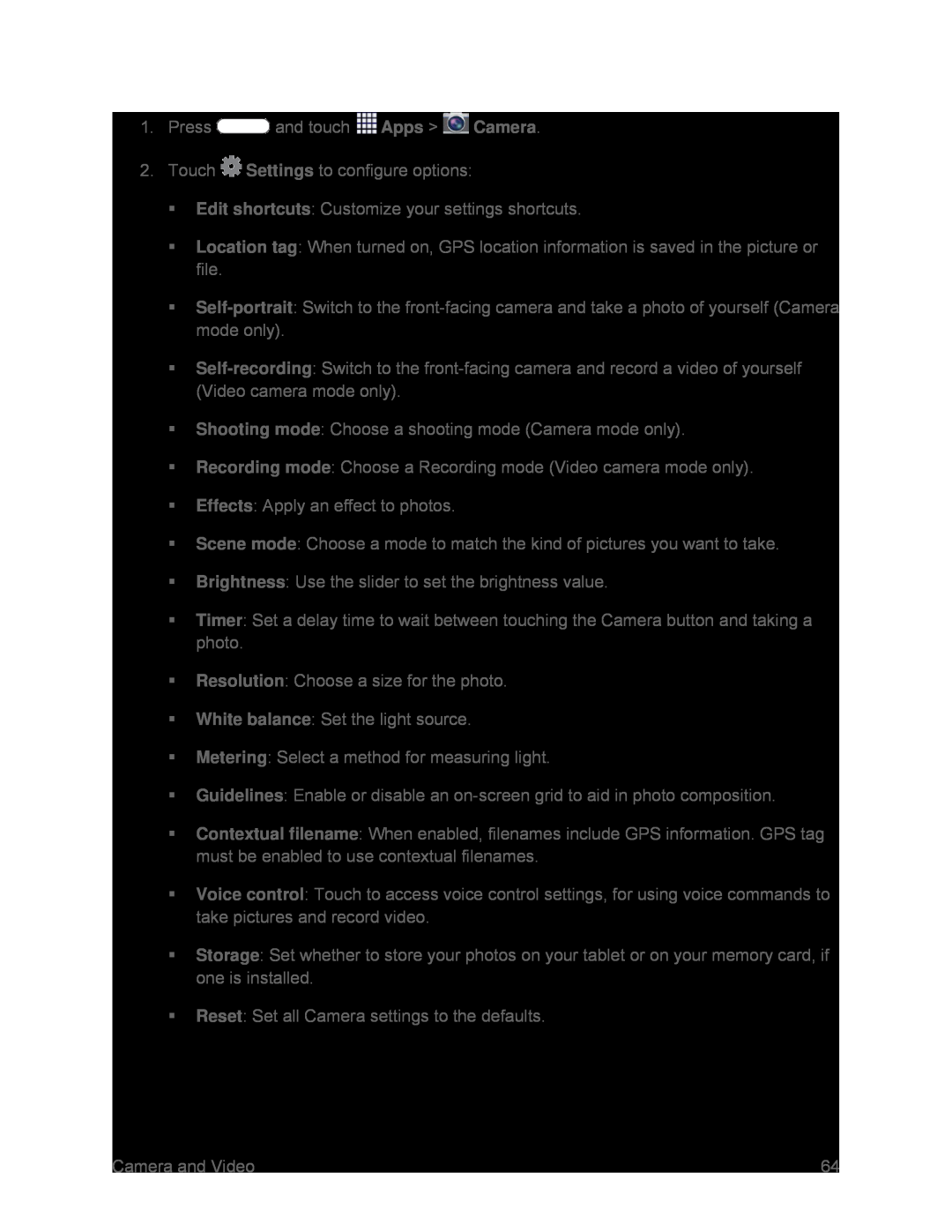 Apps
AppsCamera
Settings
Edit shortcuts
Location tag
Self-portrait
Self-recording
Shooting mode
Recording mode
Effects
Scene mode
Brightness
Timer
Resolution
White balance
Metering
Guidelines
Contextual filename
Voice control
Storage
Reset
 Gallery
Gallery
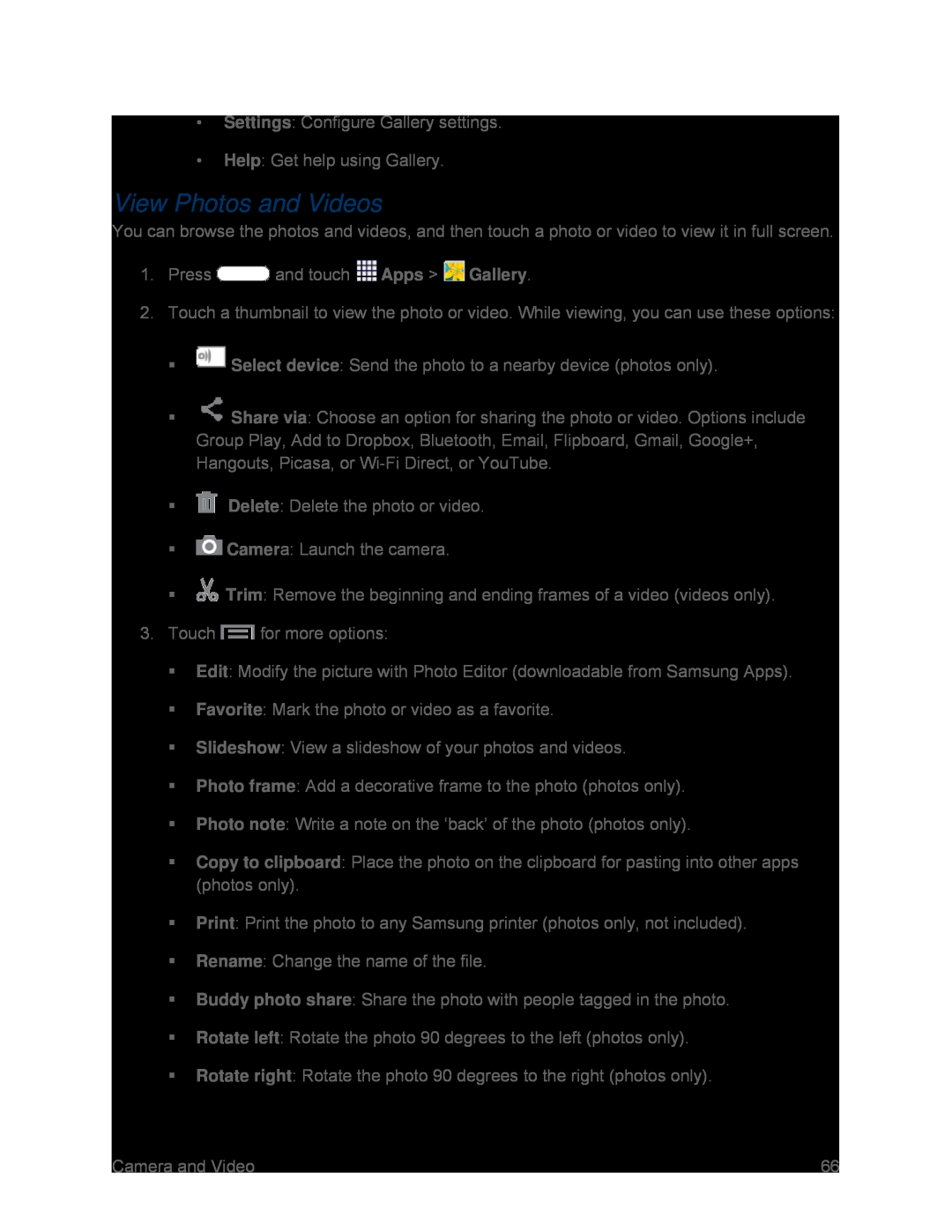 View Photos and Videos
View Photos and Videos
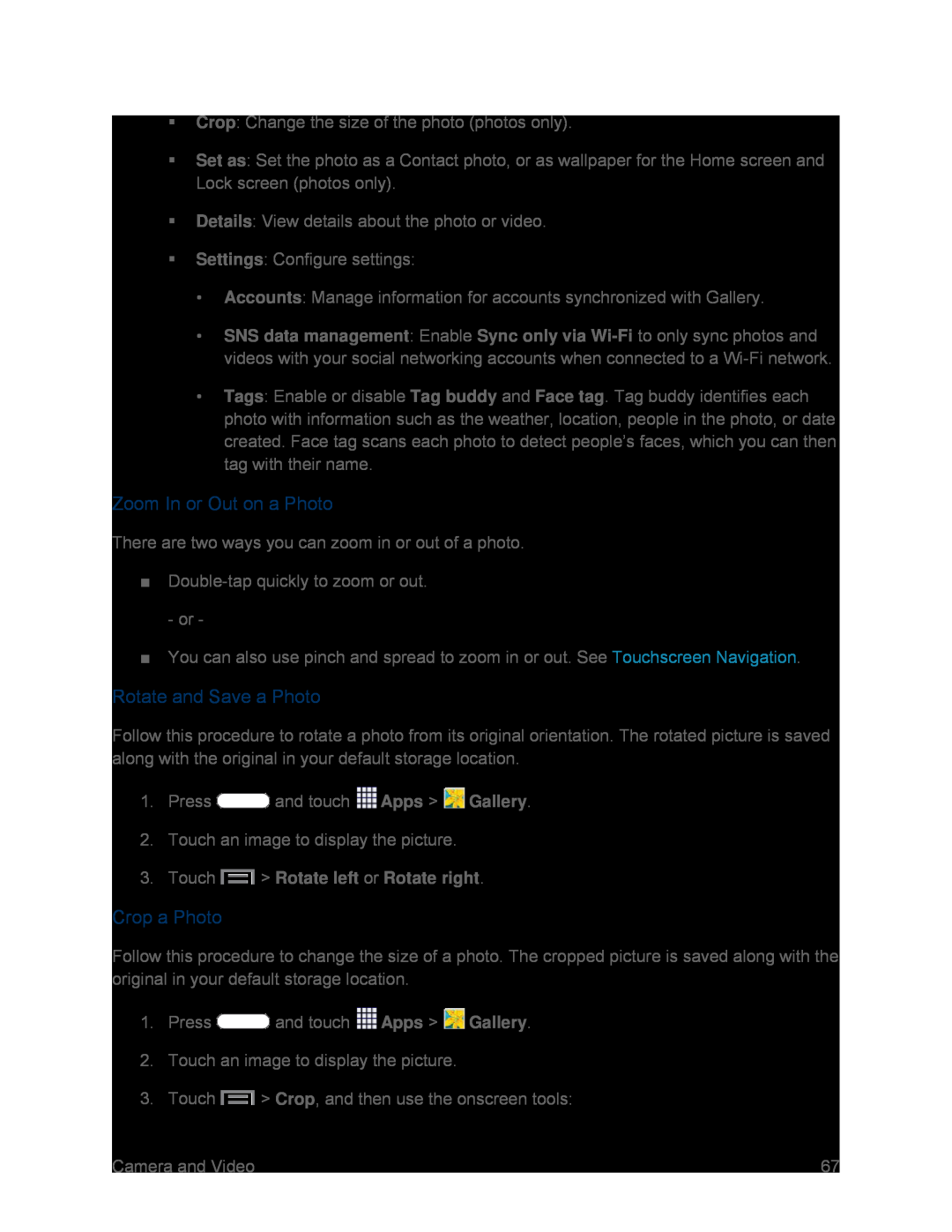 Zoom In or Out on a Photo
Zoom In or Out on a PhotoRotate and Save a Photo
Crop a Photo
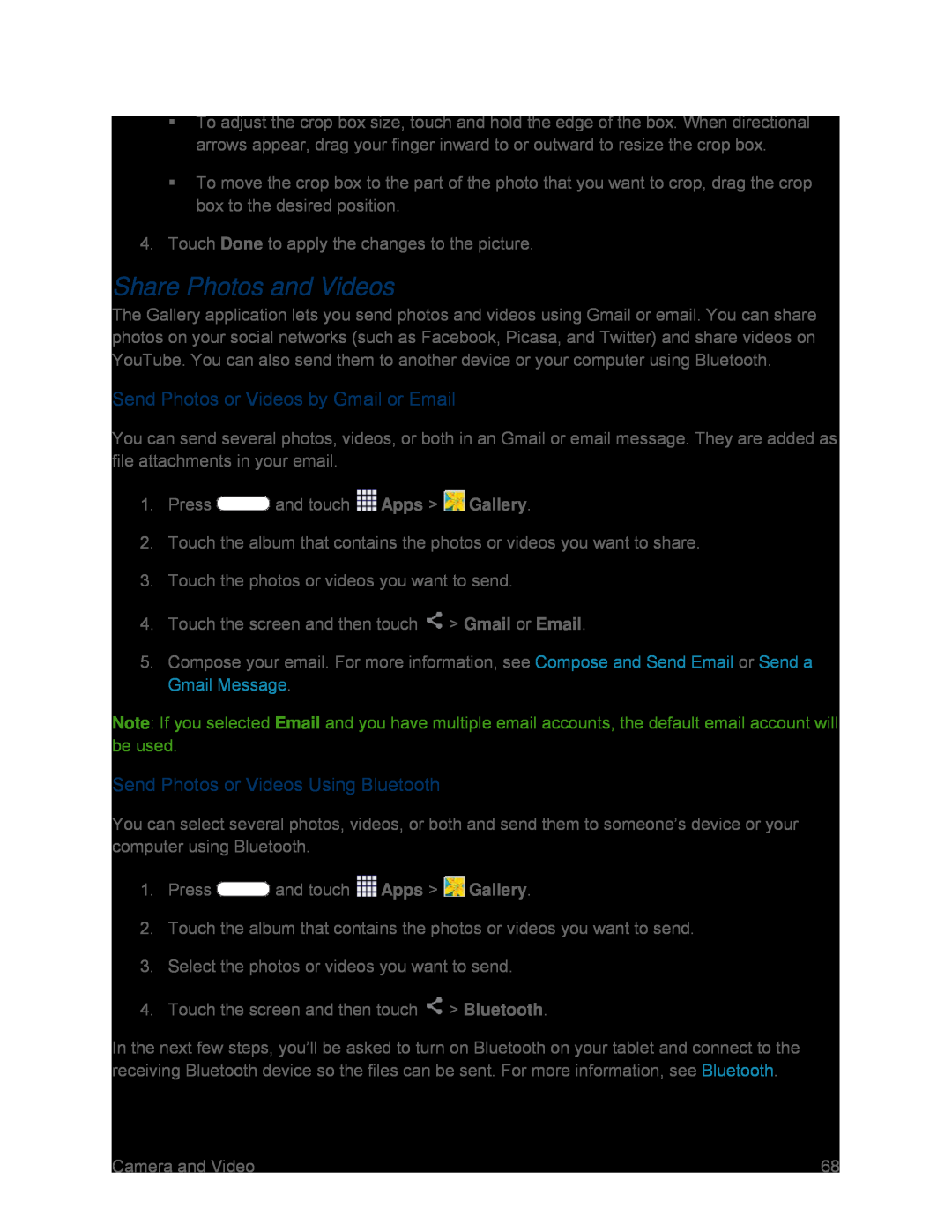 Share Photos and Videos
Share Photos and VideosSend Photos or Videos by Gmail or Email
Send Photos or Videos Using Bluetooth
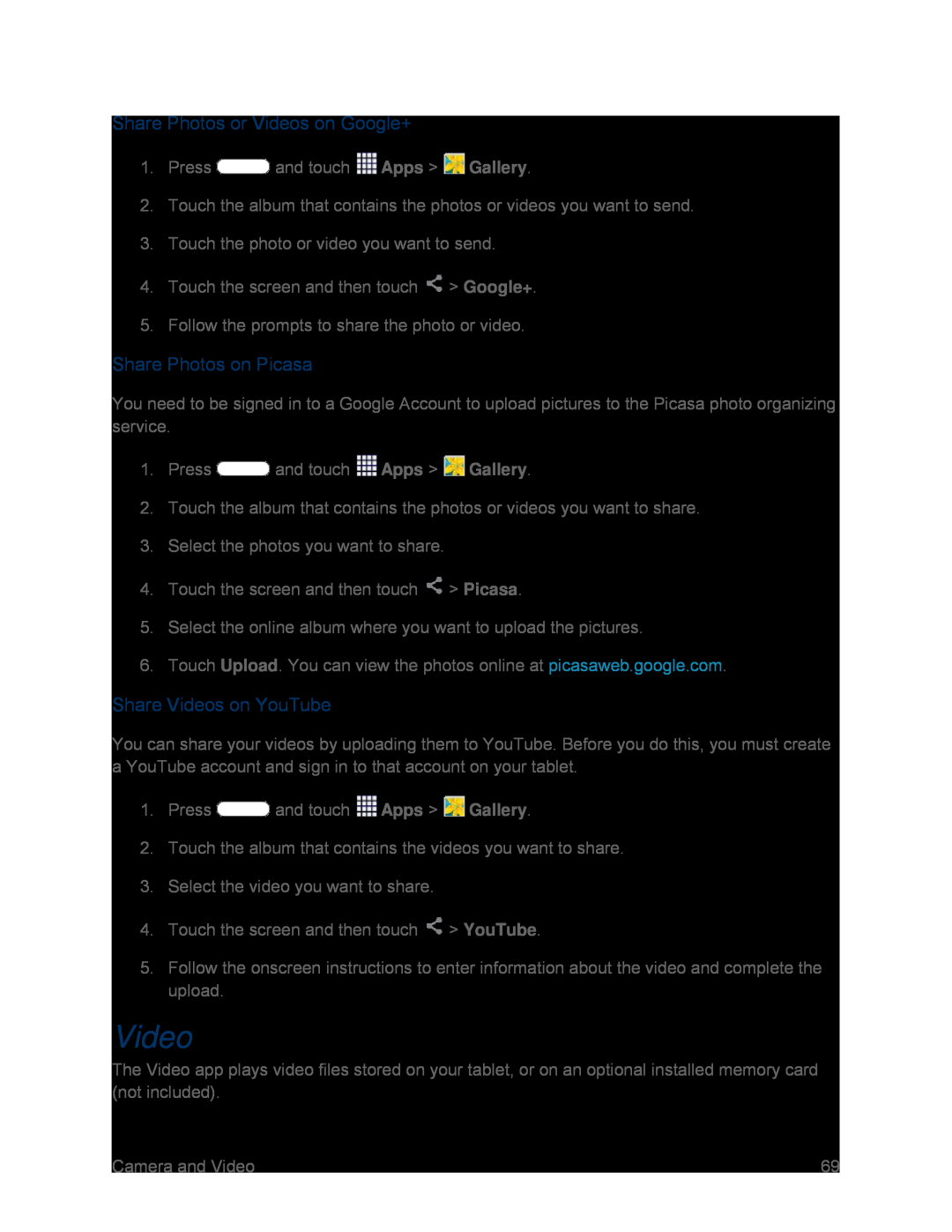 Share Photos or Videos on Google+
Share Photos or Videos on Google+Share Photos on Picasa
Share Videos on YouTube
Video
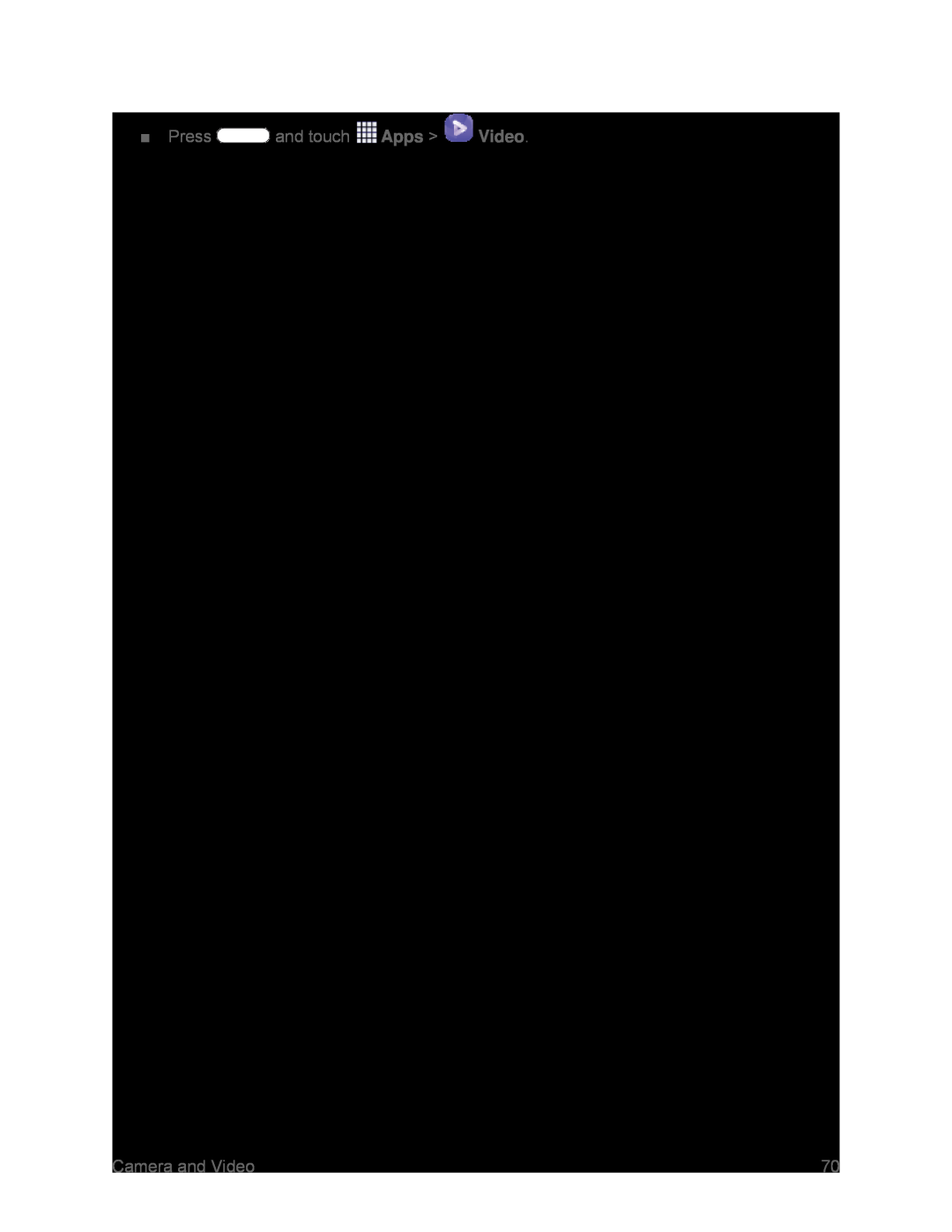 Apps
AppsVideo
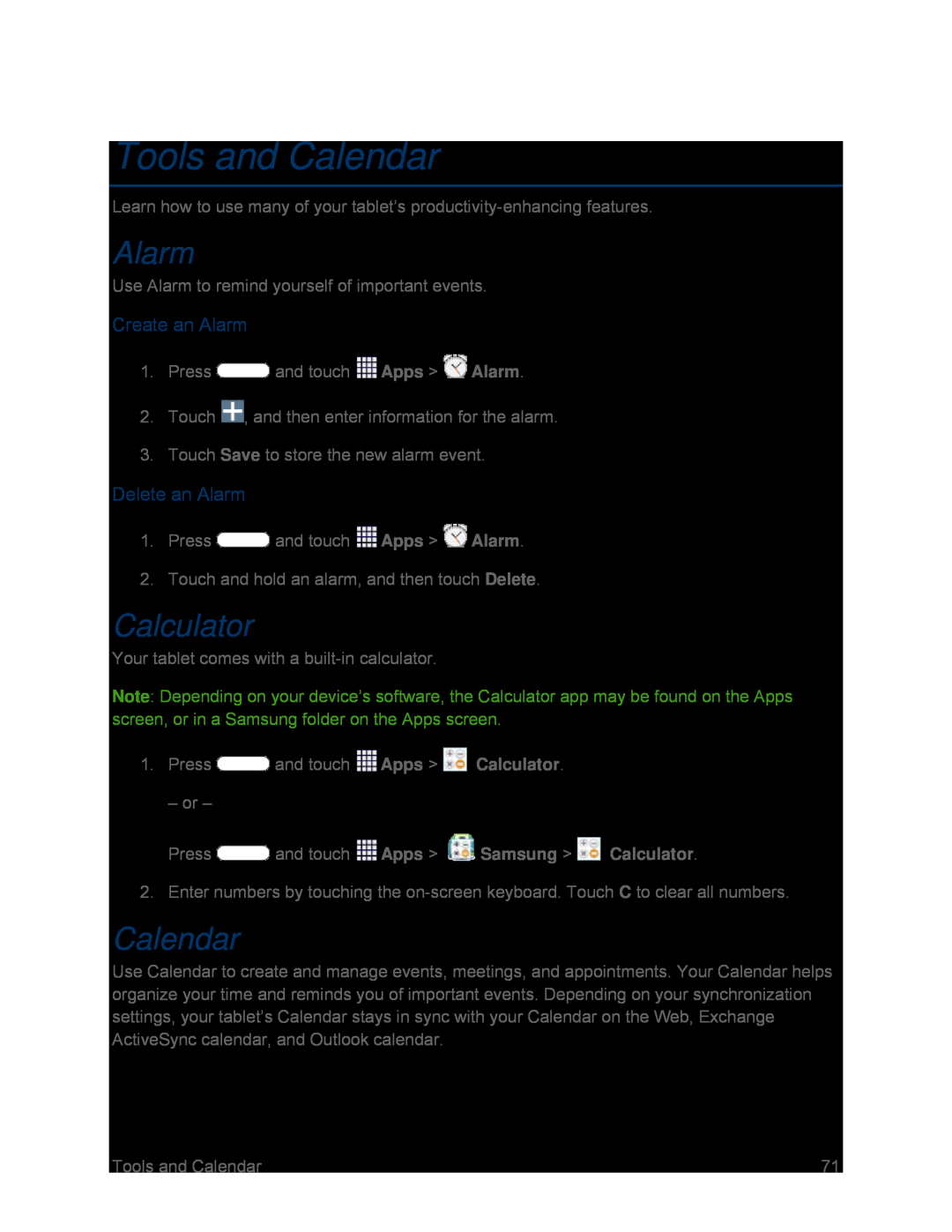 Tools and Calendar
Tools and CalendarAlarm
Create an Alarm
Delete an Alarm
Calculator
Calendar
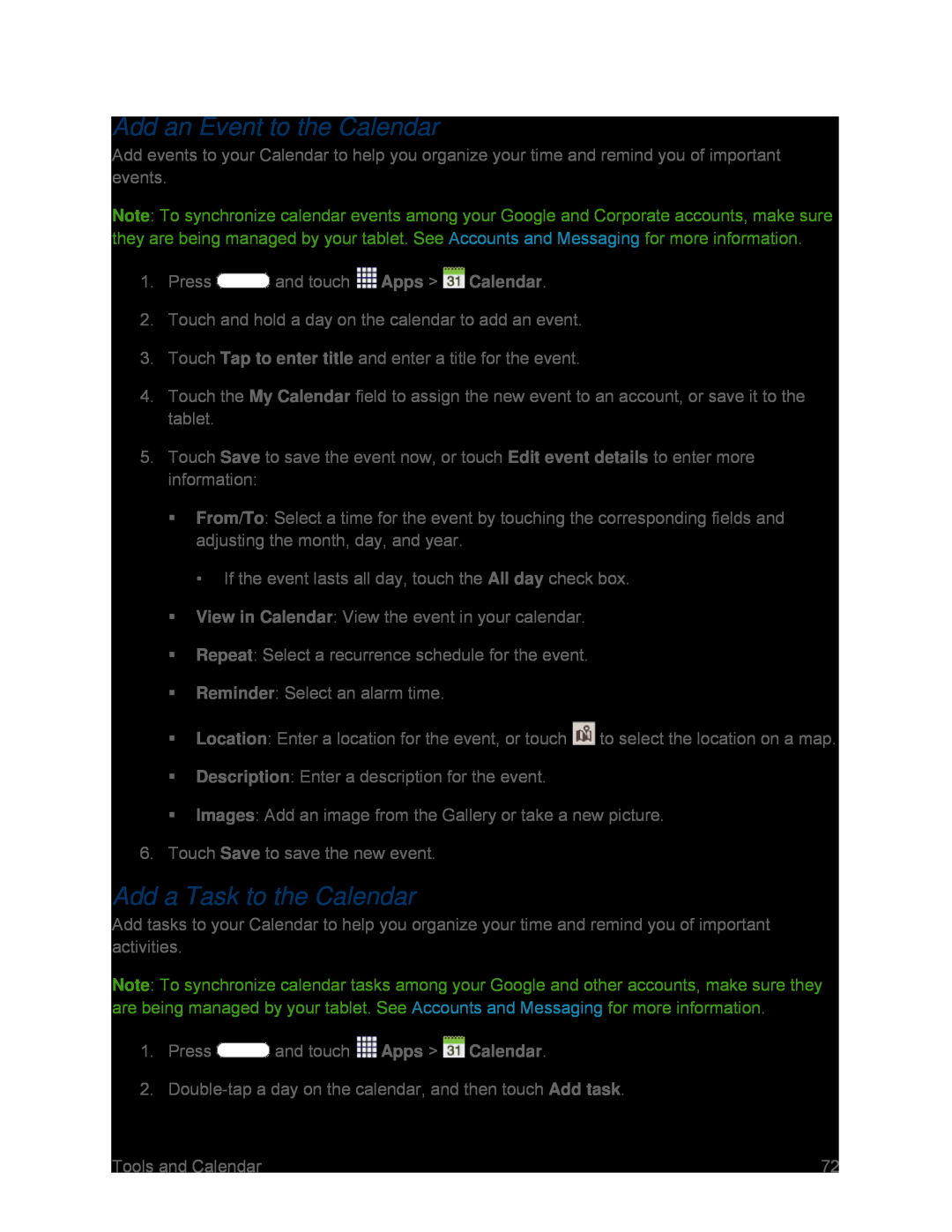 Add an Event to the Calendar
Add an Event to the CalendarAdd a Task to the Calendar
 View Events
View EventsDelete Events
Downloads
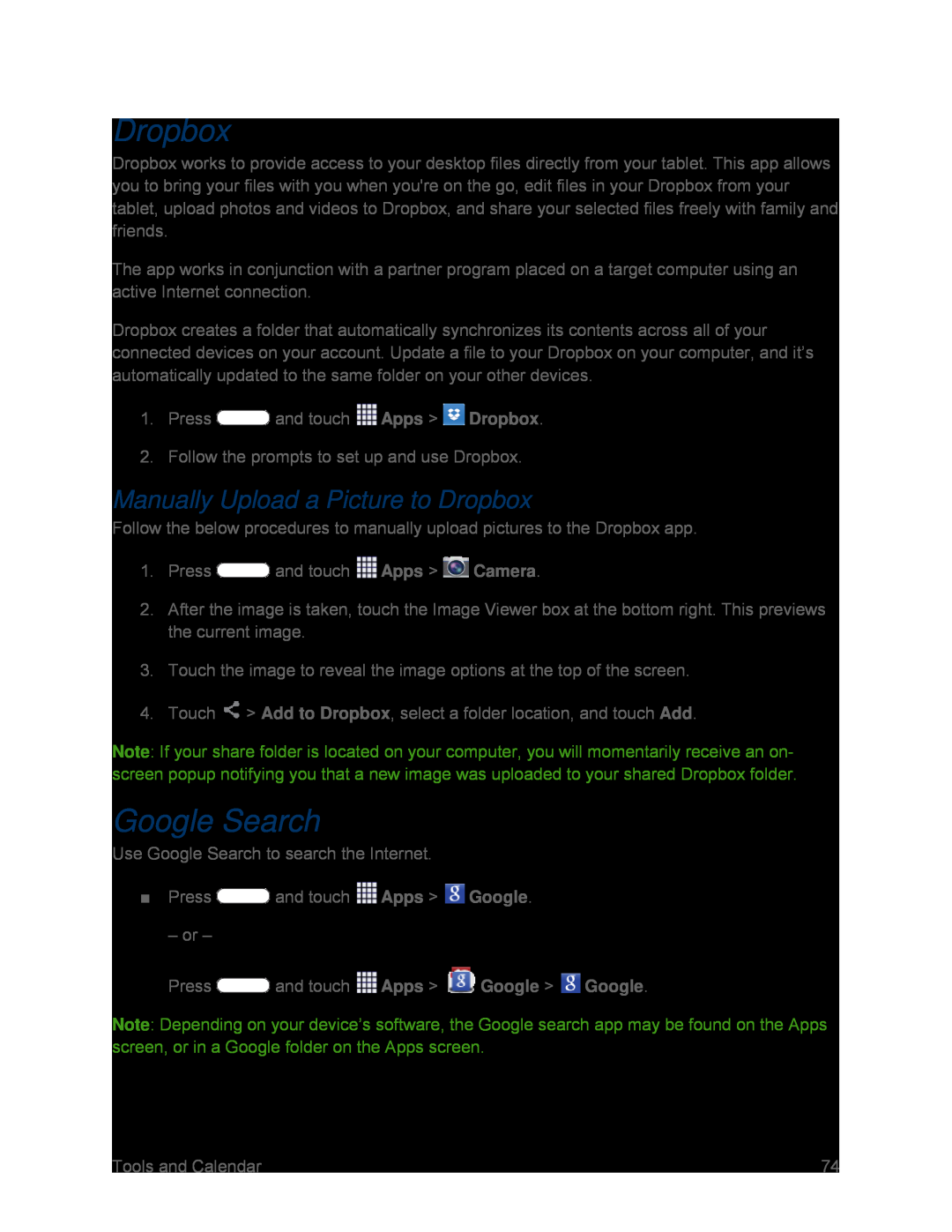 Dropbox
DropboxManually Upload a Picture to Dropbox
Google Search
 Google Settings
Google SettingsPolaris Office
Help
Memo
 Create a New Memo
Create a New MemoMy Files
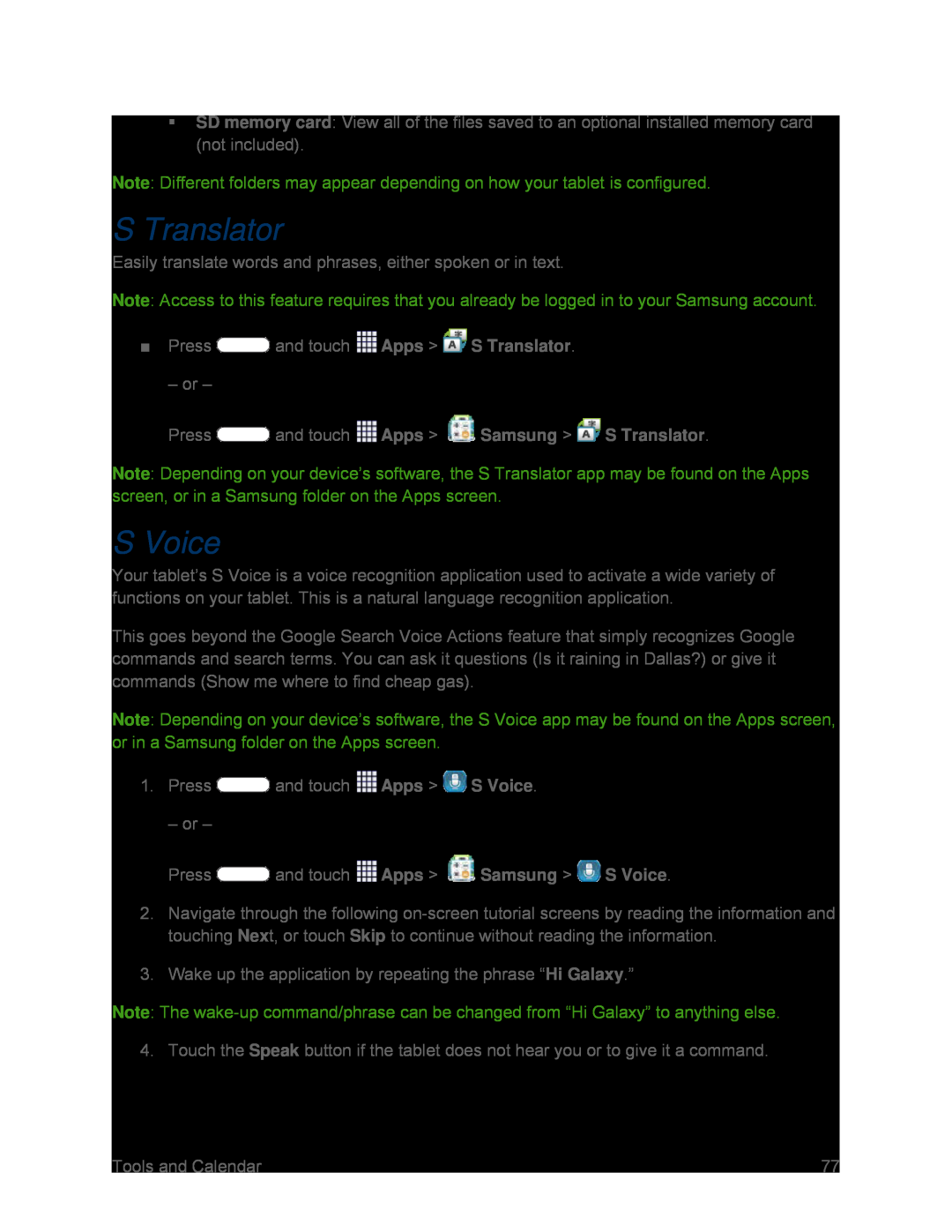 S Translator
S TranslatorS Voice
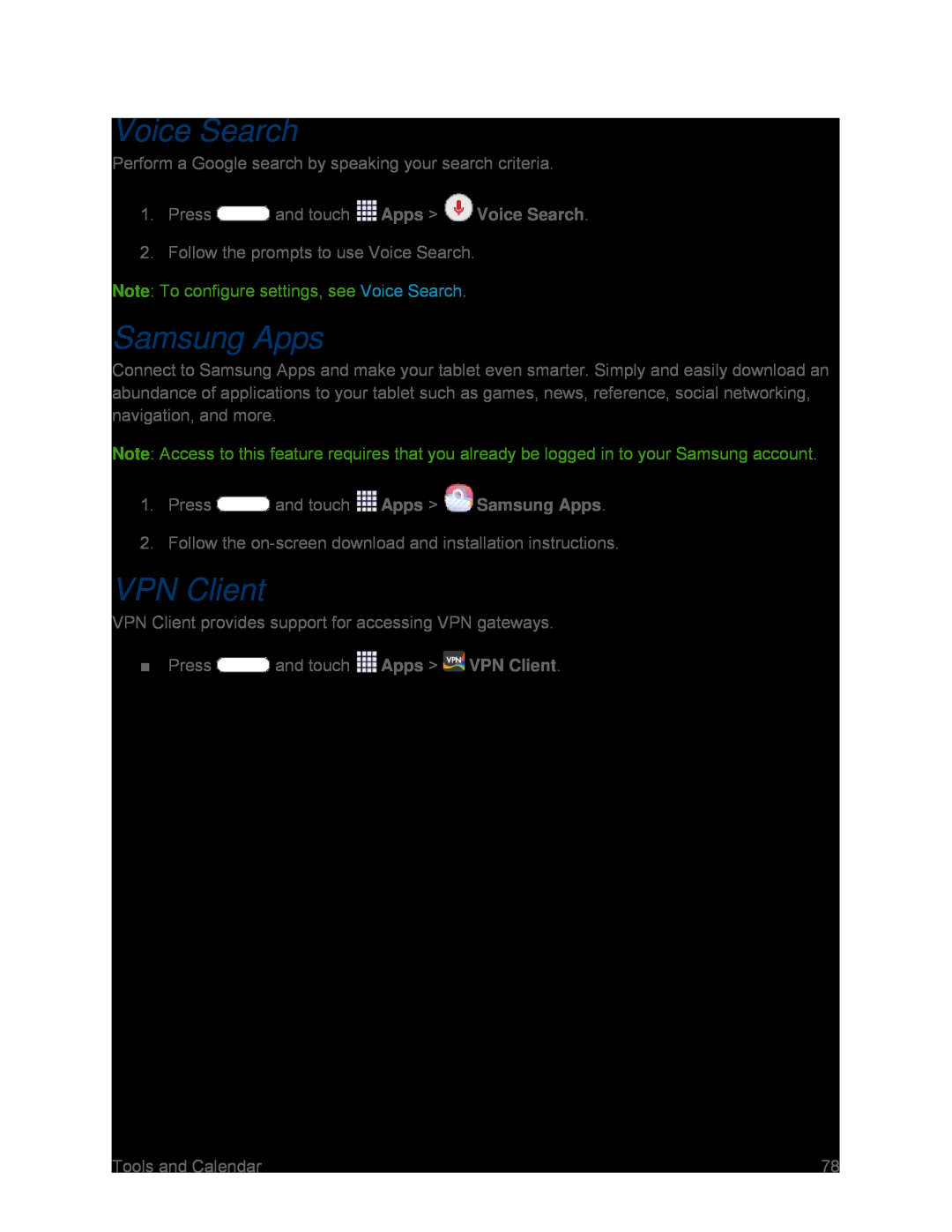 Voice Search
Voice SearchSamsung Apps
VPN Client
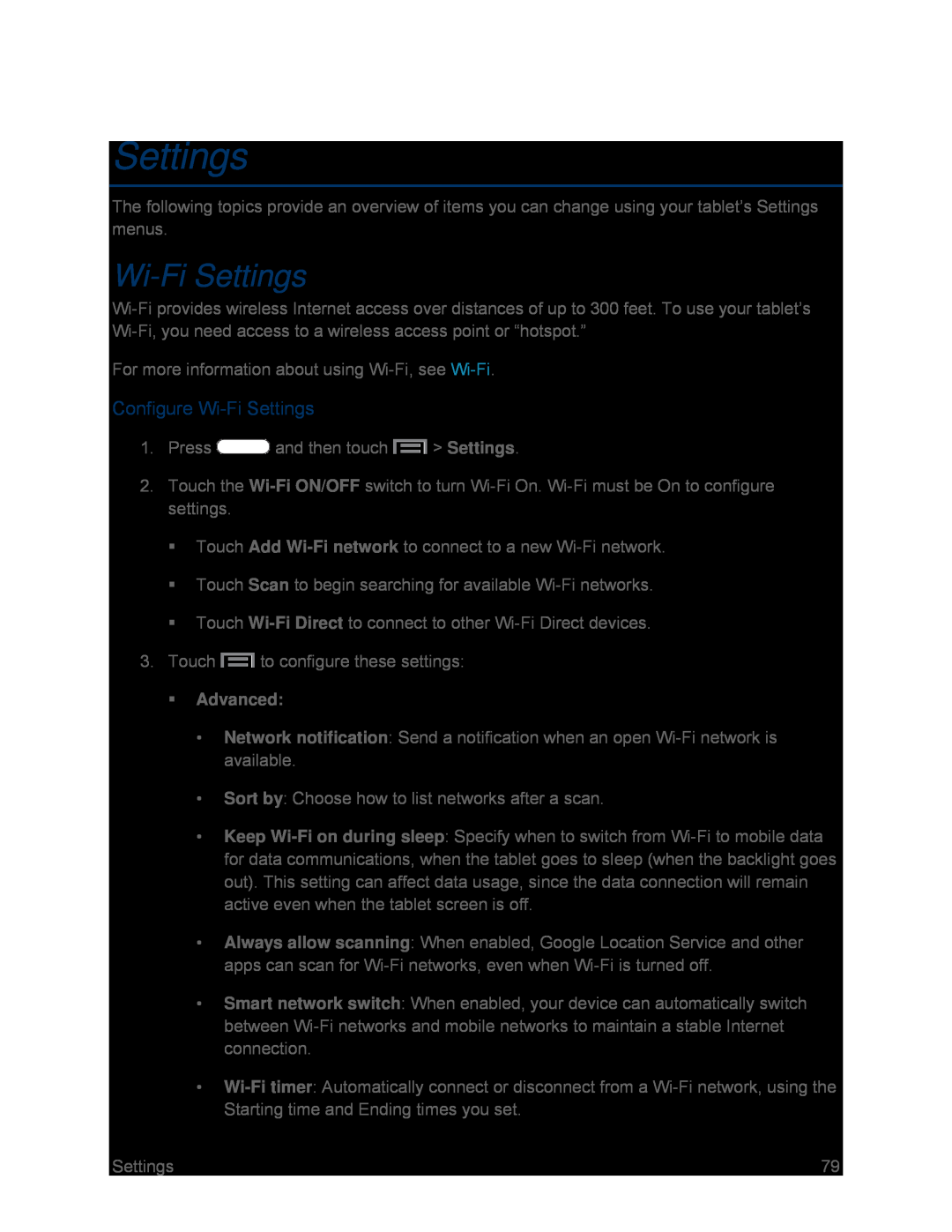 Settings
SettingsWi-FiSettings
Configure Wi-FiSettings
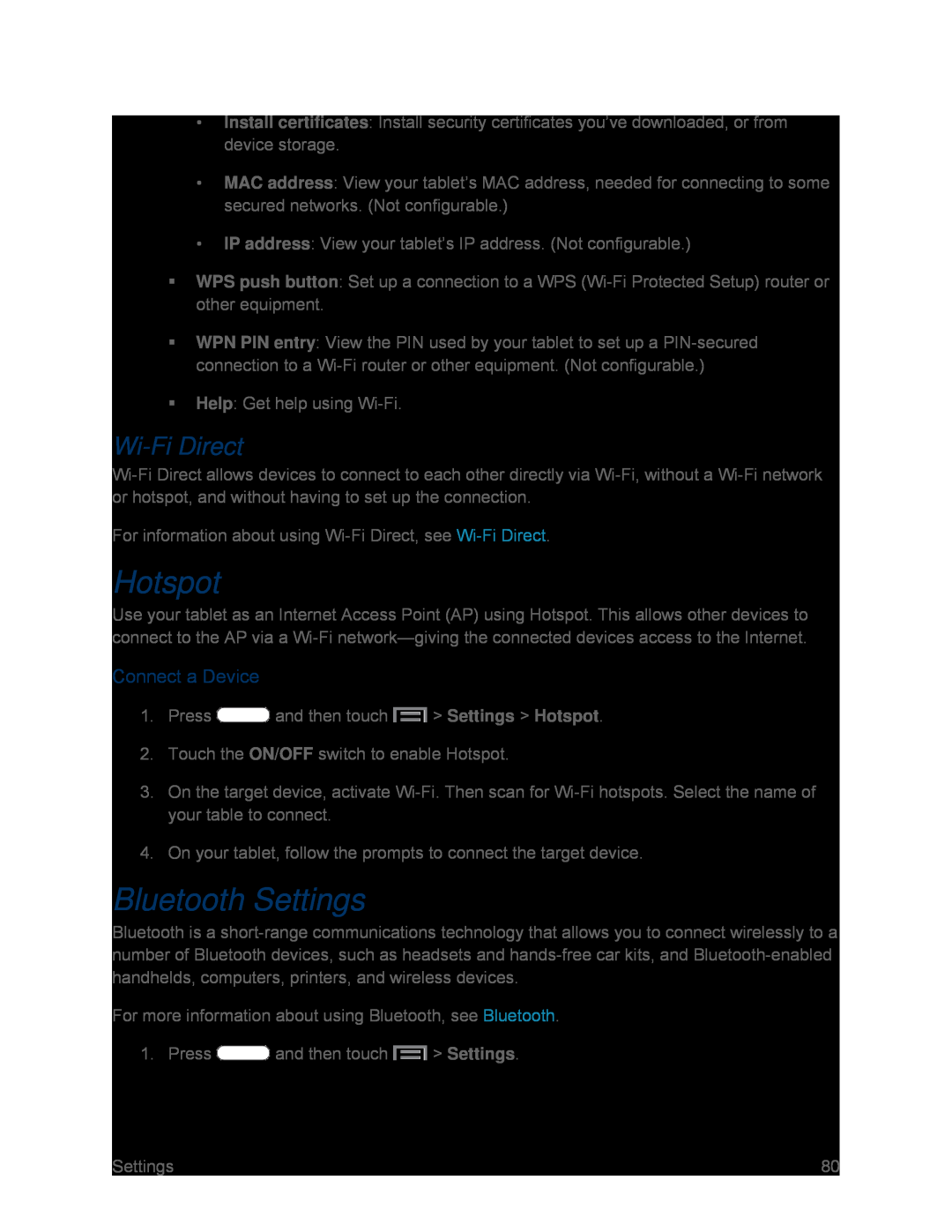 Wi-FiDirect
Wi-FiDirectHotspot
Connect a Device
Bluetooth Settings
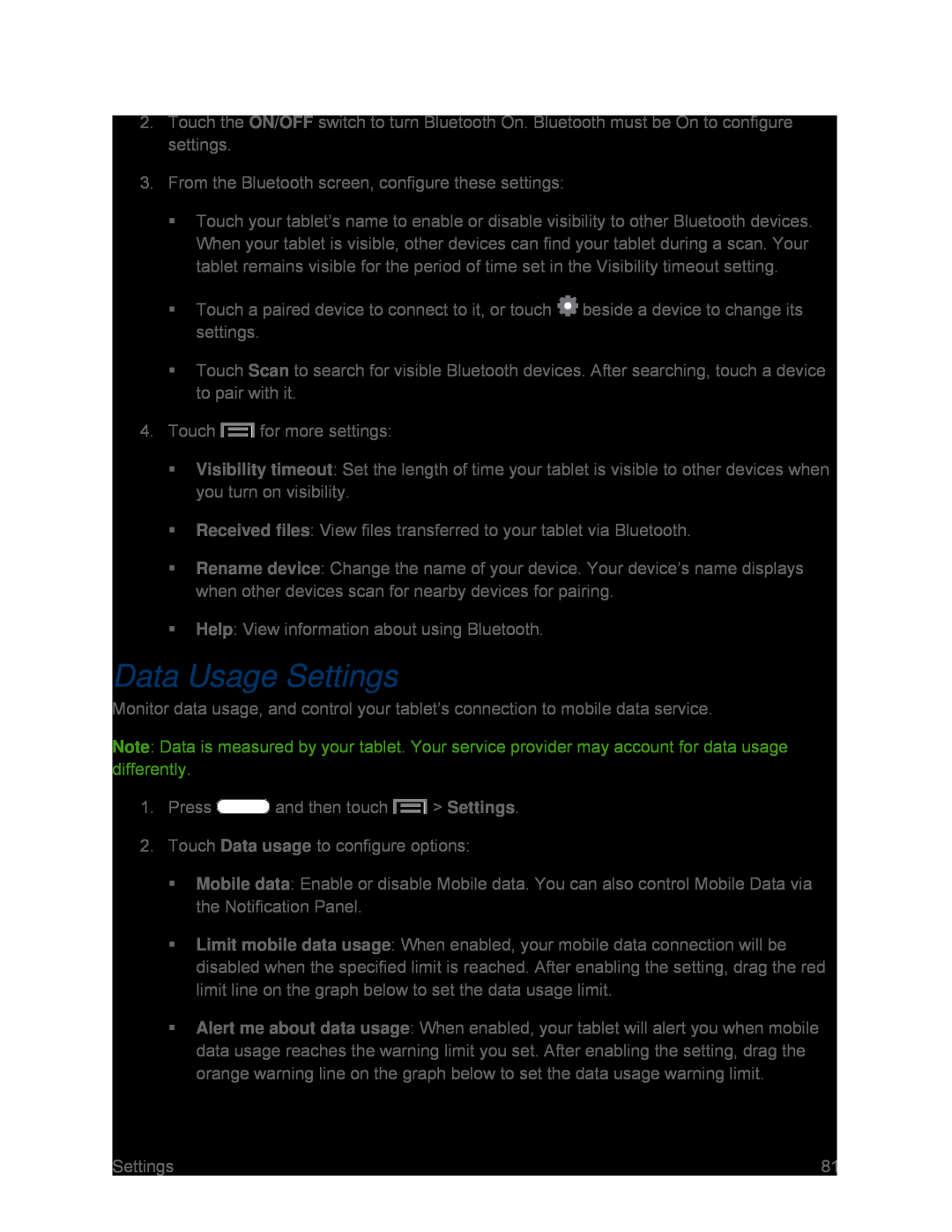 Data Usage Settings
Data Usage Settings
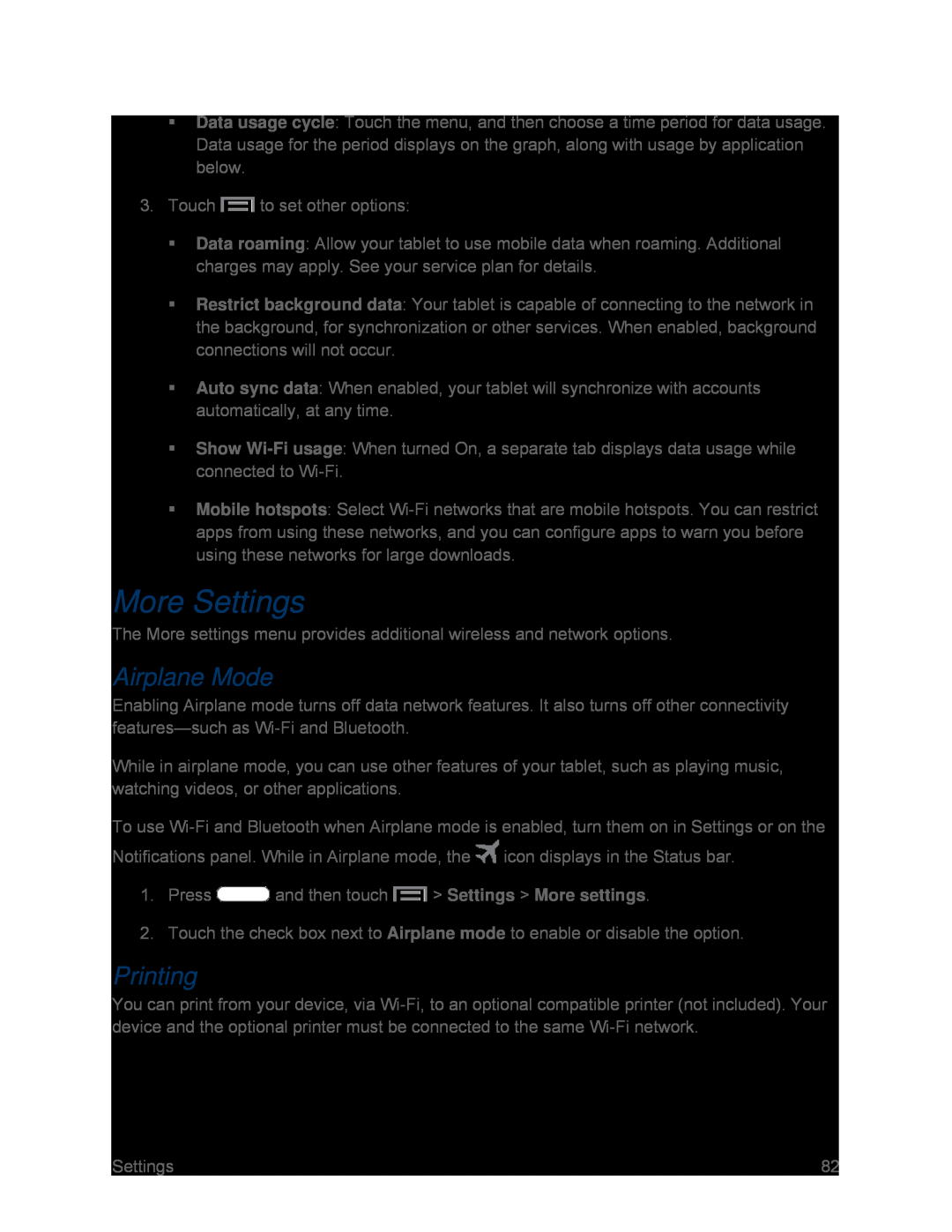 More Settings
More SettingsAirplane Mode
Printing
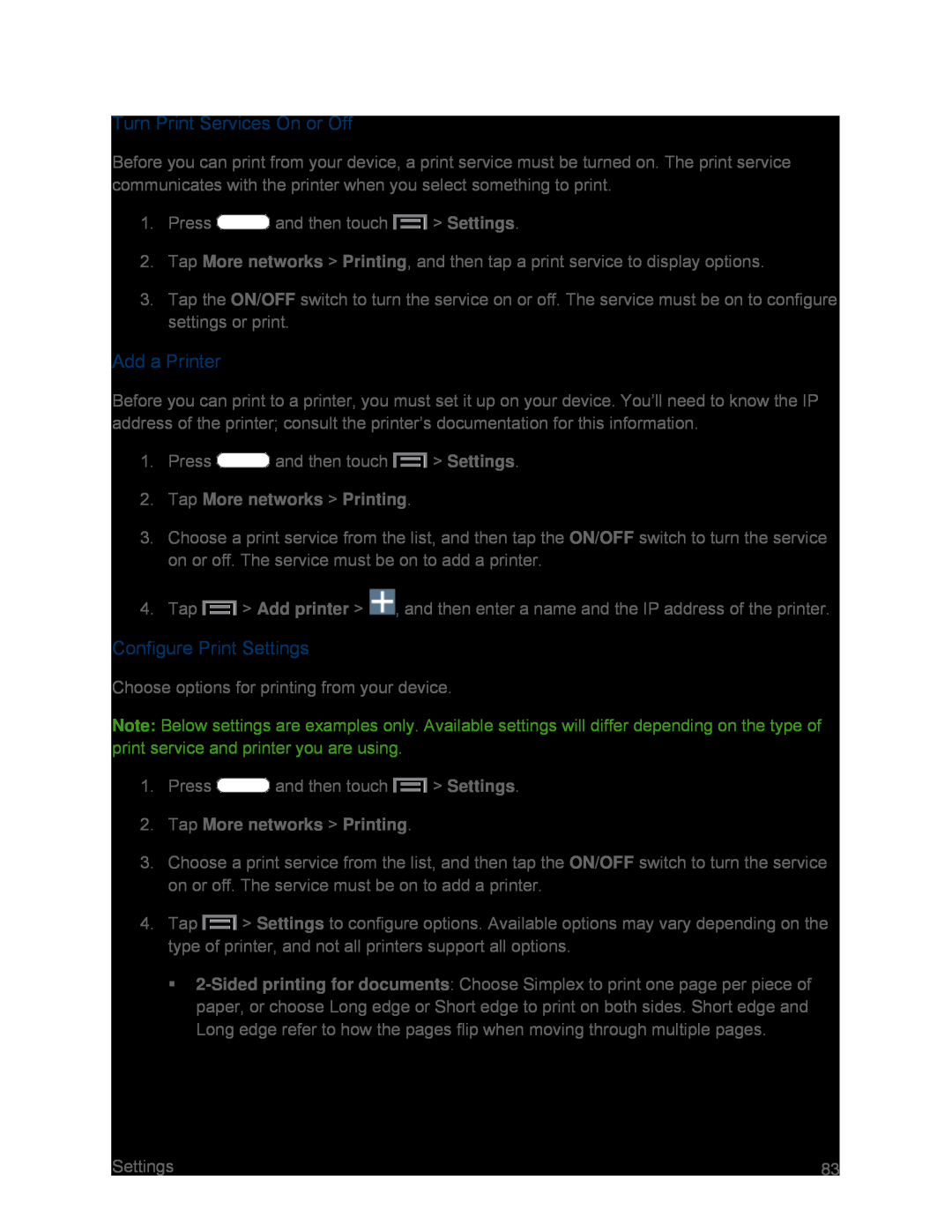 Turn Print Services On or Off
Turn Print Services On or OffAdd a Printer
Configure Print Settings
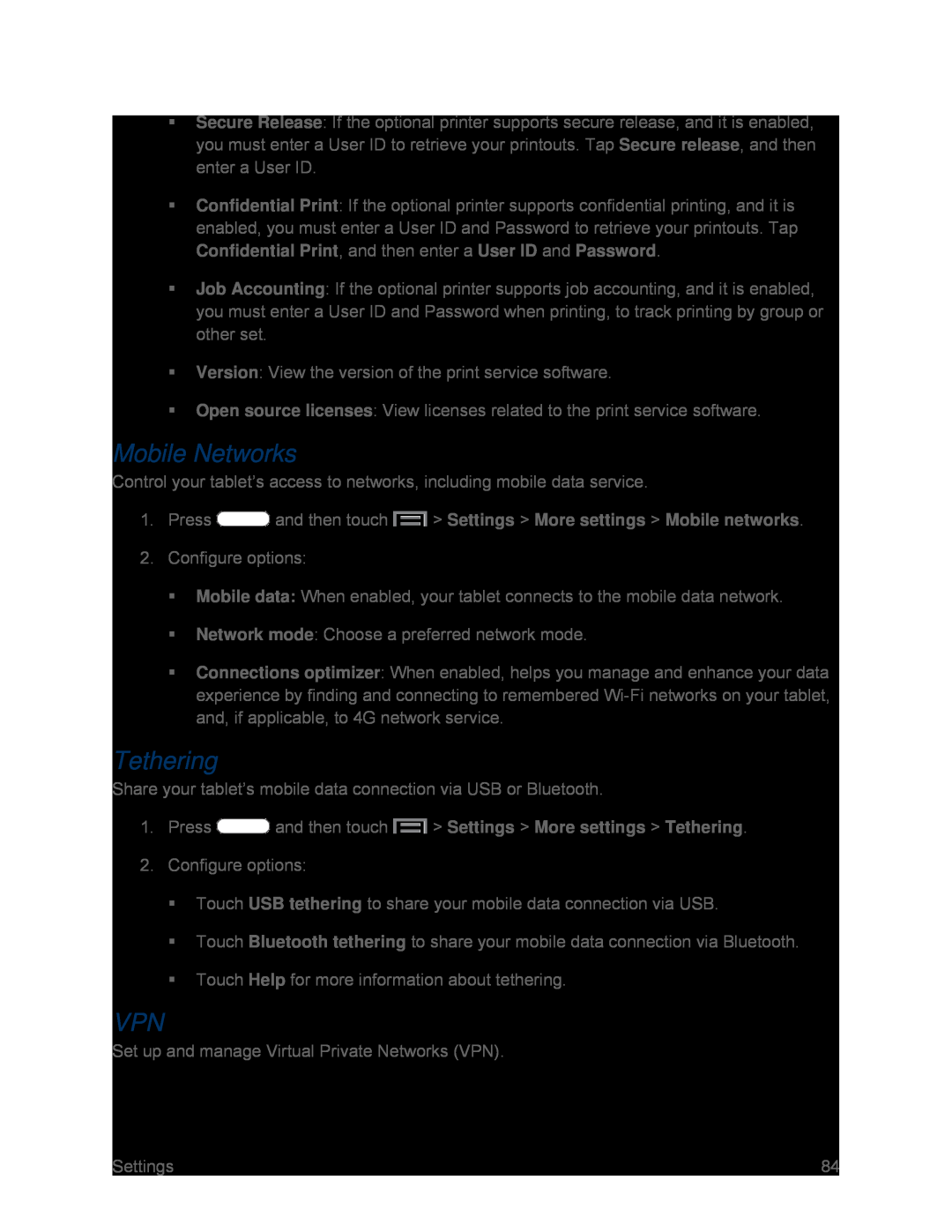 Mobile Networks
Mobile NetworksTethering
VPN
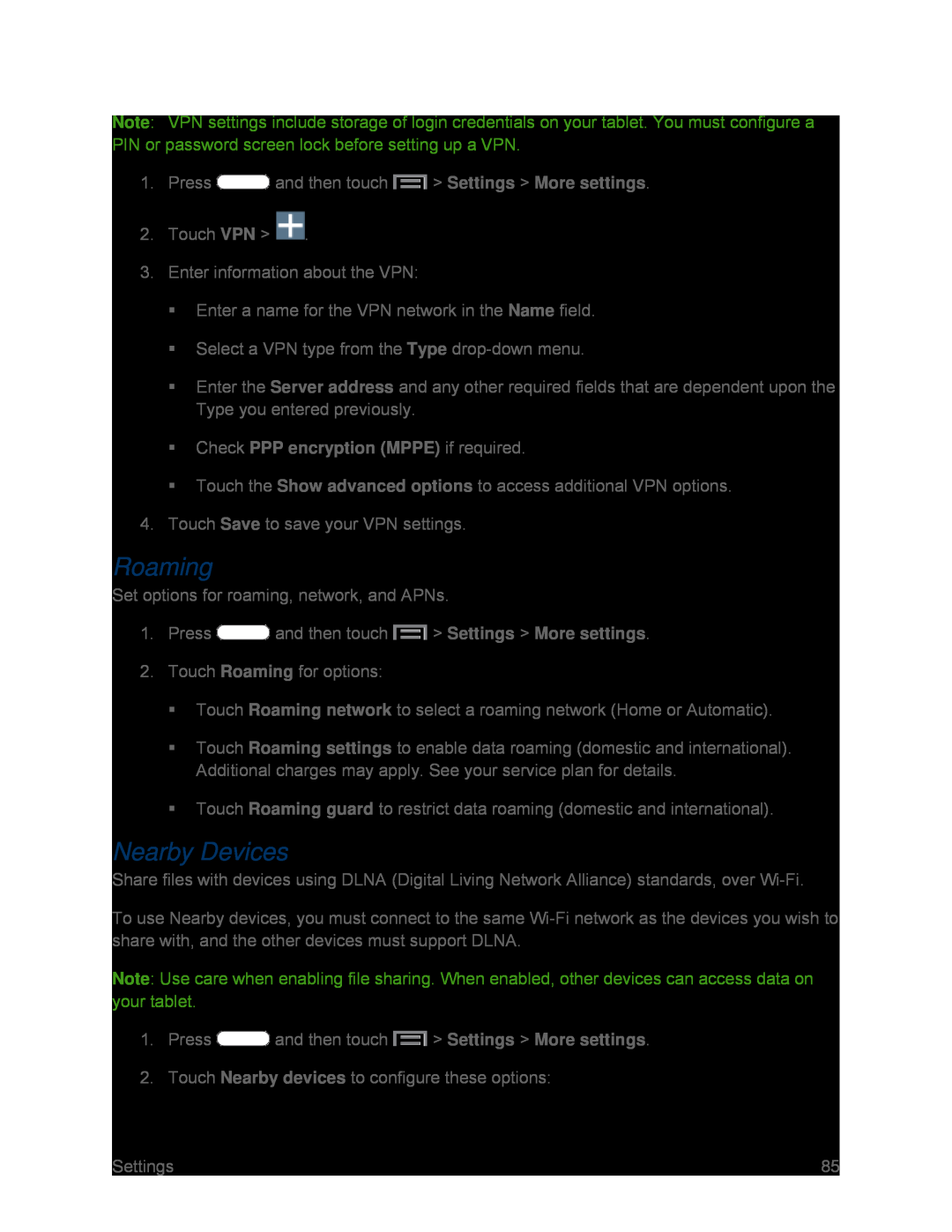 Roaming
RoamingNearby Devices
 Blocking Mode
Blocking Mode
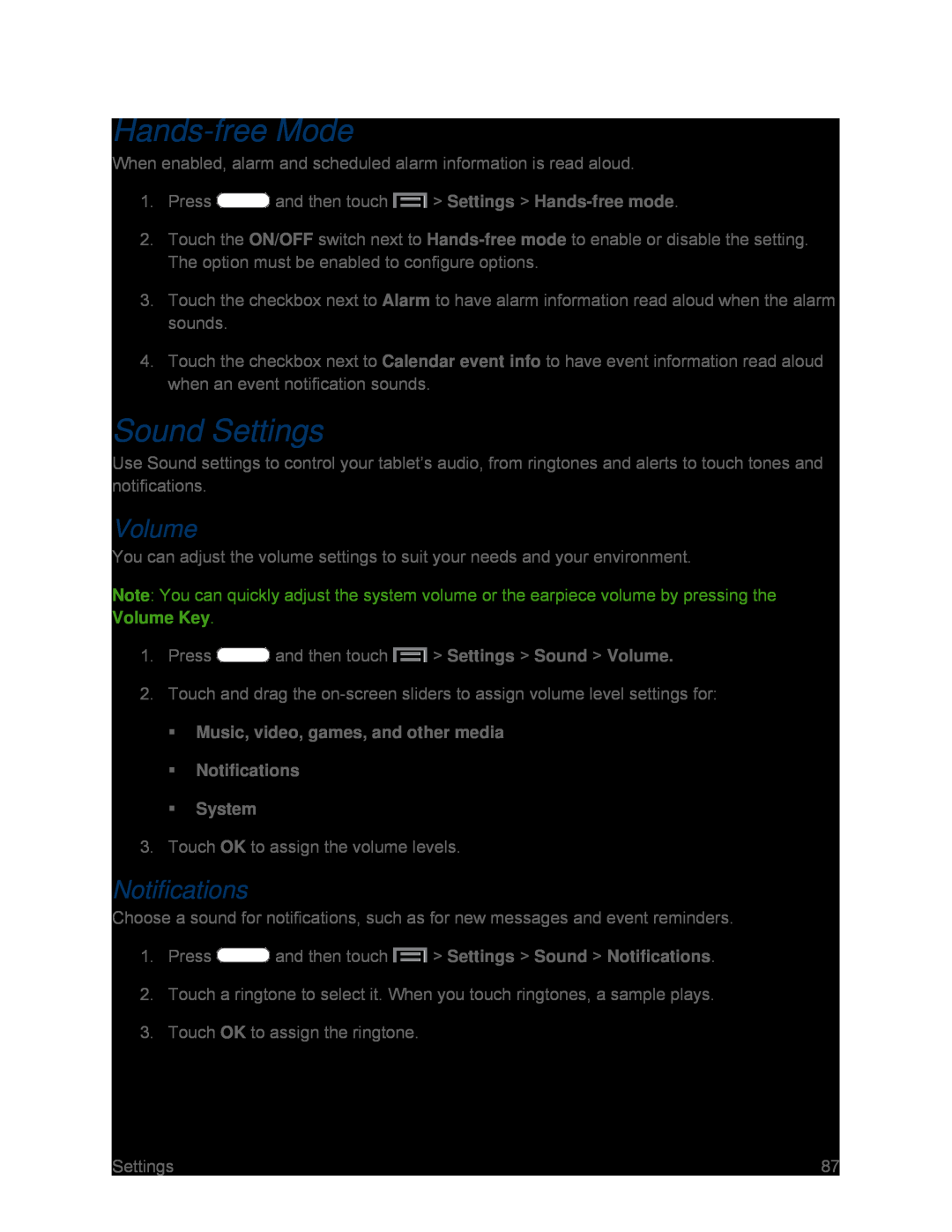 Hands-freeMode
Hands-freeModeSound Settings
Volume
Notifications
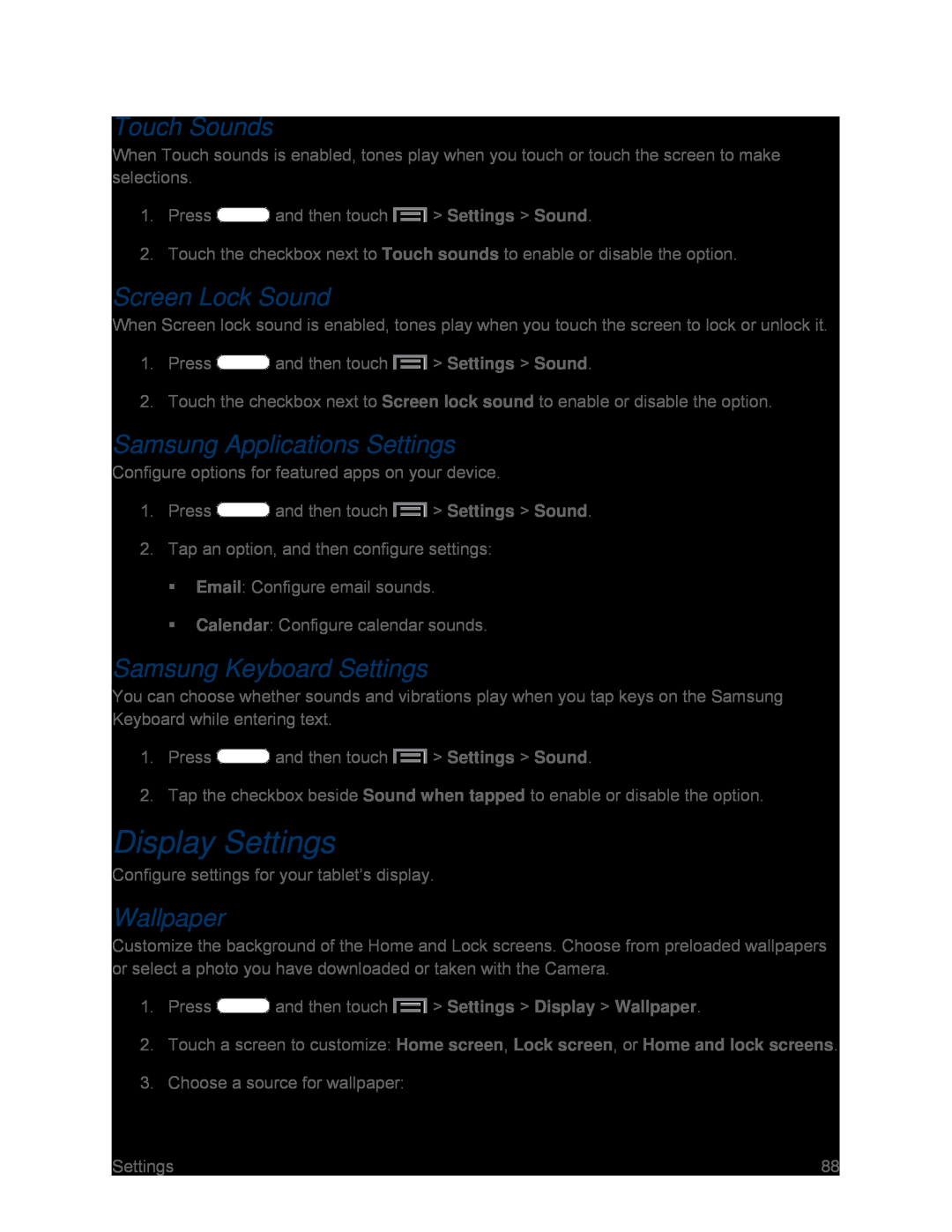 Touch Sounds
Touch SoundsScreen Lock Sound
Samsung Applications Settings
Samsung Keyboard Settings
Display Settings
Wallpaper
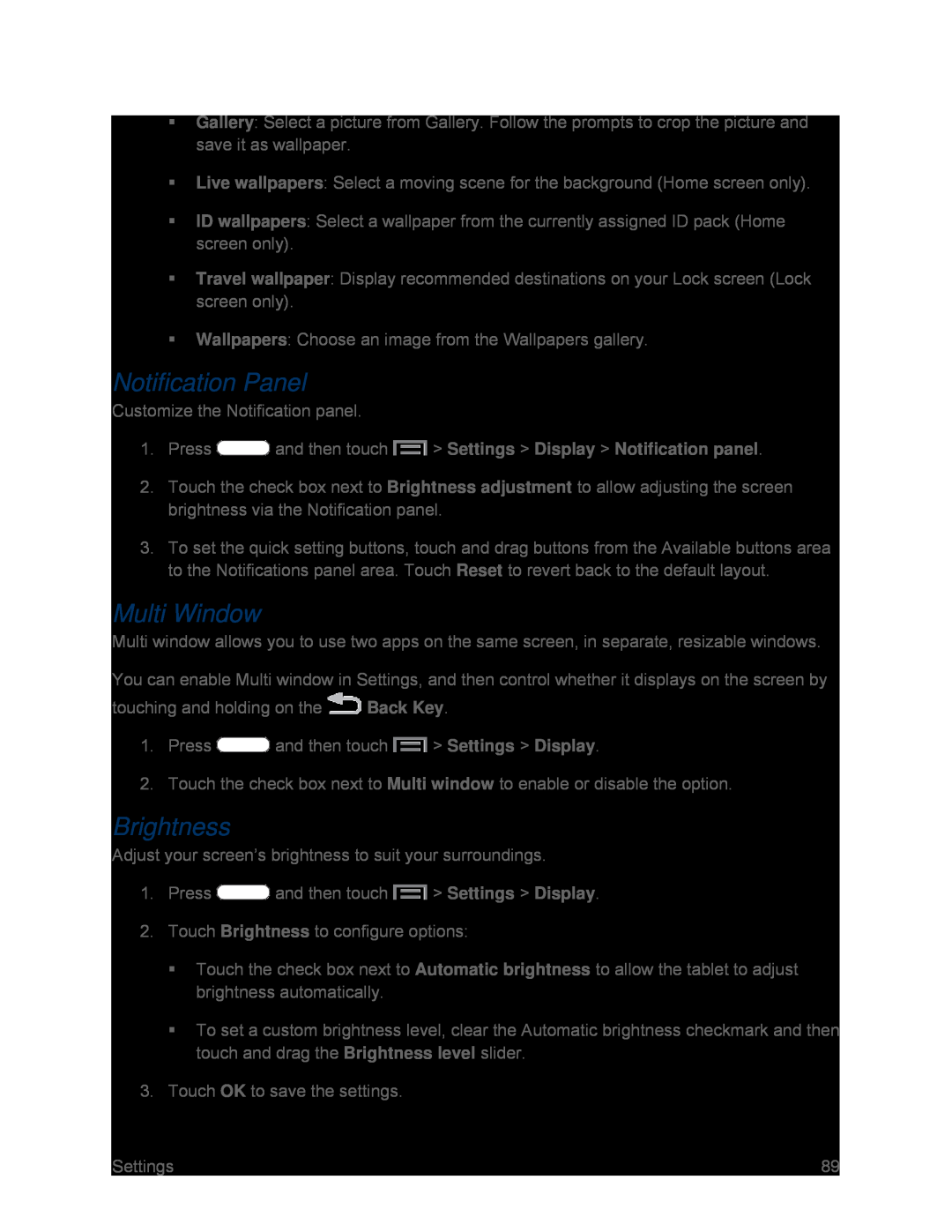 Notification Panel
Notification PanelMulti Window
Brightness
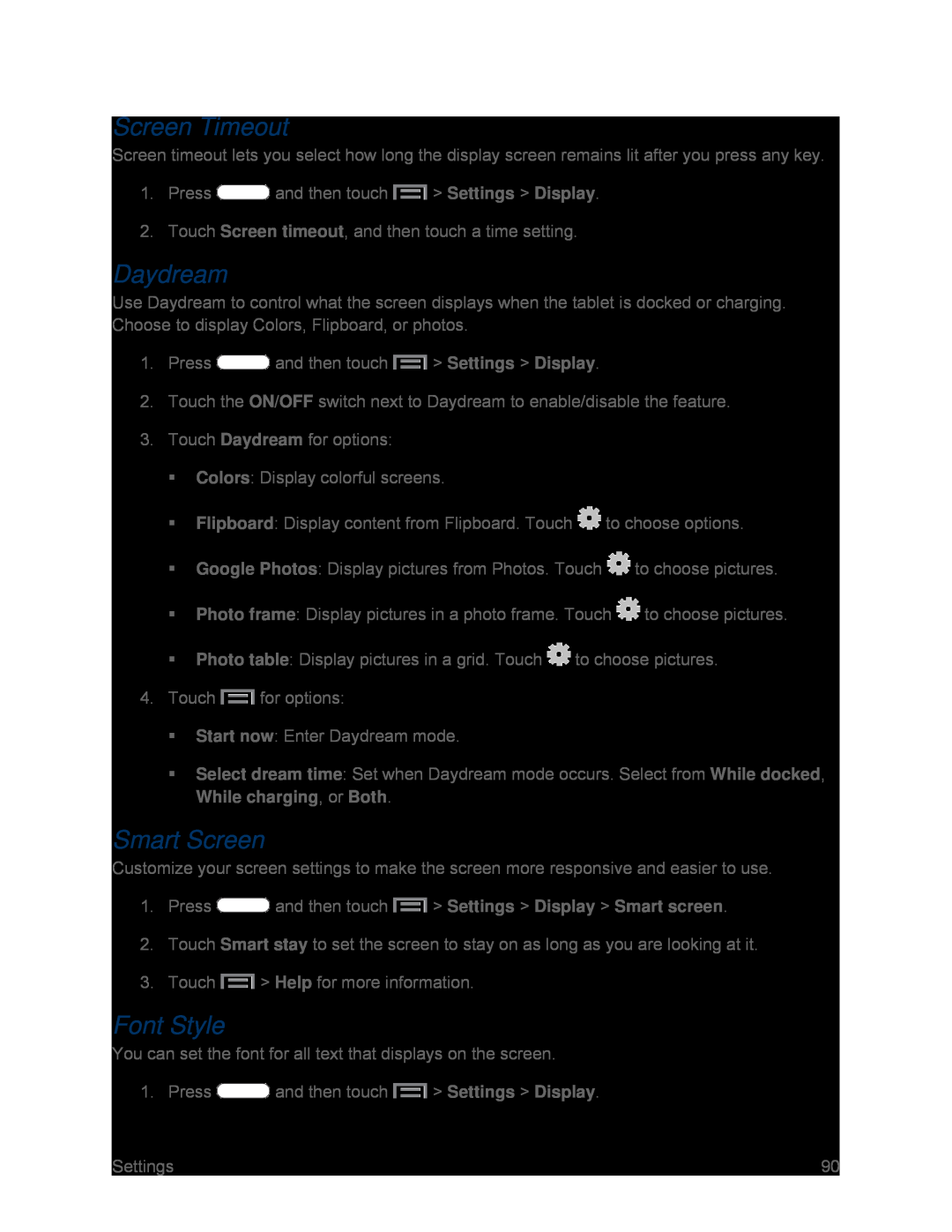 Screen Timeout
Screen TimeoutDaydream
Font Style
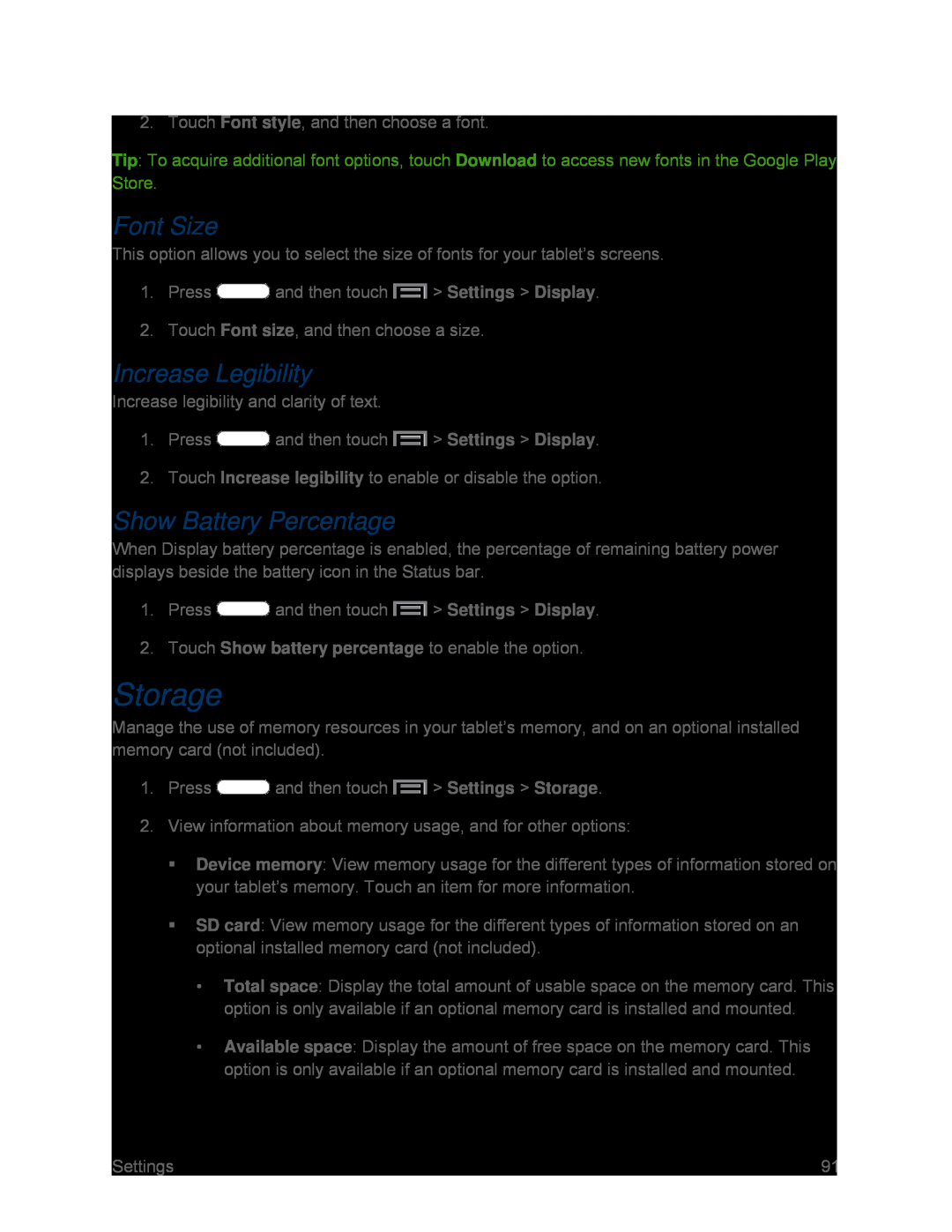 Font Size
Font SizeIncrease Legibility
Show Battery Percentage
Storage
 Power Saving Mode
Power Saving ModePower Saving Tips
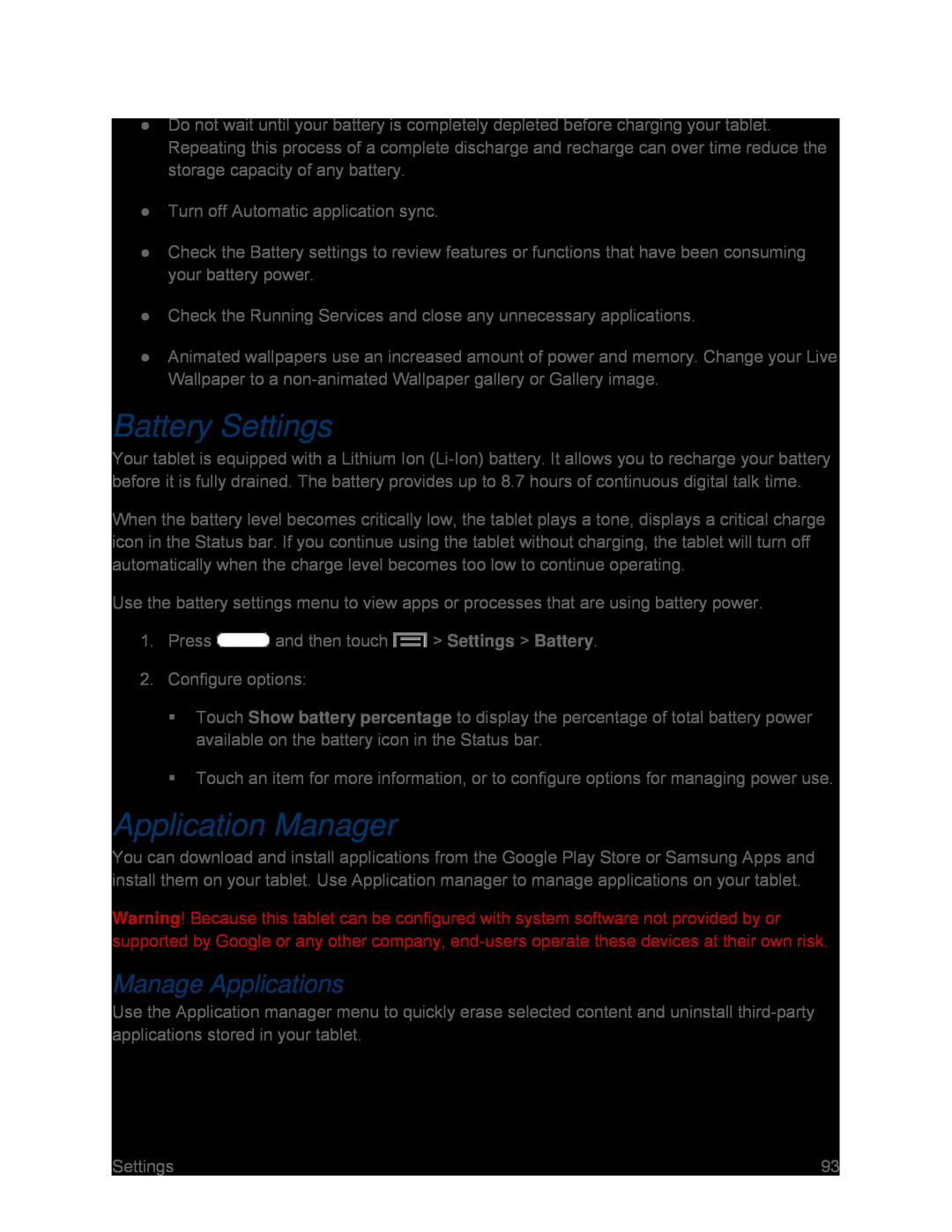 Battery Settings
Battery SettingsApplication Manager
Manage Applications
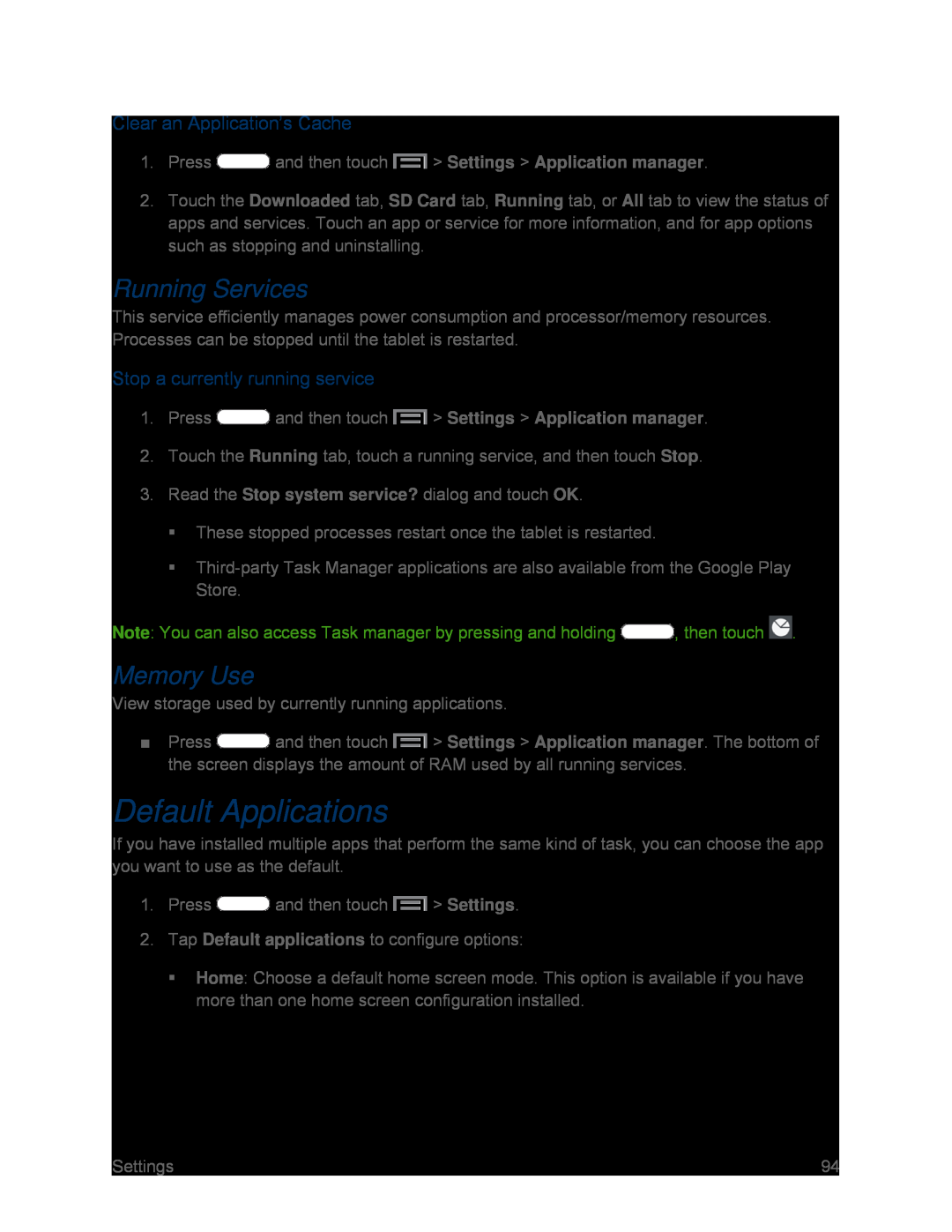 Clear an Application’s Cache
Clear an Application’s CacheRunning Services
Stop a currently running service
Memory Use
Default Applications
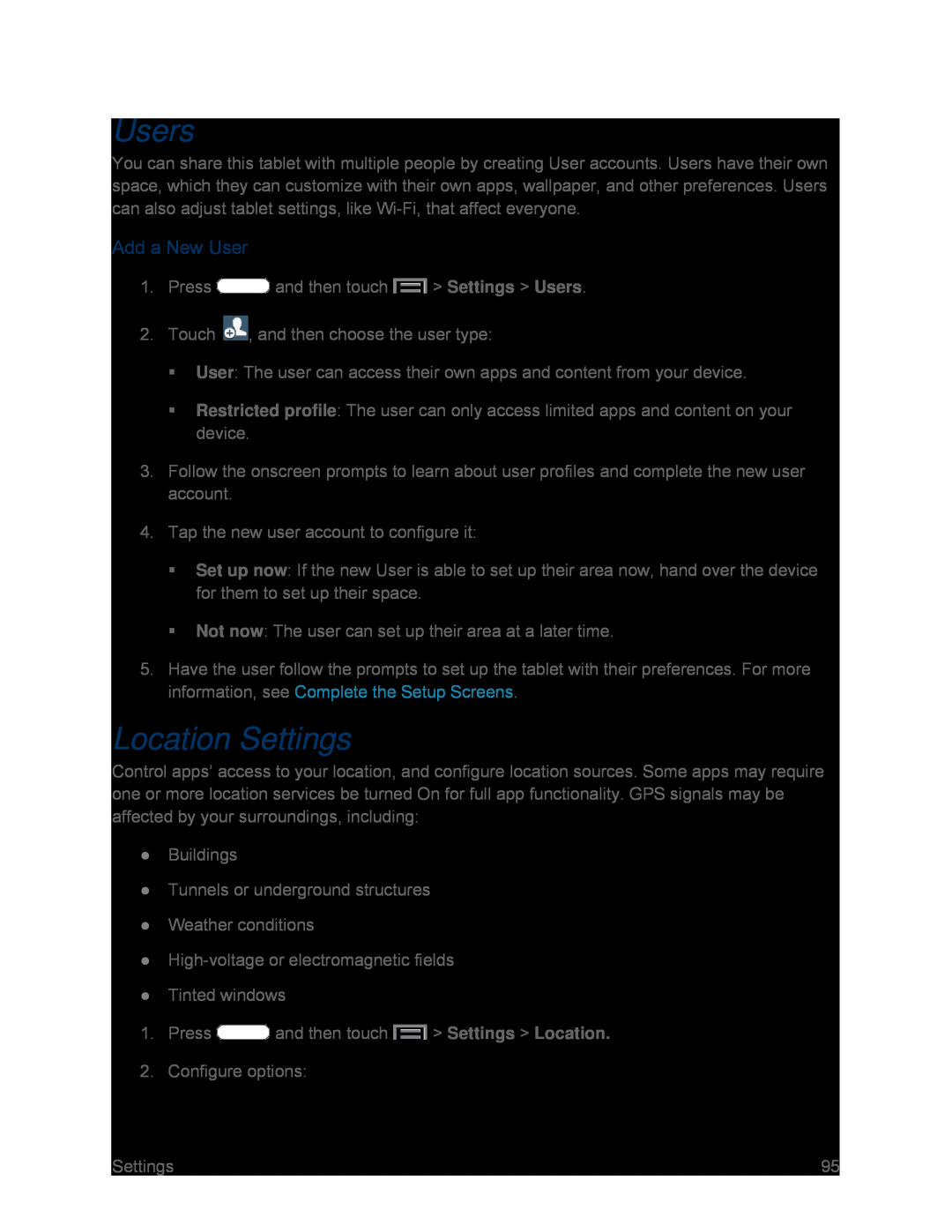 Users
UsersAdd a New User
Location Settings
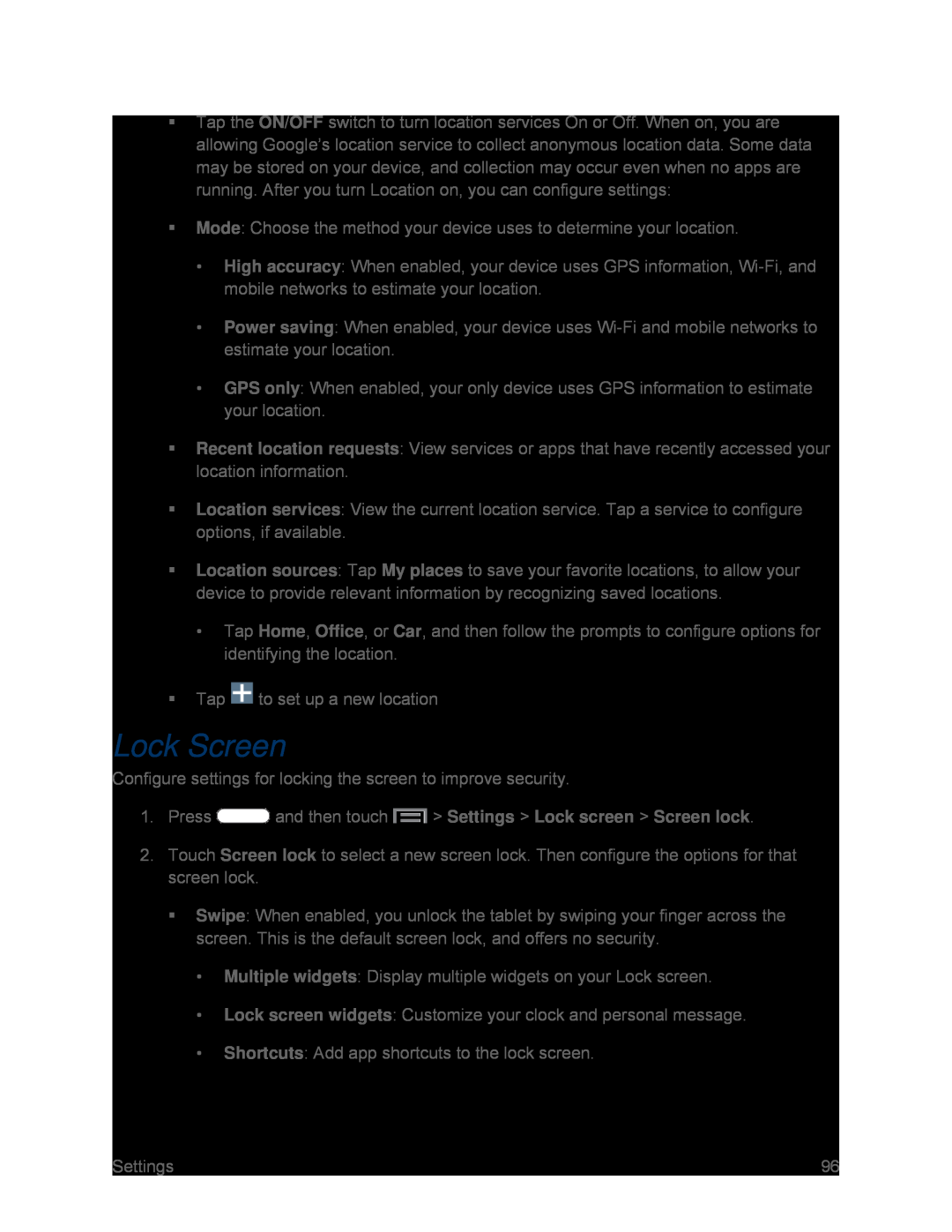 Lock Screen
Lock Screen
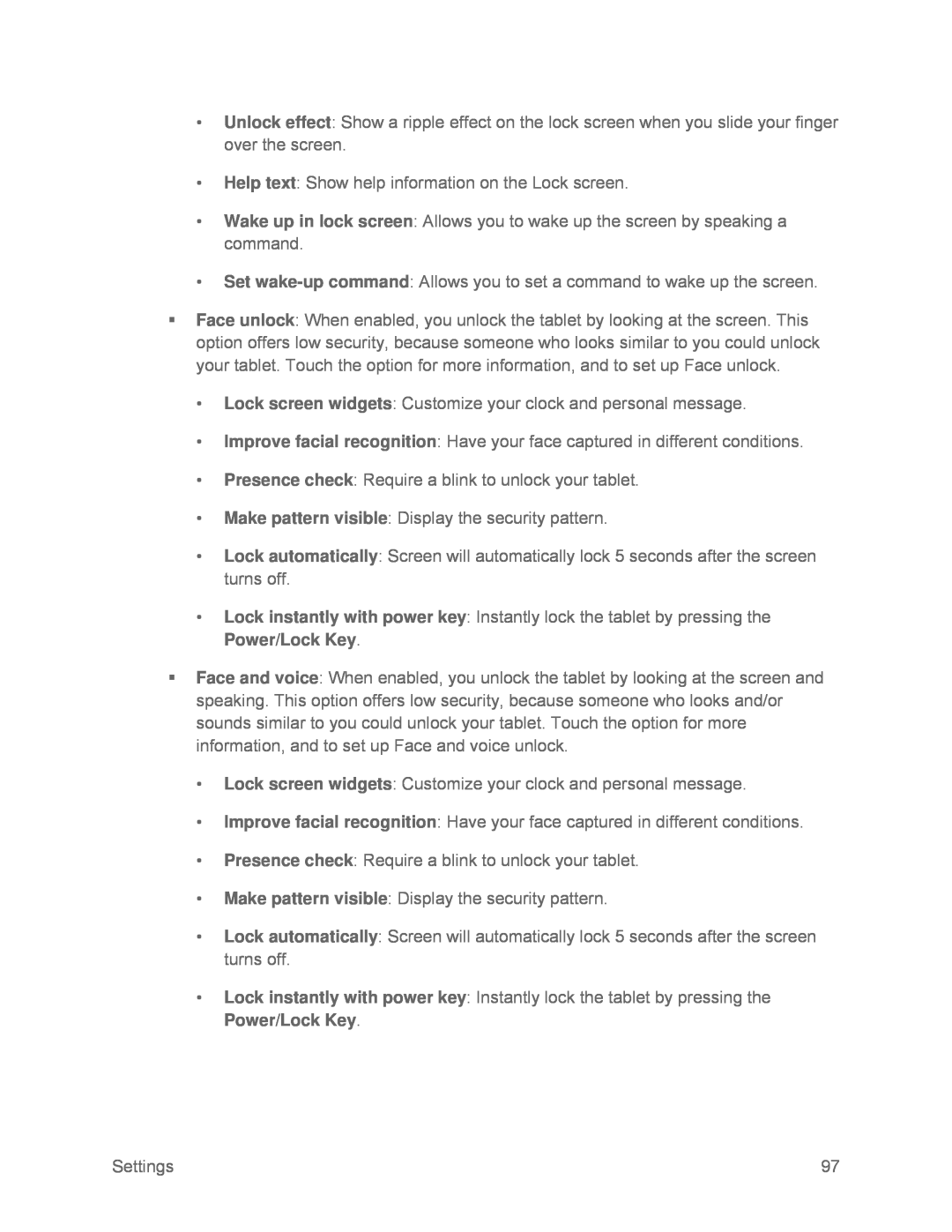 Unlock effect
Unlock effect•Help text: Show help information on the Lock screen
Wake up in lock screen
•Set wake-upcommand: Allows you to set a command to wake up the screen
Face unlock
•Lock screen widgets: Customize your clock and personal message
•Improve facial recognition: Have your face captured in different conditions
•Presence check: Require a blink to unlock your tablet
•Make pattern visible: Display the security pattern
Lock automatically
•Lock instantly with power key: Instantly lock the tablet by pressing the
Power/Lock Key
Face and voice
•Lock screen widgets: Customize your clock and personal message
•Improve facial recognition: Have your face captured in different conditions
•Presence check: Require a blink to unlock your tablet
•Make pattern visible: Display the security pattern
Lock automatically
•Lock instantly with power key: Instantly lock the tablet by pressing the
Power/Lock Key
Settings
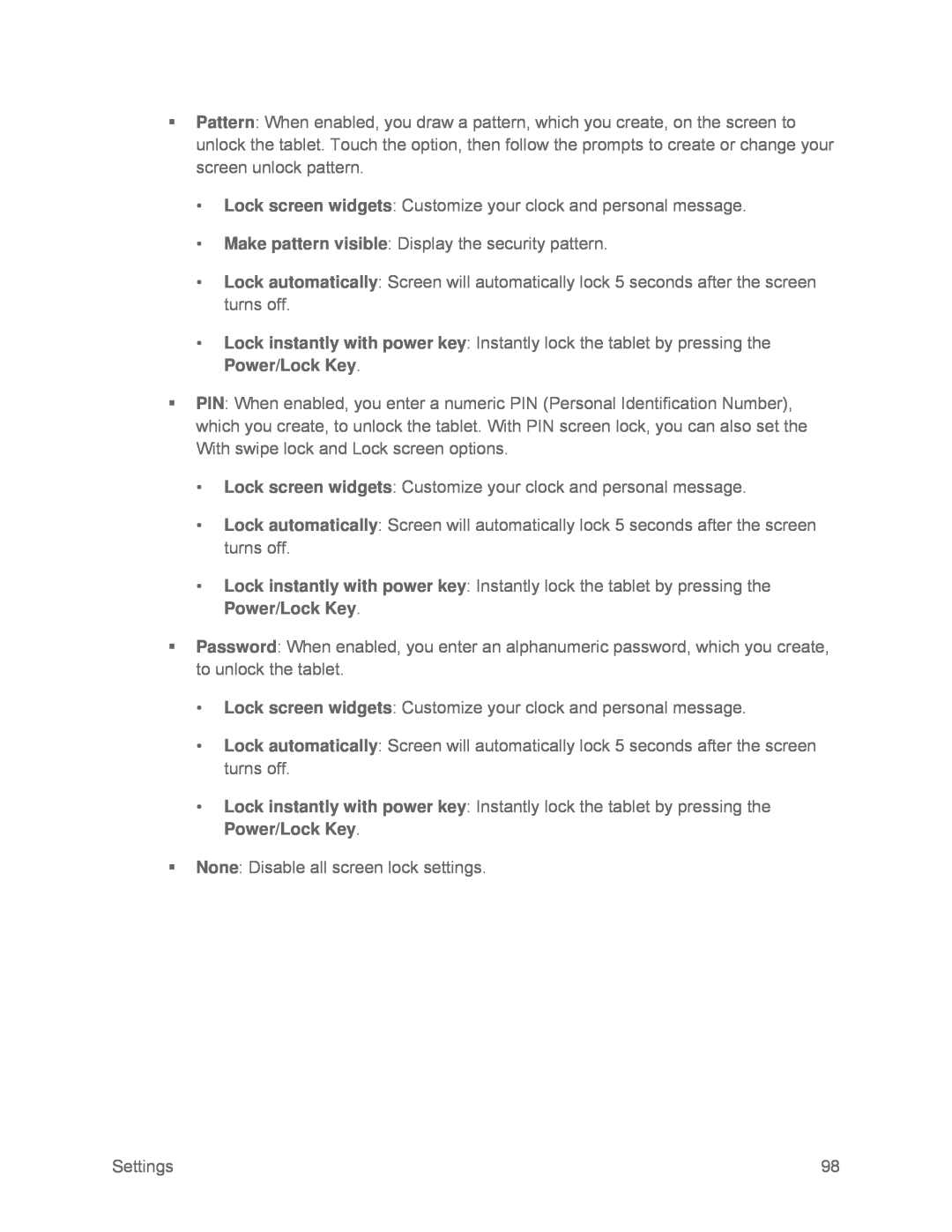 Pattern
PatternLock screen widgets
Make pattern visible
Lock automatically
Lock instantly with power key
Power/Lock Key
PIN
Lock screen widgets
Lock automatically
Lock instantly with power key
Power/Lock Key
Password
Lock screen widgets
Lock automatically
Lock instantly with power key
Power/Lock Key
None
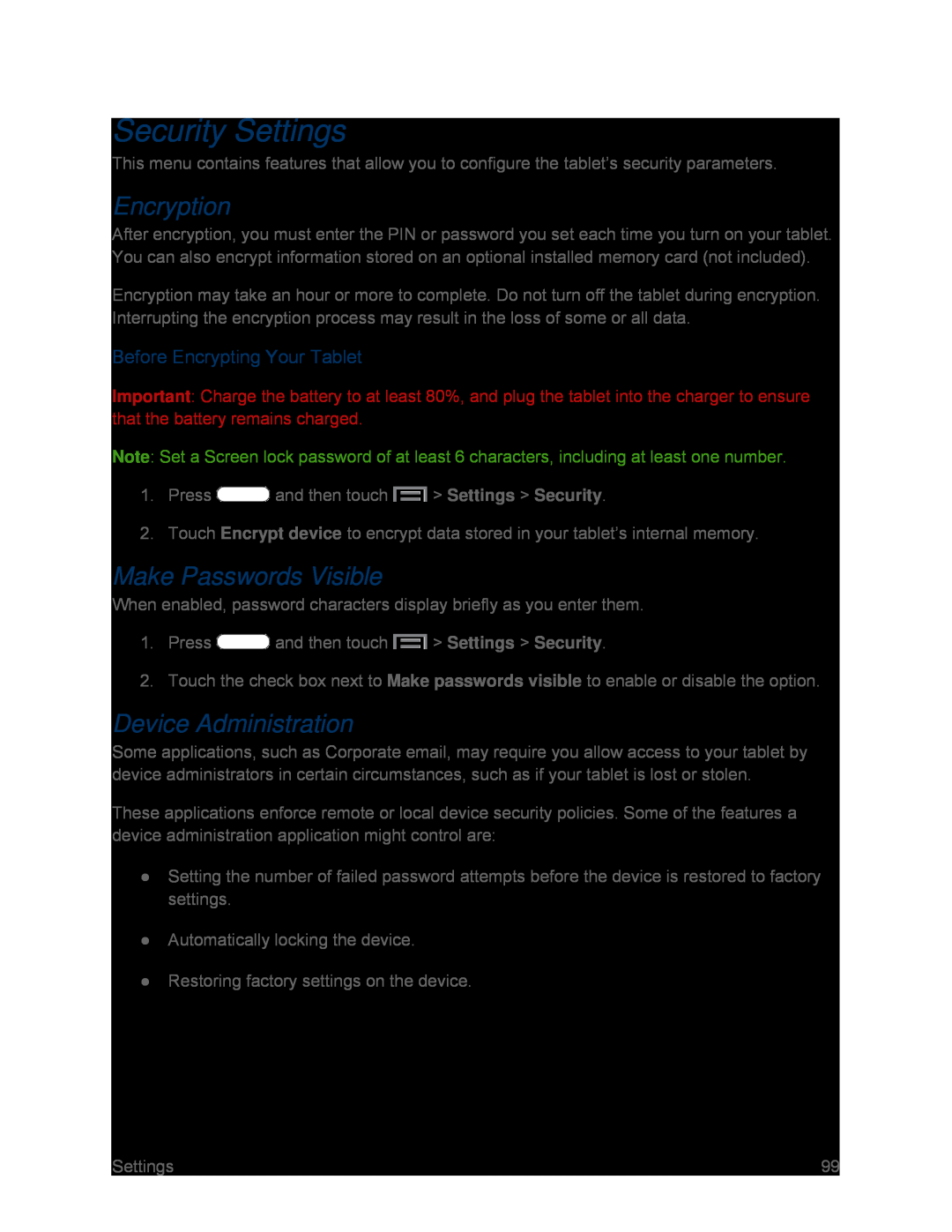 Security Settings
Security SettingsEncryption
Before Encrypting Your Tablet
Make Passwords Visible
Device Administration
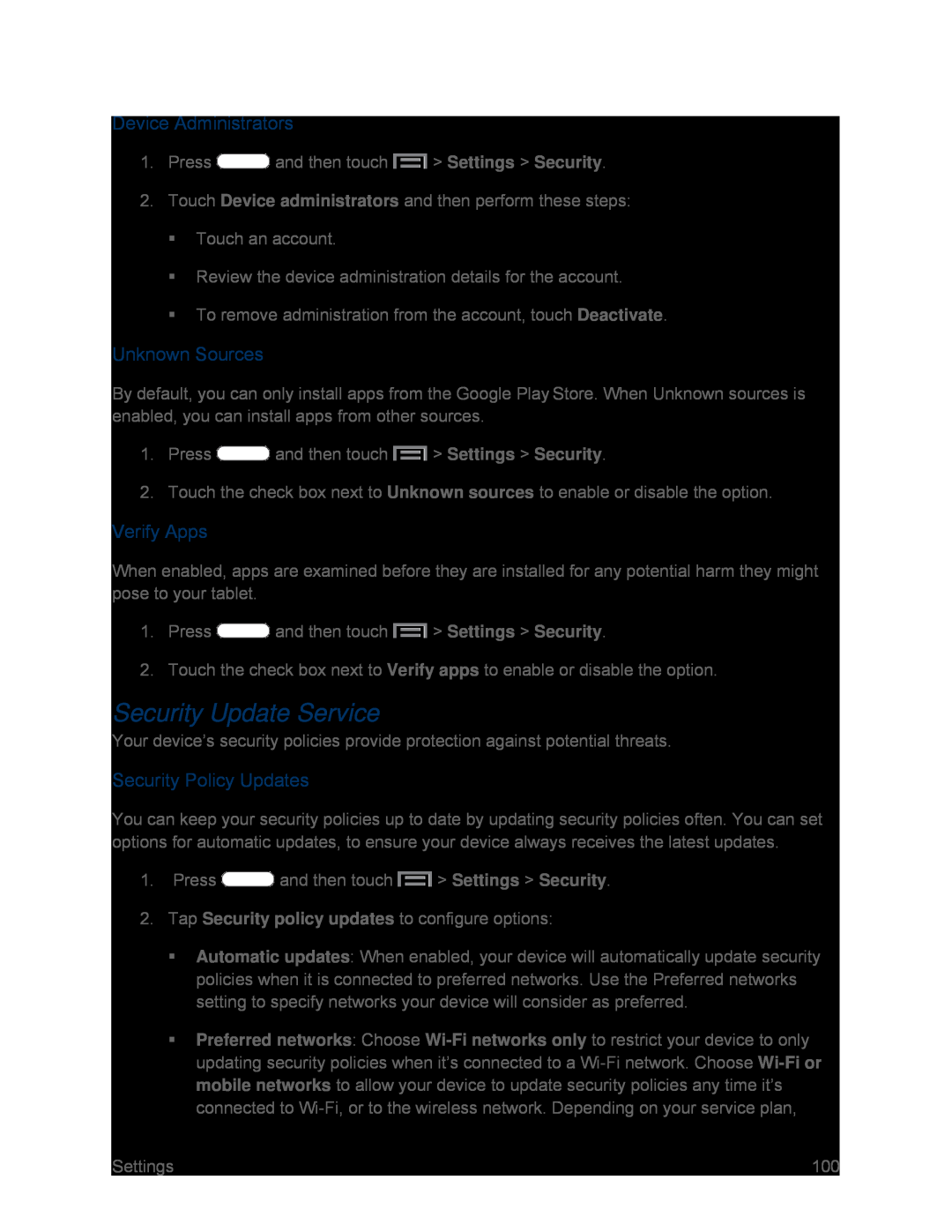 Device Administrators
Device AdministratorsUnknown Sources
Verify Apps
Security Update Service
Security Policy Updates
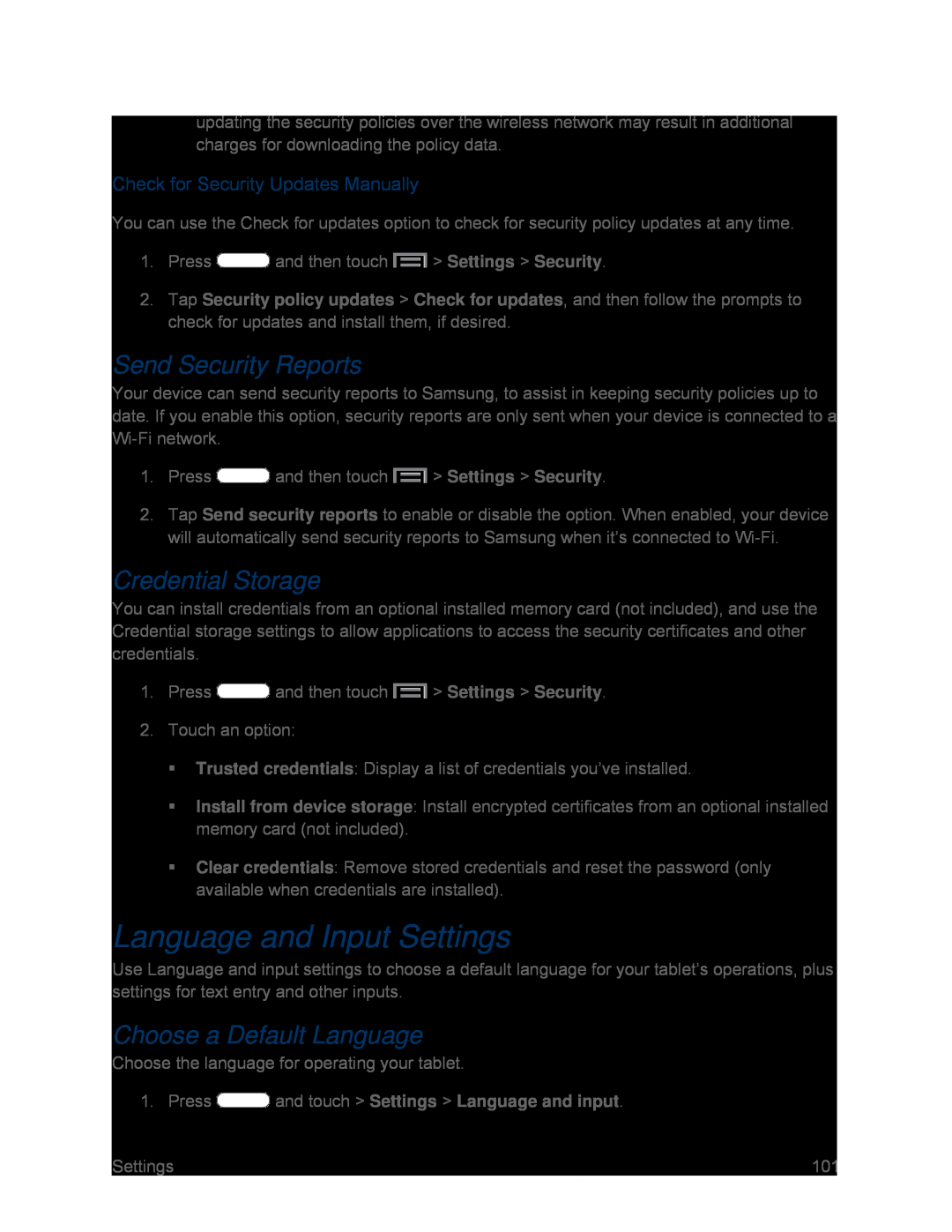 Check for Security Updates Manually
Check for Security Updates ManuallySend Security Reports
Credential Storage
Language and Input Settings
Choose a Default Language
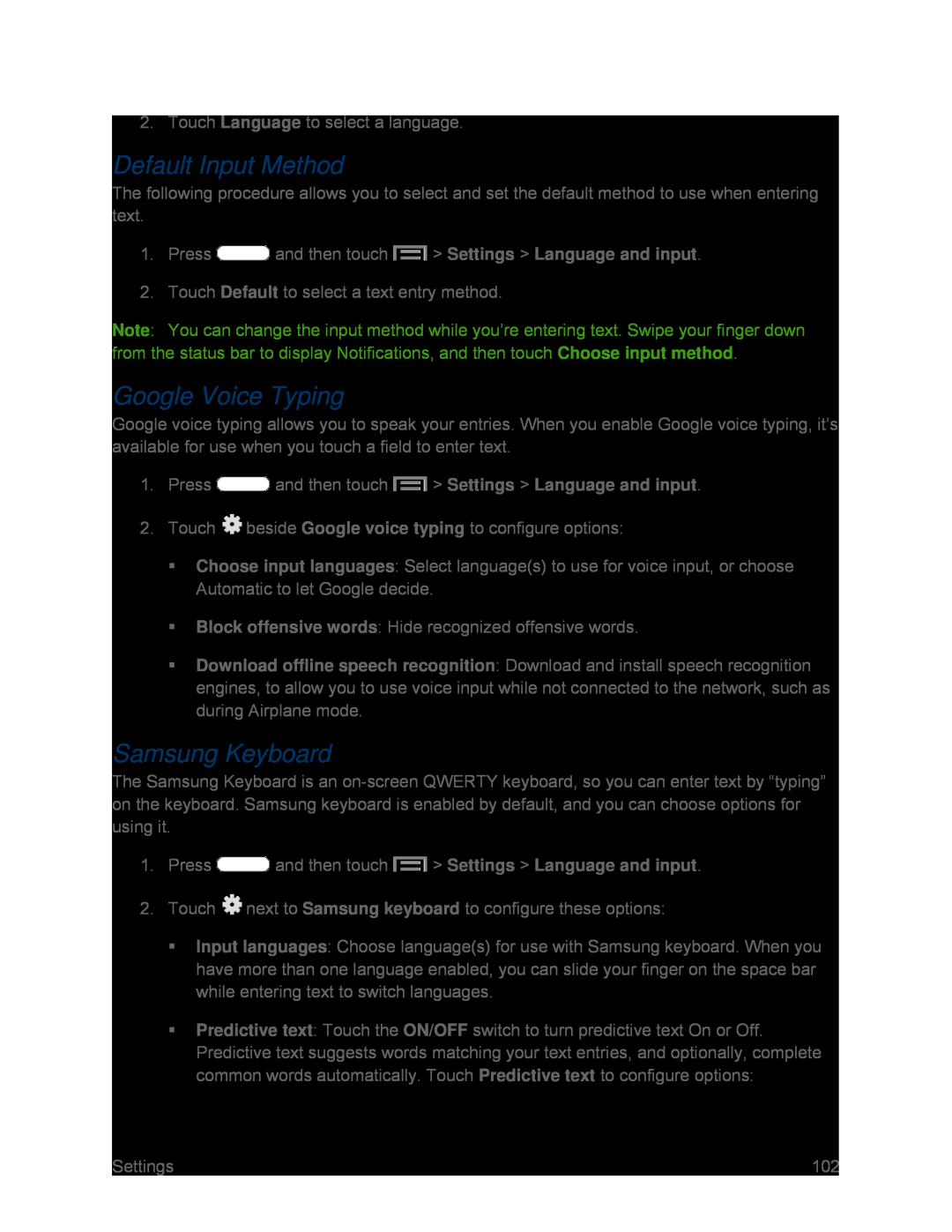 Default Input Method
Default Input Method
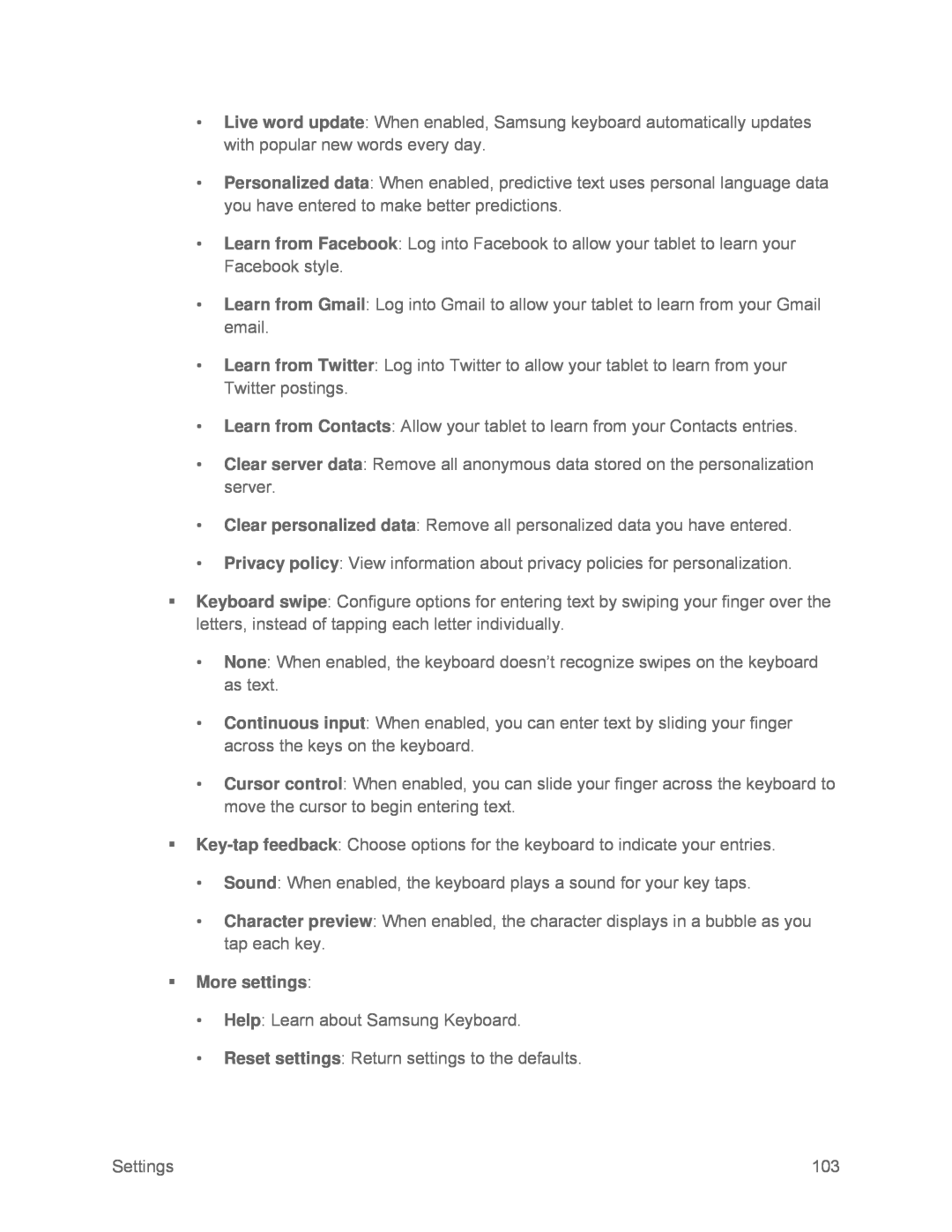 Live word update
Live word updatePersonalized data
Learn from Facebook
Learn from Gmail
Learn from Twitter
Learn from Contacts
Clear server data
Clear personalized data
Privacy policy
Keyboard swipe
None
Continuous input
Cursor control
Key-tap
feedback
Sound
Character preview
More settings:
Help
Reset settings
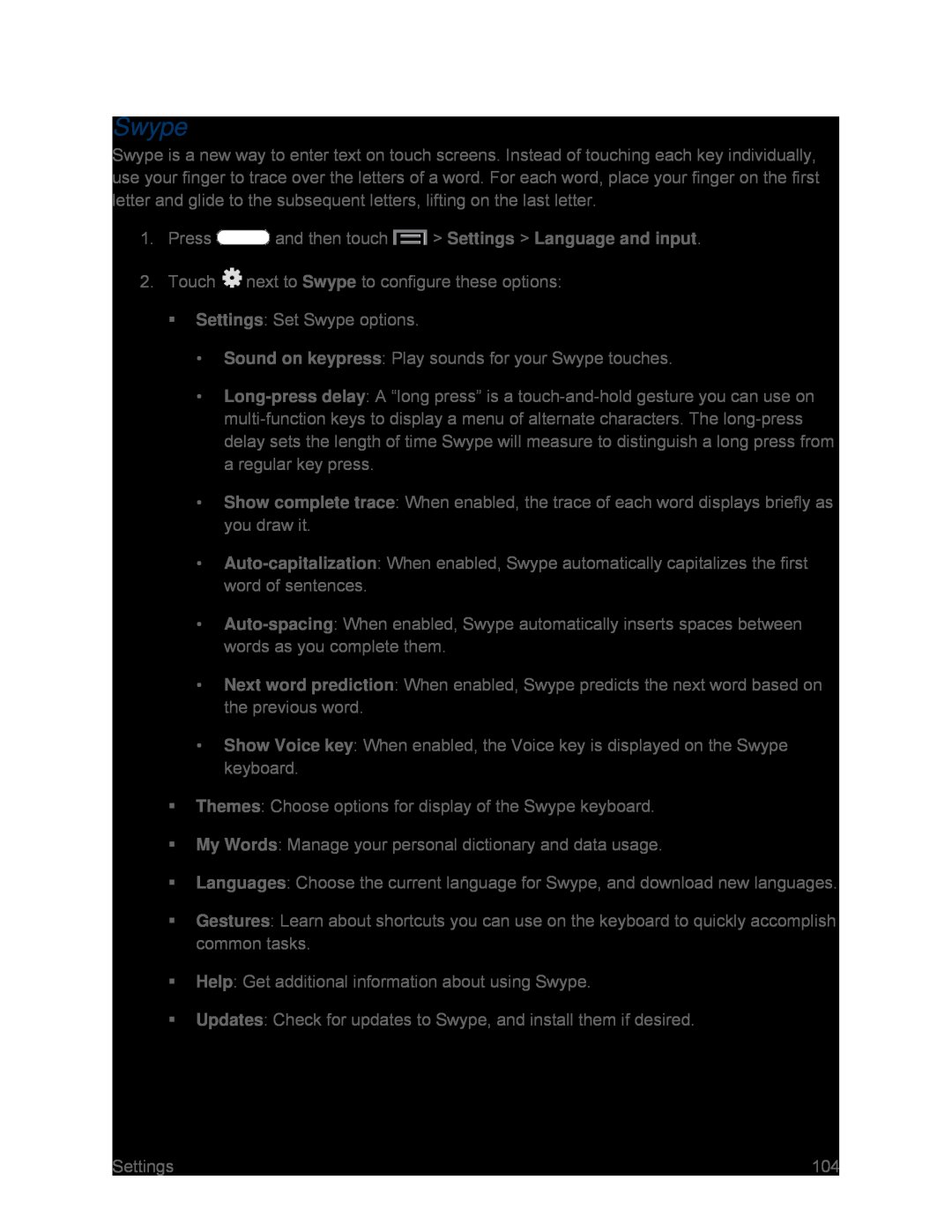 Swype
SwypeSettings
Language and input
Swype
Settings
Sound on keypress
Long-press
delay
Show complete trace
Auto-capitalization
Auto-spacing
Next word prediction
Show Voice key
Themes
My Words
Languages
Gestures
Help
Updates
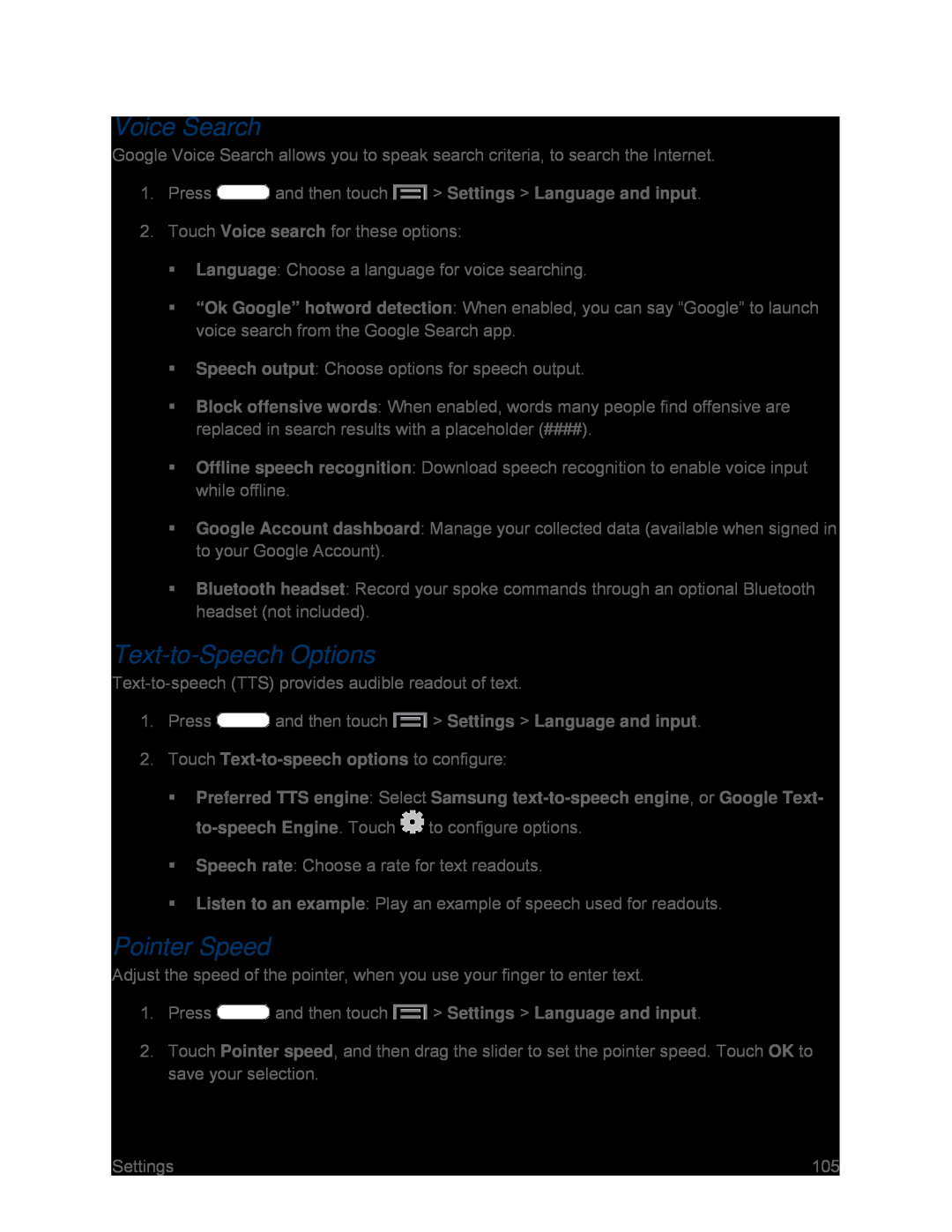 Voice Search
Voice SearchText-to-SpeechOptions
Pointer Speed
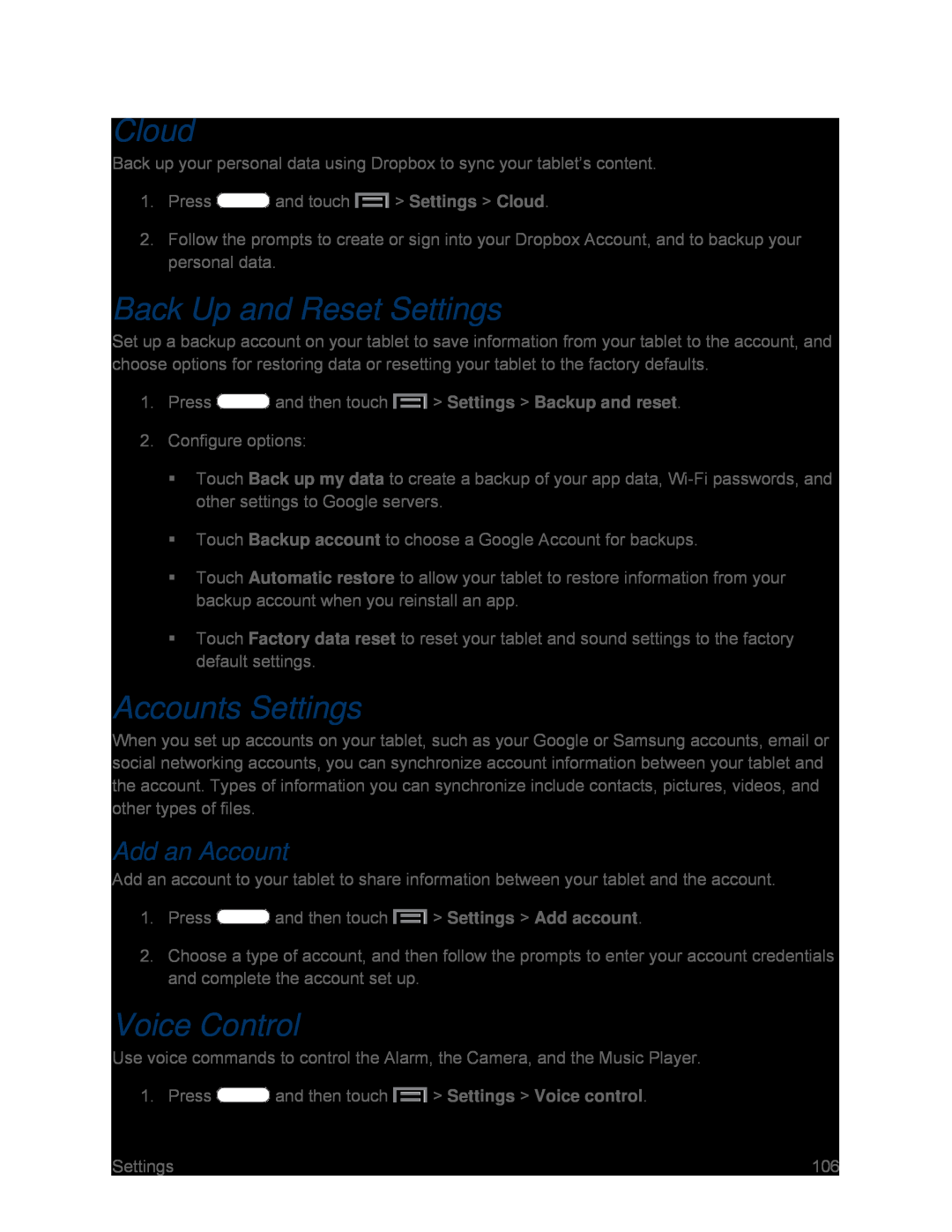 Cloud
CloudBack Up and Reset Settings
Accounts Settings
Add an Account
Voice Control
 Accessories Settings
Accessories SettingsDate and Time Settings
 Accessibility Settings
Accessibility Settings
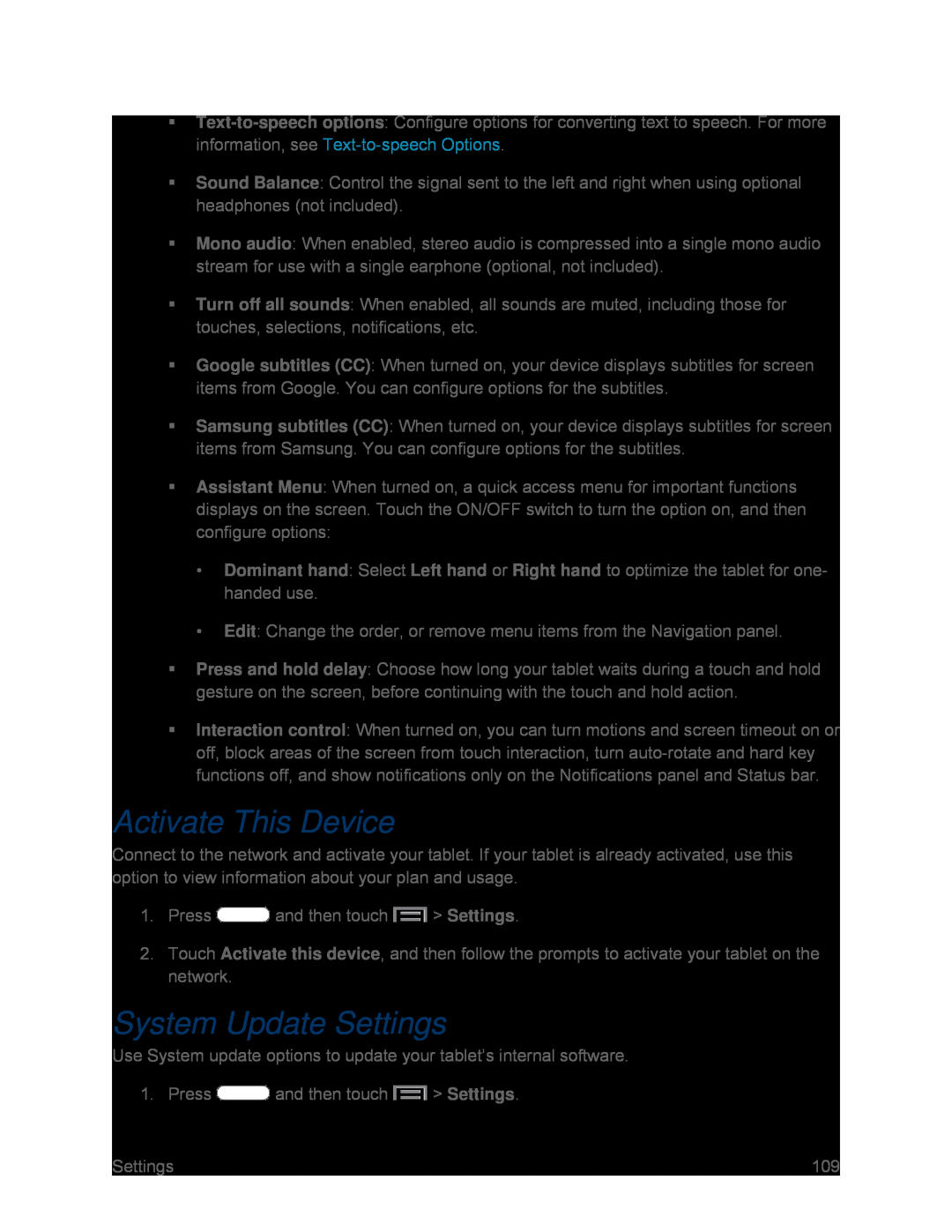 Activate This Device
Activate This DeviceSystem Update Settings
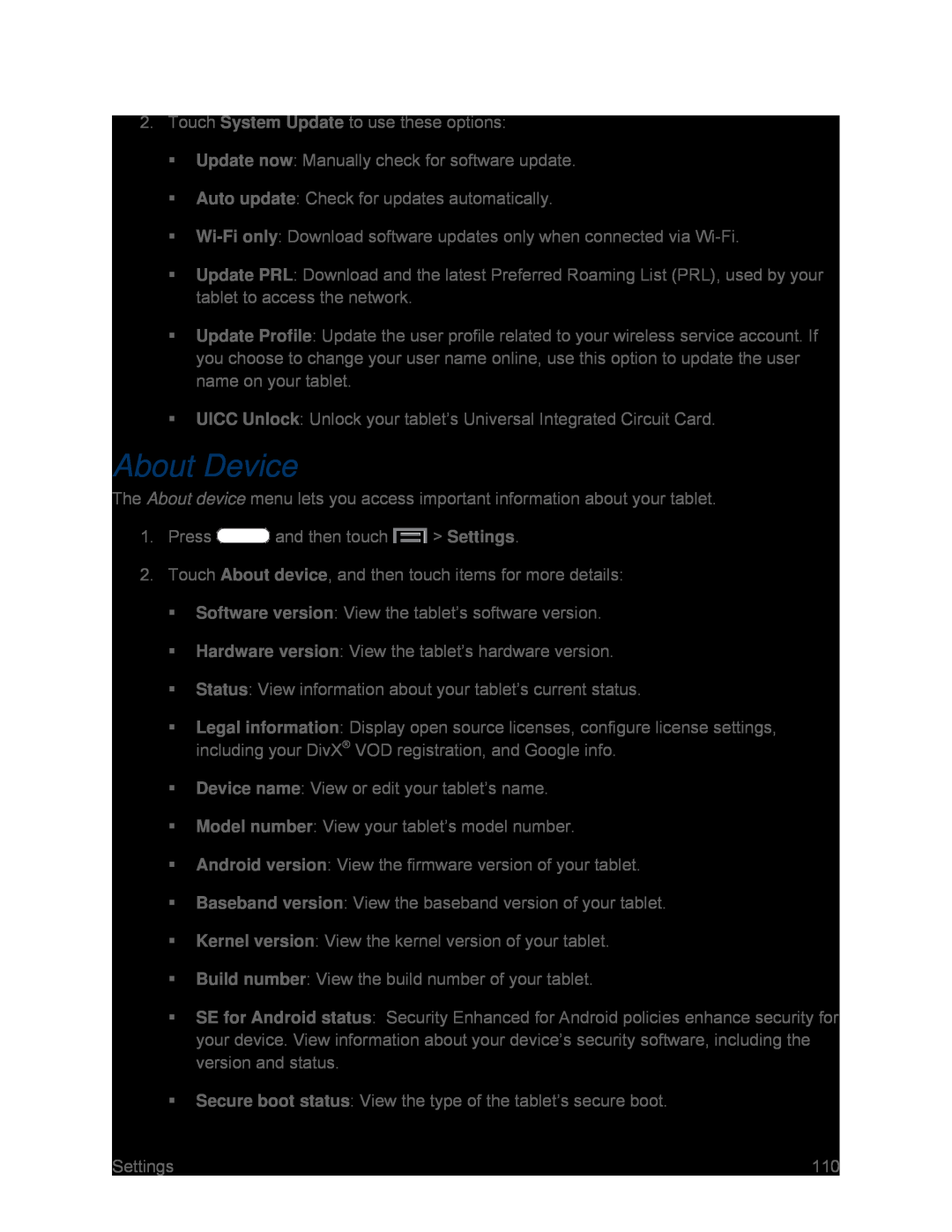 About Device
About Device
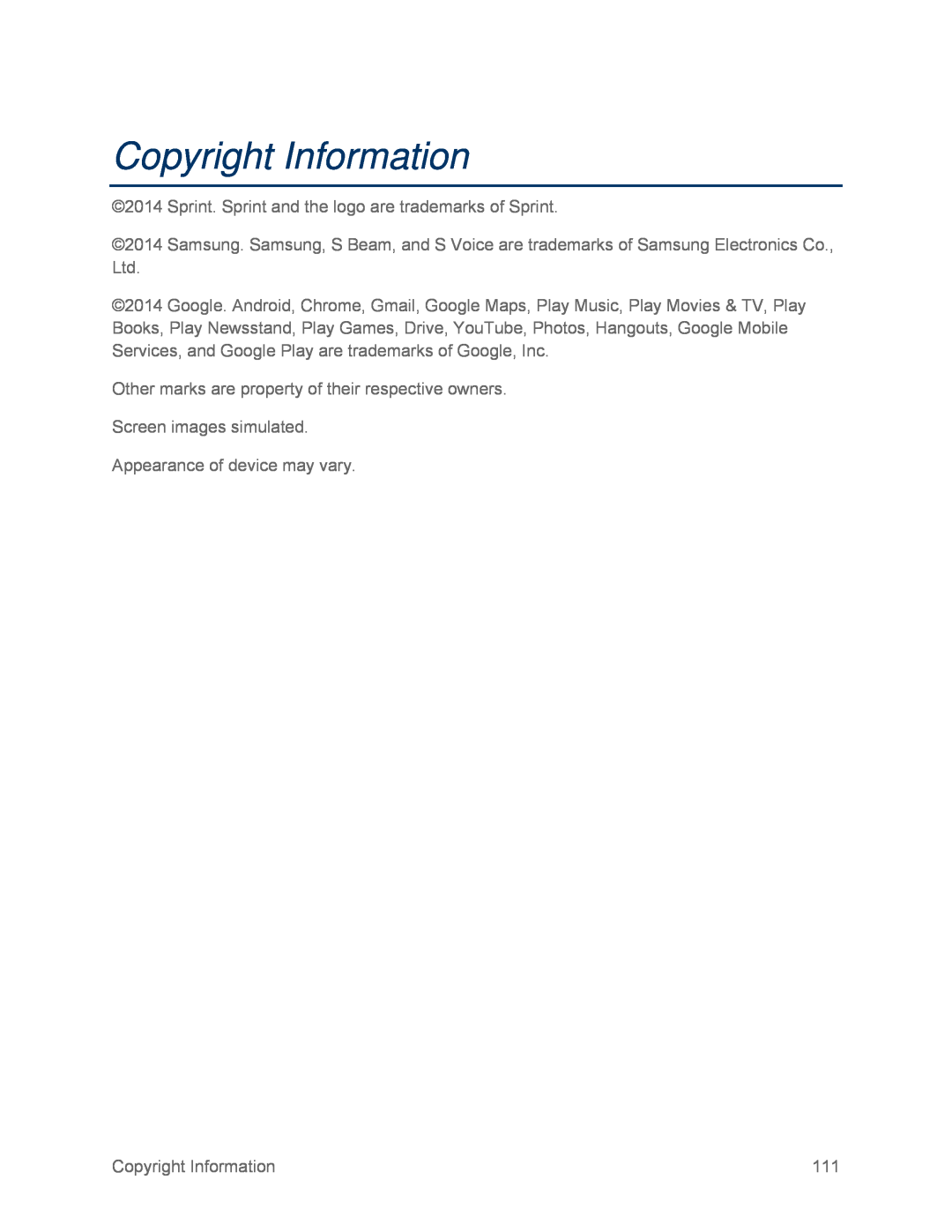 Copyright Information
Copyright Information
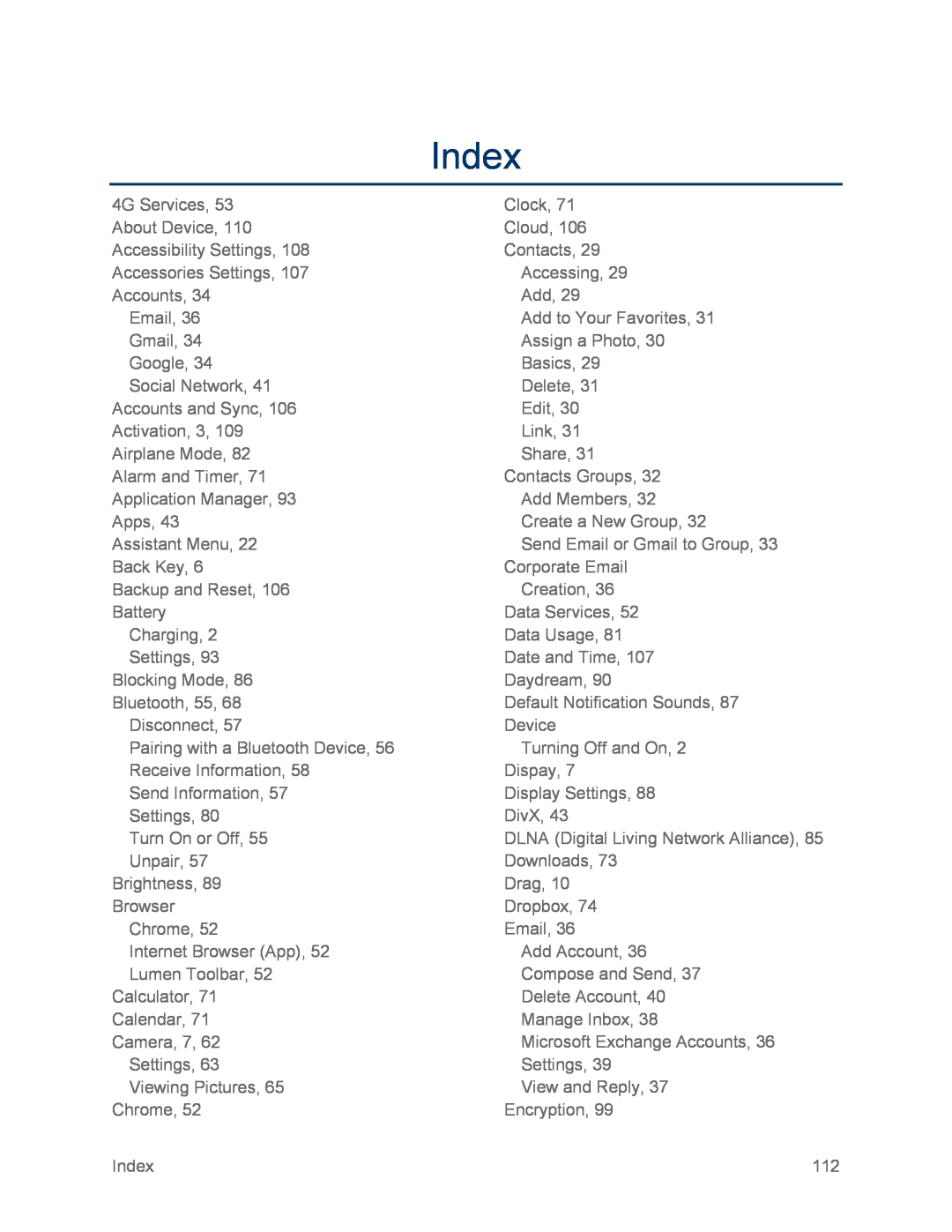 Index
Index