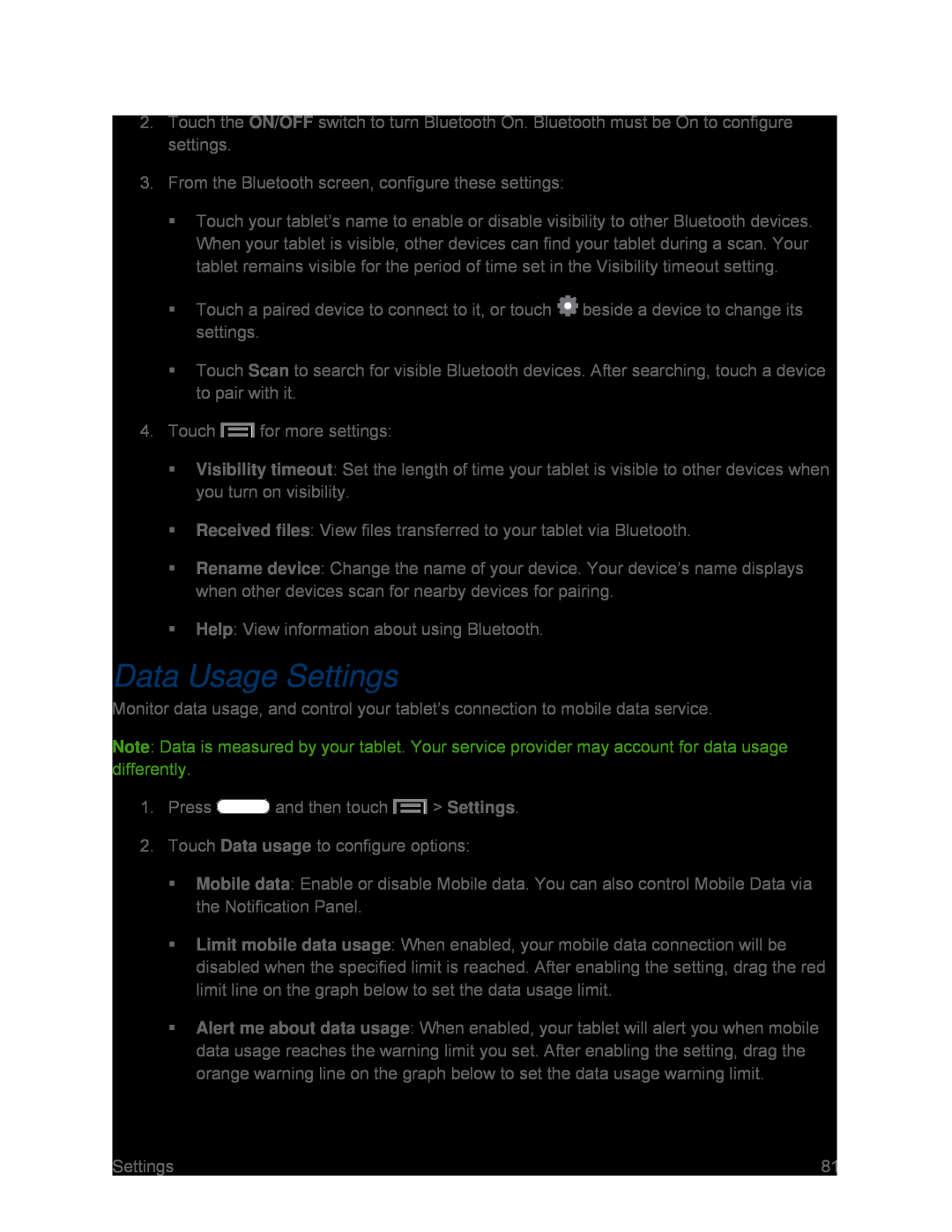2.Touch the ON/OFF switch to turn Bluetooth On. Bluetooth must be On to configure settings.
3.From the Bluetooth screen, configure these settings:Touch your tablet’s name to enable or disable visibility to other Bluetooth devices. When your tablet is visible, other devices can find your tablet during a scan. Your tablet remains visible for the period of time set in the Visibility timeout setting.
Touch a paired device to connect to it, or touch ![]() beside a device to change its settings.
beside a device to change its settings.
Touch Scan to search for visible Bluetooth devices. After searching, touch a device to pair with it.
4.TouchVisibility timeout: Set the length of time your tablet is visible to other devices when you turn on visibility.
Received files: View files transferred to your tablet via Bluetooth.Rename device: Change the name of your device. Your device’s name displays when other devices scan for nearby devices for pairing.
Help: View information about using Bluetooth.Data Usage Settings
Monitor data usage, and control your tablet’s connection to mobile data service.
Note: Data is measured by your tablet. Your service provider may account for data usage differently.
1.PressMobile data: Enable or disable Mobile data. You can also control Mobile Data via the Notification Panel.
Limit mobile data usage: When enabled, your mobile data connection will be disabled when the specified limit is reached. After enabling the setting, drag the red limit line on the graph below to set the data usage limit.
Alert me about data usage: When enabled, your tablet will alert you when mobile data usage reaches the warning limit you set. After enabling the setting, drag the orange warning line on the graph below to set the data usage warning limit.
| Settings | 81 |