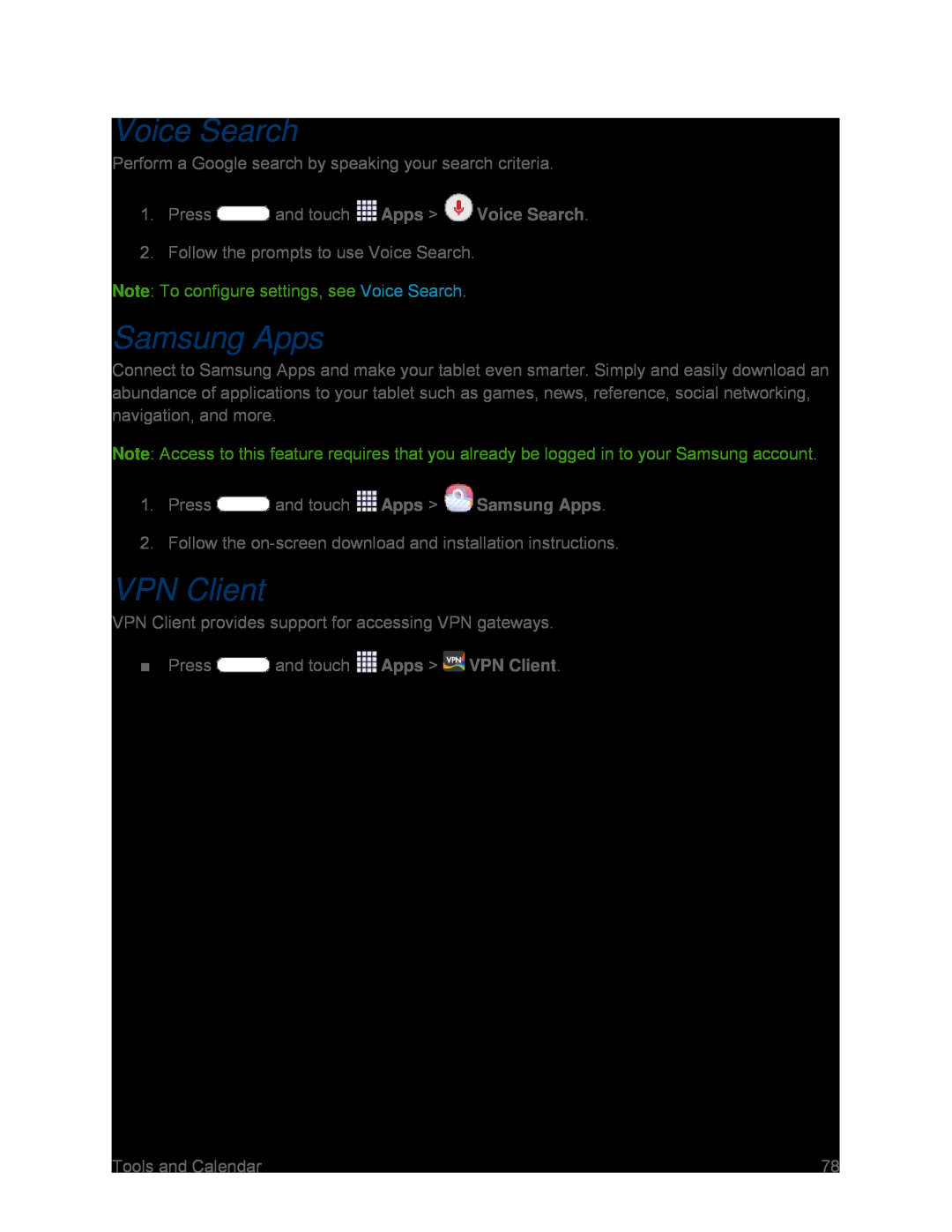Voice Search
Perform a Google search by speaking your search criteria.
1.Press ![]() and touch
and touch ![]() Apps >
Apps > ![]() Voice Search.
Voice Search.
2.Follow the prompts to use Voice Search.
Note: To configure settings, see Voice Search.
Samsung Apps
Connect to Samsung Apps and make your tablet even smarter. Simply and easily download an abundance of applications to your tablet such as games, news, reference, social networking, navigation, and more.
Note: Access to this feature requires that you already be logged in to your Samsung account.
1.Press ![]() and touch
and touch ![]() Apps >
Apps > ![]() Samsung Apps.
Samsung Apps.
2.Follow the
VPN Client
VPN Client provides support for accessing VPN gateways.
■Press ![]() and touch
and touch ![]() Apps >
Apps > ![]() VPN Client.
VPN Client.
Tools and Calendar | 78 |