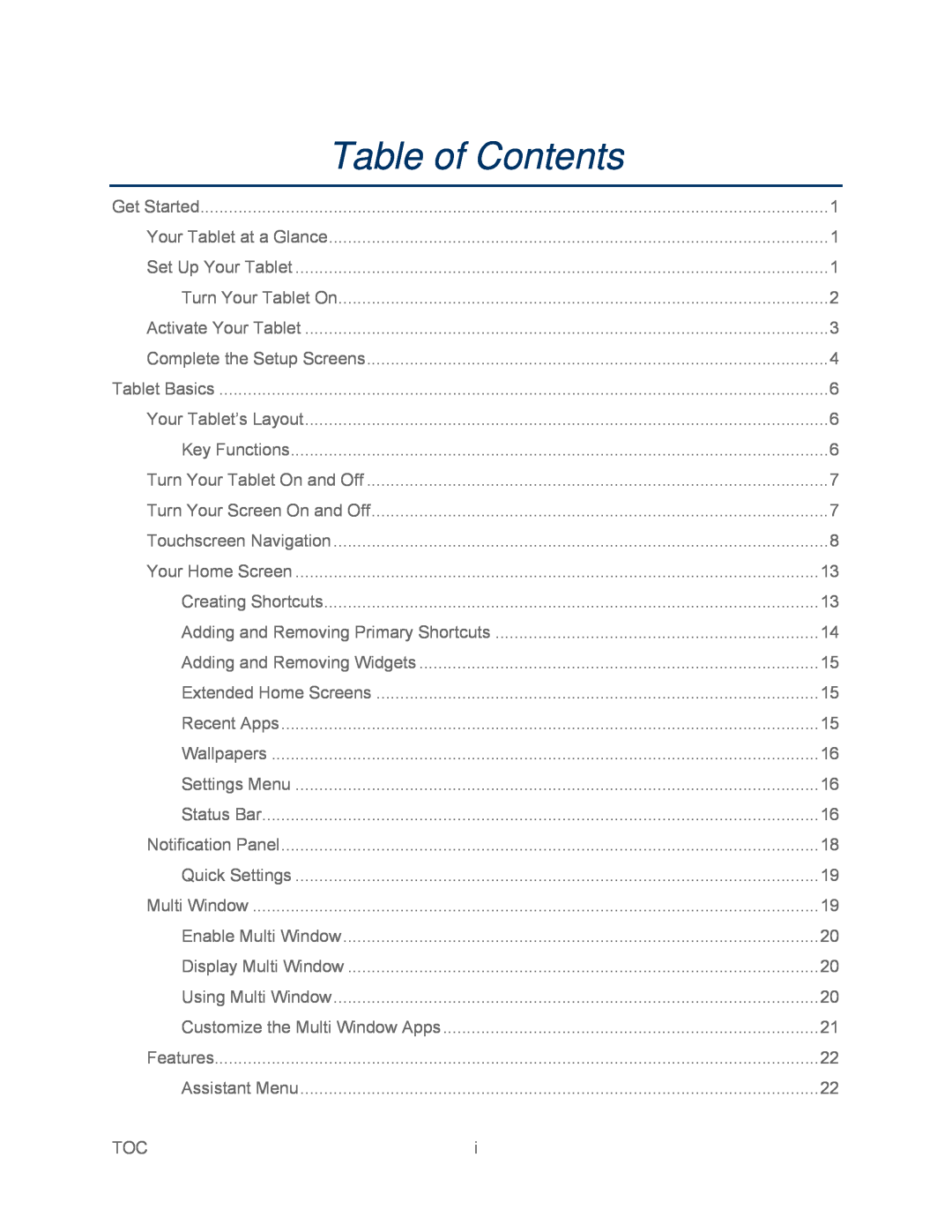Table of Contents |
| |
Get Started | 1 | |
Your Tablet at a Glance | 1 | |
Set Up Your Tablet | 1 | |
Turn Your Tablet On | 2 | |
Activate Your Tablet | 3 | |
Complete the Setup Screens | 4 | |
Tablet Basics | 6 | |
Your Tablet’s Layout | 6 | |
Key Functions | 6 | |
Turn Your Tablet On and Off | 7 | |
Turn Your Screen On and Off | 7 | |
Touchscreen Navigation | 8 | |
Your Home Screen | 13 | |
Creating Shortcuts | 13 | |
Adding and Removing Primary Shortcuts | 14 | |
Adding and Removing Widgets | 15 | |
Extended Home Screens | 15 | |
Recent Apps | 15 | |
Wallpapers | 16 | |
Settings Menu | 16 | |
Status Bar | 16 | |
Notification Panel | 18 | |
Quick Settings | 19 | |
Multi Window | 19 | |
Enable Multi Window | 20 | |
Display Multi Window | 20 | |
Using Multi Window | 20 | |
Customize the Multi Window Apps | 21 | |
Features | 22 | |
Assistant Menu | 22 | |
TOC | i |
|