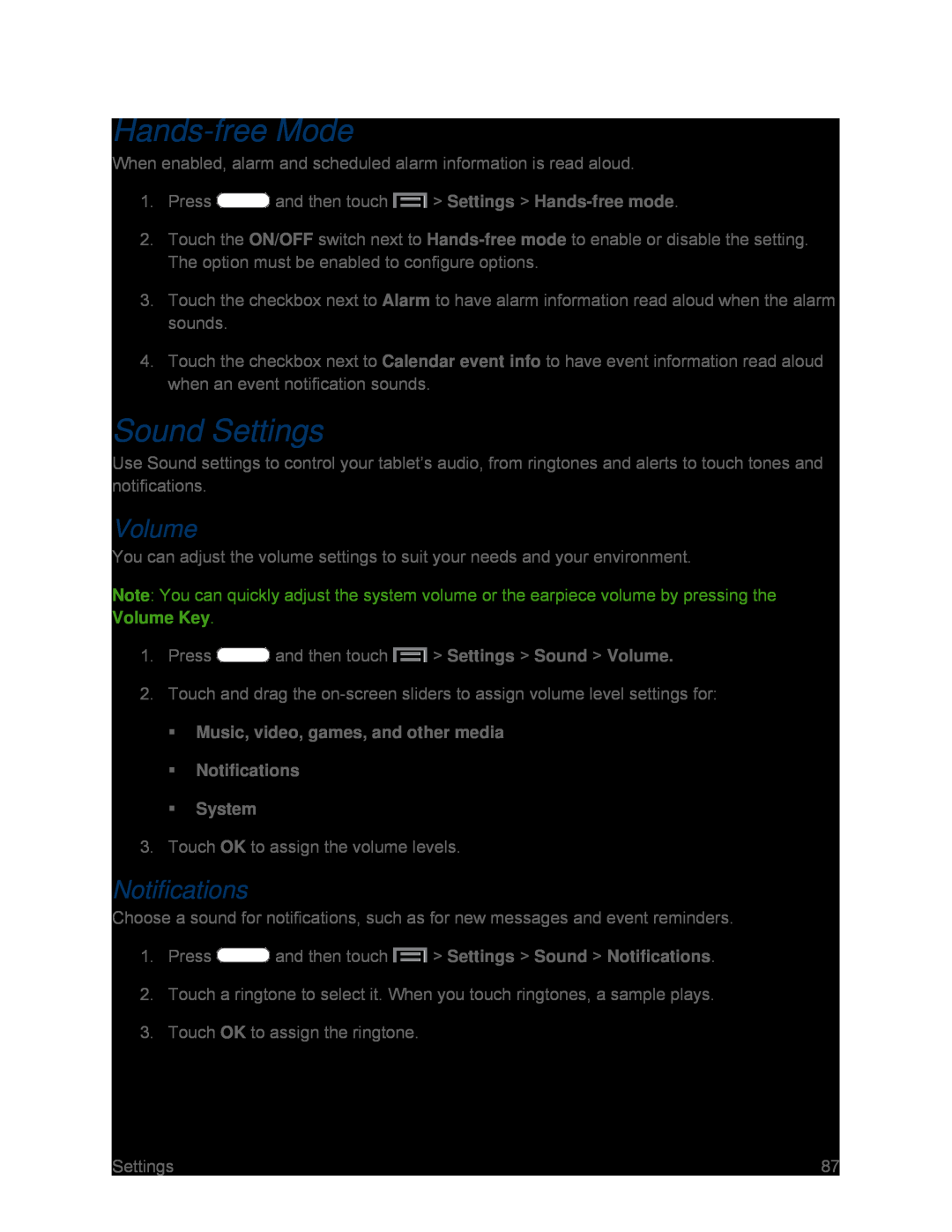Hands-free Mode
When enabled, alarm and scheduled alarm information is read aloud.
1.Press ![]() and then touch
and then touch ![]() > Settings >
> Settings >
2.Touch the ON/OFF switch next to
3.Touch the checkbox next to Alarm to have alarm information read aloud when the alarm sounds.
4.Touch the checkbox next to Calendar event info to have event information read aloud when an event notification sounds.
Sound Settings
Use Sound settings to control your tablet’s audio, from ringtones and alerts to touch tones and notifications.
Volume
You can adjust the volume settings to suit your needs and your environment.
Note: You can quickly adjust the system volume or the earpiece volume by pressing the Volume Key.
1.Press ![]() and then touch
and then touch ![]() > Settings > Sound > Volume.
> Settings > Sound > Volume.
2.Touch and drag the
3.Touch OK to assign the volume levels.
Notifications
Choose a sound for notifications, such as for new messages and event reminders.
1.Press ![]() and then touch
and then touch ![]() > Settings > Sound > Notifications.
> Settings > Sound > Notifications.
2.Touch a ringtone to select it. When you touch ringtones, a sample plays.
3.Touch OK to assign the ringtone.
Settings | 87 |