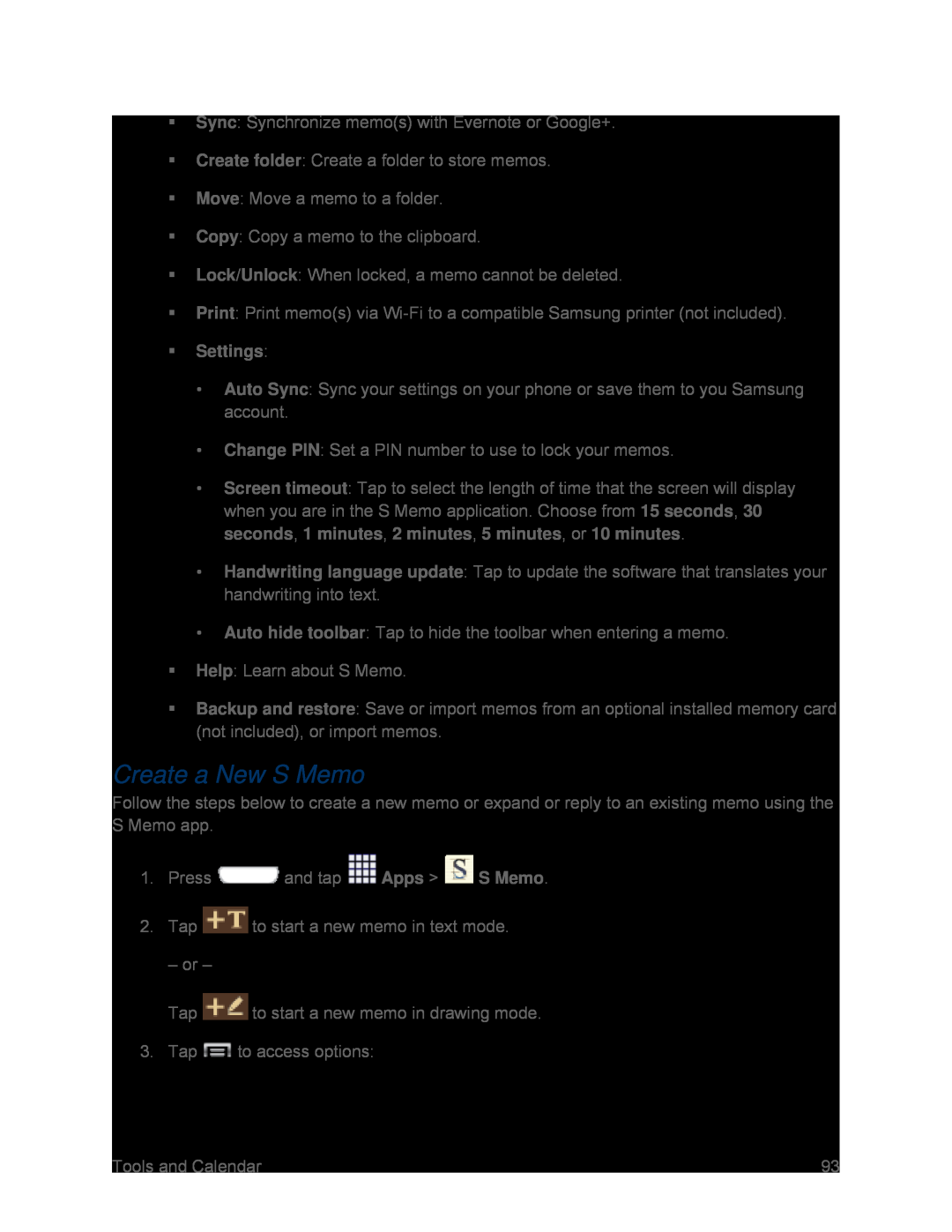Sync: Synchronize memo(s) with Evernote or Google+.Create folder: Create a folder to store memos.Move: Move a memo to a folder.Copy: Copy a memo to the clipboard.Lock/Unlock: When locked, a memo cannot be deleted.Print: Print memo(s) via Wi-Fi to a compatible Samsung printer (not included).Settings: to start a new memo in text mode.
to start a new memo in text mode. to start a new memo in drawing mode.3. Tap
to start a new memo in drawing mode.3. Tap  to access options:
to access options:
•Auto Sync: Sync your settings on your phone or save them to you Samsung account.
•Change PIN: Set a PIN number to use to lock your memos.•Screen timeout: Tap to select the length of time that the screen will display when you are in the S Memo application. Choose from 15 seconds, 30 seconds, 1 minutes, 2 minutes, 5 minutes, or 10 minutes.
•Handwriting language update: Tap to update the software that translates your handwriting into text.
•Auto hide toolbar: Tap to hide the toolbar when entering a memo.Help: Learn about S Memo.Backup and restore: Save or import memos from an optional installed memory card (not included), or import memos.
Create a New S Memo
Follow the steps below to create a new memo or expand or reply to an existing memo using the S Memo app.
1.Press ![]() and tap
and tap ![]() Apps >
Apps > ![]() S Memo.
S Memo.
– or –
TapTools and Calendar | 93 |