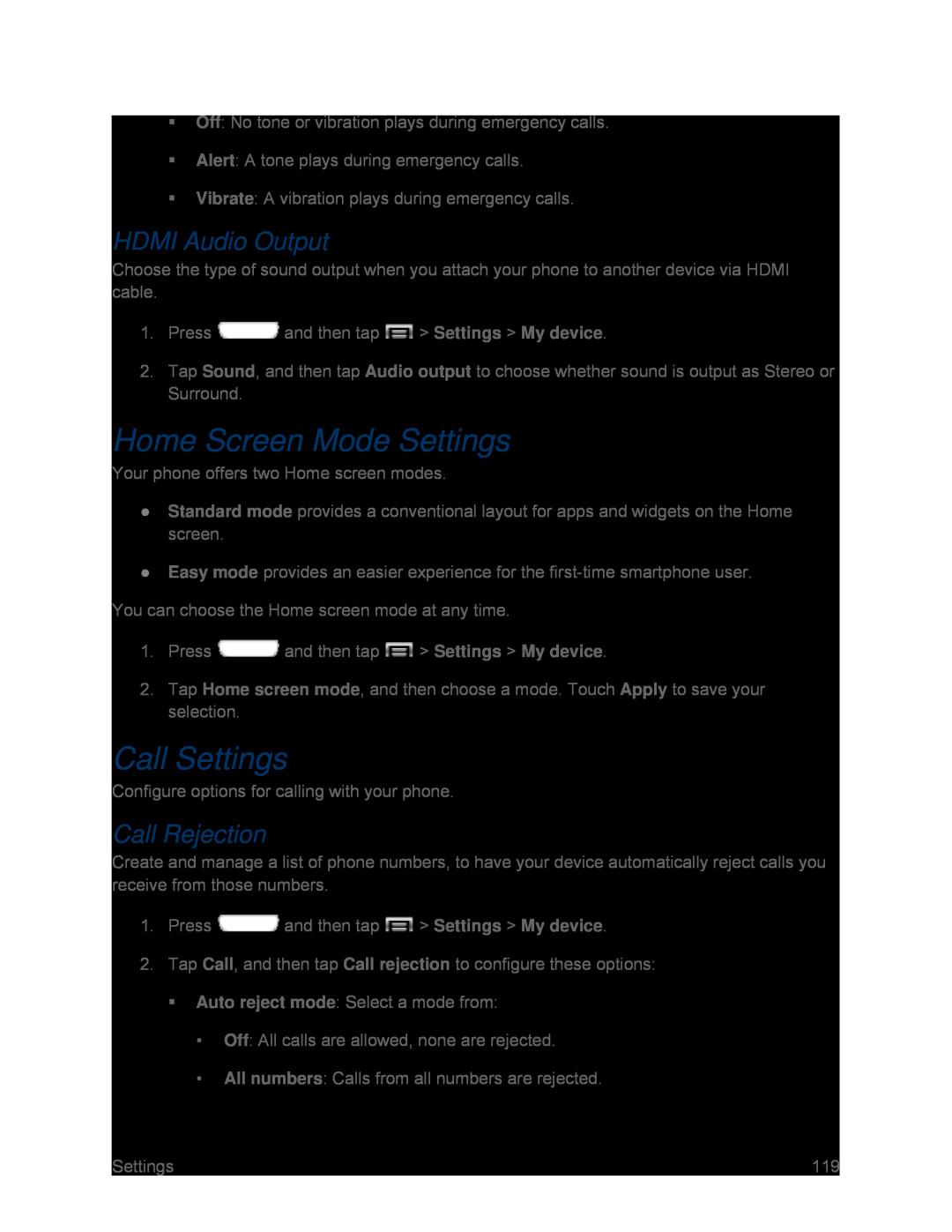Off: No tone or vibration plays during emergency calls.
Alert: A tone plays during emergency calls.
Vibrate: A vibration plays during emergency calls.
HDMI Audio Output
Choose the type of sound output when you attach your phone to another device via HDMI cable.
1.Press ![]() and then tap
and then tap ![]() > Settings > My device.
> Settings > My device.
2.Tap Sound, and then tap Audio output to choose whether sound is output as Stereo or Surround.
Home Screen Mode Settings
Your phone offers two Home screen modes.
●Standard mode provides a conventional layout for apps and widgets on the Home screen.
●Easy mode provides an easier experience for the
1.Press ![]() and then tap
and then tap ![]() > Settings > My device.
> Settings > My device.
2.Tap Home screen mode, and then choose a mode. Touch Apply to save your selection.
Call Settings
Configure options for calling with your phone.
Call Rejection
Create and manage a list of phone numbers, to have your device automatically reject calls you receive from those numbers.
1.Press ![]() and then tap
and then tap ![]() > Settings > My device.
> Settings > My device.
2.Tap Call, and then tap Call rejection to configure these options:
Auto reject mode: Select a mode from:
•Off: All calls are allowed, none are rejected.
•All numbers: Calls from all numbers are rejected.
Settings | 119 |