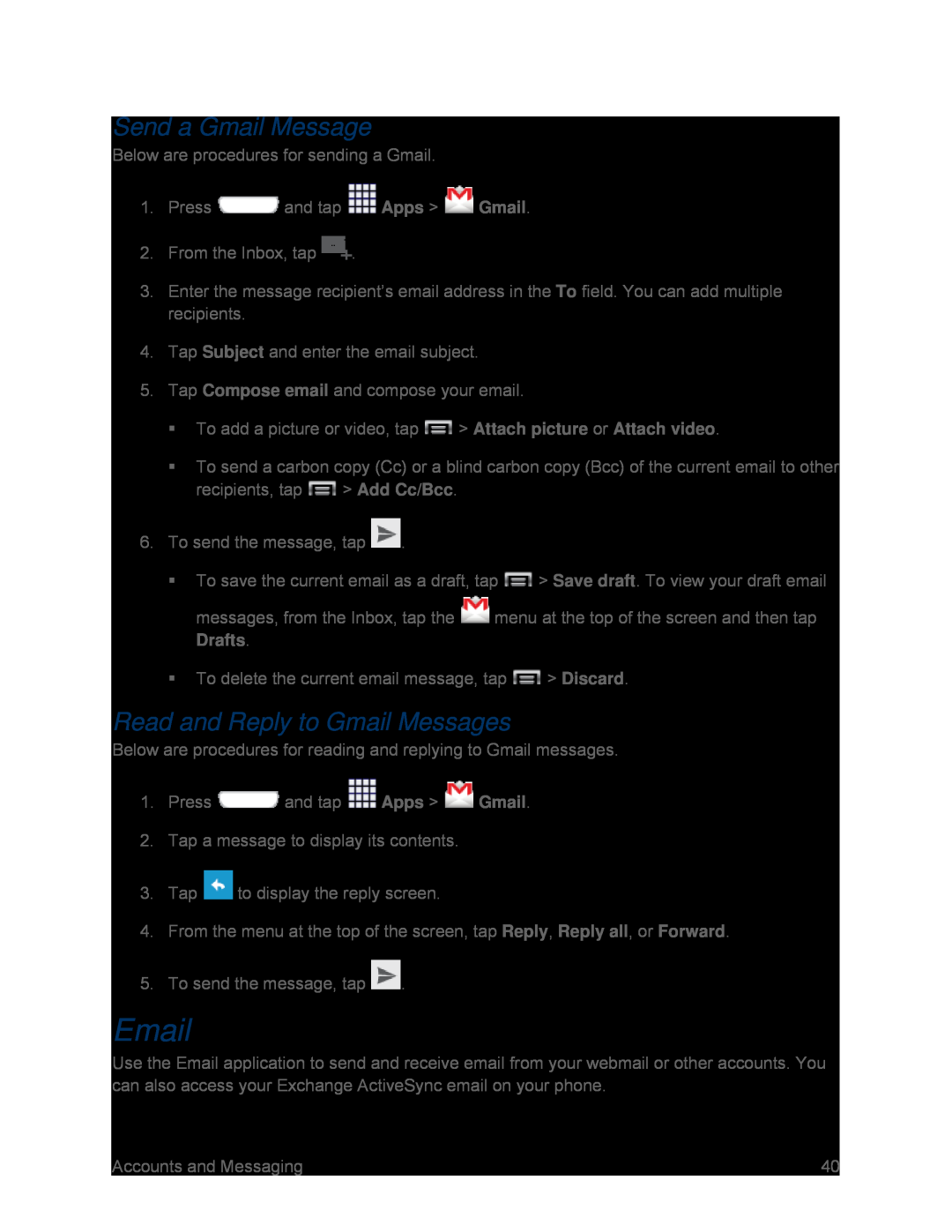Send a Gmail Message
Below are procedures for sending a Gmail.
1.Press ![]() and tap
and tap ![]() Apps >
Apps > ![]() Gmail.
Gmail.
2.From the Inbox, tap ![]() .
.
3.Enter the message recipient’s email address in the To field. You can add multiple recipients.
4.Tap Subject and enter the email subject.
5.Tap Compose email and compose your email.
To add a picture or video, tap ![]() > Attach picture or Attach video.
> Attach picture or Attach video.
To send a carbon copy (Cc) or a blind carbon copy (Bcc) of the current email to other
recipients, tap ![]() > Add Cc/Bcc.
> Add Cc/Bcc.
6.To send the message, tap ![]() .
.
To save the current email as a draft, tap ![]() > Save draft. To view your draft email
> Save draft. To view your draft email
messages, from the Inbox, tap the ![]() menu at the top of the screen and then tap
menu at the top of the screen and then tap
To delete the current email message, tap ![]() > Discard.
> Discard.
Read and Reply to Gmail Messages
Below are procedures for reading and replying to Gmail messages.
1.Press ![]() and tap
and tap ![]() Apps >
Apps > ![]() Gmail.
Gmail.
2.Tap a message to display its contents.
3.Tap ![]() to display the reply screen.
to display the reply screen.
4.From the menu at the top of the screen, tap Reply, Reply all, or Forward.
5.To send the message, tap ![]() .
.
Use the Email application to send and receive email from your webmail or other accounts. You can also access your Exchange ActiveSync email on your phone.
Accounts and Messaging | 40 |