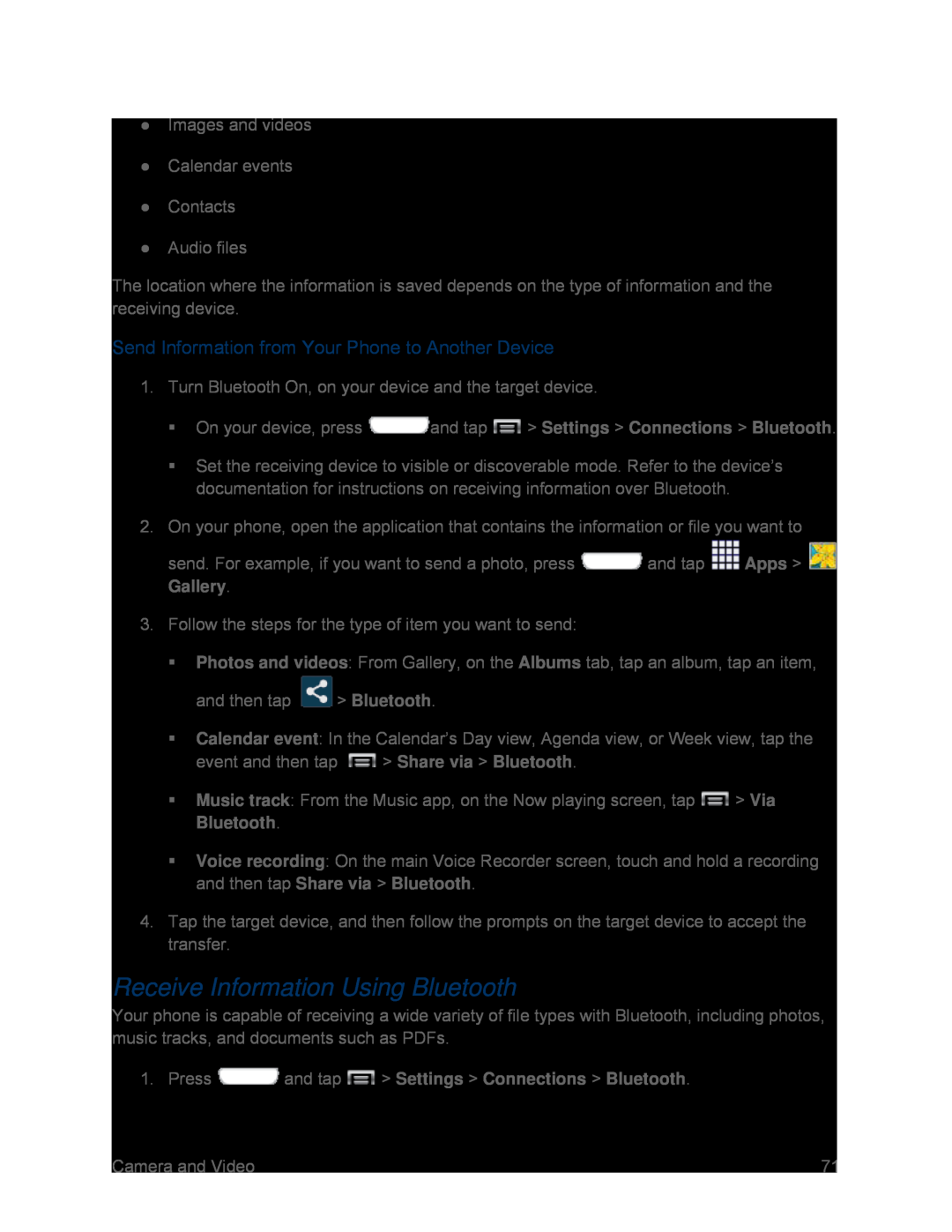●Images and videos
●Calendar events
●Contacts
●Audio files
The location where the information is saved depends on the type of information and the receiving device.
Send Information from Your Phone to Another Device
1.Turn Bluetooth On, on your device and the target device.
On your device, press  and tap
and tap  > Settings > Connections > Bluetooth.
> Settings > Connections > Bluetooth.
Set the receiving device to visible or discoverable mode. Refer to the device’s documentation for instructions on receiving information over Bluetooth.
2.On your phone, open the application that contains the information or file you want to
send. For example, if you want to send a photo, press  and tap
and tap  Apps >
Apps > 
Gallery.
3.Follow the steps for the type of item you want to send:
Photos and videos: From Gallery, on the Albums tab, tap an album, tap an item,
and then tap  > Bluetooth.
> Bluetooth.
Calendar event: In the Calendar’s Day view, Agenda view, or Week view, tap the
event and then tap  > Share via > Bluetooth.
> Share via > Bluetooth.
Music track: From the Music app, on the Now playing screen, tap ![]() > Via Bluetooth.
> Via Bluetooth.
Voice recording: On the main Voice Recorder screen, touch and hold a recording and then tap Share via > Bluetooth.
4.Tap the target device, and then follow the prompts on the target device to accept the transfer.
Receive Information Using Bluetooth
Your phone is capable of receiving a wide variety of file types with Bluetooth, including photos, music tracks, and documents such as PDFs.
1.Press ![]() and tap
and tap ![]() > Settings > Connections > Bluetooth.
> Settings > Connections > Bluetooth.
Camera and Video | 71 |