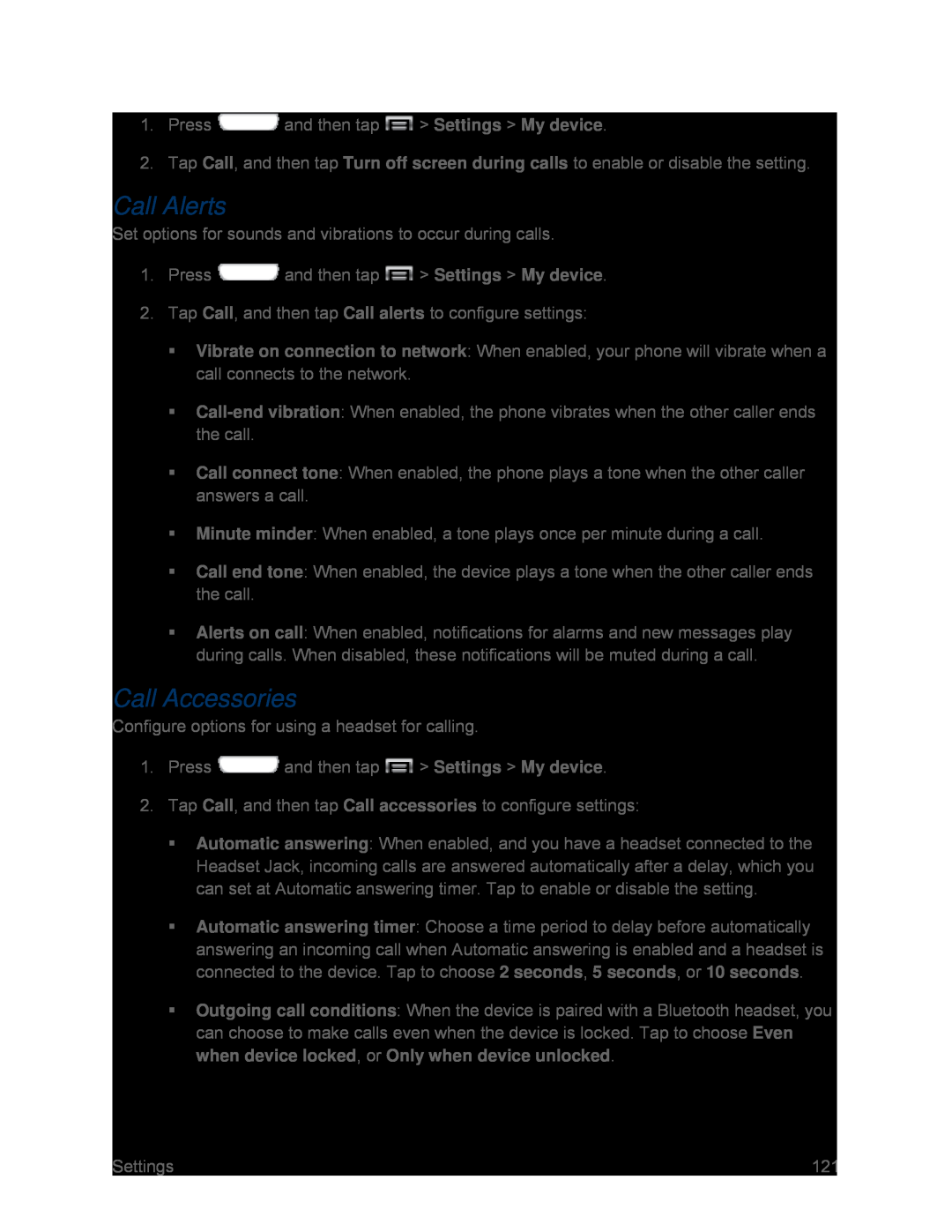1.Press ![]() and then tap
and then tap ![]() > Settings > My device.
> Settings > My device.
2.Tap Call, and then tap Turn off screen during calls to enable or disable the setting.
Call Alerts
Set options for sounds and vibrations to occur during calls.1.Press ![]() and then tap
and then tap ![]() > Settings > My device.
> Settings > My device.
Vibrate on connection to network: When enabled, your phone will vibrate when a call connects to the network.
Call connect tone: When enabled, the phone plays a tone when the other caller answers a call.
Minute minder: When enabled, a tone plays once per minute during a call.Call end tone: When enabled, the device plays a tone when the other caller ends the call.
Alerts on call: When enabled, notifications for alarms and new messages play during calls. When disabled, these notifications will be muted during a call.
Call Accessories
Configure options for using a headset for calling.1.Press ![]() and then tap
and then tap ![]() > Settings > My device.
> Settings > My device.
Automatic answering: When enabled, and you have a headset connected to the Headset Jack, incoming calls are answered automatically after a delay, which you can set at Automatic answering timer. Tap to enable or disable the setting.
Automatic answering timer: Choose a time period to delay before automatically answering an incoming call when Automatic answering is enabled and a headset is connected to the device. Tap to choose 2 seconds, 5 seconds, or 10 seconds.
Outgoing call conditions: When the device is paired with a Bluetooth headset, you can choose to make calls even when the device is locked. Tap to choose Even when device locked, or Only when device unlocked.
Settings | 121 |